理解 OpenStack Swift (3):监控和一些影响性能的因素 [Monitoring and Performance]
本系列文章着重学习和研究OpenStack Swift,包括环境搭建、原理、架构、监控和性能等。
(1)OpenStack + 三节点Swift 集群+ HAProxy + UCARP 安装和配置
(2)原理、架构和性能
(3)监控
对 Swift 集群的监控是必要的,特别是集群规模很大的时候。
1. 监控目标
主要的监控目标包括:
- 硬件故障
- 操作系统故障
- Swift 集群健康状态
- Swift 集群状态
2. Swift 提供的工具
2.1 Swift 自带的各种 Audit 工具
2.1.1 磁盘监控工具 swift-drive-audit
该工具分析 /var/log/kern.log 文件,根据预定义的 regexp 来探测 kernel 报告的磁盘错误。通常地它会被 cron 周期性地运行。它使用一个配置文件,比如 /etc/swift/drive-audit.conf。如果该脚本发现了某个磁盘存在问题,它会自动 unmount 它,而且会在 /etc/fstab 中将它注释掉。然后后端 replication 进程就会从其它 replica 中拷贝出一个新的 replica。 这是示例配置文件。
要使用它,必须首先创建一个配置文件 driver-audit.conf:
[drive-audit] device_dir = /srv/node log_facility = LOG_LOCAL0 log_level = INFO minutes = 60 error_limit = 1 log_file_pattern = /var/log/kern* regex_pattern_1 = \berror\b.*\b(dm-[0-9]{1,2}\d?)\b
然后运行该工具:swift-drive-audit driver-audit.conf,然后上面描述的各种 action 就会有了。
2.1.2 account,container 和 object auditor
功能:
- swift-account-auditor 会打开 account server 的 sqlite db,运行 SQL 查询,确保 db 是有效的,并报告一个account 是否有 replica 缺失或者错误的对象。
- swift-container-auditor 会对 containers 做同样的事情.
- swift-object-auditor 会打开一个对象服务器上的所有对象,确保它们的元数据是正确的,而且有有合适的大小和 MD5
它们都必须在各自对应的服务的配置文件中的 [account/object/container-auditor] 部分做相应配置,然后它们就会定期运行,并输出日志。
2.2 集群监控状态获取工具 swift-dispersion-populate 和 swift-dispersion-report
这两个工具用于获取和报告集群的总体健康状态。它需要访问Swift 集群以及 Ring 文件。它需要一个自己的配置文件,往往把该配置文件放在 proxy server 上的 /etc/swift 目录下。
(1)创建配置文件 /etc/swift/dispersion.conf :
[dispersion]
auth_url = http://controller:35357/v3
auth_user = service:swift
auth_version = 3
auth_key = 1111
swift_dir = /etc/swift
concurrency = 25
retries = 5
该配置文件的详细说明可以参见 Ubuntu 文档。注意 Kilo 版本的 Swift 环境中需要添加配置项 auth_version。
(2)运行 swift-dispersion-populate 去获取系统的健康状况,它和 swift-dispersion-report 使用同一个配置文件。详细说明可以参见 Ubuntu 文档。
root@swift1:/etc/swift# swift-dispersion-populate dispersion.conf Created 10 containers for dispersion reporting, 0s, 0 retries Created 10 objects for dispersion reporting, 0s, 0 retries
(3)运行 swift-dispersion-report 获取监控报告。详细说明请参加 Ubuntu 文档。
root@swift1:/etc/swift# swift-dispersion-report Queried 11 containers for dispersion reporting, 0s, 0 retries 100.00% of container copies found (33 of 33) Sample represents 1.07% of the container partition space Queried 10 objects for dispersion reporting, 0s, 0 retries There were 10 partitions missing 0 copy. 100.00% of object copies found (30 of 30) Sample represents 0.98% of the object partition space
2.3 性能获取工具 swift-recon 中间件
2.3.1 它是什么(what)
Swift Recon是一个安装在对象服务器的pipeline上的中间件,它有一个必填选项:一个本地缓存目录。它可以获取:
- How many unmounted (failed) drives there are in the cluster, and on which servers those are located
- How many async pendings are present
- Drive usage and balance
- Load Average (for easy access later on*)
- Memory Usage (for easy access later on*)
- Checking ring md5sum’s
- Logged replication stats
- Connection stats (tbd)
- Quarantine Statistics (a new pending addition)
要使用它,需要首先修改 object-server 的配置文件,添加该中间件:
[pipeline:main]
pipeline = healthcheck recon object-server
[filter:recon]
use = egg:swift#recon
recon_cache_path = /var/cache/swift
recon_lock_path = /var/lock
2.3.2 使用命令行工具(How)
swift-recon <server_type> [-v] [--suppress] [-a] [-r] [-u] [-d] [-l] [--md5] [--auditor] [--updater] [--expirer] [--sockstat]
参数:
- -a, --async: Get async stats
- --auditor: Get auditor stats
- --updater: Get updater stats
- --expirer: Get expirer stats
- -r, --replication: Get replication stats
- -u, --unmounted: Check cluster for unmounted devices
- -d, --diskusage: Get disk usage stats
- -l, --loadstats: Get cluster load average stats
- -q, --quarantined: Get cluster quarantine stats
- --md5 Get md5sum of servers ring and compare to local cop
- --all Perform all checks. Equivalent to -arudlq --md5
- -z ZONE, --zone=ZONE: Only query servers in specified zone
- --swiftdir=PATH Default = /etc/swift
(1)获取全部zone 上 updater,auditor 和 expier 的状态
root@swift1:/etc/swift# swift-recon --auditor --updater --expirer =============================================================================== --> Starting reconnaissance on 3 hosts =============================================================================== [2015-11-14 16:52:00] Checking auditor stats [ALL_audit_time_last_path] low: 0, high: 0, avg: 0.0, total: 0, Failed: 0.0%, no_result: 0, reported: 3 [ALL_quarantined_last_path] low: 0, high: 0, avg: 0.0, total: 0, Failed: 0.0%, no_result: 0, reported: 3 [ALL_errors_last_path] low: 0, high: 0, avg: 0.0, total: 0, Failed: 0.0%, no_result: 0, reported: 3 [ALL_passes_last_path] low: 1, high: 1, avg: 1.0, total: 3, Failed: 0.0%, no_result: 0, reported: 3 [ALL_bytes_processed_last_path] low: 5, high: 5, avg: 5.0, total: 15, Failed: 0.0%, no_result: 0, reported: 3 [ZBF_audit_time_last_path] low: 0, high: 0, avg: 0.0, total: 0, Failed: 0.0%, no_result: 0, reported: 3 [ZBF_quarantined_last_path] low: 0, high: 0, avg: 0.0, total: 0, Failed: 0.0%, no_result: 0, reported: 3 [ZBF_errors_last_path] low: 0, high: 0, avg: 0.0, total: 0, Failed: 0.0%, no_result: 0, reported: 3 [ZBF_bytes_processed_last_path] low: 0, high: 0, avg: 0.0, total: 0, Failed: 0.0%, no_result: 0, reported: 3 =============================================================================== [2015-11-14 16:52:00] Checking updater times [updater_last_sweep] low: 0, high: 0, avg: 0.1, total: 0, Failed: 0.0%, no_result: 0, reported: 3 =============================================================================== [2015-11-14 16:52:00] Checking on expirers [object_expiration_pass] - No hosts returned valid data. [expired_last_pass] - No hosts returned valid data. ===============================================================================
(2)磁盘使用情况
root@swift1:/etc/swift# swift-recon -d =============================================================================== --> Starting reconnaissance on 3 hosts =============================================================================== [2015-11-14 16:53:38] Checking disk usage now Distribution Graph: 2% 2 ********************************************** 3% 3 ********************************************************************* 4% 1 *********************** Disk usage: space used: 5343854592 of 160982630400 Disk usage: space free: 155638775808 of 160982630400 Disk usage: lowest: 2.59%, highest: 4.56%, avg: 3.31952247191%
(3)系统负载
root@swift1:/etc/swift# swift-recon -l =============================================================================== --> Starting reconnaissance on 3 hosts =============================================================================== [2015-11-14 16:54:32] Checking load averages [5m_load_avg] low: 0, high: 0, avg: 0.1, total: 0, Failed: 0.0%, no_result: 0, reported: 3 [15m_load_avg] low: 0, high: 0, avg: 0.1, total: 0, Failed: 0.0%, no_result: 0, reported: 3 [1m_load_avg] low: 0, high: 0, avg: 0.1, total: 0, Failed: 0.0%, no_result: 0, reported: 3
(4)检查所有节点上的 ring 文件和 swift.conf 是不是完全一致
root@swift1:/etc/swift# swift-recon --md5 =============================================================================== --> Starting reconnaissance on 3 hosts =============================================================================== [2015-11-14 17:08:38] Checking ring md5sums 3/3 hosts matched, 0 error[s] while checking hosts. =============================================================================== [2015-11-14 17:08:38] Checking swift.conf md5sum 3/3 hosts matched, 0 error[s] while checking hosts
2.3.2 通过 REST API 使用
URL 及功能列表:

3. 其它监控工具
Swift 自身带的监控工具能提供比较丰富的功能,但是使用起来还不是很方便,因此,业界已经出现了很多商业的或者开源的监控工具。这些监控工具,要么向 swift-recon 一样实现了一个新的中间件,要么调用 Swift 自身的工具提供的接口。 以下(1 - 4 部分)文字引用自 OpenStack Object Storage Monitoring 一文:
(1)Swift-Informant
Florian Hines 开发的 Swift-Informant 中间件可以获得 OS 客户请求的实时结果。它位于proxy server的 pipeline,在每一个请求到达Proxy server之后,它发送3类统计数据到StatsD server.
- 一个类似obj.GET.200 or cont.PUT.404的增量计数器。
- 请求处理的时间长度
- 传输数据数量
这有利于了解客户正体验的服务品质,也可以了解各种服务类型,命令以及响应码的不同排列的数量。Swift-Informant也要求no change to core Swift code因为它是用中间件实现的。然而,也因为如此,它不能让人看到代理服务器后面的工作情景。如果一个存储节点的响应降低,你也可能看到你的请求变差-要么是高延迟,要么返回错误状态码。你不会知道具体是为什么,或者请求是要去哪里。或许你所考虚的container服务器是在一个好的节点的,而对象服务器是在另一个性能差的节点。
因此我们需要深入视觉到proxy server的后面,集群的操作里去。
(2)Statsdlog
Florian 的 statsdlog 工程增加了 StatsD 基于日志事件的计数器。正如Swift-Informant,它也是非侵入式的。但是statsdlog可以从Swift后台进程中追踪事件,而不仅仅是代理服务器。后台进程监听syslog信息的UDP流,当一条日志匹配于一个正则表达式时,StatsD计数器递增。Metric名字映射到JSON文件中的正则pattern。JSON文件允许灵活配置以能从日志流中抽取出想要的metrics。
(3)Swift StatsD Logging
StatsD 使用程序代码来作深入分析。Metrics被有针对性的代码实时发送。发送一个metric的开销相当低:一个sendto UDP包。如果你认为这样的开销还算高的话,StatsD client library可以只发送样本的随机比率部分,flushing metrics upstream时StatsD将估算实际数据。要避免基于中间件的监控与事后日志处理所带来的弊端,我们把StatsD metrics发送过种整合到Swift本身。我们当前所提交的更改报告了遍布15个swift后台进程的124个metrics以及tempauth中间件。metrics细节可参考https://review.openstack.org/#patch,sidebyside,6058,2,doc/source/admin_guide.rst
(4)总结
我们认为 Swift 集群动作最好的监控方法是综合了一个通用服务器监控系统,一个Swift特定统计指标收集(polling Swift-specific gauge metrics)机制,一个Swift内部counter与timing metrics深度StatsD日志手段的结合体。对于polling Swift-specific gauge metrics,最好使用一个通用的收集插件。这个插件即可以从swift-recon读数据,也可以自己直接收集信息。在 SwiftStack,我们使用 collectd 加上一些服务器监控用 python 插件代码。我们也在collectd中嵌入StatsD服务器,这样每个节点都有一个进程将stats数据“倒”给Graphite"(http://graphite.wikidot.com/)集群。有了这个装置,我们拥有前述所有问题的全覆盖解决方案:general purpose monitoring, Swift-specific gauge monitoring, and real-time counter and timing data directly from Swift。除了图形化,你也可以实现异常检测,触发警告,维护一个实时的实体健康状态视图,避免各种突发问题。
(5)SwiftStack 监控工具的部分截图:



(6)另外一个监控环境示例
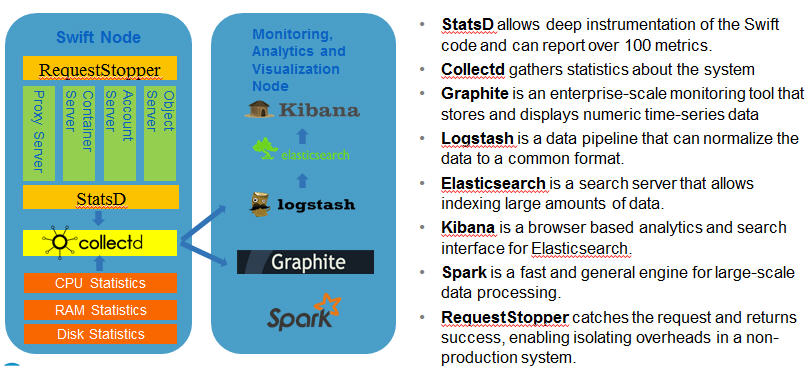
(7)Benchmarking 工具
Intel 开源了对象存储的 Benchmarking 工具 COSBench,https://github.com/intel-cloud/cosbench
4. 一些影响性能的因素
注:以下内容引用自 "Leveraging open source tools to gain insight into OpenStack Swift“ ,by Michael Factor,Dmitry Sotnikov, dmitrys@il.ibm.com。他们使用的测试环境:
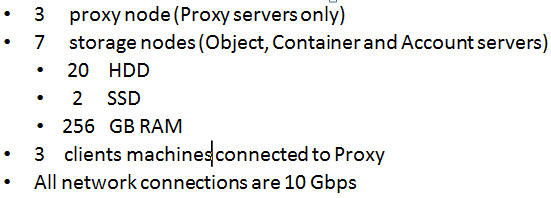
4.1 Container 数量和 Swift 版本
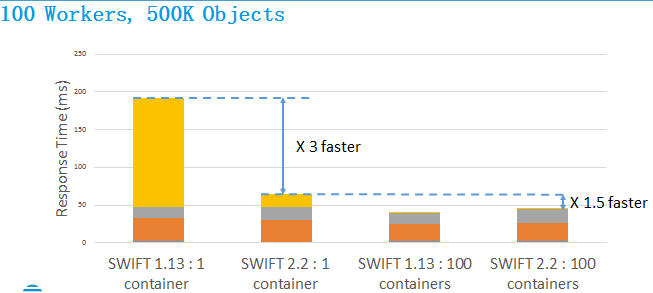 (PUT 操作)
(PUT 操作)
版本和 container 数目带来的性能差异还是非常大的。建议使用 Swift 2.2 版本以上,以及多个 container。
4.2 客户端 worker 数目

可见客户端 worker 数目不是越多性能就会线性增加。
4.3 Container 中的对象数目

4.4 前端和后端网络带宽
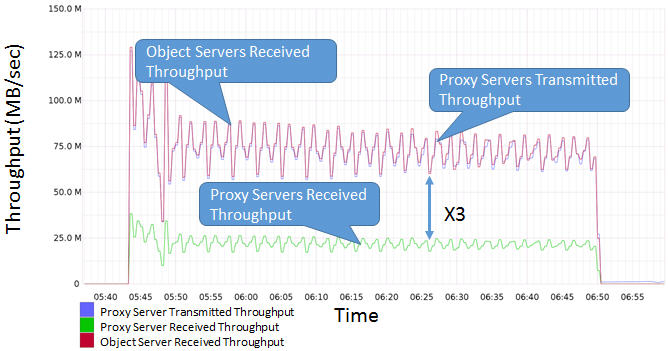
说明后端网络的带宽压力是前端的至少3倍。
4.5 存储节点的磁盘I/O 和前端网络 I/O 的关系(12倍)
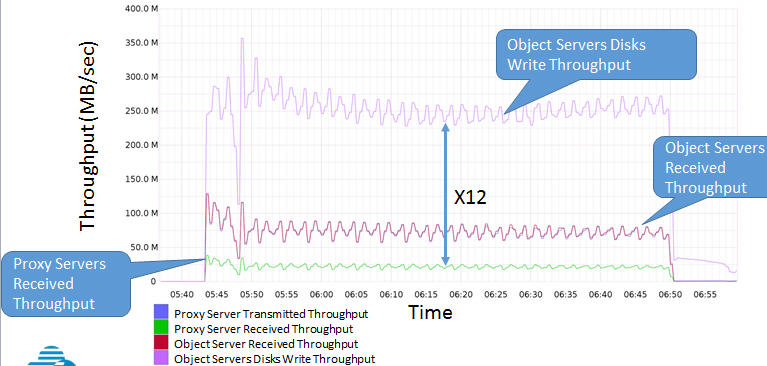
4.6 对象大小
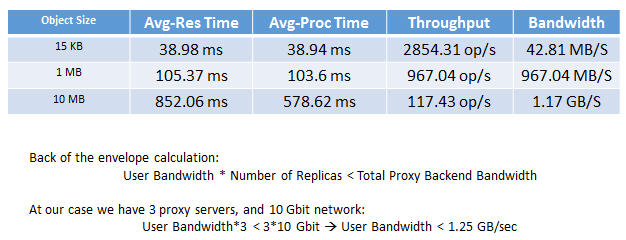
这说明 Swift 不合适处理大量的小文件。
4.7 IOPS 性能不是随着存储节点数目线性扩展的
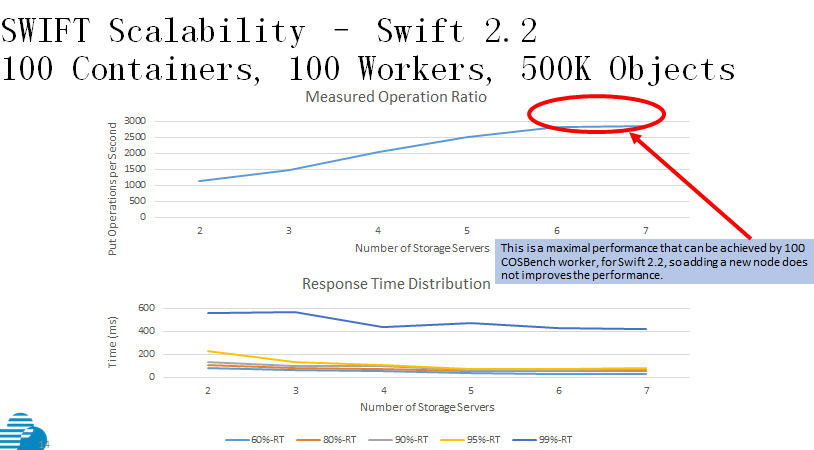
也就是说这个环境中,存储节点数目为7的话,它们就不是 IOPS 性能瓶颈了。
参考文档:
http://www.cnblogs.com/Clisa/p/3461701.html
https://swiftstack.com/blog/2012/04/11/swift-monitoring-with-statsd/
https://platform.swiftstack.com/docs/admin/monitoring/cluster-monitoring.html
http://blog.chmouel.com/2012/02/01/audit-a-swift-cluster/





【推荐】国内首个AI IDE,深度理解中文开发场景,立即下载体验Trae
【推荐】编程新体验,更懂你的AI,立即体验豆包MarsCode编程助手
【推荐】抖音旗下AI助手豆包,你的智能百科全书,全免费不限次数
【推荐】轻量又高性能的 SSH 工具 IShell:AI 加持,快人一步
· go语言实现终端里的倒计时
· 如何编写易于单元测试的代码
· 10年+ .NET Coder 心语,封装的思维:从隐藏、稳定开始理解其本质意义
· .NET Core 中如何实现缓存的预热?
· 从 HTTP 原因短语缺失研究 HTTP/2 和 HTTP/3 的设计差异
· 周边上新:园子的第一款马克杯温暖上架
· 分享 3 个 .NET 开源的文件压缩处理库,助力快速实现文件压缩解压功能!
· Ollama——大语言模型本地部署的极速利器
· DeepSeek如何颠覆传统软件测试?测试工程师会被淘汰吗?
· 使用C#创建一个MCP客户端