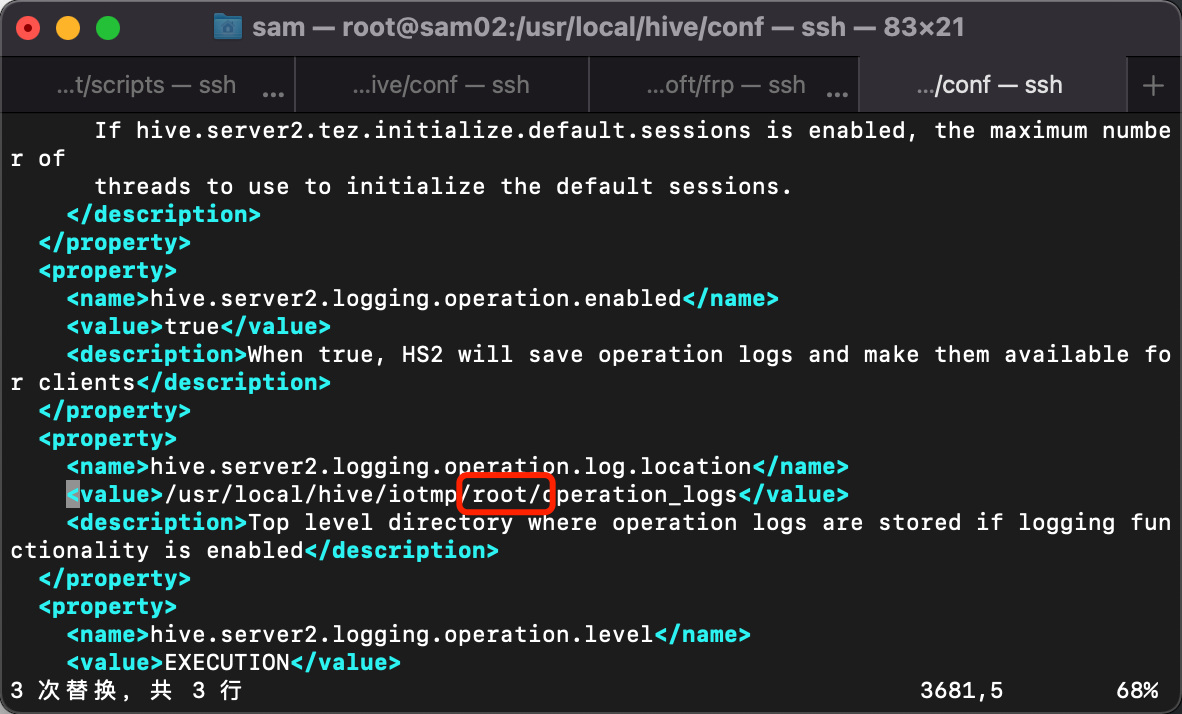Hive安装与部署
1.下载hive
http://apache.org/dist/hive/ 官网
https://mirrors.tuna.tsinghua.edu.cn/apache/hive/ 清华镜像
选择带有bin.tar的
2.将安装包进行解压
3. 配置环境变量
export HIVE_HOME=/usr/local/hive
export PATH=$PATH:$HIVE_HOME/bin
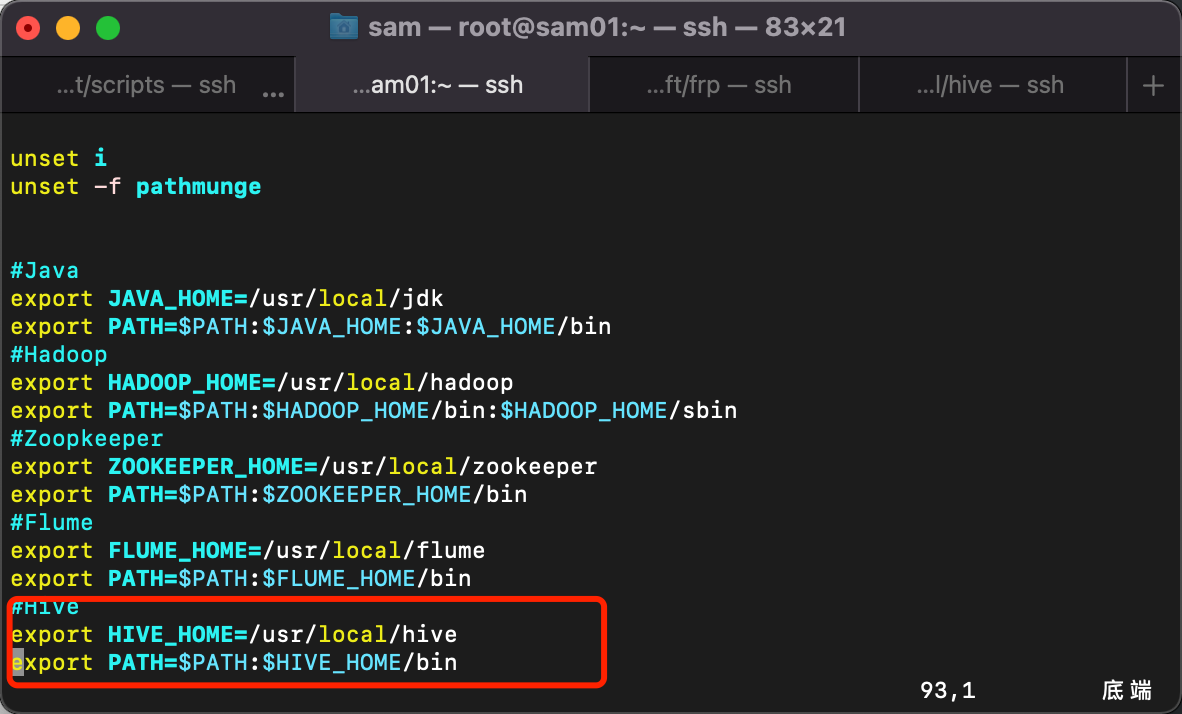
4. 配置hive-env.sh
先复制一份hive-env.sh.template为hive-env.sh
4.1 添加以下内容
export HIVE_CONF_DIR=/usr/local/hive/conf
export JAVA_HOME=/usr/local/jdk
export HADOOP_HOME=/usr/local/hadoop
export HIVE_AUX_JARS_PATH=/usr/local/hive/lib
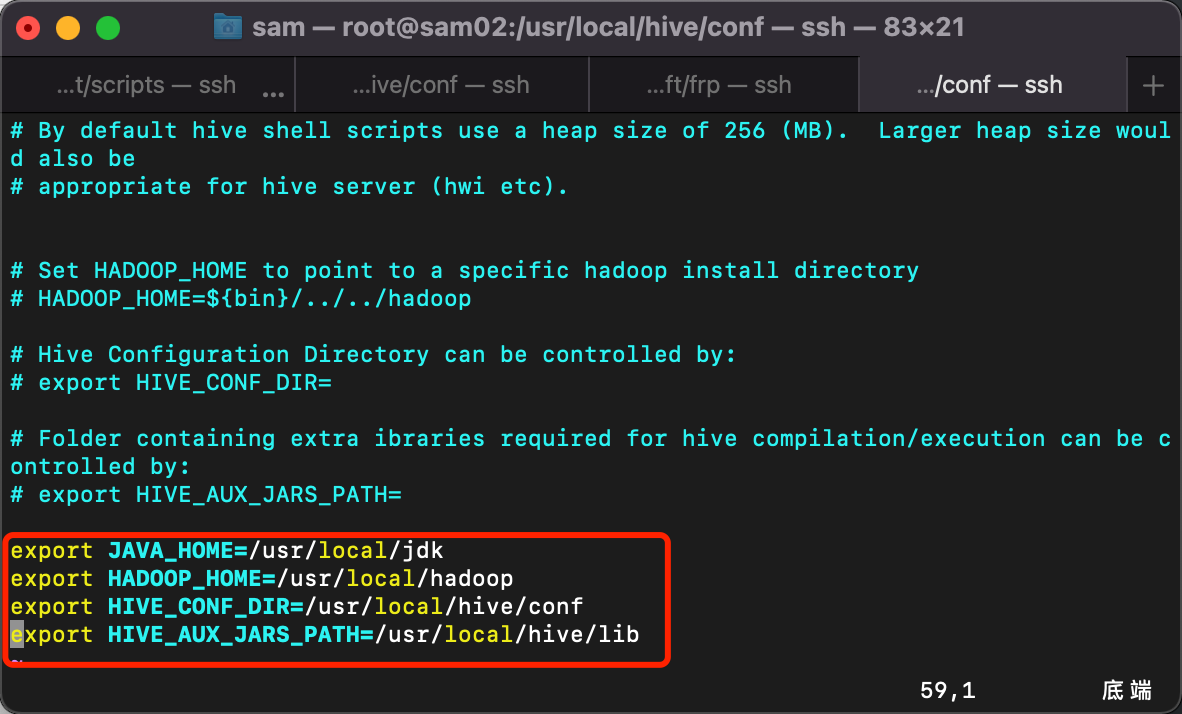
5. 配置hive-site.xml
复制一份hive-default.xml.template为hive-site.xml
5.1 将${system:java.io.tmpdir}替换成/usr/local/hive/iotmp
输入shell指令进行替换
:%s#${system:java.io.tmpdir}#/usr/local/hive/iotmp#g

配置后
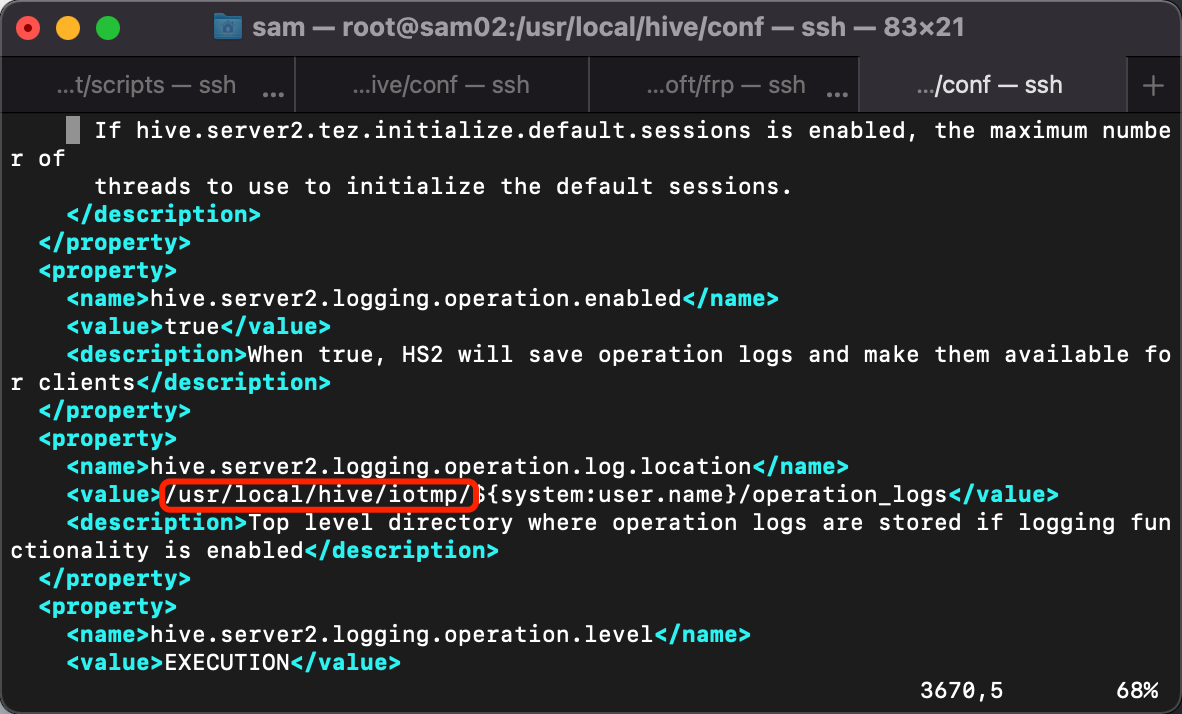
5.2 将${system:user.name}替换成当前用户名root
输入shell指令进行替换
:%s/${system:user.name}/root
配置前
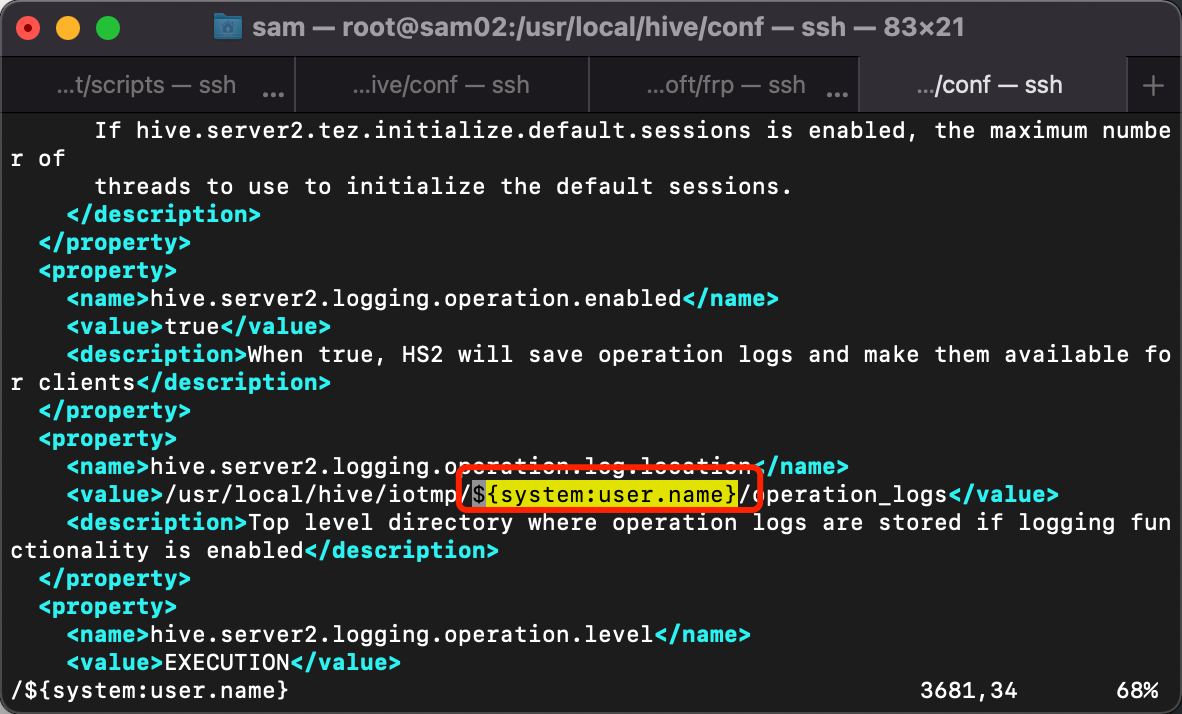
配置后