Hive远程模式
前提:hive的本地模式与内嵌模式都已经完成
1. 集群主机Hadoop的core-site.xml文件添加以下内容
<property>
<name>hadoop.proxyuser.root.hosts</name>
<value>*</value>
</property>
<property>
<name>hadoop.proxyuser.root.groups</name>
<value>*</value>
</property>
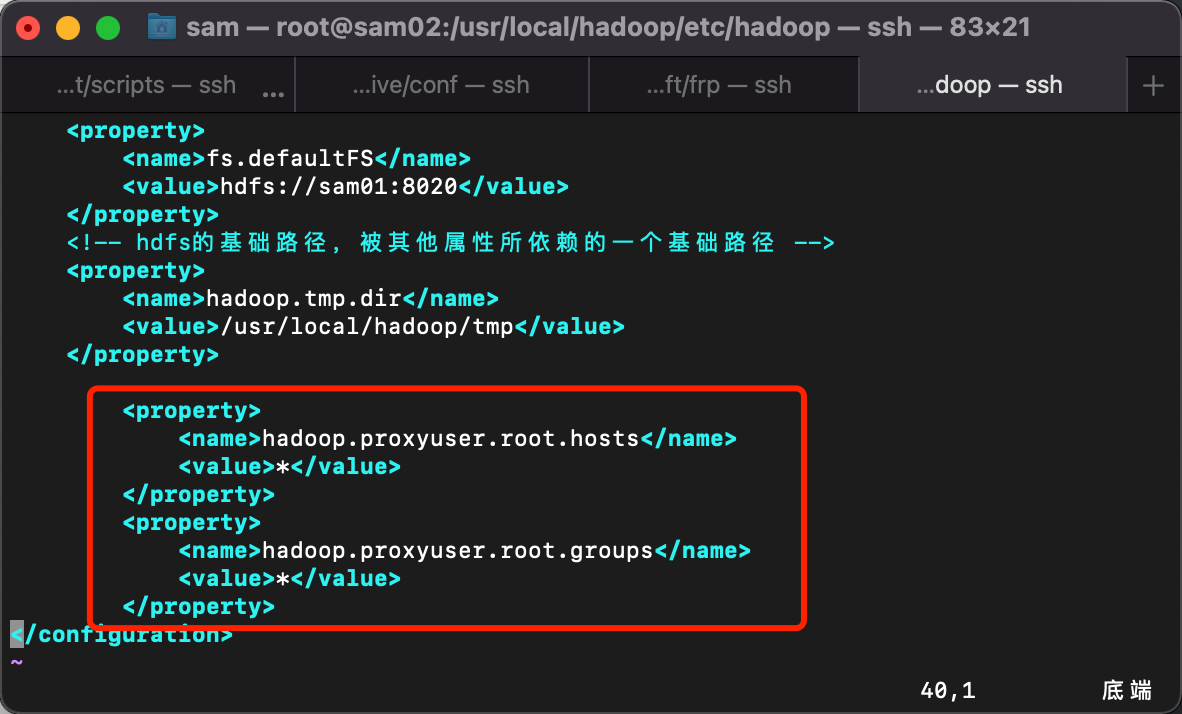
注意:参与hive远程连接功能的主机都需要配置以上内容
2. 启动hive的服务(分别有两种服务)
2.1 启动hiveserver2
方式1
[root@sam02 hadoop]# hive --service hiveserver2 &
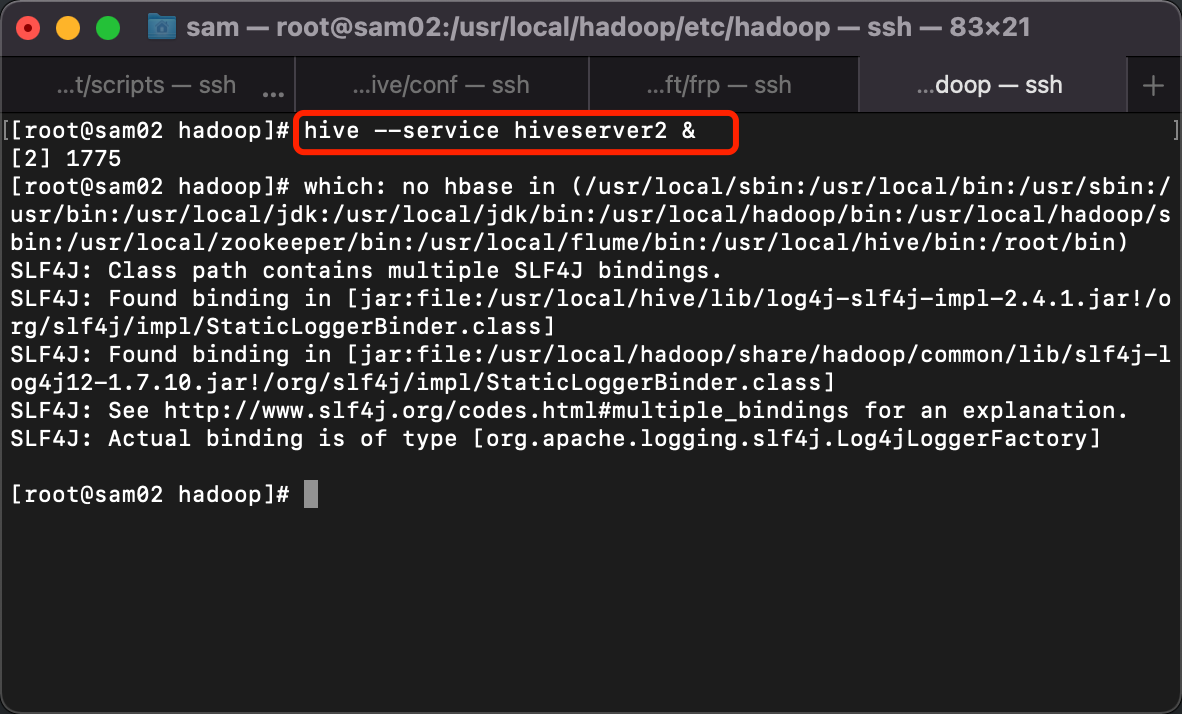
方式2
hive --service hiveserver2 >/dev/null 2>&1 &
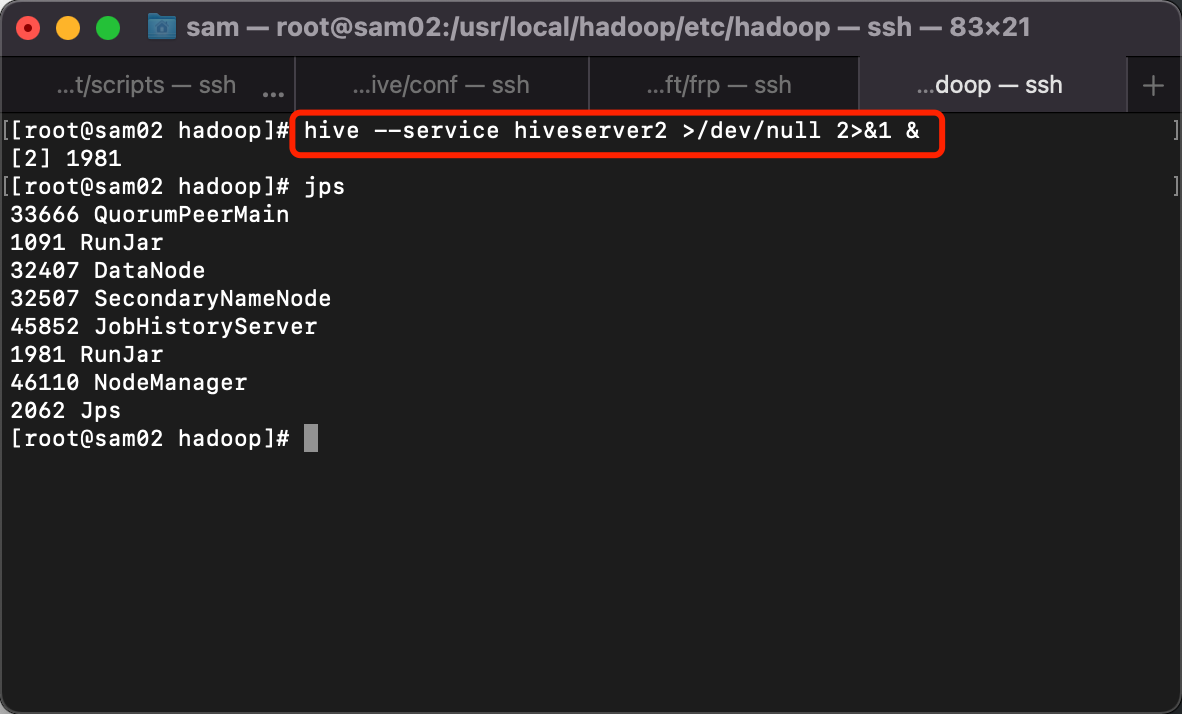
2.2 启动metastore服务
方式1
[root@sam02 hive]# hive --service metastore &
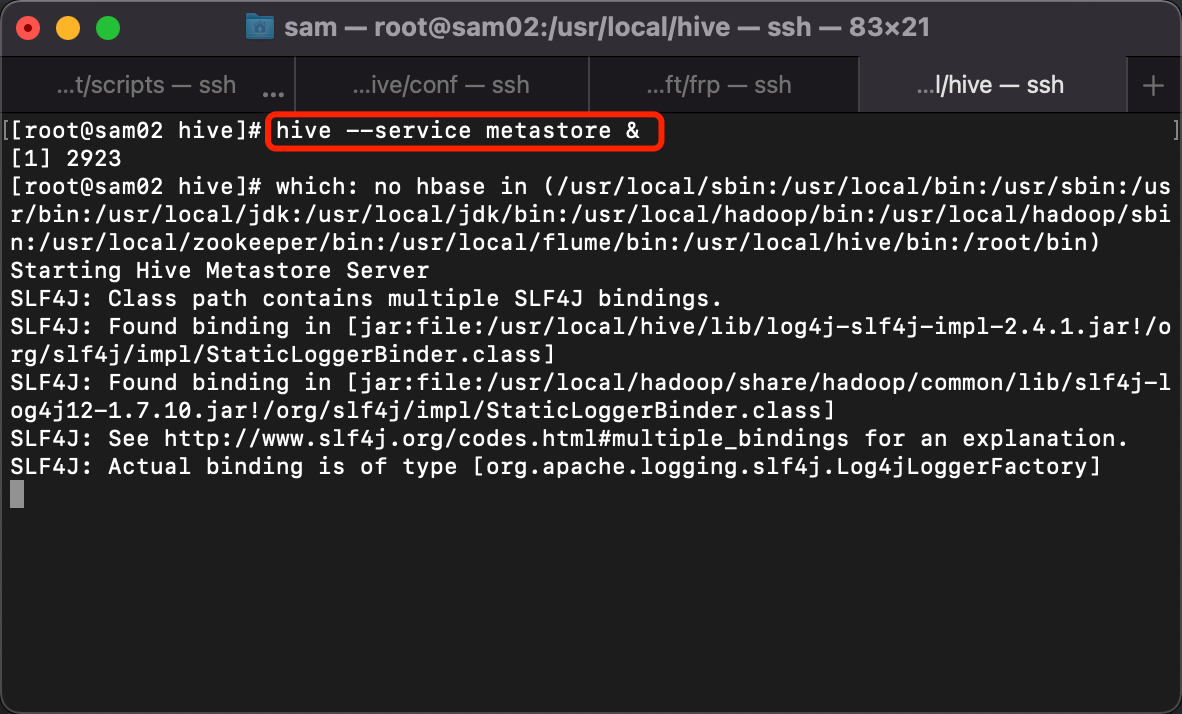
方式2
[root@sam02 hive]# hive --service metastore 2>&1 >/dev/null &
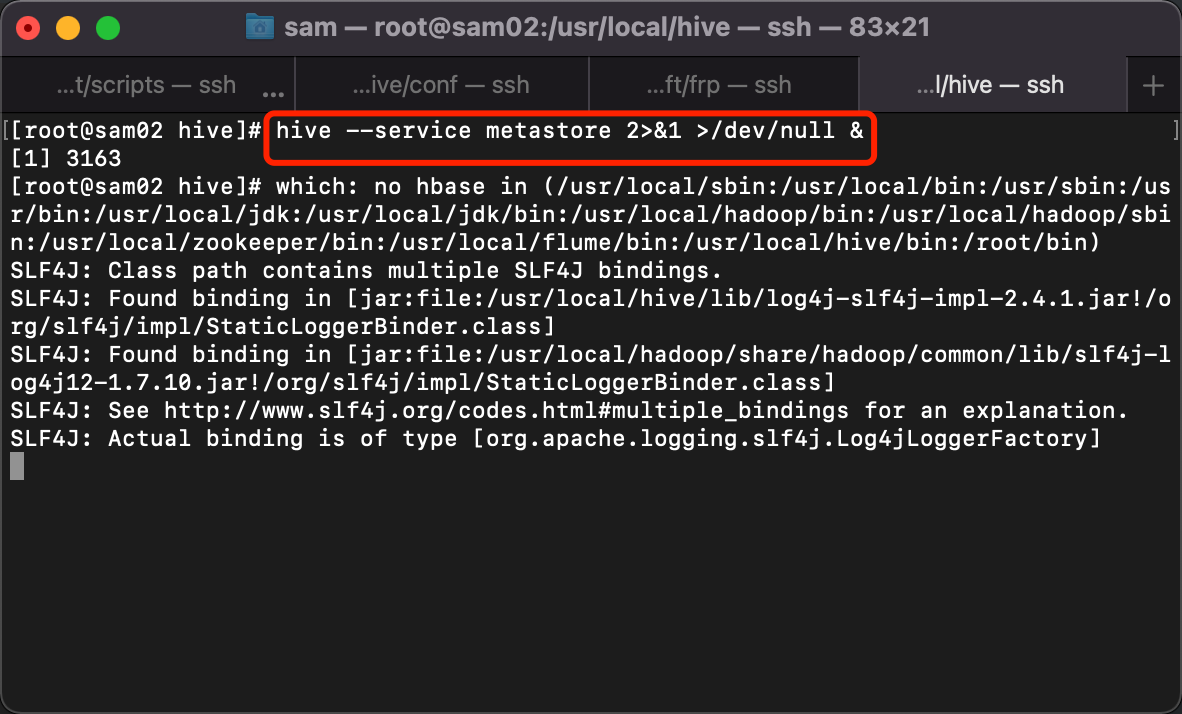
3. 客户端连接hiveserver2服务
方式1
step1 [root@sam01 ~]# beeline
step2 beeline> !connect jdbc:hive2://sam02:10000
step3 Enter username for jdbc:hive2://sam02:10000: root
step4 Enter password for jdbc:hive2://sam02:10000: ***
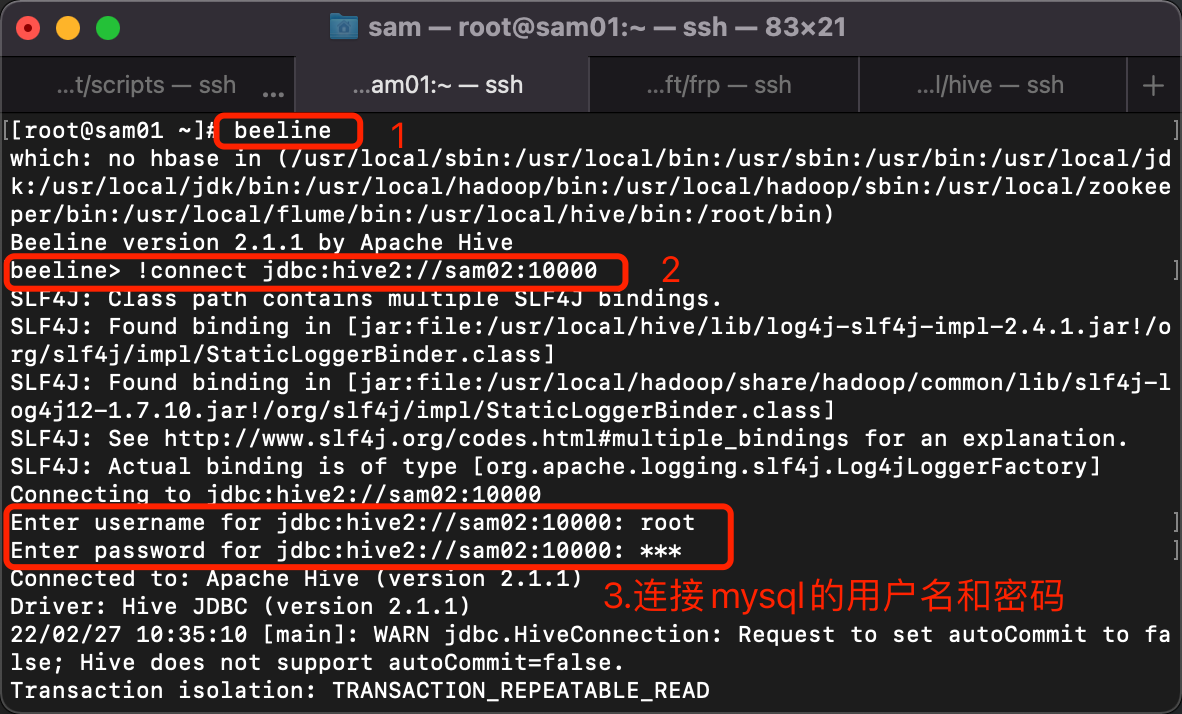
方式2
beeline -u jdbc:hive2://ip:10000 -n 用户名
解析:
hive2,是hive的协议名称
ip: hiveserver2服务所在的主机IP。
10000,是hiveserver2的端口号d
4. 客户端连接metastore服务
4.1 客户端sam01配置hive-site.xml
4.1.1 删除configuration的内容
4.1.2 在configuratioin添加以下内容
<property>
<name>hive.metastore.uris</name>
<value>thrift://ip:9083</value>
</property>
解析:
thrift:是协议名称
ip为metastore服务所在的主机ip地址
9083是默认端口号

4.2 使用hive进行连接
[root@sam01 ~]# hive
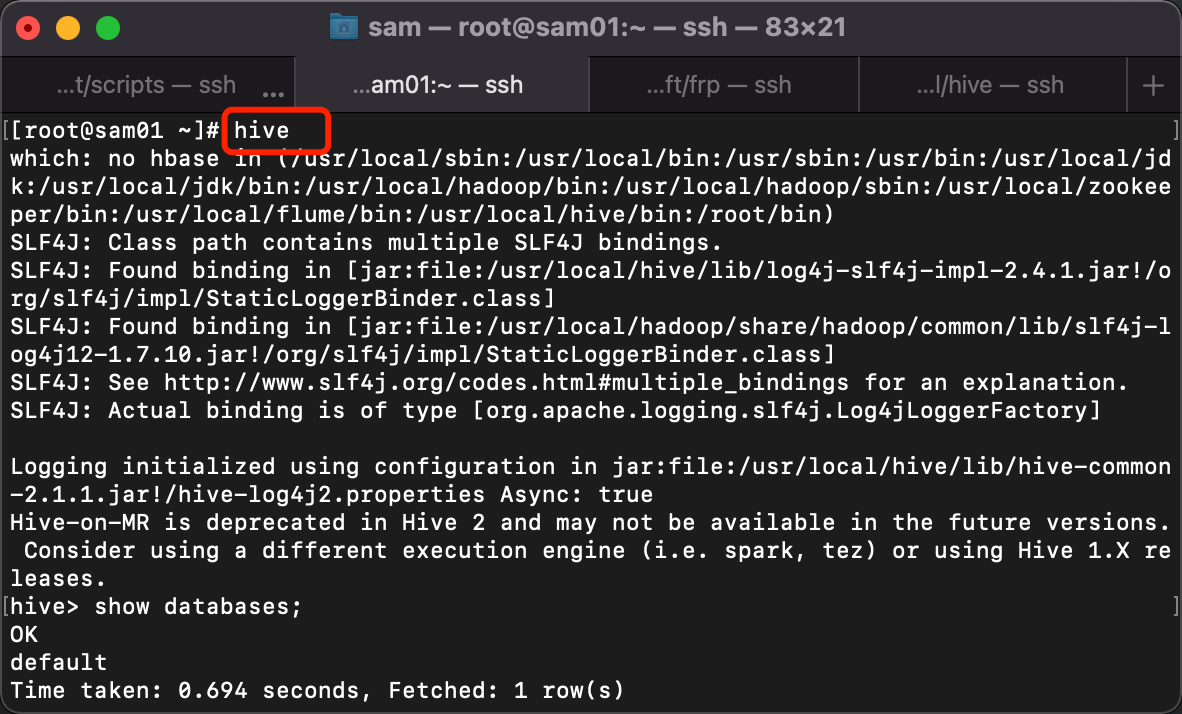



 浙公网安备 33010602011771号
浙公网安备 33010602011771号