Navicat切换到DBeaver,如何同步连接信息
公司不让用Navicat了怎么办?可以选择DBeaver来替换,怎么才能将Navicat中的DB连接信息导入到DBeaver呢?
-
在Navicat中导出DB连接信息
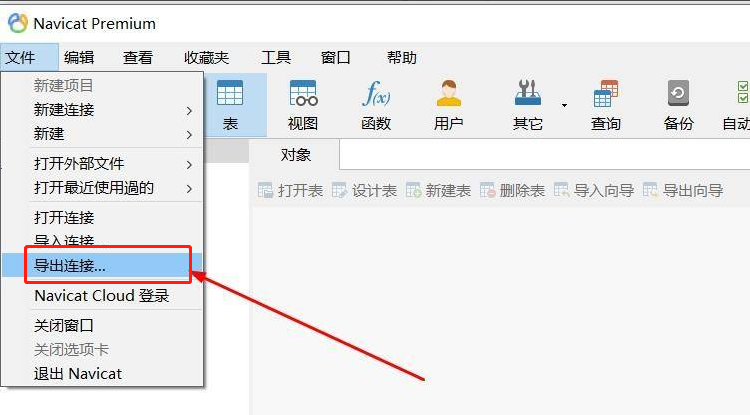
最终会得到一个connections.ncx文件
-
在DBeaver中导入连接
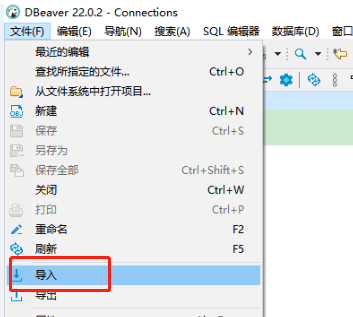
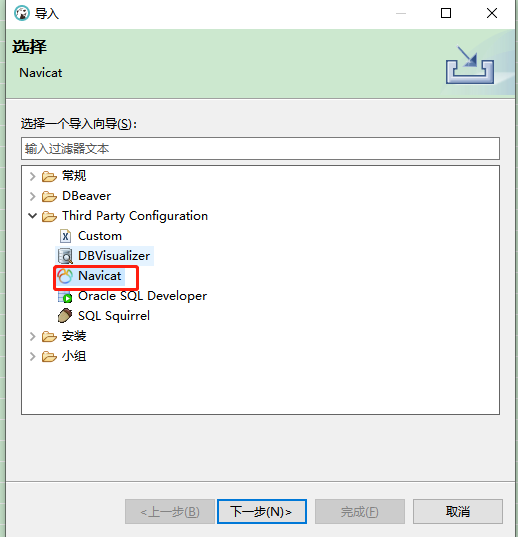
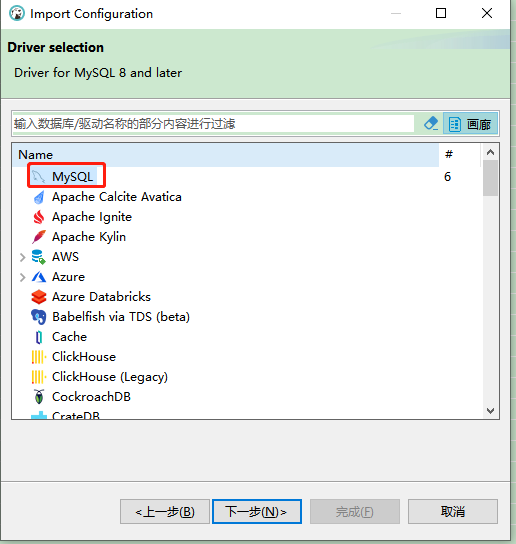
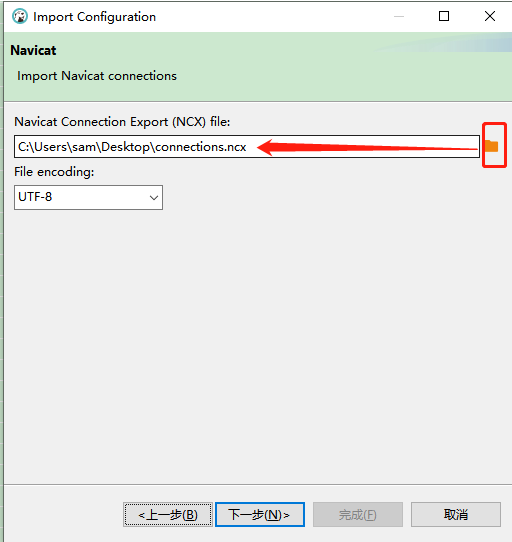
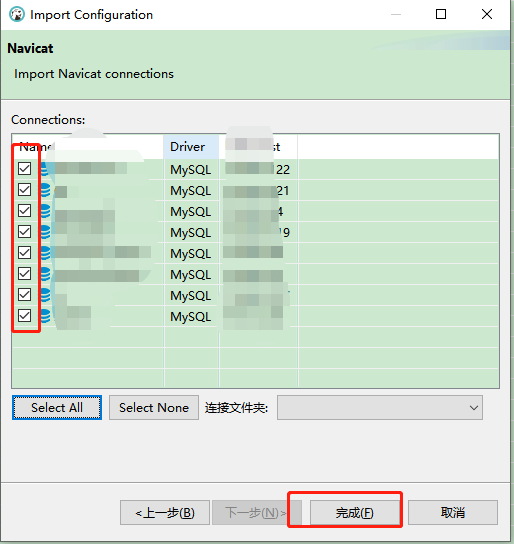
-
修改连接中的密码
此时导入的连接不能用,因为密码是经过Navicat加密的,在DBeaver中不能使用,需要重新更新密码。密码忘记了怎么办?
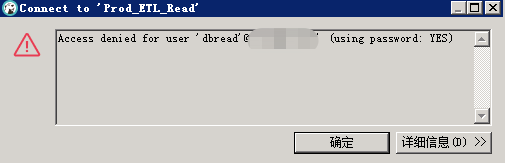
用文本编辑器打开文件connections.ncx,查看密码

但是该密码为密文,怎么获取到它对应的明文呢?需要用到网上的一段PHP代码,该代码可以通过在线运行:https://tool.lu/coderunner/
代码如下:
<?php class NavicatPassword { protected $version = 0; protected $aesKey = 'libcckeylibcckey'; protected $aesIv = 'libcciv libcciv '; protected $blowString = '3DC5CA39'; protected $blowKey = null; protected $blowIv = null; public function __construct($version = 12) { $this->version = $version; $this->blowKey = sha1('3DC5CA39', true); $this->blowIv = hex2bin('d9c7c3c8870d64bd'); } public function encrypt($string) { $result = FALSE; switch ($this->version) { case 11: $result = $this->encryptEleven($string); break; case 12: $result = $this->encryptTwelve($string); break; default: break; } return $result; } protected function encryptEleven($string) { $round = intval(floor(strlen($string) / 8)); $leftLength = strlen($string) % 8; $result = ''; $currentVector = $this->blowIv; for ($i = 0; $i < $round; $i++) { $temp = $this->encryptBlock($this->xorBytes(substr($string, 8 * $i, 8), $currentVector)); $currentVector = $this->xorBytes($currentVector, $temp); $result .= $temp; } if ($leftLength) { $currentVector = $this->encryptBlock($currentVector); $result .= $this->xorBytes(substr($string, 8 * $i, $leftLength), $currentVector); } return strtoupper(bin2hex($result)); } protected function encryptBlock($block) { return openssl_encrypt($block, 'BF-ECB', $this->blowKey, OPENSSL_RAW_DATA|OPENSSL_NO_PADDING); } protected function decryptBlock($block) { return openssl_decrypt($block, 'BF-ECB', $this->blowKey, OPENSSL_RAW_DATA|OPENSSL_NO_PADDING); } protected function xorBytes($str1, $str2) { $result = ''; for ($i = 0; $i < strlen($str1); $i++) { $result .= chr(ord($str1[$i]) ^ ord($str2[$i])); } return $result; } protected function encryptTwelve($string) { $result = openssl_encrypt($string, 'AES-128-CBC', $this->aesKey, OPENSSL_RAW_DATA, $this->aesIv); return strtoupper(bin2hex($result)); } public function decrypt($string) { $result = FALSE; switch ($this->version) { case 11: $result = $this->decryptEleven($string); break; case 12: $result = $this->decryptTwelve($string); break; default: break; } return $result; } protected function decryptEleven($upperString) { $string = hex2bin(strtolower($upperString)); $round = intval(floor(strlen($string) / 8)); $leftLength = strlen($string) % 8; $result = ''; $currentVector = $this->blowIv; for ($i = 0; $i < $round; $i++) { $encryptedBlock = substr($string, 8 * $i, 8); $temp = $this->xorBytes($this->decryptBlock($encryptedBlock), $currentVector); $currentVector = $this->xorBytes($currentVector, $encryptedBlock); $result .= $temp; } if ($leftLength) { $currentVector = $this->encryptBlock($currentVector); $result .= $this->xorBytes(substr($string, 8 * $i, $leftLength), $currentVector); } return $result; } protected function decryptTwelve($upperString) { $string = hex2bin(strtolower($upperString)); return openssl_decrypt($string, 'AES-128-CBC', $this->aesKey, OPENSSL_RAW_DATA, $this->aesIv); } }; //需要指定navacat版本两种,11或12 $navicatPassword = new NavicatPassword(11); //解密,括号里面写入navicat加密后的密码 $decode = $navicatPassword->decrypt('xxxx'); echo $decode."\n";使用方法如下:
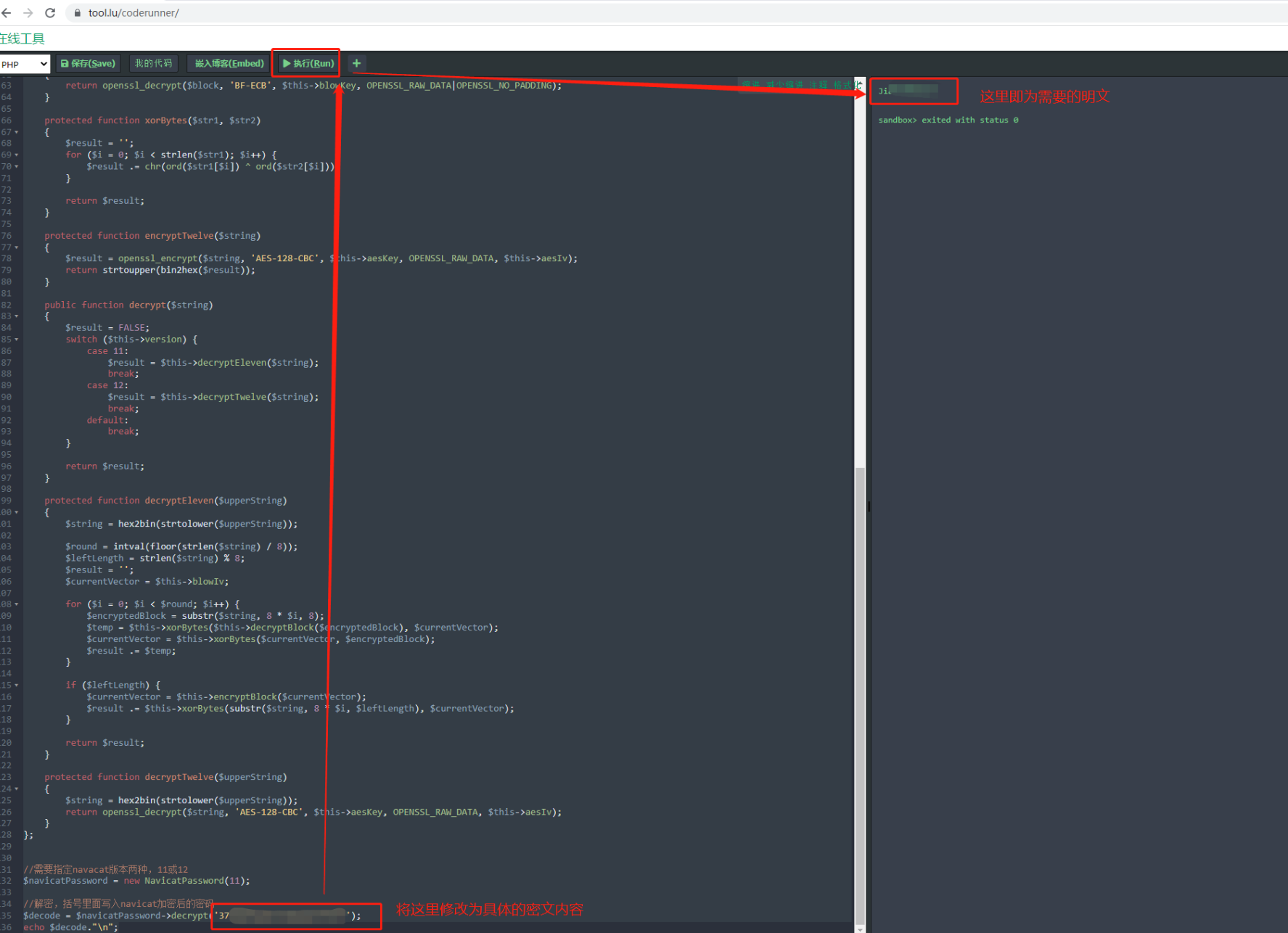
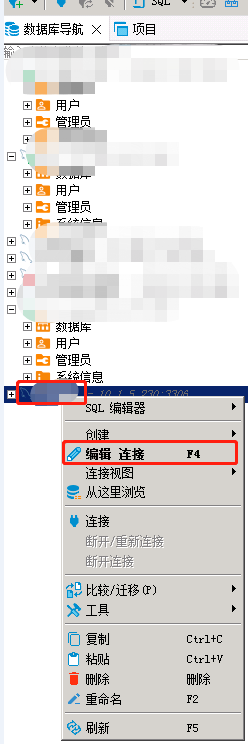
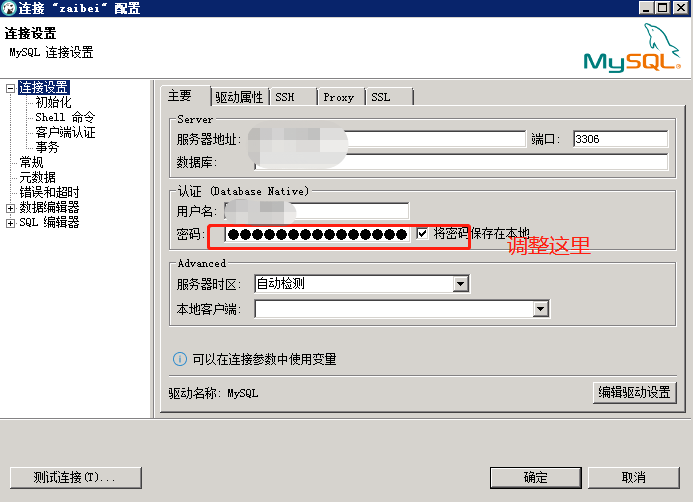
-
连接成功,正常使用即可
本文来自博客园,作者:JAVA开发老菜鸟,转载请注明原文链接:https://www.cnblogs.com/sam-uncle/p/16146144.html




 浙公网安备 33010602011771号
浙公网安备 33010602011771号