使用wchar_t输入,显示中文
上机环境 win7 vs2008 基于c++,C语言同样可以通过下列代码
- 但凡涉及中文,都要包含locale.h头文件
- setlocale(LC_CTYPE, "chs");设置本地环境为中文
- 代码
#include<stdio.h> #include <stdlib.h> #include <wchar.h> #include <locale.h> int main() { wchar_t words[12]; setlocale(LC_CTYPE, "chs"); /*wchar_t zi =L'喜';*/ words[0]=L'喜'; words[1]=L'欢'; words[2]=L'陈'; words[3]=L'培'; words[4]=L'昌'; words[5] ='\0'; //wprintf(L"%c\n",zi); wprintf(L"%s\n",words); system("pause"); return 0; }
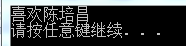
- 无论.c或者 .cpp都能通过




