深度图及后处理中用深度图重建世界坐标
深度图介绍
就是将深度信息(Z坐标值)保存在了一张贴图上的R通道上,因为R通道的值范围是[0, 1],所以我们可以用ndc空间下的Z坐标值做下处理就能变成[0, 1]范围了( (Zndc+1)*0.5 )
如何查看深度图
1) 使用Frame Debug查看,Window -> Analysis -> Frame Debugger
注意要设置Camera的深度图模式属性:m_Camera.depthTextureMode = DepthTextureMode.Depth
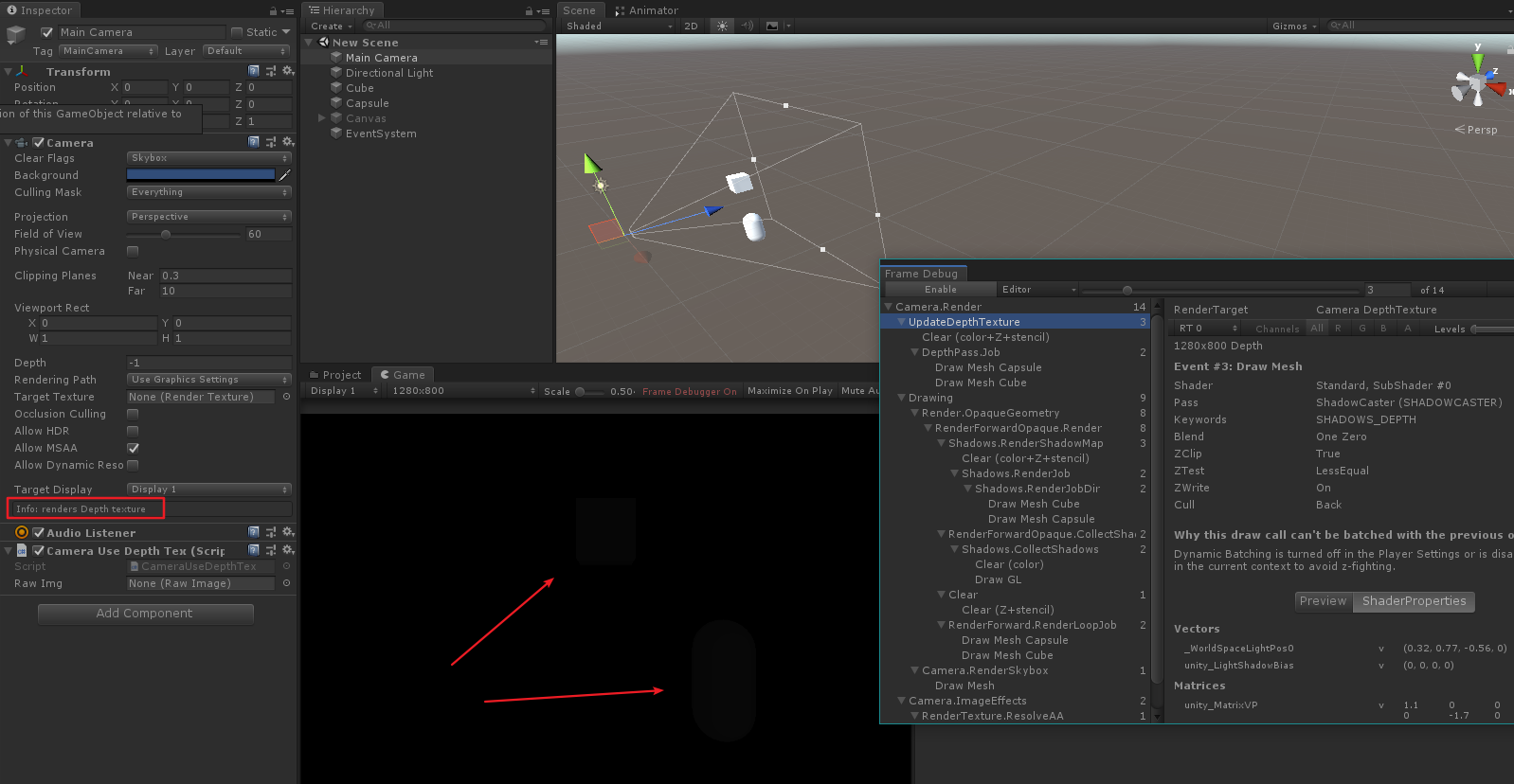
2) 使用Shader.GetGlobalTexture("_CameraDepthTexture")获取深度图后,用RawImage展示,把下面的脚本挂Camera上
using UnityEngine; using UnityEngine.UI; [RequireComponent(typeof(Camera))] public class CameraUseDepthTex : MonoBehaviour { private Camera m_Camera; public RawImage m_rawImg; private void Start() { m_Camera = GetComponent<Camera>(); m_Camera.depthTextureMode = DepthTextureMode.Depth; } void OnPostRender() { var tex = Shader.GetGlobalTexture("_CameraDepthTexture"); if (null != tex) { //Debug.Log($"{tex.GetType().Name}"); if (null != m_rawImg) { m_rawImg.texture = tex; m_rawImg.SetNativeSize(); } } } }
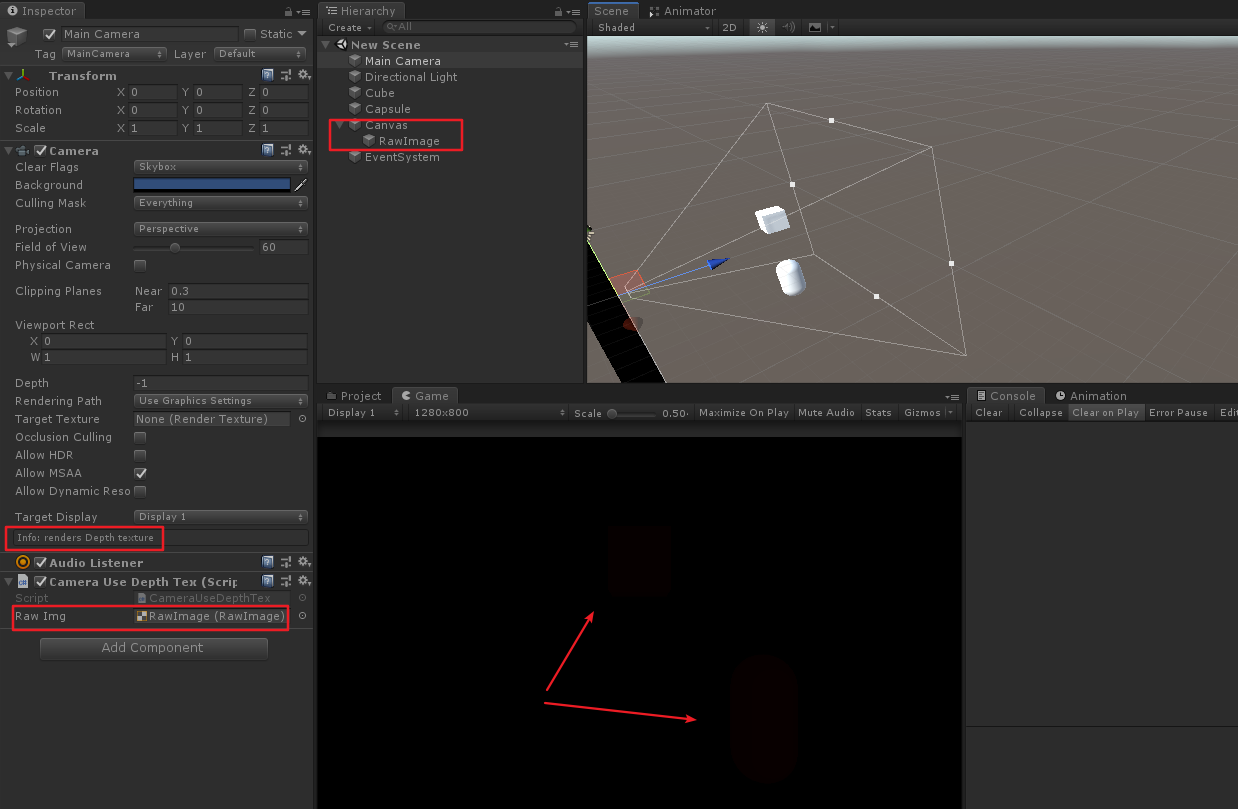
上面的2个深度图可以模糊的看到一个正方体和胶囊体的画面,让人都怀疑深度图到底有没有生成。
深度图是否明显与near值有关
1) near值太小就会不明显,上面就是因为相机的Clipping Planes的near值设置太小了
2) 深度计算公式
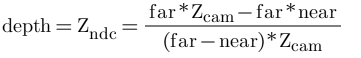 其中:near为近平面的值,far为远平面的值,Zndc表示ndc空间下的Z坐标,Zcam表示视角空间下的Z坐标
其中:near为近平面的值,far为远平面的值,Zndc表示ndc空间下的Z坐标,Zcam表示视角空间下的Z坐标
而在DirectX 11,DirectX 12等平台上还需要再做下处理
depth=1-Zndc,至于为啥要这样处理,主要是浮点数精度问题会引发Z-Fight闪烁,具体的自己百度。
a) near设为0.3时,基本Zcam超过5之后,值就接近0了
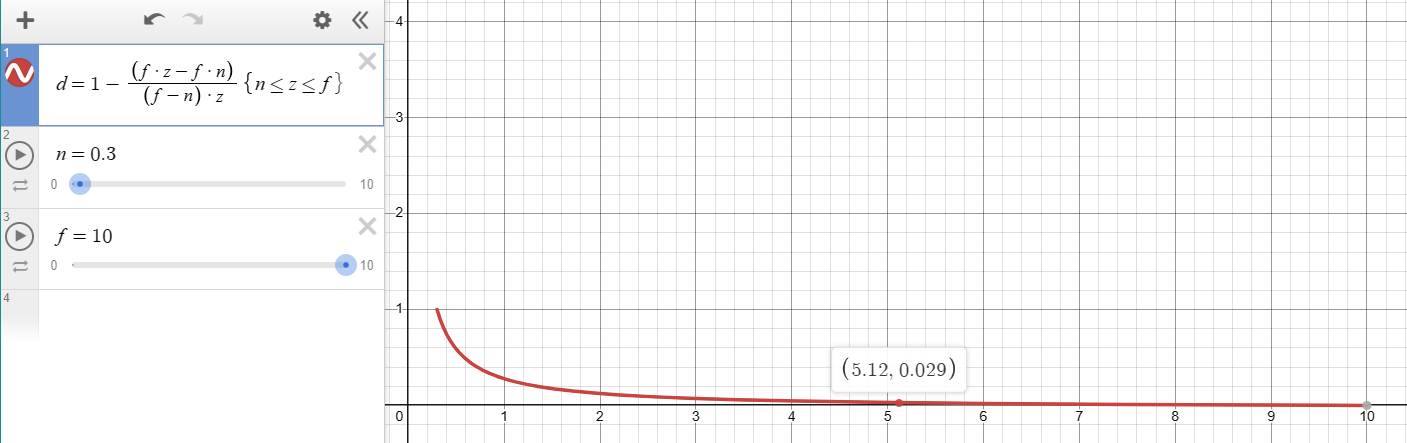
b) near设为3就好很多了
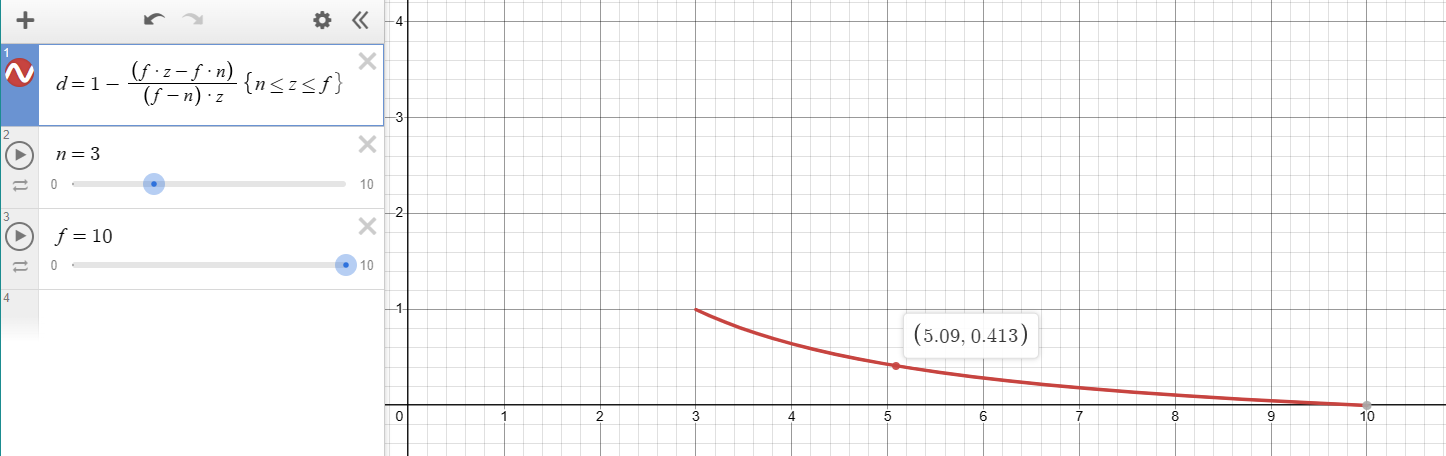
c) near设为3时的深度图,就很明显了
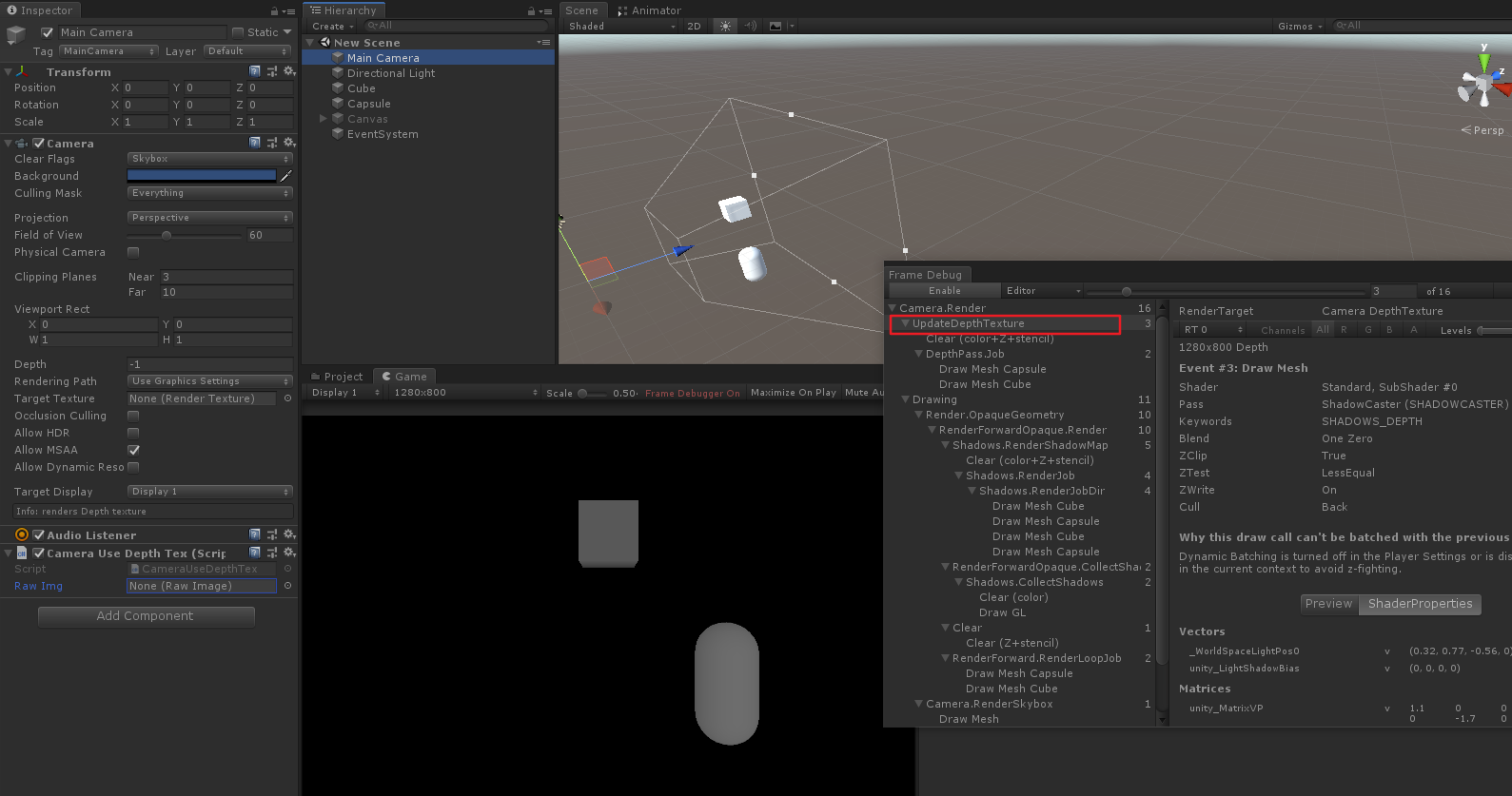
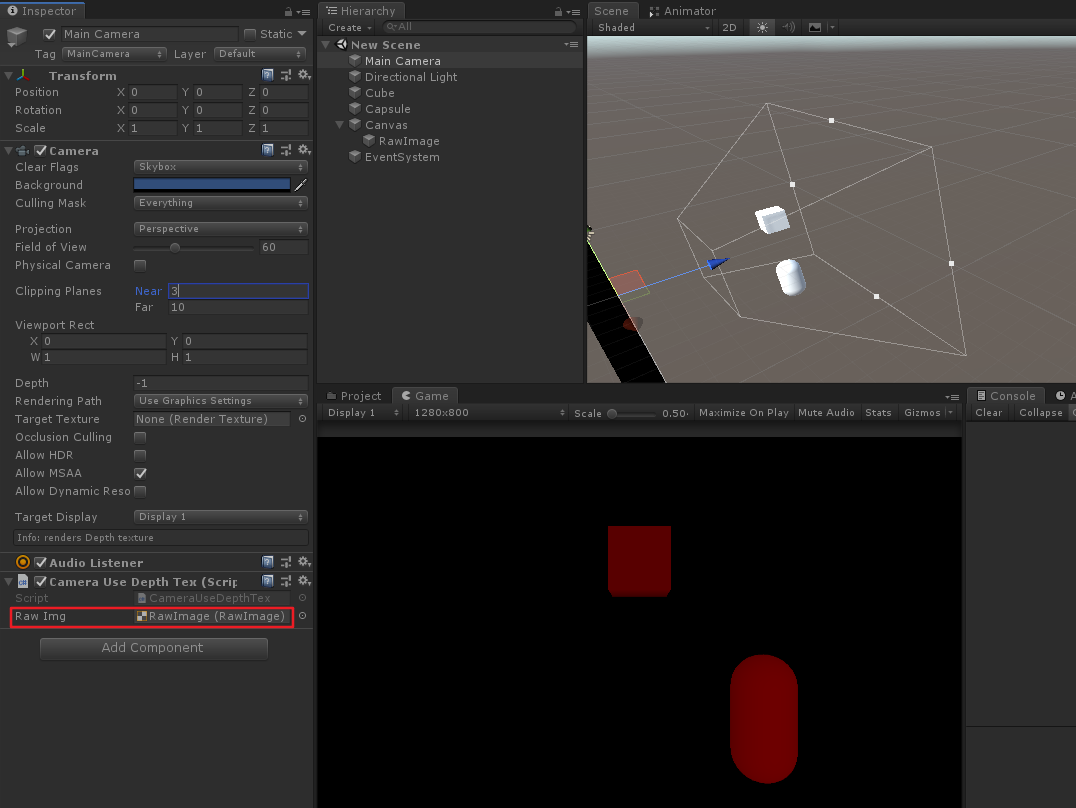
后处理中用深度图重建世界坐标
using UnityEngine; [RequireComponent(typeof(Camera))] public class PostEffectUseDepthTex : MonoBehaviour { private Camera m_Camera; private Material m_GetWorldPosByDepthMat; void Start() { m_Camera = GetComponent<Camera>(); m_GetWorldPosByDepthMat = new Material(Shader.Find("My/DepthTex/GetWorldPosByDepth")); } void OnRenderImage(RenderTexture src, RenderTexture dst) { var VPMatrix = m_Camera.projectionMatrix * m_Camera.worldToCameraMatrix; // World -> View -> Projection var clipToWorldMatrix = VPMatrix.inverse; m_GetWorldPosByDepthMat.SetMatrix("_ClipToWorldMatrix", clipToWorldMatrix); Graphics.Blit(src, dst, m_GetWorldPosByDepthMat); } }
用到的shader
//后处理中根据深度图重建世界坐标, 注意: 只适用于后处理OnRenderImage那边 Shader "My/DepthTex/GetWorldPosByDepth" { Properties { _MainTex("Texture", 2D) = "white" {} } SubShader { ZTest Always ZWrite Off Pass { CGPROGRAM #pragma vertex vert #pragma fragment frag #include "UnityCG.cginc" struct appdata { float4 vertex : POSITION; float2 uv : TEXCOORD0; }; struct v2f { float4 vertex : SV_POSITION; float2 uv : TEXCOORD0; float2 uv_depth : TEXCOORD1; }; sampler2D _CameraDepthTexture; //深度图 sampler2D _MainTex; //后处理提供的屏幕图 float4 _MainTex_TexelSize; float4x4 _ClipToWorldMatrix; //裁剪空间到世界空间转换矩阵, 需要c#部分提供 v2f vert(appdata v) { v2f o; o.vertex = UnityObjectToClipPos(v.vertex); o.uv = v.uv; o.uv_depth = v.uv; #if UNITY_UV_STARTS_AT_TOP if (_MainTex_TexelSize.y < 0) o.uv_depth.y = 1 - o.uv_depth.y; #endif return o; } fixed4 frag(v2f i) : SV_Target { float depth = SAMPLE_DEPTH_TEXTURE(_CameraDepthTexture, i.uv_depth); #if defined(UNITY_REVERSED_Z) depth = 1 - depth; #endif float4 ndcPos = float4(i.uv.x * 2 - 1, i.uv.y * 2 - 1, depth * 2 - 1, 1); //后处理的那张贴图就对应整个屏幕, 所以可以直接用像素创建ndc坐标 float4 worldPos = mul(_ClipToWorldMatrix, ndcPos); //ndcPos和clipPos只是差一个倍数(就是w分量) worldPos /= worldPos.w; //用世界坐标做相关处理...... fixed4 c = tex2D(_MainTex, i.uv); return c; } ENDCG } } FallBack Off }
当然啦,这边拿到世界坐标后啥都没做,所以画面看不到任何实际变化。至于还原了世界坐标能做什么,比如:雾效,运动模糊等。
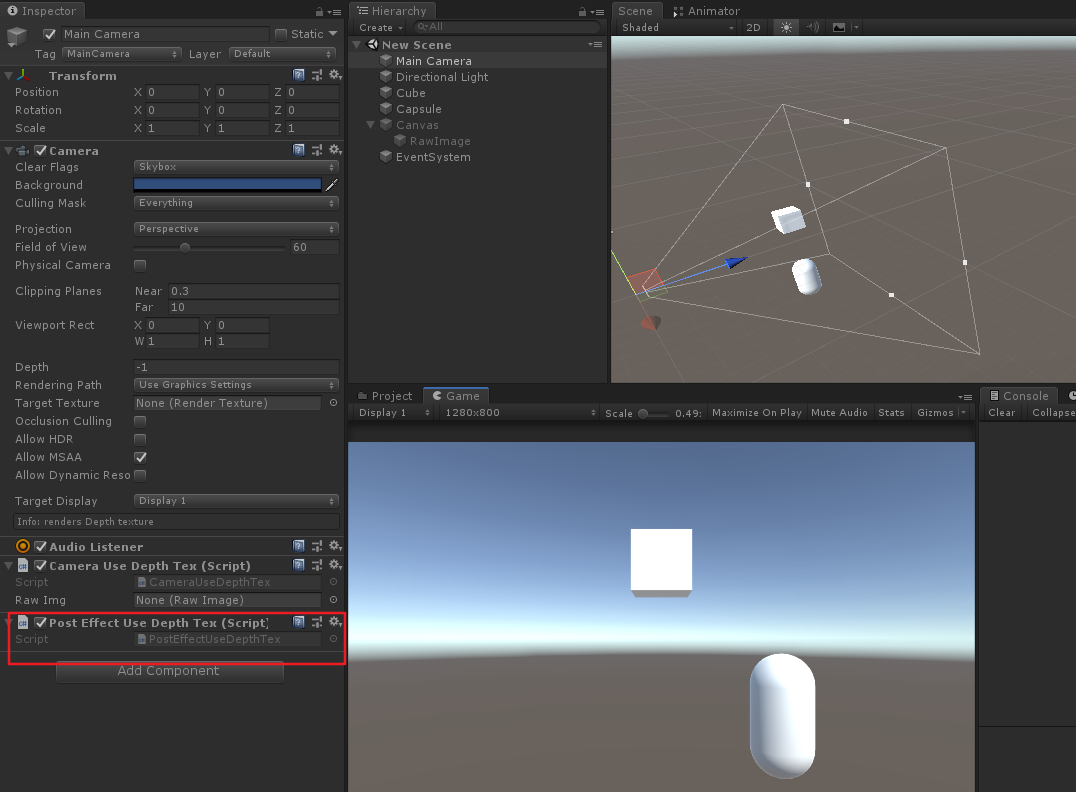



 浙公网安备 33010602011771号
浙公网安备 33010602011771号