图集Sprite作为材质贴图显示
效果
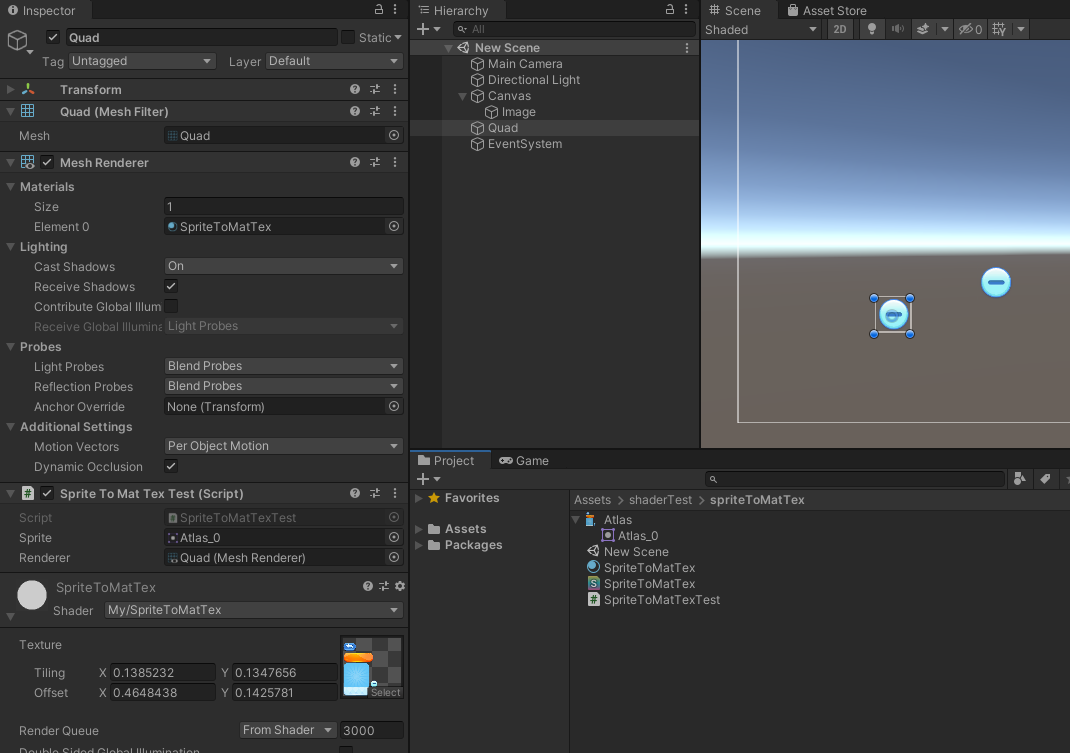
使用的图集
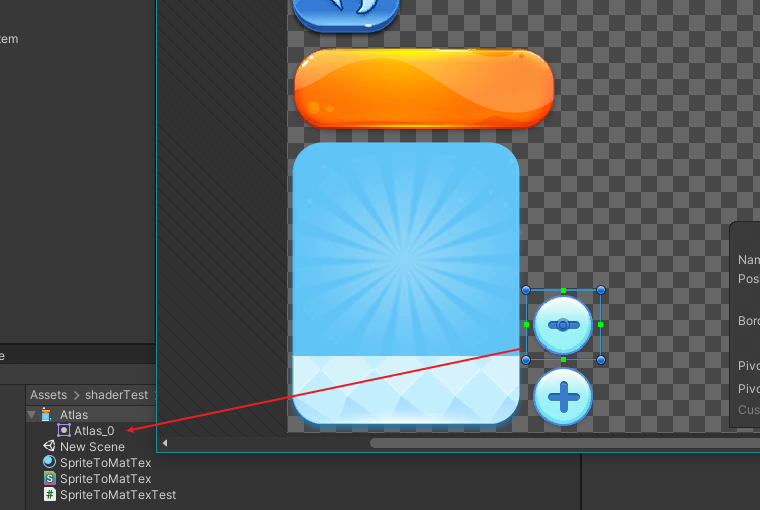
测试shader
注意:如果Sprite带有透明度,注意使用Blend,否则透明部分将显示为黑色
Shader "My/SpriteToMatTex" { Properties { _MainTex ("Texture", 2D) = "white" {} } SubShader { Tags { "Queue" = "Transparent" "RenderType" = "Transparent" } Blend SrcAlpha OneMinusSrcAlpha Pass { CGPROGRAM #pragma vertex vert #pragma fragment frag #include "UnityCG.cginc" struct appdata { float4 vertex : POSITION; float2 uv : TEXCOORD0; }; struct v2f { float4 vertex : SV_POSITION; float2 uv : TEXCOORD0; }; sampler2D _MainTex; float4 _MainTex_ST; v2f vert (appdata v) { v2f o; o.vertex = UnityObjectToClipPos(v.vertex); //模型空间转换为裁剪空间 o.uv = TRANSFORM_TEX(v.uv, _MainTex); //应用tiling, offset return o; } fixed4 frag (v2f i) : SV_Target { fixed4 c = tex2D(_MainTex, i.uv); //像素颜色 return c; } ENDCG } } }
测试代码
using UnityEngine; public class SpriteToMatTexTest : MonoBehaviour { public Sprite m_sprite; public Renderer m_renderer; private MaterialPropertyBlock m_tempMPB; void Start() { m_tempMPB = new MaterialPropertyBlock(); m_renderer.GetPropertyBlock(m_tempMPB); m_tempMPB.SetTexture("_MainTex", m_sprite.texture); var texRect = m_sprite.textureRect; var tex = m_sprite.texture; var texWidth = tex.width; var texHeight = tex.height; var mainTexST = new Vector4( texRect.width / texWidth, texRect.height / texHeight, //tiling texRect.x / texWidth, texRect.y / texHeight //offset ); m_tempMPB.SetVector("_MainTex_ST", mainTexST); m_renderer.SetPropertyBlock(m_tempMPB); } }



 浙公网安备 33010602011771号
浙公网安备 33010602011771号