Playable API - 播放单个Animation Clip
用到的模型资源:GitHub - unity3d-jp/unitychan-crs: Unity-Chan "Candy Rock Star" Live Demo
这边直接在他提供的Scene上修改
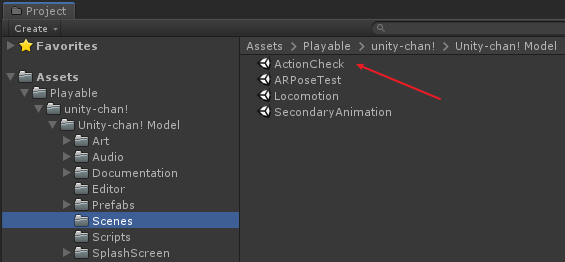
思路:AnimationClipPlayable可以关联单个AnimationClip,这边AnimationPlayableOutput从AnimationClipPlayable接收输入,然后输出到PlayableGraph。
using UnityEngine; using UnityEngine.Animations; using UnityEngine.Playables; public class PlayAnimClip : MonoBehaviour { public AnimationClip animClip; private PlayableGraph _graph; private AnimationClipPlayable _animClipPlayable; void Start() { _graph = PlayableGraph.Create("ChanPlayableGraph"); var animationOutputPlayable = AnimationPlayableOutput.Create(_graph, "AnimationOutput", GetComponent<Animator>()); //往graph添加output _animClipPlayable = AnimationClipPlayable.Create(_graph, animClip); //往graph添加playable animationOutputPlayable.SetSourcePlayable(_animClipPlayable); _graph.Play(); } void Update() { if (Input.GetKeyDown(KeyCode.Alpha1)) { _animClipPlayable.SetTime(0); } } }
把本来的几个脚本都关掉,添加上面的PlayAnimClip脚本,再把向前跑动画绑定上去。
Animator不能关掉,Playable动画的播放还是会用到他,清掉Controller上的绑定。
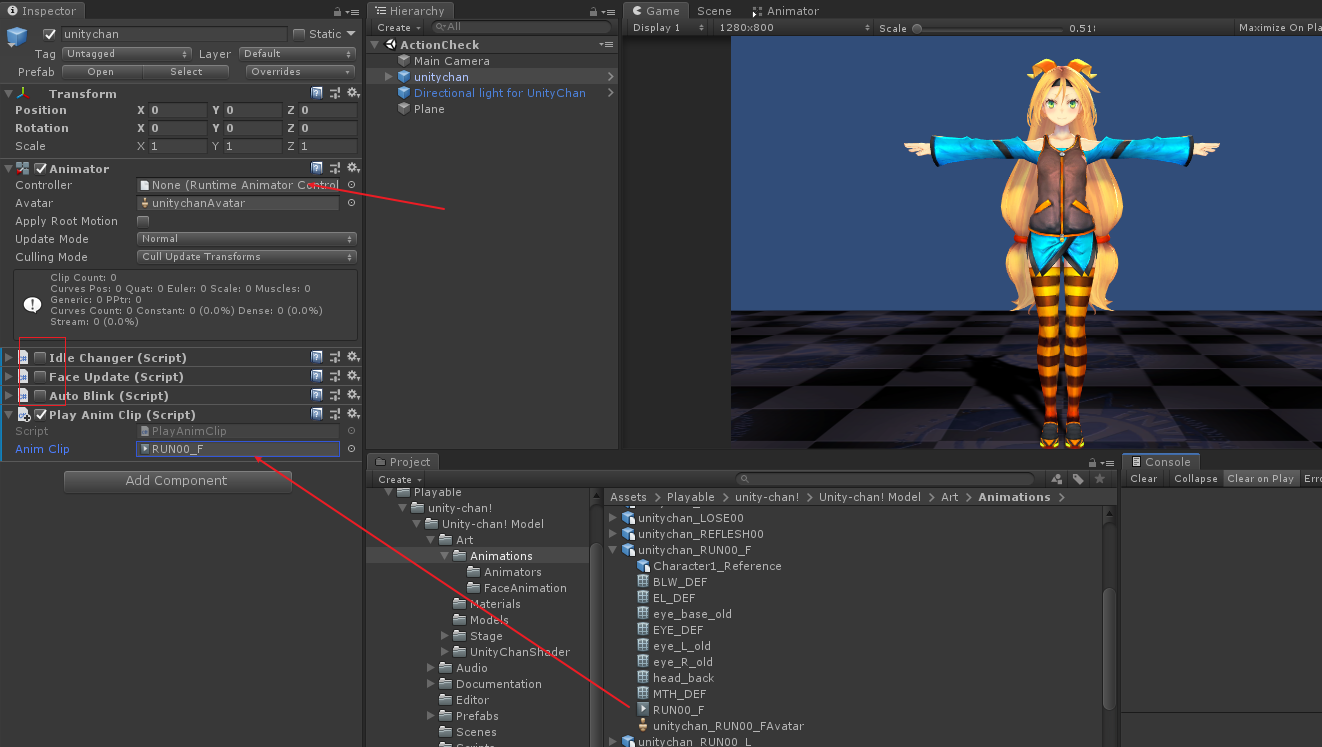
运行效果:按1的时候从头开始播放
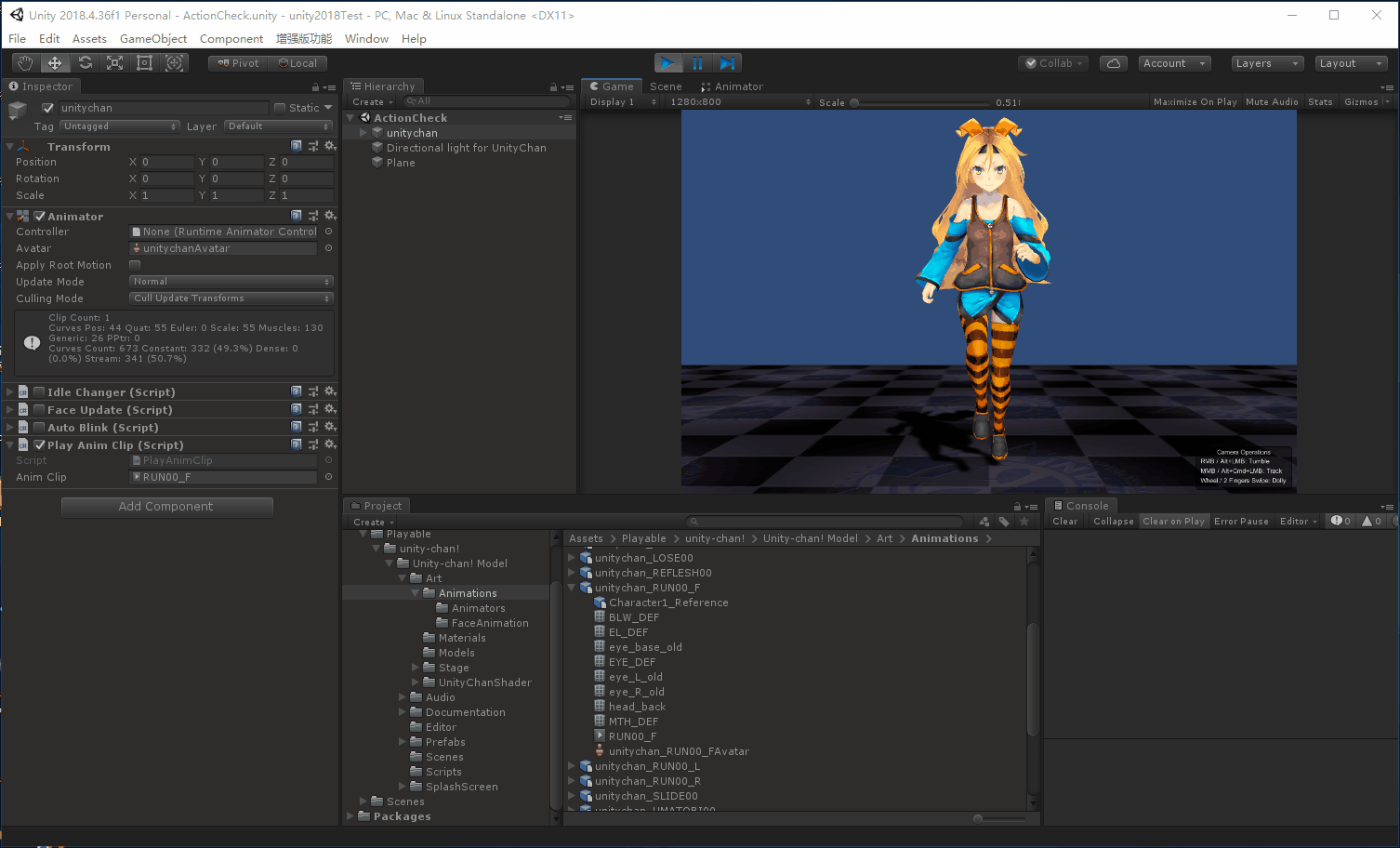
看下PlayableGraph的可视化图形:
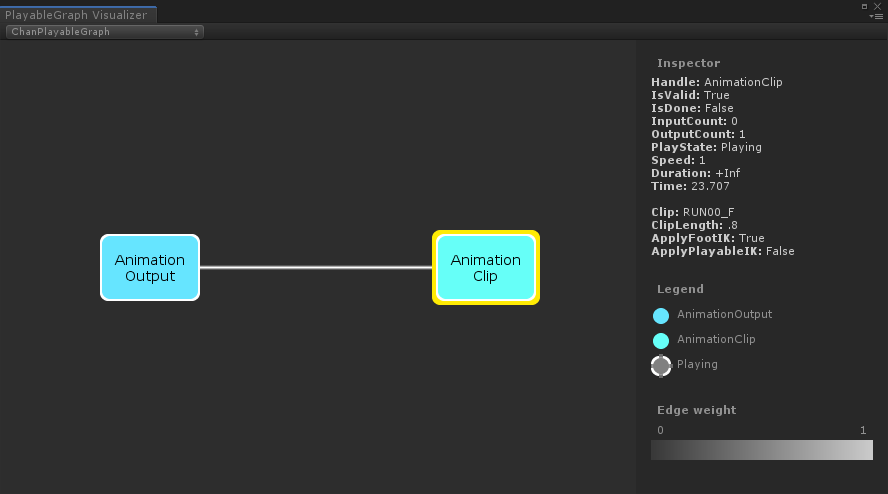
按0.1s的步进让动画一个一个画面的播放
void Update() { //按0.1s的步进让动画一个一个画面的播放 if (Input.GetMouseButtonDown(0)) { if (PlayState.Paused != _animClipPlayable.GetPlayState()) _animClipPlayable.Pause(); _time += 0.1f; _animClipPlayable.SetTime(_time); } }
点击一次播一个画面

使用注意
a) _animClipPlayable.GetTime()
Paused了时间才会停住, 不然时间会一直累加,就算播完了
b) _animClipPlayable.IsDone()
非循环的动画播完了也不会设为true的, 要我们自己设置
Playable常用函数
playable.GetPlayState();
playable.Pause();
playable.Play();
playable.GetSpeed();
playable.SetSpeed(value);
playable.GetDuration();
playable.SetDuration(d);
playable.GetTime();
playable.ResetTime(time);
playable.IsDone();
playable.SetDone(b);
playable.GetInputCount();
playable.SetInputCount(count);
playable.GetInputWeight(index);
playable.SetInputWeight(index, weight);



 浙公网安备 33010602011771号
浙公网安备 33010602011771号