Text渐变
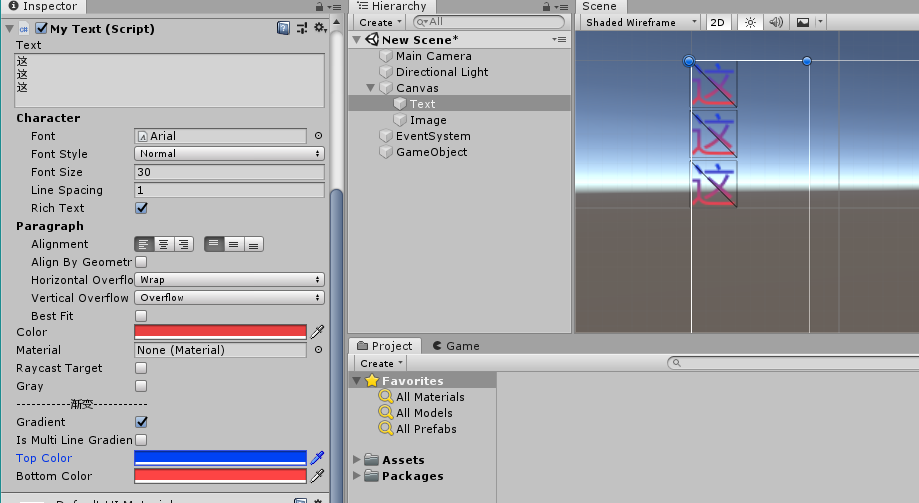
#
public class MyText : Text { [SerializeField] protected bool _gray = false; [SerializeField] protected bool _gradient = false; [SerializeField] private bool _isMultiLineGradient = true; [SerializeField] private Color _topColor = Color.white; [SerializeField] private Color _bottomColor = Color.black; public bool Gray { set { if (_gray != value) { _gray = value; SetVerticesDirty(); } } get { return _gray; } } protected override void OnPopulateMesh(VertexHelper vh) { base.OnPopulateMesh(vh); if (_gray) { var tempVert = new UIVertex(); var grayColor = Color.gray; int n = vh.currentVertCount; for (int i = 0; i < n; i++) { SetVertColor(vh, ref tempVert, i, ref grayColor); } } else if (_gradient) { UpdateGradient(vh); } } private void UpdateGradient(VertexHelper vh) { if (!string.IsNullOrEmpty(m_Text)) { int vertCount = vh.currentVertCount; if (0 == vertCount) return; //Debug.Log($"===== {vertCount}, {vh.currentIndexCount}"); if (!_isMultiLineGradient) //每一行独立的渐变 { var tempVert = new UIVertex(); for (var i = 0; i < vertCount; i += 4) //顺时针方向: left-top, right-top, right-bottom, left-bottom { SetVertColor(vh, ref tempVert, i, ref _topColor); SetVertColor(vh, ref tempVert, i + 1, ref _topColor); SetVertColor(vh, ref tempVert, i + 2, ref _bottomColor); if (i + 3 < vertCount) SetVertColor(vh, ref tempVert, i + 3, ref _bottomColor); } } else //所有行一起渐变 { UIVertex tempVert = new UIVertex(); var topY = float.MinValue; var bottomY = float.MaxValue; //找出最上面的y和最下面的y for (var i = 0; i < vertCount; i++) { vh.PopulateUIVertex(ref tempVert, i); var pos = tempVert.position; if (pos.y > topY) { topY = pos.y; } else if (pos.y < bottomY) { bottomY = pos.y; } } var height = topY - bottomY; for (var i = 0; i < vertCount; i++) { vh.PopulateUIVertex(ref tempVert, i); var color = Color32.Lerp(_bottomColor, _topColor, (tempVert.position.y - bottomY) / height); tempVert.color = color; vh.SetUIVertex(tempVert, i); } } } } static void SetVertColor(VertexHelper vh, ref UIVertex tempVert, int index, ref Color c) { vh.PopulateUIVertex(ref tempVert, index); tempVert.color = c; vh.SetUIVertex(tempVert, index); } }
# Inspector部分
[CustomEditor(typeof(MyText))] [CanEditMultipleObjects] public class MyTextEditor : Editor { private Type _editorType; private UnityEditor.Editor _editorInstance; protected MyText m_text; SerializedProperty m_gray; SerializedProperty _gradient; SerializedProperty _isMultiLineGradient; SerializedProperty _topColor; SerializedProperty _bottomColor; private void OnEnable() { if (null != _editorInstance) return; if (null == _editorType) { var typeFullName = "UnityEditor.UI.TextEditor"; var dllName = "UnityEditor.UI"; _editorType = Type.GetType($"{typeFullName},{dllName}"); } if (null == _editorType) return; if (null != targets) { _editorInstance = CreateEditor(targets, _editorType); m_gray = serializedObject.FindProperty("_gray"); _gradient = serializedObject.FindProperty("_gradient"); _isMultiLineGradient = serializedObject.FindProperty("_isMultiLineGradient"); _topColor = serializedObject.FindProperty("_topColor"); _bottomColor = serializedObject.FindProperty("_bottomColor"); } } private void OnDisable() { if (null != _editorInstance) { DestroyImmediate(_editorInstance); _editorInstance = null; } } public override void OnInspectorGUI() { if (null != _editorInstance) _editorInstance.OnInspectorGUI(); OnInspectorGUI_Text(); } private void OnInspectorGUI_Text() { EditorGUI.BeginChangeCheck(); EditorGUILayout.PropertyField(m_gray); EditorGUILayout.LabelField("-----------渐变-----------"); EditorGUILayout.PropertyField(_gradient); if (_gradient.boolValue) { EditorGUILayout.PropertyField(_isMultiLineGradient); EditorGUILayout.PropertyField(_topColor); EditorGUILayout.PropertyField(_bottomColor); } if (EditorGUI.EndChangeCheck()) { var b1 = serializedObject.ApplyModifiedProperties(); Debug.Log($"modify: {b1}"); var b2 = serializedObject.UpdateIfRequiredOrScript(); Debug.Log($"update: {b2}"); } } }
【关于VertexHelper】
# 单个顶点操作
PopulateUIVertex
SetUIVertex
# 顶点批量操作
GetUIVertexStream:注意这个接口会将四边形的顶点数从4个变为6个
AddUIVertexTriangleStream:顶点数需要是3的倍数
AddUIVertexStream:使用顶点和顶点索引
# 添加顶点
AddVert:添加1个顶点
AddUIVertexQuad:正方形的4个顶点
AddTriangle:三角形索引
【关于文字顶点坐标】
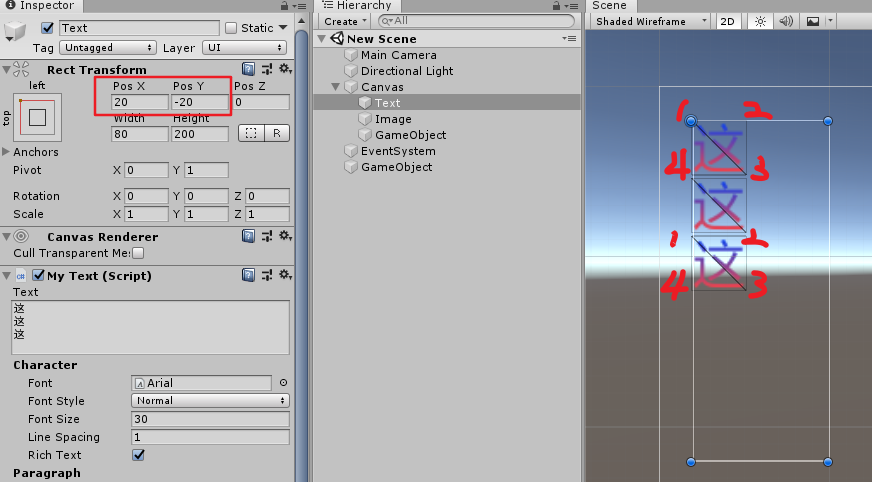
# 文字顶点坐标是相对于Text的pivot的local坐标
第1个这的4个顶点坐标: (-1, 0), (31, 0), (31, -32), (-1, -32)
第3个这的4个顶点坐标: (-1, -68), (31, -68), (31, -100), (-1, -100)
# 参考
Unity 顶点基础 + OnPopulateMesh_断天涯zzz的博客-CSDN博客_unity 顶点



 浙公网安备 33010602011771号
浙公网安备 33010602011771号