node koa-multer vue mysql文件上传删除
在项目中要管理图片文件,本项目中MySQL中存储是地址,利用koa-multer管理上传图片
首先安装引入
npm install koa-static --save
新建upload.js文件
var router = require('koa-router')(); var koaBody = require('koa-body'); const multer=require('koa-multer') // 适配ueditor百度编辑器 const ueditor = require('koa2-ueditor'); const fs = require('fs') //文件上传 //配置 var storage = multer.diskStorage({ //文件保存路径 destination: function (req, file, cb) { cb(null, 'upload/') }, //修改文件名称 filename: function (req, file, cb) { var fileFormat = (file.originalname).split("."); //以点分割成数组,数组的最后一项就是后缀名 cb(null,Date.now() + "." + fileFormat[fileFormat.length - 1]); } }) //加载配置 var upload = multer({ storage: storage }); router.post('/uploadFile',upload.single('file'),async(ctx,next)=>{ ctx.body = { imgUrl: ctx.req.file.filename//返回文件名 } }) /** * 删除图片接口 */ router.post('/deleteImg',koaBody(),async(ctx,next)=>{ let file = ctx.request.body.filename
// unlinkSync删除 fs.unlinkSync('./upload/'+file) ctx.body={ msg: '删除文件成功!' } }) // 配置编辑器上传图片接口 router.all('/editorUpload', ueditor(['upload', { // 上传图片的格式 "imageAllowFiles": [".png", ".jpg", ".jpeg"], // 最后保存的文件路径 "imagePathFormat": "/ueditor/{yyyy}{mm}{dd}/{filename}" }] )); module.exports = router;
前端用的element ui的el-upload组件
https://element.eleme.cn/#/zh-CN/component/upload
<!-- 查看图片弹框 --> <el-dialog title="查看图片弹框" :visible.sync="imgDialogVisible" :before-close="imgHandleClose" width="50%" > <el-upload :action="API_ROOT + '/uploadFile'" list-type="picture-card" :file-list="fileList" :on-preview="handlePictureCardPreview" :before-upload="beforeAvatarUpload" :on-remove="handleRemove" :on-success="handleSuccess" > <i class="el-icon-plus"></i> </el-upload> <span slot="footer" class="dialog-footer"> <el-button @click="imgHandleClose">取 消</el-button> <el-button type="primary" @click="imgHandleClose">确 定</el-button> </span> </el-dialog>
函数
// 查看图片弹框 openOrderImg(e) { this.imgDialogVisible = true; this.imgRuleForm.order_id = e.order_id; let file_list = []; if (e.order_img) { file_list = e.order_img.substring(1).split(","); let item = {}; file_list.forEach((i) => { item = {}; if (i != "") { item.uid = Date.parse(new Date()) + Math.random() * 10; item.name = i; item.url = this.API_ROOT + "/" + i; } this.fileList.push(item); }); } else { this.fileList = []; } }, // 关闭弹框查看图片弹框 imgHandleClose() { this.fileList = []; // console.log(1); this.imgDialogVisible = false; // this.$message.info("您以取消上传"); // clearFiles(); }, // 上传成功 handleSuccess(res, file, fileList) { file.name = res.imgUrl;
// 将json格式的转字符串存到数据库 let fileListStr = ""; fileList.forEach((item) => { fileListStr += "," + item.name; }); let parmas = { order_id: this.imgRuleForm.order_id, order_img: fileListStr, }; this.$post("/wechat/orderImg", parmas) .then((res) => { this.$message.success(response.message); this.list(); }) .catch((err) => { // this.$message.error("上传成功"); this.list(); }); }, // 删除图片 handleRemove(file, fileList) { console.log(file, fileList); let fileListStr = ""; fileList.forEach((item) => { fileListStr += "," + item.name; }); let parmas = { order_id: this.imgRuleForm.order_id, order_img: fileListStr, };
// 删除数据库记录 this.$post("/wechat/orderImg", parmas) .then((res) => { this.$message.success(response.message); this.list(); }) .catch((err) => { // this.$message.error("已修改"); this.list(); }); this.$post("/deleteImg", { filename: file.name }) .then((res) => { console.log(res); }) .catch((res) => { console.log(res); }); },
数据库
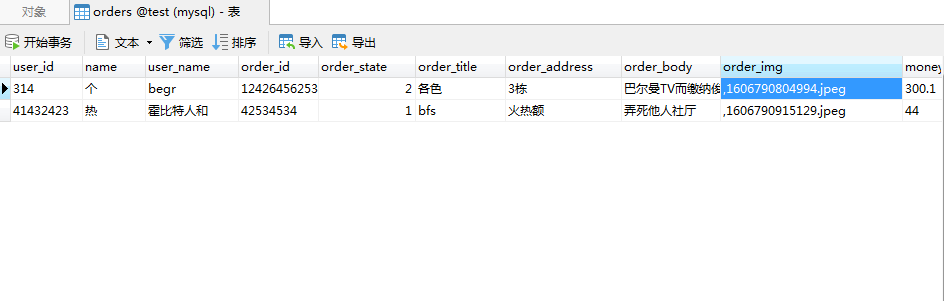
记录


