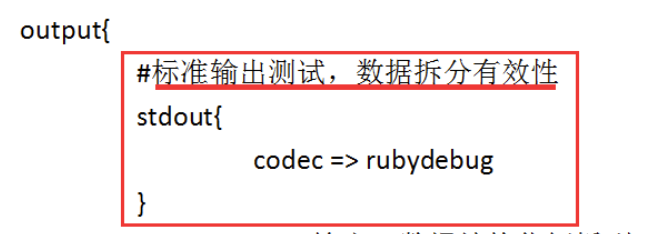Logstash(一)模拟生成log日志,纯java
一、目录
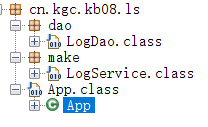
二、代码
1.App启动项
package cn.kgc.kb08.ls; import cn.kgc.kb08.ls.make.LogService; public class App { public static void main(String[] args) { (new LogService("/root/mylog.log")).write(args); // 可以传入多个参数 1.进入write } }
2.logservice
package cn.kgc.kb08.ls.make; import cn.kgc.kb08.ls.dao.LogDao; import java.text.MessageFormat; import java.util.Random; import java.util.concurrent.ExecutorService; import java.util.concurrent.Executors; public class LogService { private String path; private Random rand = new Random(); private ExecutorService pool = Executors.newFixedThreadPool(50); private String[] eventName = new String[] { "btn_page", "btn_search", "btn_add_cart", "btn_pay" }; private String[] browser = new String[] { "firefox", "chrome", "ie", "360" }; private String[] timeZone = new String[] { "UTC", "GMT" }; public LogService(String path) { this.path = path; } private String log(String type) { // 生成一条什么type的记录 Object[] time = { String.valueOf(2010 + this.rand.nextInt(11)), String.valueOf(1 + this.rand.nextInt(12)), String.valueOf(1 + this.rand.nextInt(30)) }; String eventTime = MessageFormat.format("{0}-{1}-{2}", time); Object[] info = { Integer.valueOf(1 + this.rand.nextInt(100)), String.valueOf(1 + this.rand.nextInt(2000)), this.eventName[this.rand.nextInt(this.eventName.length)], eventTime, this.browser[this.rand.nextInt(this.browser.length)], this.timeZone[this.rand.nextInt(this.timeZone.length)] }; return type.equals("0") ? MessageFormat.format("userId:{0}|clickCount:{1}|eventName:{2}|clickTime:{3}|browser:{4}|timeZone:{5}", info) : MessageFormat.format("{0}|{1}|{2}|{3}|{4}|{5}", info); } public void write(String[] args) { // 2. 处理type和记录数量num:生成一条type的记录并写入path的文件中,该操作执行num次数 String type = args[0]; int times = Integer.parseInt(args[1]); for (int i = 0; i < times; i++) this.pool.submit((Runnable)new LogDao(this.path, log(type))); // 先赋值,再写入一条数据 this.pool.shutdownNow(); } }
3.logDao
package cn.kgc.kb08.ls.dao; import java.io.IOException; import java.io.RandomAccessFile; public class LogDao implements Runnable { private String msg; private String path; private static synchronized void info(String path, String msg) { // 将一条记录添加到path文件的末尾 RandomAccessFile rand = null; try { rand = new RandomAccessFile(path, "rw"); rand.seek(rand.length()); rand.writeBytes(msg + "\r\n"); } catch (Exception e) { e.printStackTrace(); } finally { if (null != rand) try { rand.close(); } catch (IOException e) { e.printStackTrace(); } } } public LogDao(String msg, String path) { // 先赋值,再执行info()的操作 this.msg = msg; this.path = path; } public void run() { info(this.msg, this.path); } }
启动项是App。传入两个参数
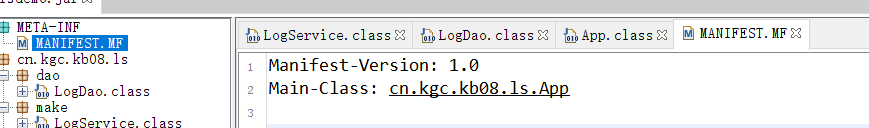
打成jar包时要注意:jar包用rar打开,根目录下加上 META-INF/MANIFEST.MF文件指定启动项
命令:java -jar lsdemo.jar 0 10000
结果:/root/下生成 mylog.log
四、使用虚拟日志作为input,通过logstash这个管道
cd /root/
touch logstash.log
vi logstash.log
input{
// 从mylog.log中拿数据 file{ path => "/root/mylog.log" start_position => "beginning" sincedb_path => "/dev/null" type => "go" } } // 过滤加工log中的数据:使用正则匹配拿到的数据如下:
// userId:32|clickCount:890|eventName:btn_add_cart|clickTime:2018-12-16|browser:ie|timeZone:UTC filter{ if[type] == "go"{ grok{ //错了,文末订正 match => {"message" => "%{NUMBER:userid}\|%{NUMBER:clickCount}\|%{WORD:eventName}\|%{TIMESTAMP_ISO8601:clickTime}\|%{WORD:browser}\|%{WORD:timeZone}"} remove_field =>["message"] } } } // 用go的type来输出给ES output{ if[type] == "go"{ elasticsearch{ hosts => ["http://192.168.203.132:9200","http://192.168.203.142:9200","http://192.168.203.152:9200"] index => "logstashdb" document_type => "behaviour" } } }
五、启动logstash
cd到 logstash的bin目录下,命令如下:
nohup ./logstash -f ~/logstash.log (-f 表示用一个file作为输入)
------------------------------补充------------------------------
1.正则的写法
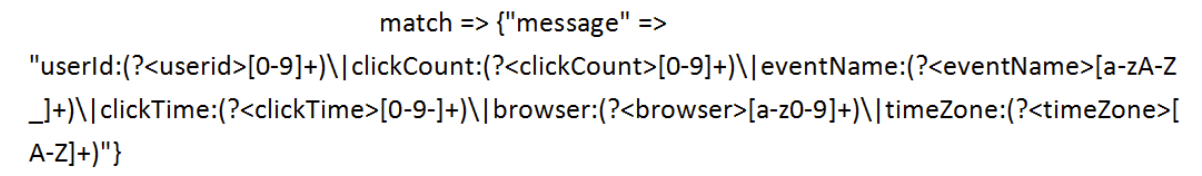
2. 输出前先在控制台测试,语句如下: