Spring Boot的properties配置文件读取
我在自己写点东西玩的时候需要读配置文件,又不想引包,于是打算扣点Spring Boot读取配置文件的代码出来,当然只是读配置文件没必要这么麻烦,不过反正闲着也是闲着,扣着玩了。
具体启动过程以前的博客写过Spring Boot启动过程(一),这次入口在SpringApplication类中:
private ConfigurableEnvironment prepareEnvironment( SpringApplicationRunListeners listeners, ApplicationArguments applicationArguments) { // Create and configure the environment ConfigurableEnvironment environment = getOrCreateEnvironment(); configureEnvironment(environment, applicationArguments.getSourceArgs());
//此处读取 listeners.environmentPrepared(environment);
if (isWebEnvironment(environment) && this.webApplicationType == WebApplicationType.NONE) { environment = convertToStandardEnvironment(environment); } return environment; }
关于监听器的过程在开头说的那篇的一系列中也说的挺细的,这里不介绍了:
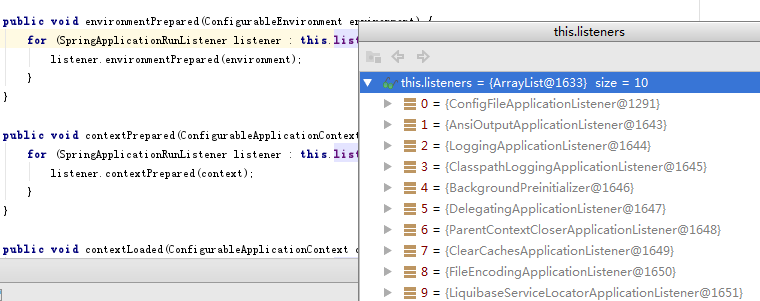
都是监听器相关的部分,略了,SpringApplicationRunListeners类中:
public void environmentPrepared(ConfigurableEnvironment environment) { for (SpringApplicationRunListener listener : this.listeners) { listener.environmentPrepared(environment); } }
EventPublishingRunListener:
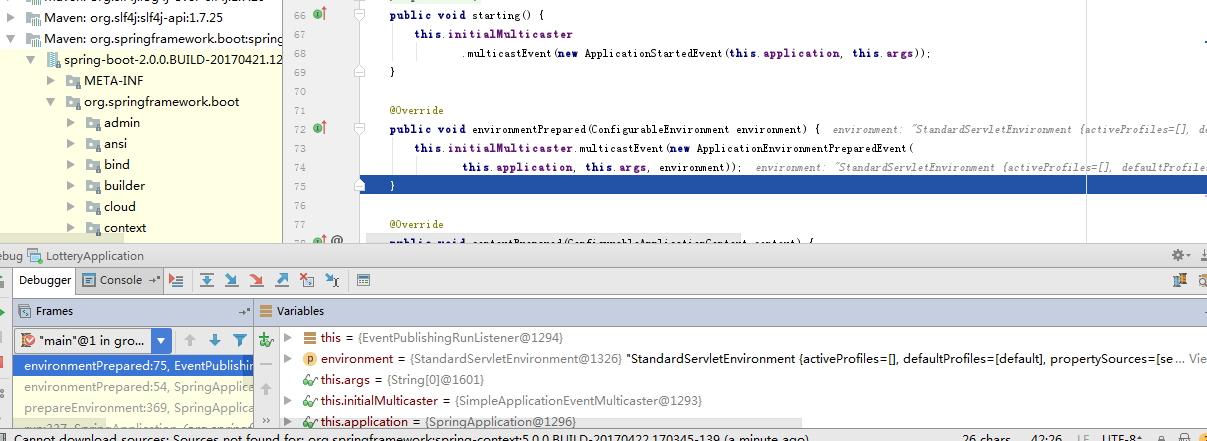
onApplicationEnvironmentPreparedEvent事件触发org\springframework\boot\spring-boot\2.0.0.BUILD-SNAPSHOT\spring-boot-2.0.0.BUILD-20170421.122111-547-sources.jar!\org\springframework\boot\context\config\ConfigFileApplicationListener.java监听器执行:
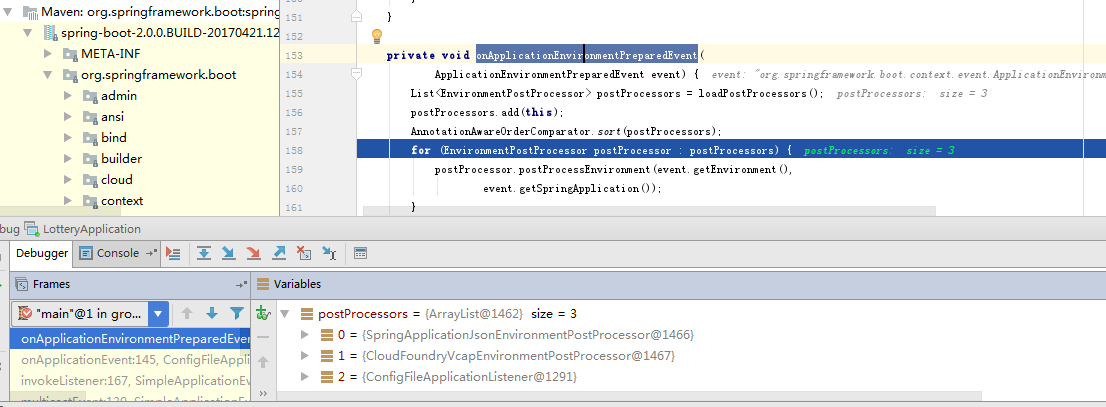
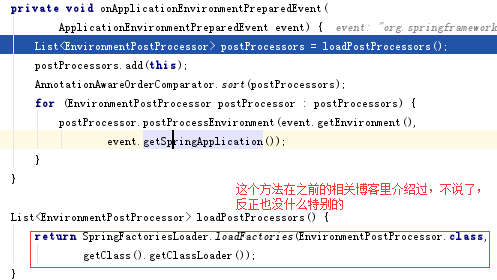
现在这个postProcessors中包含Json之类其他的监听器,不过我现在只想扣出properties的代码,别的先略过,反正其实也没什么,本来也是想看看它的思路,扣着玩,不要太在意。

protected void addPropertySources(ConfigurableEnvironment environment, ResourceLoader resourceLoader) { RandomValuePropertySource.addToEnvironment(environment); new Loader(environment, resourceLoader).load(); }

Loader(ConfigurableEnvironment environment, ResourceLoader resourceLoader) { this.environment = environment; this.resourceLoader = resourceLoader == null ? new DefaultResourceLoader() : resourceLoader; }
this.classLoader = ClassUtils.getDefaultClassLoader(); //其实也就是Thread.currentThread().getContextClassLoader();
下面就是真正加载了配置文件的load方法了,先是初始化PropertySourcesLoader和一些临时的集合:
this.propertiesLoader = new PropertySourcesLoader(); this.activatedProfiles = false; this.profiles = Collections.asLifoQueue(new LinkedList<Profile>()); this.processedProfiles = new LinkedList<>(); // Pre-existing active profiles set via Environment.setActiveProfiles() // are additional profiles and config files are allowed to add more if // they want to, so don't call addActiveProfiles() here. Set<Profile> initialActiveProfiles = initializeActiveProfiles(); this.profiles.addAll(getUnprocessedActiveProfiles(initialActiveProfiles));
这些集合其实如果没配置Profile基本是没用的,这东西现在已经很少用到了,这个环境当然是没配的:
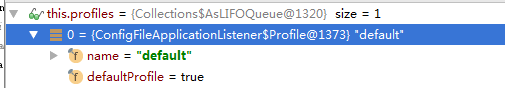
主要是下面这部分:
for (String location : getSearchLocations()) { if (!location.endsWith("/")) { // location is a filename already, so don't search for more // filenames load(location, null, profile); } else { for (String name : getSearchNames()) { load(location, name, profile); } } }
就是去指定目录下去找各种以application为名字的指定类型的配置文件:
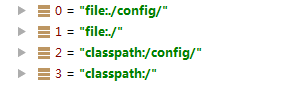

我只关心application.properties,它是上面循环中的一次,走进了doLoadIntoGroup方法的下面那句:
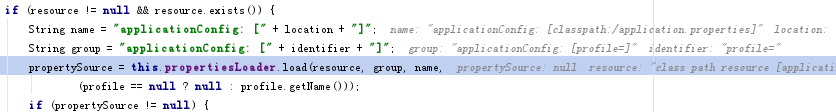

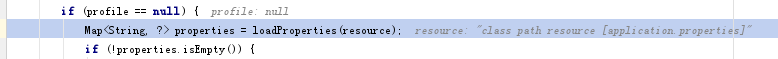
private Map<String, ?> loadProperties(Resource resource) throws IOException { String filename = resource.getFilename(); if (filename != null && filename.endsWith(XML_FILE_EXTENSION)) { return (Map) PropertiesLoaderUtils.loadProperties(resource); } return new OriginTrackedPropertiesLoader(resource).load(); }
这个resource其实只是封装了一下InputStream,具体的读取。。。反正也没啥特别的读法:
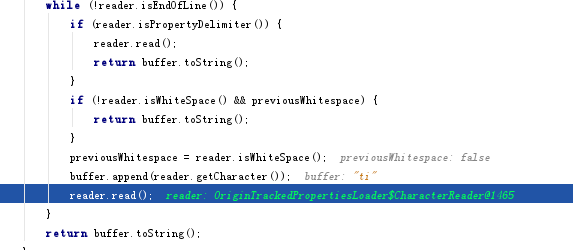
读出的key和value放在Map<String, OriginTrackedValue>:
private void put(Map<String, OriginTrackedValue> result, String key, OriginTrackedValue value) { if (!key.isEmpty()) { result.put(key, value); } }
以上。
==========================================================
咱最近用的github:https://github.com/saaavsaaa
微信公众号:



 浙公网安备 33010602011771号
浙公网安备 33010602011771号