安装microstack
2020-12-17 18:32 握瑾怀瑜 阅读(1663) 评论(4) 编辑 收藏 举报0 ubantu 版本信息
songbin@songbin-virtual-machine:/$ cat /etc/issue Ubuntu 20.04.1 LTS \n \l
1 Install MicroStack from the beta channel:
songbin@songbin-virtual-machine:/$ sudo snap install microstack --devmode --beta
[sudo] songbin 的密码:
microstack (beta) ussuri from Canonical✓ installed
2 (此步骤 可省略,此命令只是查看是否安装了microstack)
songbin@songbin-virtual-machine:/$ snap list Name Version Rev Tracking Publisher Notes core18 20201210 1944 latest/stable canonical✓ base core20 20201027 875 latest/stable canonical✓ base gnome-3-34-1804 0+git.3556cb3 60 latest/stable/… canonical✓ - gtk-common-themes 0.1-50-gf7627e4 1514 latest/stable/… canonical✓ - microstack ussuri 222 latest/beta canonical✓ devmode snap-store 3.38.0-55-geb45541 498 latest/stable/… canonical✓ - snapd 2.48.1 10492 latest/stable canonical✓ snapd
3 MicroStack needs to be initialised, so that networks and databases get configured. To do this, run:
songbin@songbin-virtual-machine:/$ sudo microstack init --auto --control 2020-12-17 17:55:26,405 - microstack_init - INFO - Configuring clustering ... 2020-12-17 17:55:26,492 - microstack_init - INFO - Setting up as a control node. 2020-12-17 17:55:29,456 - microstack_init - INFO - Configuring networking ... 2020-12-17 17:55:34,537 - microstack_init - INFO - Opening horizon dashboard up to * 2020-12-17 17:55:35,418 - microstack_init - INFO - Waiting for RabbitMQ to start ... Waiting for 192.168.39.123:5672 2020-12-17 17:55:40,736 - microstack_init - INFO - RabbitMQ started! 2020-12-17 17:55:40,736 - microstack_init - INFO - Configuring RabbitMQ ... 2020-12-17 17:55:41,741 - microstack_init - INFO - RabbitMQ Configured! 2020-12-17 17:55:41,764 - microstack_init - INFO - Waiting for MySQL server to start ... Waiting for 192.168.39.123:3306 2020-12-17 17:55:48,086 - microstack_init - INFO - Mysql server started! Creating databases ... 2020-12-17 17:55:49,636 - microstack_init - INFO - Configuring Keystone Fernet Keys ... 2020-12-17 17:56:01,606 - microstack_init - INFO - Bootstrapping Keystone ... 2020-12-17 17:56:14,852 - microstack_init - INFO - Creating service project ... 2020-12-17 17:56:20,764 - microstack_init - INFO - Keystone configured! 2020-12-17 17:56:20,788 - microstack_init - INFO - Configuring the Placement service... 2020-12-17 17:56:42,231 - microstack_init - INFO - Running Placement DB migrations... 2020-12-17 17:56:45,466 - microstack_init - INFO - Configuring nova control plane services ... 2020-12-17 17:56:58,858 - microstack_init - INFO - Running Nova API DB migrations (this may take a lot of time)... 2020-12-17 17:57:22,238 - microstack_init - INFO - Running Nova DB migrations (this may take a lot of time)... Waiting for 192.168.39.123:8774 2020-12-17 17:58:18,207 - microstack_init - INFO - Creating default flavors... 2020-12-17 17:58:45,375 - microstack_init - INFO - Configuring nova compute hypervisor ... 2020-12-17 17:58:46,361 - microstack_init - INFO - Configuring the Spice HTML5 console service... 2020-12-17 17:58:46,754 - microstack_init - INFO - Configuring Neutron Waiting for 192.168.39.123:9696 2020-12-17 18:00:20,058 - microstack_init - INFO - Configuring Glance ... Waiting for 192.168.39.123:9292 2020-12-17 18:01:01,150 - microstack_init - INFO - Adding cirros image ... 2020-12-17 18:01:04,837 - microstack_init - INFO - Creating security group rules ... 2020-12-17 18:01:15,428 - microstack_init - INFO - Configuring the Cinder services... 2020-12-17 18:02:17,251 - microstack_init - INFO - Running Cinder DB migrations... 2020-12-17 18:02:26,617 - microstack_init - INFO - restarting libvirt and virtlogd ... 2020-12-17 18:02:41,913 - microstack_init - INFO - Complete. Marked microstack as initialized!
4 (此步骤 可省略,此命令只是查看网络情况)
songbin@songbin-virtual-machine:/$ microstack.openstack network list +--------------------------------------+----------+--------------------------------------+ | ID | Name | Subnets | +--------------------------------------+----------+--------------------------------------+ | 87621a92-218d-400e-9ddb-e7135d99ef1e | test | 5cab57dd-4f70-4e4d-aa0e-239c7caa5584 | | e0442c18-4f76-4e66-879c-ce5056890ad1 | external | 342da9b8-ef87-46bd-bbc3-b90518fdee41 | +--------------------------------------+----------+--------------------------------------+
5 To launch your first OpenStack instance (VM) called “test” based on the CirrOS image, run the following:
songbin@songbin-virtual-machine:/$ microstack launch cirros --name test Creating local "microstack" ssh key at /home/songbin/snap/microstack/common/.ssh/id_microstack Launching server ... Allocating floating ip ... Server test launched! (status is BUILD) Access it with `ssh -i /home/songbin/snap/microstack/common/.ssh/id_microstack cirros@10.20.20.72` You can also visit the OpenStack dashboard at http://10.20.20.1:80
6 The password for the admin user can be obtained in this way:
songbin@songbin-virtual-machine:/$ sudo snap get microstack config.credentials.keystone-password 81nLGKS4iNX4mIYmUxPNlMwnoIVY1xQU
7 Note that the IP address of the instance may be different in your environment. In order to connect to the instance run the command from the output:
songbin@songbin-virtual-machine:/$ ssh -i /home/songbin/snap/microstack/common/.ssh/id_microstack cirros@10.20.20.72 The authenticity of host '10.20.20.72 (10.20.20.72)' can't be established. ECDSA key fingerprint is SHA256:q8HUYn/uZHnWMUEMRlKQexOAT8xHbhrMaNpznAWZGTQ. Are you sure you want to continue connecting (yes/no/[fingerprint])? yes Warning: Permanently added '10.20.20.72' (ECDSA) to the list of known hosts. $ uptime 10:25:00 up 11 min, 1 users, load average: 0.00, 0.00, 0.00 $
$exit
Connection to 10.20.20.72 closed.
8 web UI 访问
To interact with your cloud via the web UI visit http://10.20.20.1/
访问地址10.20.20.1 只能在虚拟机的浏览器中访问,在主机的浏览器访问不到
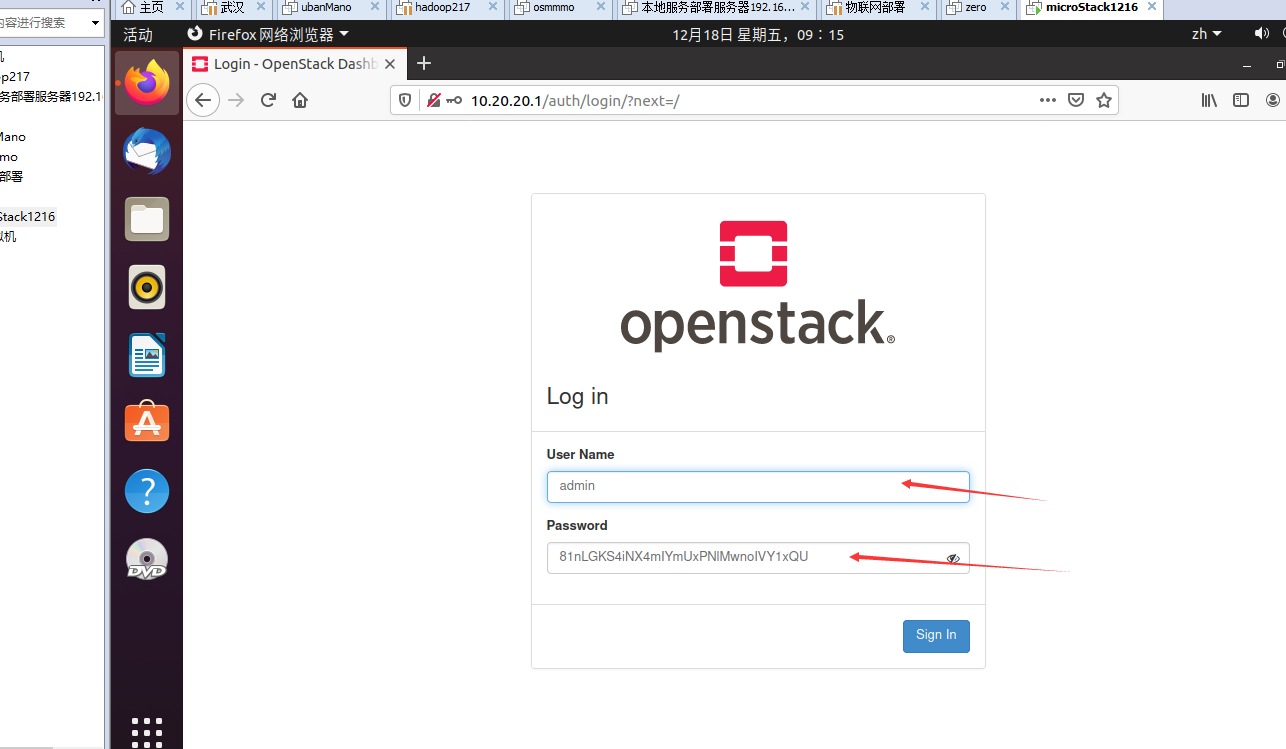
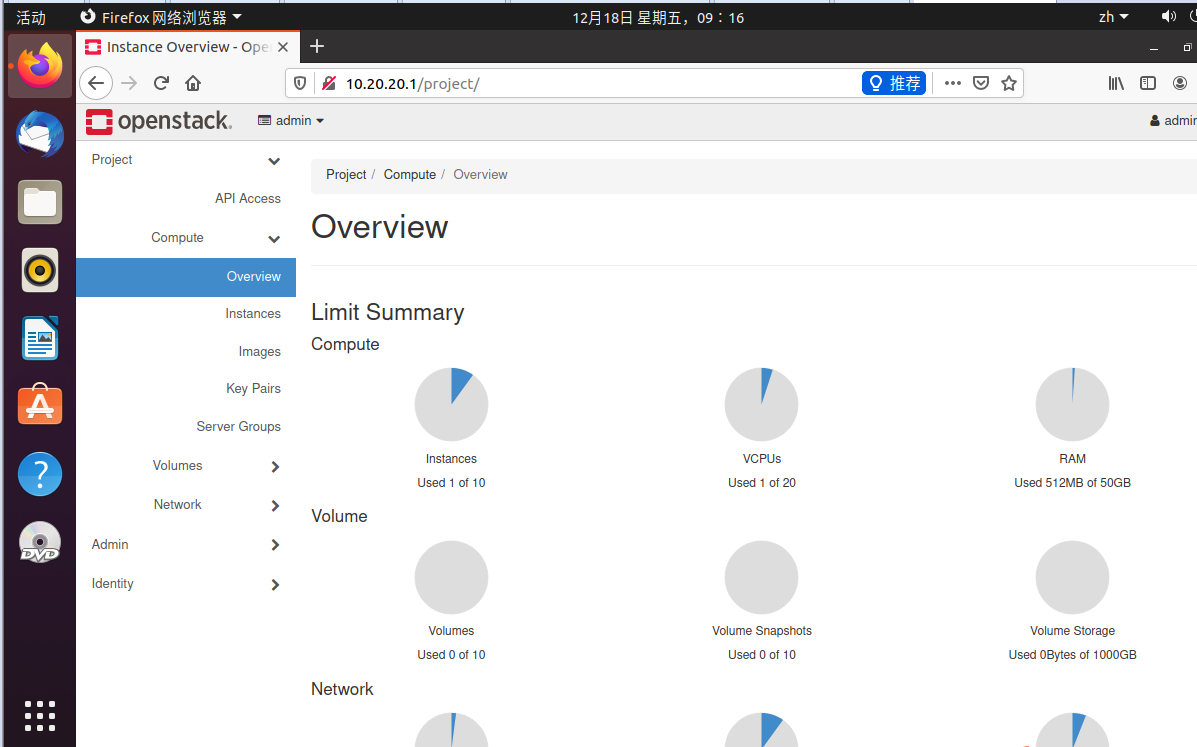
9 重新启用
songbin@songbin-virtual-machine:/$ sudo snap enable microstack [sudo] songbin 的密码: error: cannot enable "microstack": snap "microstack" already enabled
10 遇到的问题 (这个问题解决了好久)
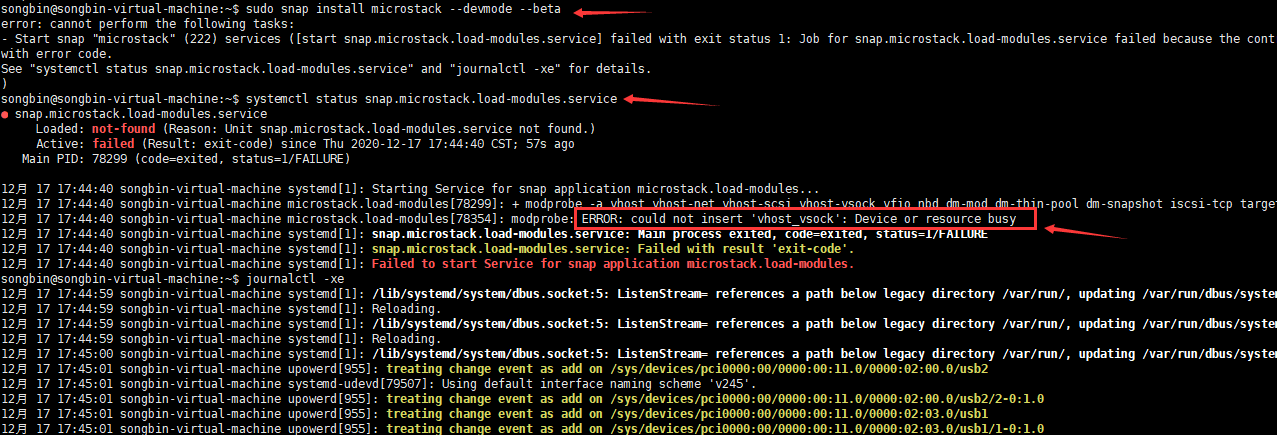
解决方案
参考解决链接 https://blog.csdn.net/kunyus/article/details/106986621
sudo touch /etc/modprobe.d/blacklist-vmware.conf sudo tee /etc/modprobe.d/blacklist-vmware.conf << EOF blacklist vmw_vsock_virtio_transport_common blacklist vmw_vsock_vmci_transport EOF sudo reboot




【推荐】国内首个AI IDE,深度理解中文开发场景,立即下载体验Trae
【推荐】编程新体验,更懂你的AI,立即体验豆包MarsCode编程助手
【推荐】抖音旗下AI助手豆包,你的智能百科全书,全免费不限次数
【推荐】轻量又高性能的 SSH 工具 IShell:AI 加持,快人一步
· 如何编写易于单元测试的代码
· 10年+ .NET Coder 心语,封装的思维:从隐藏、稳定开始理解其本质意义
· .NET Core 中如何实现缓存的预热?
· 从 HTTP 原因短语缺失研究 HTTP/2 和 HTTP/3 的设计差异
· AI与.NET技术实操系列:向量存储与相似性搜索在 .NET 中的实现
· 10年+ .NET Coder 心语 ── 封装的思维:从隐藏、稳定开始理解其本质意义
· 地球OL攻略 —— 某应届生求职总结
· 提示词工程——AI应用必不可少的技术
· Open-Sora 2.0 重磅开源!
· 周边上新:园子的第一款马克杯温暖上架