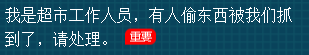WPF使用FlowDocument实现图文混排
代码:

<RichTextBox CaretBrush="#fff" Background="Transparent" BorderThickness="0"> <FlowDocument FontSize="16" Foreground="#fff"> <Paragraph LineHeight="22"> <Run Text="{Binding Name}"></Run> <Image Height="16" Width="32" Stretch="Fill" Source="/SunCreate.Vipf.Client.Resources;component/Image/MainPage/重要.png" /> </Paragraph> </FlowDocument> </RichTextBox>
效果图: