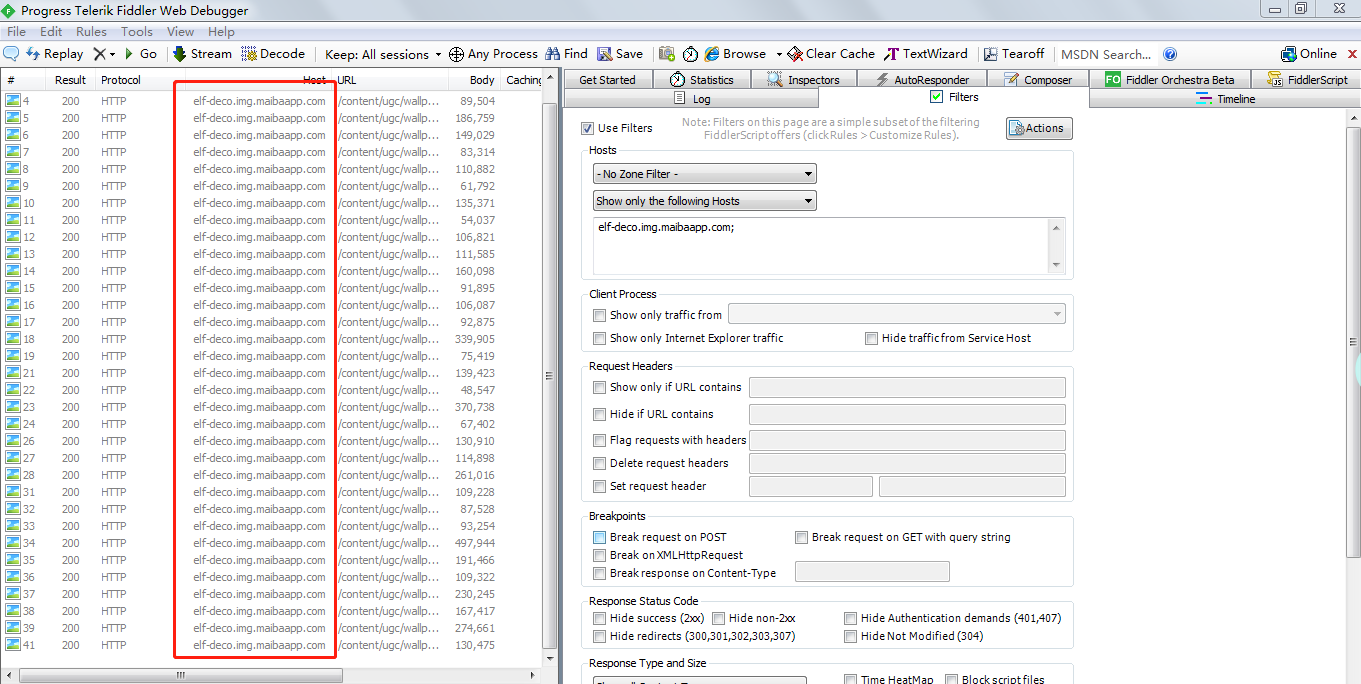Fiddler添加过滤显示指定url
使用过滤规则
过滤规则解释:
(1)No Zone Fileter:指定只显示内网(Intranet)或互联网(Internet)的内容:
(2)No Host Filter:不过滤域名;
(3)Hide the following Hosts:隐藏如下Host;
(4)Show the only following Hosts:显示如下Host;
(5)Flag the following Hosts:加粗显示如下Host;
找到Filters
勾选use Filters
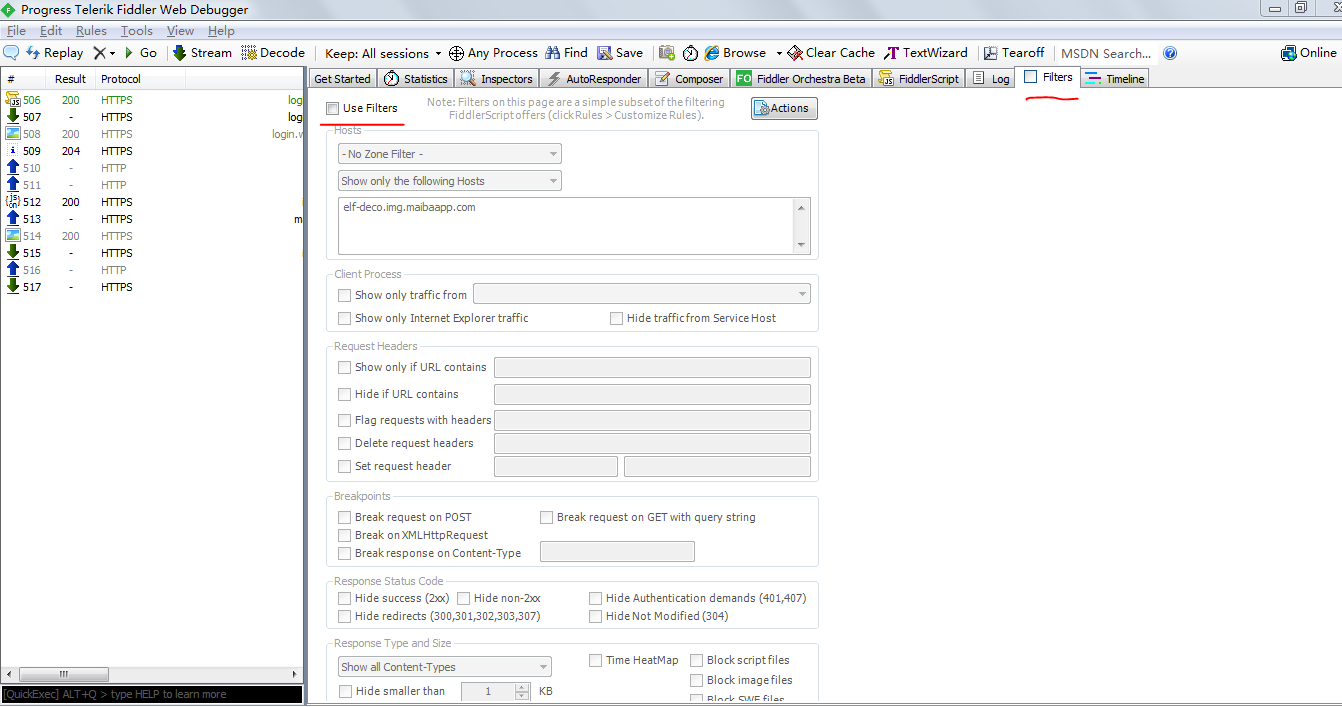
可以看到左侧host栏目下有很多地址
现在我只需要查看elf-deco.xx.com这条怎么做呢?
勾选use Filters ---> 勾选 show only the foollowing hosts(只显示以下的地址) ---> 然后ctrl+x (清除界面信息) ---> 选择Actions run now
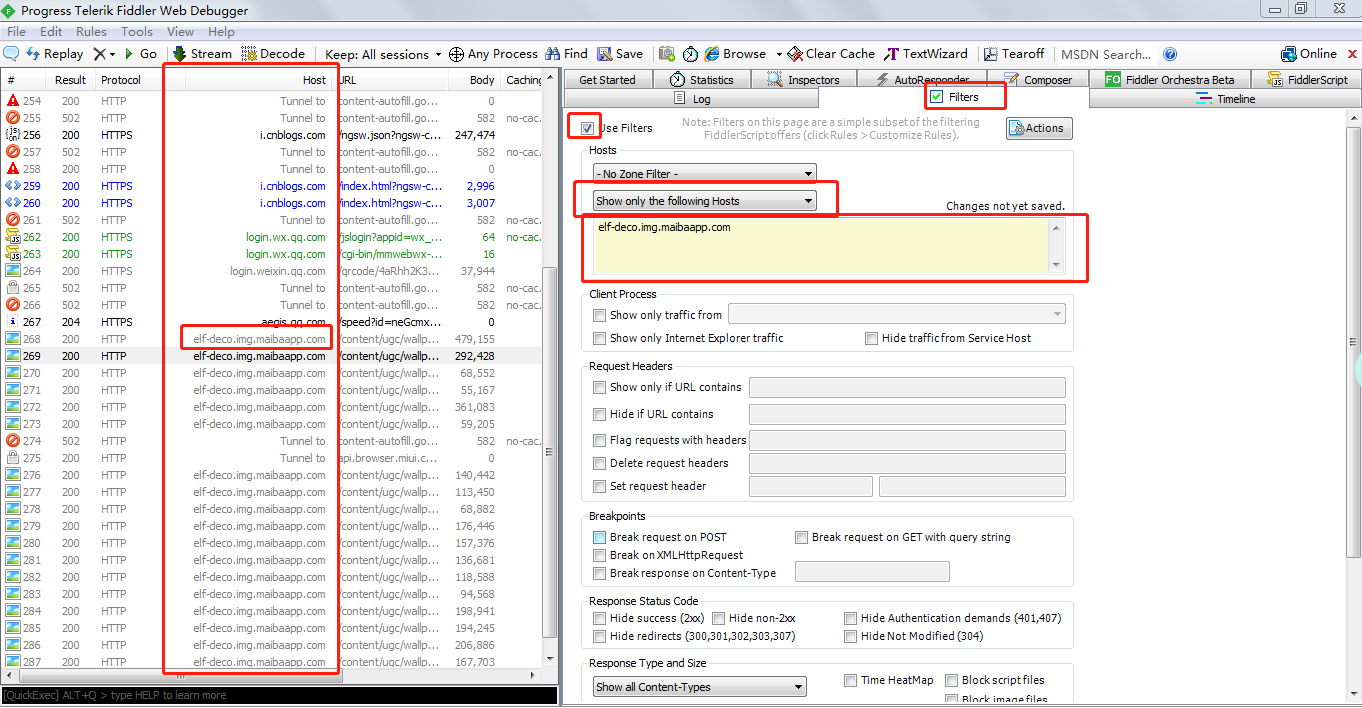
重新请求一下页面,fiddler就会自动显示我们想要的url了