【OpenXml】Pptx的形状转为WPF的Geometry
本文是将演示如何解析pptx文件的形状到WPF当中,并且绘制显示出来
安装Openxml sdk
首先,我们先安装nuget的openxml sdk,下面两种方式都可以安装:
- nuget包管理器控制台:
Install-Package DocumentFormat.OpenXml -Version 2.13.0
- csproj引用:
<PackageReference Include="DocumentFormat.OpenXml" Version="2.13.0" />
解析Pptx
我打算解析pptx中的五边形来作为演示效果,直接上代码:
MainWindow.xaml:
<Grid>
<Grid.RowDefinitions>
<RowDefinition />
<RowDefinition Height="2*"/>
</Grid.RowDefinitions>
<StackPanel Orientation="Horizontal" VerticalAlignment="Center" HorizontalAlignment="Center">
<TextBlock Text="pptx的文件路径:" VerticalAlignment="Center" FontSize="15" Margin="10"/>
<TextBox x:Name="FilePathText" Height="50" Width="300" Margin="0,0,10,0" TextWrapping="Wrap"/>
<Button x:Name="Button" Content="解析PPT" Click="Button_OnClick" Width="120" Height="40"/>
</StackPanel>
<Path x:Name="Path" Grid.Row="1" HorizontalAlignment="Center" VerticalAlignment="Center" Stroke="Blue"/>
</Grid>
MainWindow.xaml.cs:
private void PptxToGeometry(string filePath)
{
if (!File.Exists(filePath) || !filePath.EndsWith(".pptx", StringComparison.OrdinalIgnoreCase))
{
return;
}
using (var presentationDocument = PresentationDocument.Open(filePath, false))
{
var presentationPart = presentationDocument.PresentationPart;
var presentation = presentationPart?.Presentation;
var slideIdList = presentation?.SlideIdList;
if (slideIdList == null)
{
return;
}
foreach (var slideId in slideIdList.ChildElements.OfType<SlideId>())
{
var slidePart = (SlidePart)presentationPart.GetPartById(slideId.RelationshipId);
var slide = slidePart.Slide;
foreach (var shapeProperties in slide.Descendants<ShapeProperties>())
{
var presetGeometry = shapeProperties.GetFirstChild<PresetGeometry>();
if (presetGeometry != null && presetGeometry.Preset.HasValue)
{
if (presetGeometry.Preset == ShapeTypeValues.Pentagon)
{
var transform2D = shapeProperties.GetFirstChild<Transform2D>();
var extents = transform2D?.GetFirstChild<Extents>();
if (extents != null)
{
var width = extents.Cx;
var height = extents.Cy;
if (width.HasValue && height.HasValue)
{
var points = GetPentagonPoints(width.Value.EmuToPixel(), height.Value.EmuToPixel());
RenderGeometry(points);
}
}
}
}
}
}
}
}
/// <summary>
/// 获取五边形顶点坐标
/// </summary>
/// <param name="width"></param>
/// <param name="height"></param>
/// <returns></returns>
/// 该五边形定义出自ECMA-376-Fifth-Edition-Part-1-Fundamentals-And-Markup-Language-Reference
/// \OfficeOpenXML-DrawingMLGeometries文档的presetShapeDefinitions.xml
private List<Point> GetPentagonPoints(double width, double height)
{
var properties = new FormulaProperties(width, height);
//<avLst xmlns="http://schemas.openxmlformats.org/drawingml/2006/main">
// <gd name="hf" fmla="val 105146" />
// <gd name="vf" fmla="val 110557" />
//</avLst>
var hf = 105146d;
var vf = 110557d;
//<gdLst xmlns="http://schemas.openxmlformats.org/drawingml/2006/main">
// <gd name="swd2" fmla="*/ wd2 hf 100000" />
// <gd name="shd2" fmla="*/ hd2 vf 100000" />
// <gd name="svc" fmla="*/ vc vf 100000" />
// <gd name="dx1" fmla="cos swd2 1080000" />
// <gd name="dx2" fmla="cos swd2 18360000" />
// <gd name="dy1" fmla="sin shd2 1080000" />
// <gd name="dy2" fmla="sin shd2 18360000" />
// <gd name="x1" fmla="+- hc 0 dx1" />
// <gd name="x2" fmla="+- hc 0 dx2" />
// <gd name="x3" fmla="+- hc dx2 0" />
// <gd name="x4" fmla="+- hc dx1 0" />
// <gd name="y1" fmla="+- svc 0 dy1" />
// <gd name="y2" fmla="+- svc 0 dy2" />
// <gd name="it" fmla="*/ y1 dx2 dx1" />
//</gdLst>
// <gd name="swd2" fmla="*/ wd2 hf 100000" />
var swd2 = properties.wd2 * hf / 100000;
// <gd name="shd2" fmla="*/ hd2 vf 100000" />
var shd2 = properties.hd2 * vf / 100000;
// <gd name="svc" fmla="*/ vc vf 100000" />
var svc = properties.vc * vf / 100000;
// <gd name="dx1" fmla="cos swd2 1080000" />
var dx1 = Cos(swd2, 1080000);
// <gd name="dx2" fmla="cos swd2 18360000" />
var dx2 = Cos(swd2, 18360000);
// <gd name="dy1" fmla="sin shd2 1080000" />
var dy1 = Sin(shd2, 1080000);
// <gd name="dy2" fmla="sin shd2 18360000" />
var dy2 = Sin(shd2, 18360000);
// <gd name="x1" fmla="+- hc 0 dx1" />
var x1 = properties.hc - dx1;
// <gd name="x2" fmla="+- hc 0 dx2" />
var x2 = properties.hc - dx2;
// <gd name="x3" fmla="+- hc dx2 0" />
var x3 = properties.hc + dx2;
// <gd name="x4" fmla="+- hc dx1 0" />
var x4 = properties.hc + dx1;
// <gd name="y1" fmla="+- svc 0 dy1" />
var y1 = svc - dy1;
// <gd name="y2" fmla="+- svc 0 dy2" />
var y2 = svc - dy2;
// <gd name="it" fmla="*/ y1 dx2 dx1" />
// <pathLst xmlns="http://schemas.openxmlformats.org/drawingml/2006/main">
// <path>
// <moveTo>
// <pt x="x1" y="y1" />
// </moveTo>
// <lnTo>
// <pt x="hc" y="t" />
// </lnTo>
// <lnTo>
// <pt x="x4" y="y1" />
// </lnTo>
// <lnTo>
// <pt x="x3" y="y2" />
// </lnTo>
// <lnTo>
// <pt x="x2" y="y2" />
// </lnTo>
// <close />
// </path>
//</pathLst>
var points = new List<Point>(5)
{
new Point(x1, y1),
new Point(properties.hc,properties.t),
new Point(x4, y1),
new Point(x3, y2),
new Point(x2, y2),
};
return points;
}
private void RenderGeometry(List<Point> points)
{
if (points.Count > 0)
{
var streamGeometry = new StreamGeometry();
using var context = streamGeometry.Open();
context.BeginFigure(points[0], true, true);
context.PolyLineTo(points, true, true);
this.Path.Data = streamGeometry;
}
}
private void Button_OnClick(object sender, RoutedEventArgs e)
{
var filePath = @"C:\Users\Ryzen\Desktop\测验\五边形.pptx";
if (!string.IsNullOrEmpty(FilePathText.Text))
{
filePath = FilePathText.Text.Trim();
}
PptxToGeometry(filePath);
}
ShapeGeometryHelper.cs:
public static class ShapeGeometryHelper
{
public readonly struct FormulaProperties
{
public readonly double t;
public readonly double h;
public readonly double w;
public readonly double hd2;
public readonly double wd2;
public readonly double vc;
public readonly double hc;
public FormulaProperties(double width, double height)
{
t = 0;
w = width;
h = height;
hd2 = h / 2;
wd2 = w / 2;
vc = height / 2;
hc = width / 2;
}
}
public static long EmuToPixel(this long eum)
{
const long defaultDpi = 96;
return eum / 914400 * defaultDpi;
}
/// <summary>
/// OpenXml 三角函数的Sin函数:sin x y = (x * sin( y )) = (x * Math.Sin(y))
/// </summary>
/// <param name="x">ppt的数值</param>
/// <param name="y">ppt表示角度的值</param>
/// <returns></returns>
public static double Sin(double x, int y)
{
var angle = GetAngle(y);
return x * Math.Sin(angle);
}
/// <summary>
/// OpenXml 三角函数的Cos函数:cos x y = (x * cos( y )) = (x * Math.Cos(y))
/// </summary>
/// <param name="x">ppt的数值</param>
/// <param name="y">ppt表示角度的值</param>
/// <returns></returns>
public static double Cos(double x, int y)
{
var angle = GetAngle(y);
return x * Math.Cos(angle);
}
/// <summary>
/// OpenXml 三角函数的Tan函数:tan x y = (x * tan( y )) = (x * Math.Tan(y))
/// </summary>
/// <param name="x">ppt的数值</param>
/// <param name="y">ppt表示角度的值</param>
/// <returns></returns>
public static double Tan(double x, int y)
{
var angle = GetAngle(y);
return x * Math.Tan(angle);
}
/// <summary>
/// ppt的值转为角度
/// </summary>
/// <param name="value">ppt表示角度的值</param>
/// <returns></returns>
private static double GetAngle(int value)
{
var degree = value / 60000.0;
var angle = degree * Math.PI / 180;
return angle;
}
}
效果如下:
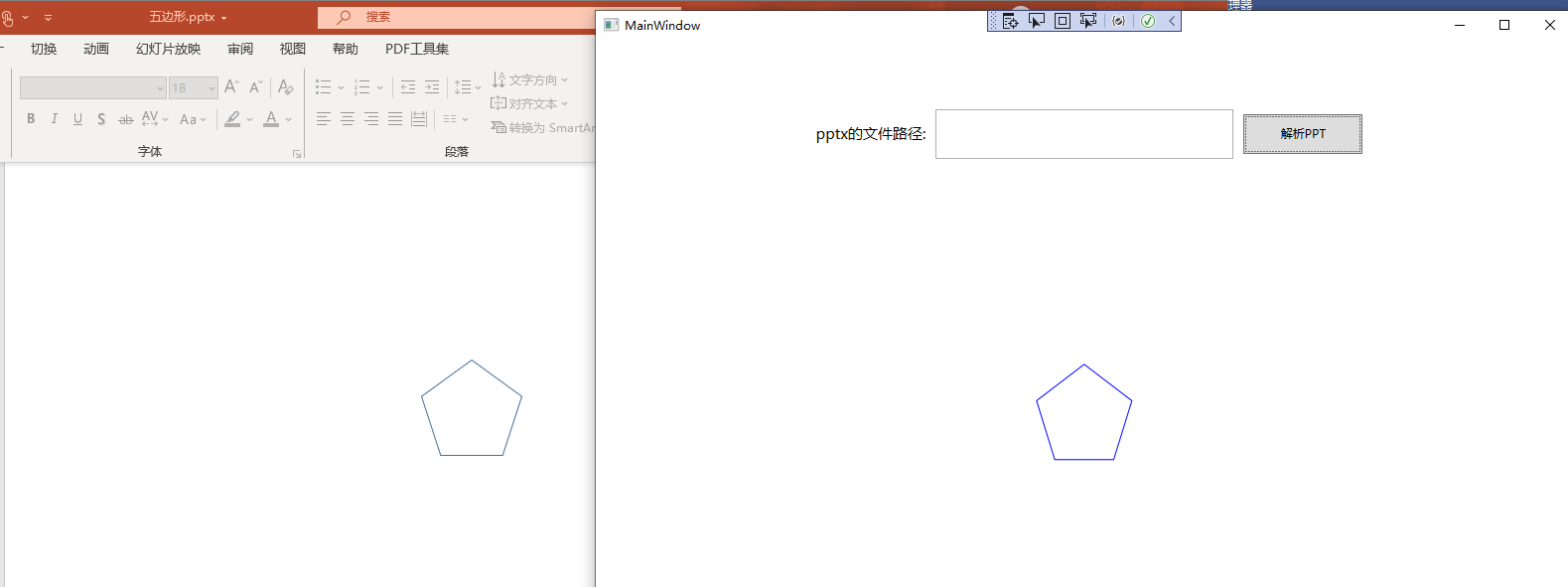
源码
BlogCodeSample/PptPolygonToWPFGeometry at main · ZhengDaoWang/BlogCodeSample
参考
C# dontet Office Open XML Unit Converter


 浙公网安备 33010602011771号
浙公网安备 33010602011771号