《SeleniumBasic 3.141.0.0 - 在VBA中操作浏览器》高级技术之三:SeleniumBasic操作运行中的Chrome浏览器
一般情况下,Selenium只能操作由Selenium创建的浏览器,对于事先打开的浏览器是没办法控制的。
第一步:
在运行对话框中输入cmd,弹出命令提示符。输入命令:
C:\Users\Administrator>"C:\Program Files (x86)\Google\Chrome\Application\chrome.exe" --remote-debugging-port=9999 --user-data-dir="D:\Temp"
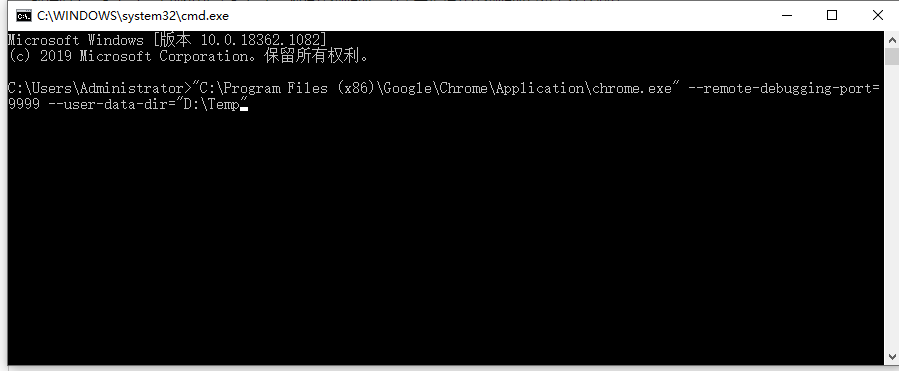
按下回车后,手动启动了浏览器。接下来在这个浏览器中打开其他网页,或者干点其他的事情都可以。

第二步:
在VBA中设置浏览器选项,注意标记黄色那行。
Private WD As SeleniumBasic.IWebDriver Sub Baidu() On Error GoTo Err1 Dim Service As SeleniumBasic.ChromeDriverService Dim Options As SeleniumBasic.ChromeOptions Set WD = New SeleniumBasic.IWebDriver Set Service = New SeleniumBasic.ChromeDriverService With Service .CreateDefaultService driverPath:="E:\Selenium\Drivers" .HideCommandPromptWindow = True End With Set Options = New SeleniumBasic.ChromeOptions With Options .BinaryLocation = "C:\Program Files (x86)\Google\Chrome\Application\chrome.exe" .DebuggerAddress = "127.0.0.1:9999" End With WD.New_ChromeDriver Service:=Service, Options:=Options WD.URL = "https://www.baidu.com" End Sub
运行上述过程,会发现并没有出现新开的浏览器,而是在你手动打开的浏览器中打开了百度。
支持这种用法的还有Opera。



 浙公网安备 33010602011771号
浙公网安备 33010602011771号