invisible directshow render window
A common task we may want to achieve while creating a media application is to start media playback on a new thread, as the sample below shows:
http://code.google.com/p/rxwen-blog-stuff/source/browse/trunk/multimedia/directshow/dbg_directshow_thread_issue/dbg_directshow_thread_issue.cpp
In the menu of the sample, there are two items. "Render File" will start playback on main thread of the application. "Render New Thread" will create a new thread to playback. Everything work fine in the first case, but in the second case, the directshow rendering window isn't visible, I can only hear sound.
Then I debugged the application with spy++. The image below shows all windows when the media is rendered on main thread. There is a VideoRenderer window exists on main thread.
In contrast, the image below shows all windows when the media is rendered on a new thread. The VideoRenderer window doesn't exist.
I added two lines of code at the end of Render method to block the new thread so it didn't exit after the media playback started. This time, the render window can be seen. All windows are shown below, in which the VideoRenderer window is there.
Actually, the issue has to do with windows working mechanism. A window's window procedure executes on the thread that creates the window. If the corresponding thread ends, the window will also end. That's why we have to keep the new thread from exiting to keep the VideoRenderer window alive.
[quotation from programming windows by Charles Petzold]
Although Windows programs can have multiple threads of execution, each thread's message queue handles messages for only the windows whose window procedures are executed in that thread. In other words, the message loop and the window procedure do not run concurrently. When a message loop retrieves a message from its message queue and calls DispatchMessage to send the message off to the window procedure, DispatchMessage does not return until the window procedure has returned control back to Windows.
However, the window procedure could call a function that sends the window procedure another message, in which case the window procedure must finish processing the second message before the function call returns, at which time the window procedure proceeds with the original message. For example, when a window procedure calls UpdateWindow, Windows calls the window procedure with a WM_PAINT message. When the window procedure finishes processing the WM_PAINT message, the UpdateWindow call will return controls back to the window procedure.
This means that window procedures must be reentrant. In most cases, this doesn't cause problems, but you should be aware of it. For example, suppose you set a static variable in the window procedure while processing a message and then you call a Windows function. Upon return from that function, can you be assured that the variable is still the same? Not necessarily—not if the particular Windows function you call generated another message and the window procedure changes the variable while processing that second message. This is one of the reasons why certain forms of compiler optimization must be turned off when compiling Windows programs.
In many cases, the window procedure must retain information it obtains in one message and use it while processing another message. This information must be saved in variables defined as static in the window procedure, or saved in global variables.
[/quotation]
When working with directshow, it's not necessary to create a new thread explicitly. It's fine to start playback on main thread because the main thread won't be blocked.
http://code.google.com/p/rxwen-blog-stuff/source/browse/trunk/multimedia/directshow/dbg_directshow_thread_issue/dbg_directshow_thread_issue.cpp
In the menu of the sample, there are two items. "Render File" will start playback on main thread of the application. "Render New Thread" will create a new thread to playback. Everything work fine in the first case, but in the second case, the directshow rendering window isn't visible, I can only hear sound.
Then I debugged the application with spy++. The image below shows all windows when the media is rendered on main thread. There is a VideoRenderer window exists on main thread.
In contrast, the image below shows all windows when the media is rendered on a new thread. The VideoRenderer window doesn't exist.
I added two lines of code at the end of Render method to block the new thread so it didn't exit after the media playback started. This time, the render window can be seen. All windows are shown below, in which the VideoRenderer window is there.
Actually, the issue has to do with windows working mechanism. A window's window procedure executes on the thread that creates the window. If the corresponding thread ends, the window will also end. That's why we have to keep the new thread from exiting to keep the VideoRenderer window alive.
[quotation from programming windows by Charles Petzold]
Although Windows programs can have multiple threads of execution, each thread's message queue handles messages for only the windows whose window procedures are executed in that thread. In other words, the message loop and the window procedure do not run concurrently. When a message loop retrieves a message from its message queue and calls DispatchMessage to send the message off to the window procedure, DispatchMessage does not return until the window procedure has returned control back to Windows.
However, the window procedure could call a function that sends the window procedure another message, in which case the window procedure must finish processing the second message before the function call returns, at which time the window procedure proceeds with the original message. For example, when a window procedure calls UpdateWindow, Windows calls the window procedure with a WM_PAINT message. When the window procedure finishes processing the WM_PAINT message, the UpdateWindow call will return controls back to the window procedure.
This means that window procedures must be reentrant. In most cases, this doesn't cause problems, but you should be aware of it. For example, suppose you set a static variable in the window procedure while processing a message and then you call a Windows function. Upon return from that function, can you be assured that the variable is still the same? Not necessarily—not if the particular Windows function you call generated another message and the window procedure changes the variable while processing that second message. This is one of the reasons why certain forms of compiler optimization must be turned off when compiling Windows programs.
In many cases, the window procedure must retain information it obtains in one message and use it while processing another message. This information must be saved in variables defined as static in the window procedure, or saved in global variables.
[/quotation]
When working with directshow, it's not necessary to create a new thread explicitly. It's fine to start playback on main thread because the main thread won't be blocked.



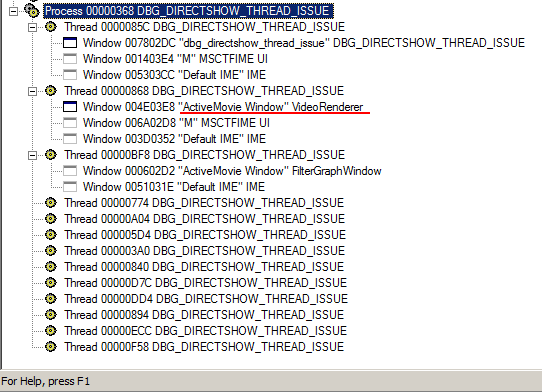


 浙公网安备 33010602011771号
浙公网安备 33010602011771号