vue 之组件递归;
在开发一个 PC 端的项目时,需要开发一个树状结构,直接上效果图如下:点击 "+" 号的时候则展开下一级,点击 "-" 号的时候则收起;
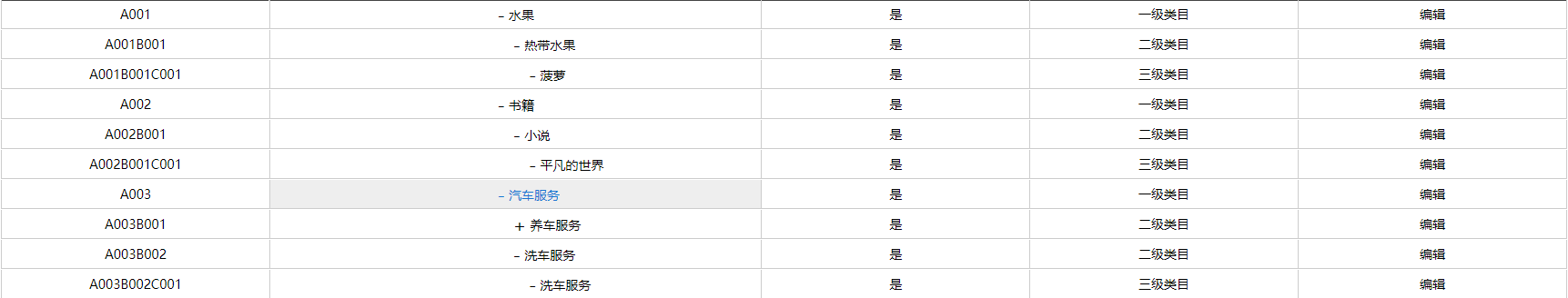
之所以写这篇博客,因为在实现过程中用到了组件递归,觉得之后再遇到此种功能时能借鉴一下,treeViewItem.vue 中通过 name: "treeViewItem" 实现组件内自己调用自己,实现组件递归,从而实现对树状结构数据的渲染;
数据结构如下:
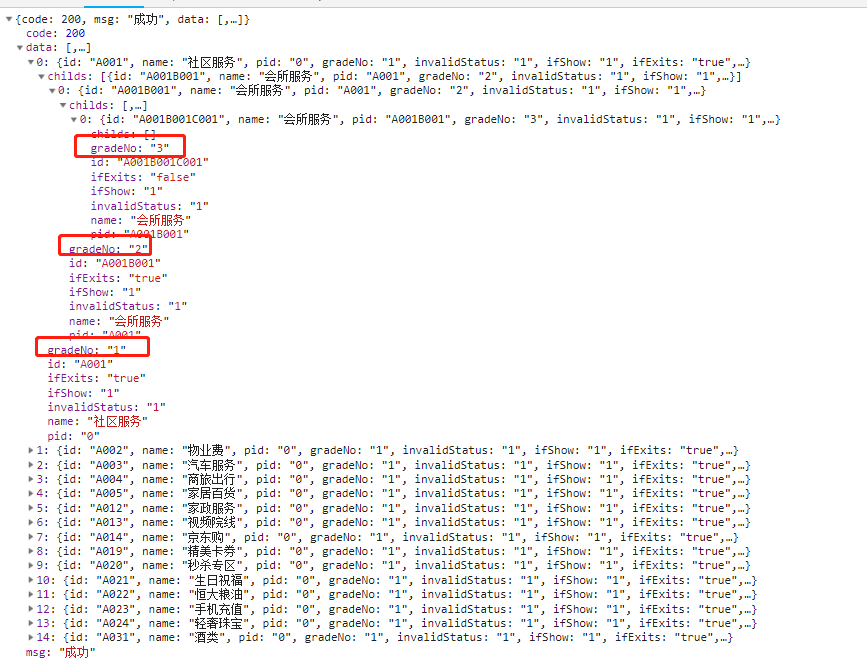
代码如下:
menusModule.js (store/module/menusModule.js)
let menus = []; let levelNum = 1; let currentComCode = ''; let startExpand = []; // 保存刷新后当前要展开的菜单项 if(localStorage.getItem('comInfoParam')){ currentComCode = JSON.parse(localStorage.getItem('comInfoParam')).key; } function setExpand(source, url) { let sourceItem = ''; for (let i = 0; i < source.length; i++) { sourceItem = JSON.stringify(source[i]); // 把菜单项转为字符串 if (sourceItem.indexOf(url) > -1) { // 查找当前 URL 所对应的子菜单属于哪一个祖先菜单 if (source[i].type === 'button') { // 导航菜单为按钮 source[i].isSelected = true; // 设置选中高亮 source[i].isExpanded = true; // 设置为展开 startExpand.push(source[i]); // 递归下一级菜单,以此类推 setExpand(source[i].subMenu, url); } break; } } } const state = { menus, levelNum, currentComCode }; const mutations = { findParents(state, payload) { if (payload.menu.ifExits === 'true') { payload.menu.isExpanded = !payload.menu.isExpanded; } else if (payload.menu.ifExits === 'false') { if (startExpand.length > 0) { for (let i = 0; i < startExpand.length; i++) { startExpand[i].isSelected = false; } } startExpand = []; // 清空展开菜单记录项 setExpand(state.menus, payload.menu.url); }; }, firstInit(state, payload) { setExpand(state.menus, payload.url); }, getList(state, payload) { state.menus = payload; }, getCurrentComCode(state,payload) { state.currentComCode = payload; } } export default { state, mutations };
index.js (store/index.js)
import Vue from 'vue' import Vuex from 'vuex' import menusModule from './module/menusModule' Vue.use(Vuex); const store = new Vuex.Store({ modules: { menusModule } }) export default store
categoryManage.vue
<template>
<main class='categoryManage'>
<h2>类目管理</h2>
<div class="categoryContent">
<div class="operateCategory">
<button @click="addNewCategory">添加类目</button>
</div>
<div class="categoryTab">
<div class="categoryTabHeader">
<div class="categoryCode">类目编码</div>
<div class="col-1 categoryName">类目名称</div>
<div class="col-2 isDisplay">是否展示</div>
<div class="col-3 categoryGrade">类目等级</div>
<div class="col-4 categoryOperate">操作</div>
</div>
<div class="categoryTabBody">
<tree-view></tree-view>
</div>
<!-- 查询数据为空时 -->
<div class="emptyTab" v-if='categoryList.length === 0'>
<span>啊噢~~ 查询不到数据,您可以点击右上角按钮手动添加类目.</span>
</div>
</div>
</div>
<hd-diolag :is-show="isShowDiolag" @getdata="isShowDiolag=false">
<p>{{contentText}}</p>
</hd-diolag>
</main>
</template>
<script>
import treeView from './treeView.vue';
import { getCategoryList } from '../../../api/commodityDefine/categoryManage.js';
export default {
data() {
return {
categoryList:[],
isShowDiolag:false,
contentText:''
};
},
mounted() {
this.getCategoryListFn();
},
methods: {
getCategoryListFn() {
let _this = this;
getCategoryList().then(res => {
if(res.code === 200){
_this.categoryList = res.data;
this.$store.commit("getList", _this.categoryList);
}else{
this.isShowDiolag = true;
this.contentText = res.msg;
}
})
},
addNewCategory() {
let _this = this;
_this.$router.push({
name: 'newCategory',
params: {editInfo:null,higherCategory:'',isAddNewFlag:true,categoryList:_this.categoryList}
});
},
},
components: {
treeView
}
};
</script>
<style scoped>
/* 操作区域 */
.categoryManage > h2 {
height: 60px;
line-height: 60px;
}
.operateCategory {
display: flex;
justify-content: flex-end;
}
.operateCategory > button {
background: rgb(45, 107, 145);
border: 1px solid #ddd;
width: 110px;
border-radius: 5px;
color: #fff;
font-size: 16px;
display: flex;
align-items: center;
justify-content: center;
cursor: pointer;
}
.operateCategory > button:hover {
background: #39f;
}
.operateCategory > button:before {
content: '+';
font-size: 30px;
}
/* 内容展示区域 */
.categoryTab {
margin-top: 20px;
}
.categoryTab,
.categoryTab .tabRow {
font-size: 0;
}
.categoryTab .tabRow > div,
.categoryTab .categoryTabHeader > div {
display: inline-block;
}
.categoryTab .categoryTabHeader > div,
.categoryTab .tabRow > div {
display: inline-block;
border-right: 1px solid #ccc;
border-top: 1px solid #ccc;
text-align: center;
box-sizing: border-box;
}
.categoryTab > div.categoryTabHeader > div {
font-size: 16px;
}
.categoryTab .tabRow > div {
font-size: 14px;
}
.categoryTab .categoryCode{
width:17.13%;
}
.categoryTab .col-1 {
width: 31.47%;
border-left: 1px solid #ccc;
position: relative;
}
.categoryTab > div .col-1 > span > span {
cursor: pointer;
position: absolute;
left: 44%;
font-size: 20px;
top: -2px;
font-weight: bold;
}
.categoryTab > div .col-1 > span > span:hover {
color: #39f;
}
.categoryTab > div .col-2,
.categoryTab > div .col-3,
.categoryTab > div .col-4 {
width: 17.13%;
}
.categoryTab .tabRow:last-child {
border-bottom: 1px solid #ccc;
}
.categoryTab .categoryTabHeader {
height: 32px;
line-height: 32px;
color: #fff;
border-top-left-radius: 5px;
}
.categoryTab .categoryTabHeader > div {
color: #fff;
background: #444;
}
.categoryTab .tabRow > div {
height: 30px;
line-height: 30px;
}
.categoryOperate > span {
cursor: pointer;
}
.categoryOperate > span:hover {
color: #39f;
}
.categoryTab > div .col-1 > span > span.unfoldBtn {
z-index: 10;
background: #fff;
text-align: center;
width: 1rem;
top: 0px;
}
/* 无数据时css start */
.emptyTab {
font-size: 16px;
height: 500px;
display: flex;
align-items: center;
color: #999;
justify-content: center;
border: 1px solid #ccc;
border-top:none;
}
</style>
treeView.vue
<template>
<div class="tree-view-menu">
<tree-view-item :menus='menus'></tree-view-item>
</div>
</template>
<script>
import treeViewItem from "./treeViewItem";
const menusData = [];
export default {
components: {
treeViewItem
},
name: "treeViewMenu",
data() {
return {
menus: []
};
},
mounted(){
let _this = this;
setTimeout(()=>{
_this.menus = _this.$store.state.menusModule.menus;
for(var i=0;i<_this.menus.length;i++){
_this.$set(_this.menus[i],'isExpanded',false);
_this.$set(_this.menus[i],'isSelected',false);
let childs = _this.menus[i].childs;
if(childs.length){
for(var j=0;j<childs.length;j++){
_this.$set(childs[j],'isExpanded',false);
_this.$set(childs[j],'isSelected',false);
}
}
}
},100)
}
};
</script>
<style scoped>
.tree-view-menu {
height: 100%;
overflow-y: auto;
overflow-x: hidden;
}
.tree-view-menu::-webkit-scrollbar {
height: 6px;
width: 6px;
}
.tree-view-menu::-webkit-scrollbar-trac {
-webkit-box-shadow: inset 0 0 6px rgba(0, 0, 0, 0.3);
box-shadow: inset 0 0 6px rgba(0, 0, 0, 0.3);
}
.tree-view-menu::-webkit-scrollbar-thumb {
background-color: #6e6e6e;
outline: 1px solid #333;
}
.tree-view-menu::-webkit-scrollbar {
height: 4px;
width: 4px;
}
.tree-view-menu::-webkit-scrollbar-track {
-webkit-box-shadow: inset 0 0 6px rgba(0, 0, 0, 0.3);
box-shadow: inset 0 0 6px rgba(0, 0, 0, 0.3);
}
.tree-view-menu::-webkit-scrollbar-thumb {
background-color: #6e6e6e;
outline: 1px solid #708090;
}
</style>
treeViewItem.vue
<template>
<div class="tree-view-item">
<div class="level" :class="'level-'+ menu.gradeNo" v-for="(menu,index) in menus" :key="index">
<div>
<div class='itemCode'>
{{menu.id}}
</div>
<div class="button heading name col-1" :class="{selected: menu.isSelected,expand:menu.isExpanded}" @click="toggle(menu)">
<!-- 折叠展开样式的控制 -->
<span v-if='menu.childs.length && !menu.isExpanded' :class="{'unfold':menu.childs.length && !menu.isExpanded}">+</span>
<span v-if='!menu.childs.length || menu.isExpanded' :class="{'fold':!menu.childs.length || menu.isExpanded}">-</span>
<span>{{menu.name}}</span>
</div>
<div class="statusShow col-2">{{statusShowList[menu.ifShow]}}</div>
<div class="gradeShow col-3">{{categoryList[menu.gradeNo]}}</div>
<div class="operate col-4">
<span @click='editCategory(menu)'>编辑</span>
<!-- 此版本暂不做删除功能 -->
<!-- <span>|</span>
<span @click='deleteCategory(menu.gradeNo,index)'>删除</span> -->
</div>
<transition name="fade">
<div class="heading-children" v-show="menu.isExpanded" v-if="menu.childs">
<tree-view-item :menus='menu.childs' :name='menu.name'></tree-view-item>
</div>
</transition>
</div>
</div>
</div>
</template>
<script>
export default {
name: "treeViewItem",
props: ["menus","name"],
data() {
return {
categoryList:['','一级类目','二级类目','三级类目','四级类目'],
statusShowList:['否','是']
}
},
created() {
this.$store.commit("firstInit", { url: this.$route.path });
},
methods: {
toggle(menu) {
this.$store.commit("findParents", { menu });
},
editCategory(editItem){
var _this = this;
this.$router.push({
name:'newCategory',
params:{editInfo:editItem,higherCategory:_this.name}
})
},
deleteCategory(level,index){
this.menus.splice(index,1);
}
}
};
</script>
<style scoped>
a {
text-decoration: none;
color: #333;
}
.button {
position: relative;
}
.level-3:hover,
.link:hover,
.button:hover {
color: #1976d2;
background-color: #eee;
cursor: pointer;
}
.icon {
position: absolute;
right: 0;
display: inline-block;
height: 24px;
width: 24px;
fill: currentColor;
transition: -webkit-transform 0.15s;
transition: transform 0.15s;
transition: transform 0.15s, -webkit-transform 0.15s;
transition-timing-function: ease-in-out;
}
.heading-children {
padding-left: 14px;
overflow: hidden;
}
.expand {
display: block;
}
.collapsed {
display: none;
}
.expand .icon {
-webkit-transform: rotate(90deg);
transform: rotate(90deg);
}
.selected {
color: #1976d2;
}
.fade-enter-active {
transition: all 0.5s ease 0s;
}
.fade-enter {
opacity: 0;
}
.fade-enter-to {
opacity: 1;
}
.fade-leave-to {
height: 0;
}
/* 表格css start */
.tree-view-item .name>span:nth-child(1){
display: inline-block;
font-size:20px;
margin-top:-4px;
}
.tree-view-item .name>span{
vertical-align: middle;
}
.tree-view-item .name>span.unfold:hover,
.tree-view-item .name>span.fold:hover{
color:#39f;
}
.tree-view-item .level{
width:100%;
line-height: 24px;
}
.tree-view-item .level>div{
font-size:0;
}
.tree-view-item .heading-children{
padding-left:0;
}
.tree-view-item .level>div .statusShow,
.tree-view-item .level>div .gradeShow,
.tree-view-item .level>div .operate,
.tree-view-item .level>div .name{
display: inline-block;
font-size:14px;
text-align: center;
border-width:0 1px 1px 0;
border-color:#ccc;
border-style:solid;
height:32px;
line-height: 32px;
box-sizing:border-box;
}
.tree-view-item .level>div .itemCode{
font-size: 14px;
display: inline-block;
text-align: center;
color: #000;
width:17.13%;
box-sizing: border-box;
height: 32px;
line-height: 32px;
border-left: 1px solid #ccc;
border-bottom: 1px solid #ccc;
}
.tree-view-item .level>div .name{
width:31.47%;
border-left:1px solid #ccc;
text-align: left;
}
.tree-view-item .level>div .statusShow,
.tree-view-item .level>div .gradeShow,
.tree-view-item .level>div .operate{
width:17.13%;
}
.tree-view-item .level-1 .name{
padding-left:14.5%;
}
.tree-view-item .level-2 .name{
padding-left:15.5%;
}
.tree-view-item .level-3 .name{
padding-left:16.5%;
}
.tree-view-item .level-4 .name{
padding-left:17.5%;
}
.tree-view-item .operate >span{
cursor: pointer;
}
.tree-view-item .operate >span:hover{
color:#39f;
}
</style>




 浙公网安备 33010602011771号
浙公网安备 33010602011771号