使用MAUI绘制图表
包 Microcharts.Maui
1.MauiProgram.cs
var builder = MauiApp.CreateBuilder(); builder .UseMauiApp<App>() .UseSkiaSharp() //使用图表添加 .ConfigureFonts(fonts => { fonts.AddFont("OpenSans-Regular.ttf", "OpenSansRegular"); fonts.AddFont("OpenSans-Semibold.ttf", "OpenSansSemibold"); }); #if DEBUG builder.Logging.AddDebug(); #endif return builder.Build();
2.xaml
<?xml version="1.0" encoding="utf-8" ?> <ContentPage xmlns="http://schemas.microsoft.com/dotnet/2021/maui" xmlns:x="http://schemas.microsoft.com/winfx/2009/xaml" xmlns:local="clr-namespace:MauiAppChart" xmlns:ct="clr-namespace:Microcharts.Maui;assembly=Microcharts.Maui" x:Class="MauiAppChart.MainPage"> <Grid> <Grid.RowDefinitions> <RowDefinition Height="40"></RowDefinition> <RowDefinition Height="1*"></RowDefinition> </Grid.RowDefinitions> <Button Grid.Row="0" Text="折线图" Clicked="Button_Line"></Button> <Grid x:Name="ct" Grid.Row="1"> <ct:ChartView x:Name="ctdata"></ct:ChartView> </Grid> </Grid> </ContentPage>
3.cs
var entries = new[] { new Microcharts.ChartEntry(200) { Label = "January", ValueLabel = "200", Color = SKColor.Parse("#FF1943") }, new Microcharts.ChartEntry(400) { Label = "February", ValueLabel = "400", Color = SKColor.Parse("#00B0FF") }, new Microcharts.ChartEntry(300) { Label = "March", ValueLabel = "300", Color = SKColor.Parse("#32CD32") } }; var chart = new LineChart { Entries = entries, LineMode = LineMode.Straight, LineSize = 2, PointSize = 3, LabelTextSize = 12, BackgroundColor = SKColors.Transparent, }; ctdata.Chart= chart;
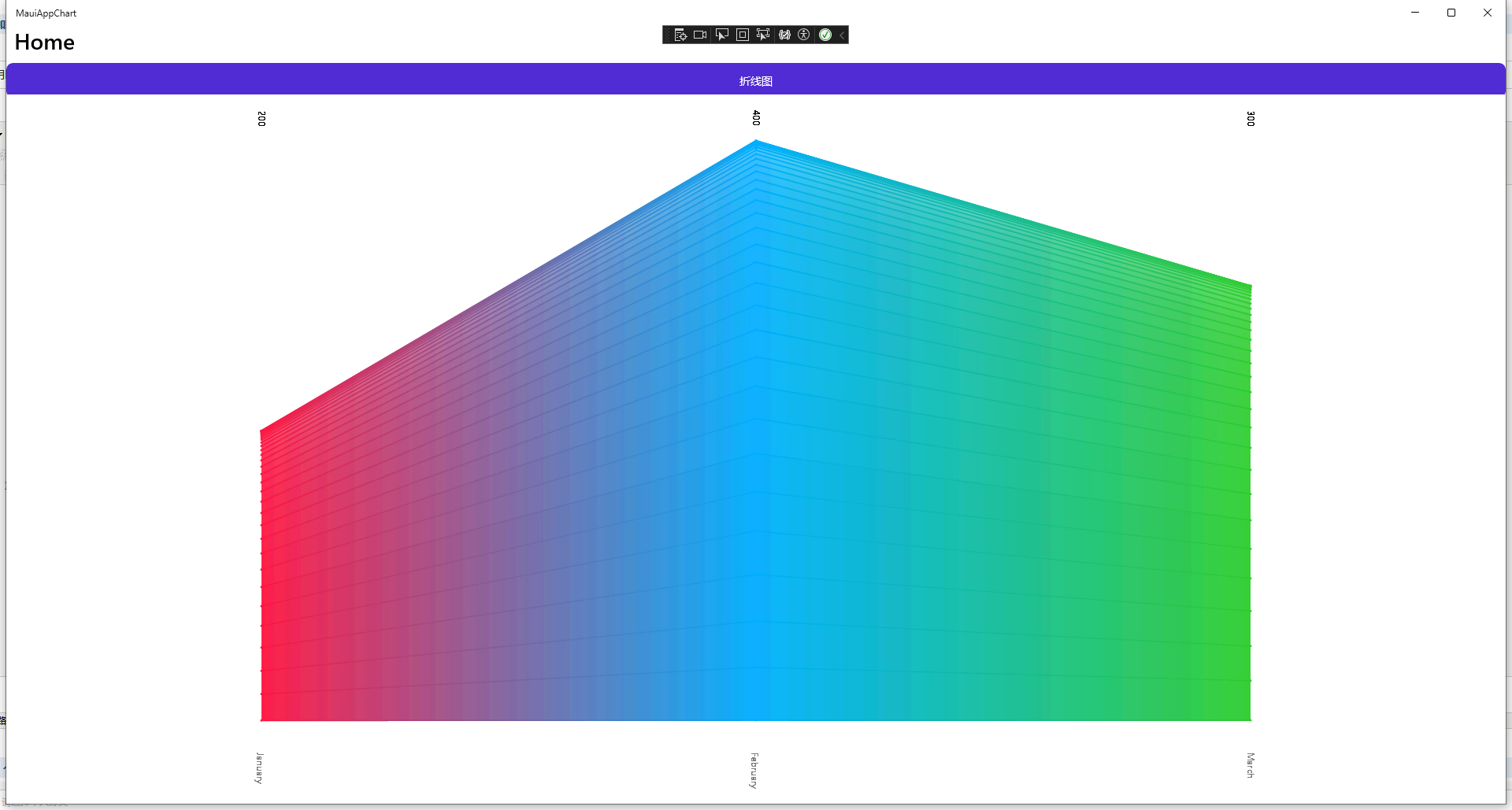






【推荐】国内首个AI IDE,深度理解中文开发场景,立即下载体验Trae
【推荐】编程新体验,更懂你的AI,立即体验豆包MarsCode编程助手
【推荐】抖音旗下AI助手豆包,你的智能百科全书,全免费不限次数
【推荐】轻量又高性能的 SSH 工具 IShell:AI 加持,快人一步
· TypeScript + Deepseek 打造卜卦网站:技术与玄学的结合
· Manus的开源复刻OpenManus初探
· AI 智能体引爆开源社区「GitHub 热点速览」
· 三行代码完成国际化适配,妙~啊~
· .NET Core 中如何实现缓存的预热?