vue2 表格拖拽排序
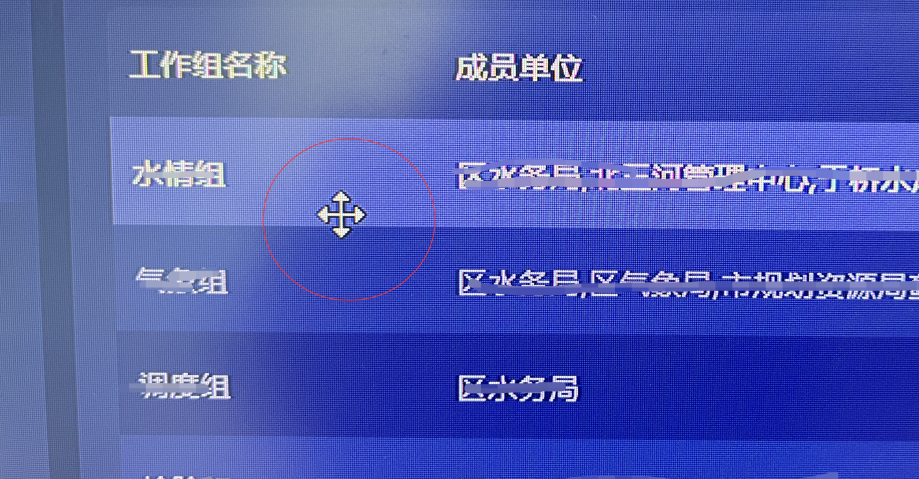
表格的每行都是可以随意拖动,任意排序的。
下载一个拖动的插件:sortable.js
下载: $ npm install sortablejs --save
引用:import Sortable from 'sortablejs';
代码:
<!-- 一定要绑定row-key --> <el-table :data="tableData" class="view-table" height="92%" stripe row-key="uuid" default-expand-all :header-cell-style="{ background: '#2B2D60', color: '#FFFFFF', fontWeight: 500 }" > <el-table-column v-for="(item, index) in tableBox" :key="`tableBox_${index}`" :prop="tableBox[index].prop" :label="item.label" :width="item.label == '工作组名称' ? '150px' : ''" show-overflow-tooltip > </el-table-column> <el-table-column label="操作" width="140"> <template slot-scope="scope"> <el-tooltip class="item" effect="dark" content="查看 " placement="top" > <i class="icon_chakanhuaguo iconfont table-btn" @click="handleCheck(scope.row)" ></i> </el-tooltip> </template> </el-table-column> </el-table>
js代码:
tableData: [],
tableBox: [
{
label: '工作组名称',
prop: 'planWorkGroupName'
},
{
label: '成员单位',
prop: 'orgNameStr'
},
{
label: '工作组职责',
prop: 'jobDescription'
}
],
// 获取用户表 getList() { let obj = { columnTempId: this.kindId, }; listApi(obj).then(res => { if (res.data.code === 200) { this.tableData = res.data.data; //绑定uuid,以防和数据id混乱 this.tableData.map(val => { val.uuid = val.id; }); this.rowDrop();//行拖拽 } }); }, //行拖拽 rowDrop() { //拿到表格元素 const tbody = document.querySelector('.el-table__body-wrapper tbody'); const _this = this; Sortable.create(tbody, { onEnd({ newIndex, oldIndex }) { //tableData为表格数据 const currRow = _this.tableData.splice(oldIndex, 1)[0]; _this.tableData.splice(newIndex, 0, currRow); let idList = []; _this.tableData.map(val => { idList.push(val.id); }); let data = { idList: idList }; //只要拖动就调后台接口进行保存,并刷新 updateSortApi(data).then(res => { if (res.data.code === 200) { this.getList(); } }); } }); },




