The trust relationship between this workstation and the primary domain failed
问题描述:
-
域用户登录计算机(已加入域的计算机)时提示"The trust relationship between this workstation and the primary domain failed"。
或者"The security database on the server does not have a computer account for this workstation trust relationship"
- 用户将网线拔掉后,可正常登录。
- 用户访问共享文件夹时有报错如下。
解决方法:
- 计算机重新加域。
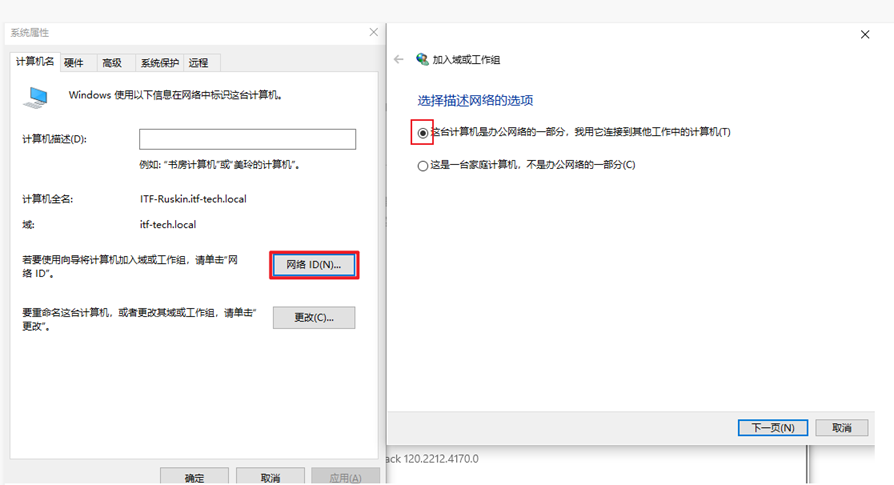
输入当前登录计算机用户的帐号及密码,以及域名。
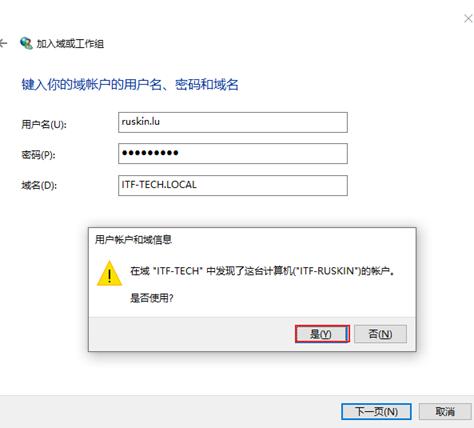
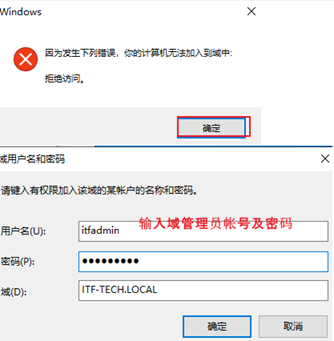
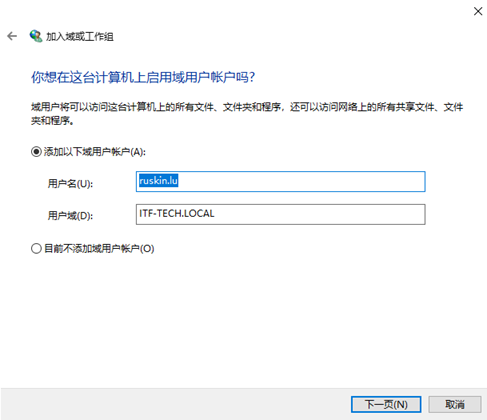
完成,并重启计算机。
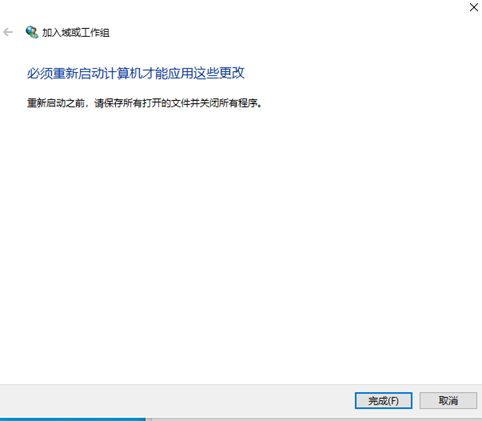
如果多次重启后,偶尔还是会出现同样的报错,或者需要拔掉网线才可正常登录,则可能的原因是域环境中有多个AD服务器,这些AD服务器之间未正常同步数据,比如,在重新加域时,可能连接到AD01,但是重启后,如果计算机重启后连接到AD01,则登录正常。如果连接到AD02,则也会有同样的问题,需要先解决域同步的问题。
在用户计算机CMD下输入echo %logonserver% 可以看到当前计算机是到哪一个AD上认证登录的。
查看AD间复制状态的工具:
Active Directory Replication Status Tool
https://www.microsoft.com/en-us/download/details.aspx?id=30005
dcdiag 检查一下有哪些测试未通过。
repadmin /showrepl 显示当前正在复制的域控
repadmin /replsum 林中所有DC的复制状态汇总
repadmin /syncall /force 强制同步命令
*******VICTORY LOVES PREPARATION*******
