RHEL8安装五笔输入法
[root@rusking ~]# hostnamectl
Static hostname: rusking.ultrapower.com
Icon name: computer-laptop
Chassis: laptop
Machine ID: 151d09f2391f46a2ac6eb19627d01ae5
Boot ID: 2f45f10dbd554ee1b48c5b201cfb1be4
Operating System: Red Hat Enterprise Linux 8.2 (Ootpa)
CPE OS Name: cpe:/o:redhat:enterprise_linux:8.2:GA
Kernel: Linux 4.18.0-193.el8.x86_64
Architecture: x86-64
[root@rusking ~]# dnf install ibus-table
[root@rusking ~]# dnf search input method
Last metadata expiration check: 0:26:32 ago on Thu 10 Sep 2020 01:16:48 PM +04.
======================== Summary Matched: method, input ========================
ibus-table-chinese-easy.noarch : Easy input method
ibus-table-chinese-erbi.noarch : Erbi input method
ibus-table-chinese-array.noarch : Array input methods
ibus-table-chinese-yong.noarch : YongMa input method
ibus-table-chinese-stroke5.noarch : Stroke 5 input method
gtk2-immodules.i686 : Input methods for GTK+
gtk2-immodules.x86_64 : Input methods for GTK+
ibus-table-chinese-cantonese.noarch : Cantonese input methods
fcitx.x86_64 : An input method framework
ibus-table-chinese-wubi-haifeng.noarch : Haifeng Wubi input method
ibus-typing-booster.noarch : A completion input method
ibus-table-chinese-cangjie.noarch : Cangjie based input methods
ibus-table-chinese-quick.noarch : Quick-to-learn input methods
ibus-table-chinese-wu.noarch : Wu pronunciation input method
im-chooser.x86_64 : Desktop Input Method configuration tool
ibus-table-chinese-wubi-jidian.noarch : Jidian Wubi 86 input method, JiShuang
: 6.0
ibus-kkc.x86_64 : Japanese Kana Kanji input method for ibus
imsettings.x86_64 : Delivery framework for general Input Method configuration
mozc.x86_64 : A Japanese Input Method Editor (IME) designed for multi-platform
libchewing.x86_64 : Intelligent phonetic input method library for Traditional
: Chinese
[root@rusking ~]# dnf install ibus-table-chinese-wubi-jidian.noarch
安装完成之后,注销或者重启服务器,然后添加该输入法。
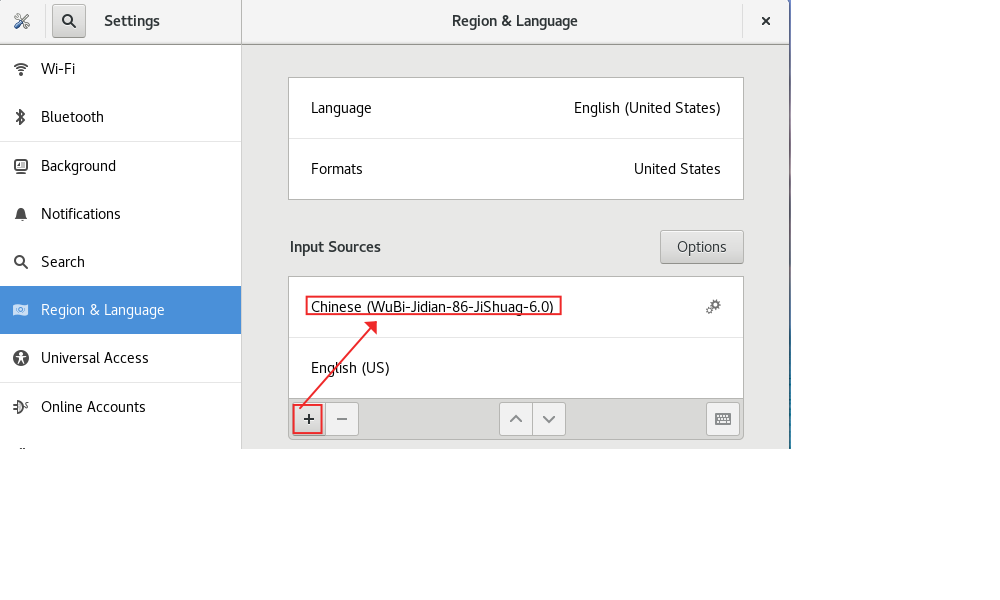
*******VICTORY LOVES PREPARATION*******




