ubuntu 20.04 重启网卡服务
1. 图形界面
Turn Off,之后重新Connect
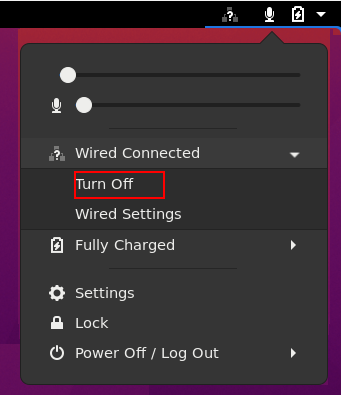
2. The first and recommended command to restart your network is:
$ sudo netplan apply
3. Network restart for networkd managed systems
The following commands will restart network interface enp0s3
$ sudo ip link set enp0s3 down
$ sudo ip link set enp0s3 up
4. Network restart for NetworkManager managed systems
$ sudo nmcli networking off
$ sudo nmcli networking on
5. Alternatively you can try to restart your network with System V init script:
$ sudo /etc/init.d/network-manager restart
*******VICTORY LOVES PREPARATION*******




