Tomcat视角看一次http请求
一次HTTP请求
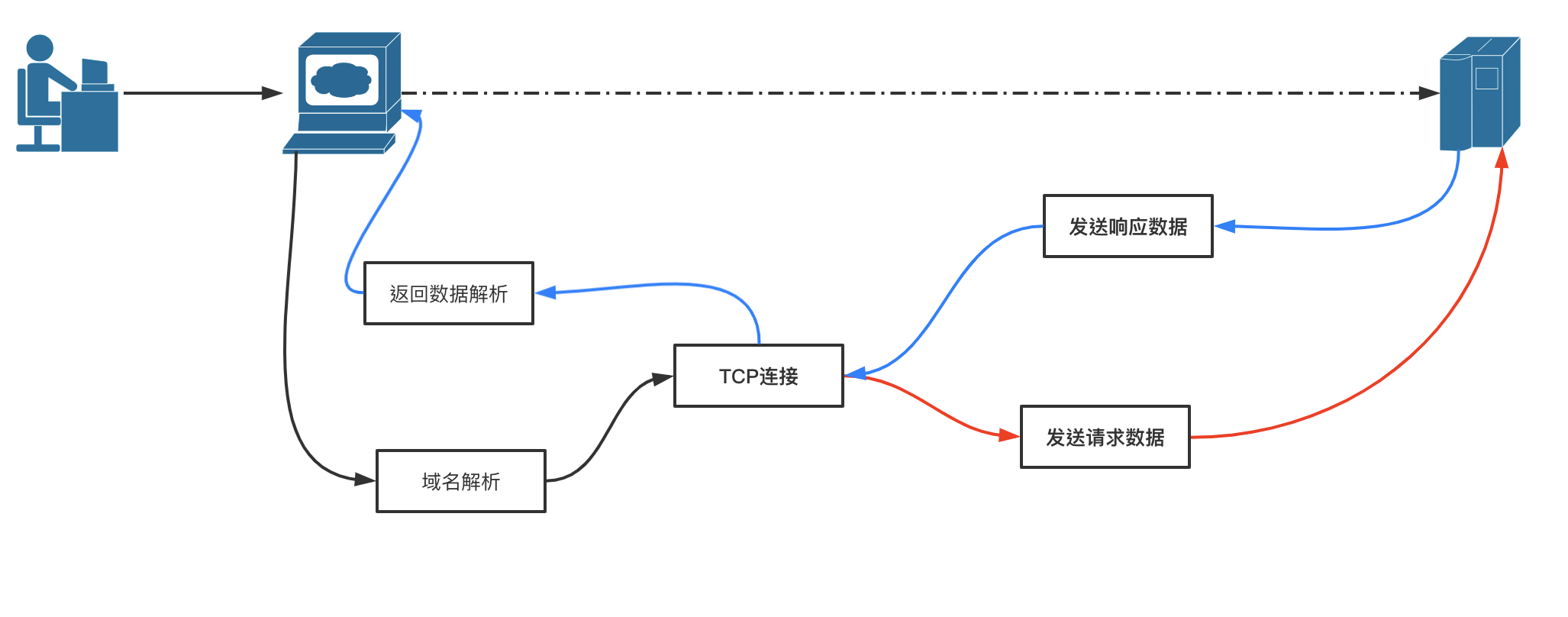
如上图,一次完整的HTT请求,大致包含如下步骤:
- 域名解析
- TCP连接(三次握手)
- 建立连接后发送请求数据
- 服务器处理请求
- 发送响应数据
- 浏览器解析响应数据
- 浏览器渲染前端页面
http请求过程看似简单,但如果你对任何事情都抱有一定的好奇心,要从底层根本性的了解以上各个环节,其实及其复杂,需要的知识量也很丰富,基本涵盖了你大学学的所有专业科目(不信?后面我们慢慢来看)。今天我们站着Tomcat的视角,去了解http请求在Tomcat中到底经历了些什么。
我们将围绕以下步骤进行:Tomcat接收请求、请求数据读取、容器处理业务逻辑、多次请求如何衔接、简单响应等。
底层概念介绍
1、关于网络

我们所熟知的中间件(mysql、redis、kafka、rabbitmq、dubbo等)其实都是网络上的一个运行的服务,它们从客服端接收数据,通过复杂的逻辑处理后返回客户端。Tomcat当然也不例外,它可以接收来自客户端的多种协议的请求,包括:HTTP、APR等。这里的接收请求和返回请求,自然就涉及到网络编程,在java中网络编程被JDK封装成了Socket接口,我们可以把tomcat理解成一个启动后就一直在运行的Socket服务端程序,它在不停的监听来自外界的请求(其实是TCP请求,是否理解了不管你是http还是其他应用层协议,其实底层都是TCP请求?)。熟悉Socket的同学肯定要问了,那Tomcat是BIO还是NIO呢?没错,只要是网络传输,就逃不掉这个问题。这里先简单说下加,早期的Tomcat是BIO的,具体的版本是7.0(包括)之前都是默认BIO,支持配置成NIO,8.0开始全面默认NIO。当然8.0后的NIO和之前的NIO是有区别的,后续文章我会提到。BIO模型处理流程如下图:

2、底层数据存储

数据通过网络传输到Tomcat所在的服务器,首先会在操作系统缓冲区revbuf中,然后tomcat会从revbuf中读取数据,最后存放在自身JVM中。这个步骤看似简单,但是确实现代操作系统的一个经典理论。操作系统和tomcat存放数据都是使用的字节数组,我们仅以Tomcat中字节数据buf为例:
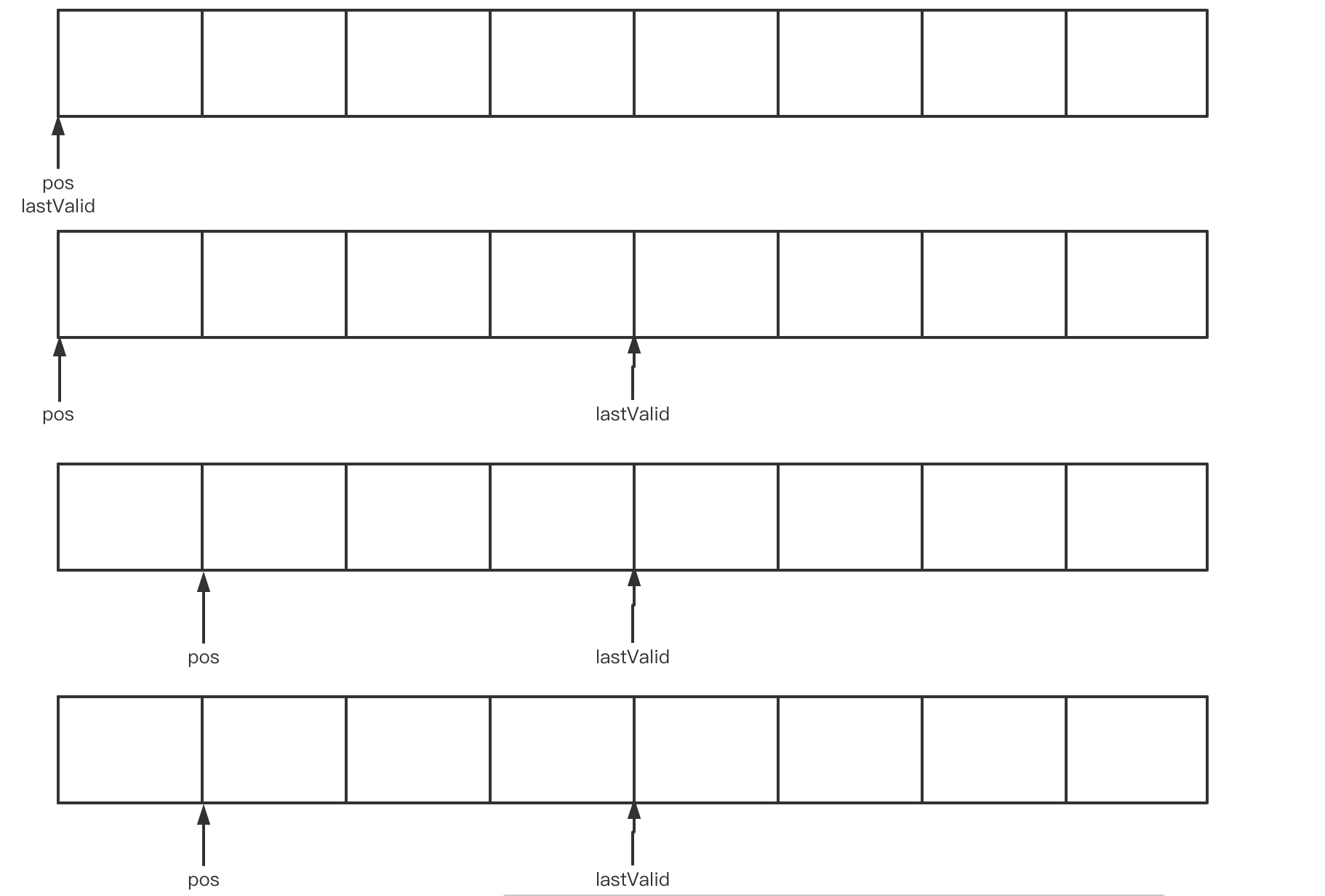
数据到达Tomcat中后,都会经历以上的字节数组,而后再封装成request对象传递给容器。
源码分析
1、Acceptor
1 /** 2 * The background thread that listens for incoming TCP/IP connections and 3 * hands them off to an appropriate processor. 4 */ 5 /** 6 * 连接接收类,用于接受来自客户端的所有请求 7 */ 8 protected class Acceptor extends AbstractEndpoint.Acceptor { 9 10 @Override 11 public void run() { 12 13 int errorDelay = 0; 14 15 // Loop until we receive a shutdown command 16 while (running) { 17 18 // Loop if endpoint is paused 19 // 内层循环,暂时中断处理 20 while (paused && running) { 21 state = AcceptorState.PAUSED; 22 try { 23 Thread.sleep(50); 24 } catch (InterruptedException e) { 25 // Ignore 26 } 27 } 28 29 //关闭 30 if (!running) { 31 break; 32 } 33 state = AcceptorState.RUNNING; 34 35 try { 36 //if we have reached max connections, wait 37 // 继承AQS,控制总连接数不能超过最大值 38 countUpOrAwaitConnection(); 39 40 Socket socket = null; 41 try { 42 // Accept the next incoming connection from the server 43 // socket 44 // 接收socket请求,最重要的入口!!! 45 socket = serverSocketFactory.acceptSocket(serverSocket); 46 } catch (IOException ioe) { 47 countDownConnection(); 48 // Introduce delay if necessary 49 errorDelay = handleExceptionWithDelay(errorDelay); 50 // re-throw 51 throw ioe; 52 } 53 // Successful accept, reset the error delay 54 errorDelay = 0; 55 56 // Configure the socket 57 if (running && !paused && setSocketOptions(socket)) { 58 // Hand this socket off to an appropriate processor 59 if (!processSocket(socket)) { 60 countDownConnection(); 61 // Close socket right away 62 closeSocket(socket); 63 } 64 } else { 65 countDownConnection(); 66 // Close socket right away 67 closeSocket(socket); 68 } 69 } catch (IOException x) { 70 if (running) { 71 log.error(sm.getString("endpoint.accept.fail"), x); 72 } 73 } catch (NullPointerException npe) { 74 if (running) { 75 log.error(sm.getString("endpoint.accept.fail"), npe); 76 } 77 } catch (Throwable t) { 78 ExceptionUtils.handleThrowable(t); 79 log.error(sm.getString("endpoint.accept.fail"), t); 80 } 81 } 82 state = AcceptorState.ENDED; 83 } 84 }
Acceptor继承了AbstractEndpoint类的内部类Acceptor,这个Acceptor实现了Runnable接口,表明自己是一个多线程的任务类,可放入线程池。Tomcat启动后,外层Acceptor就开始执行run方法。
11行,实现了Runnable接口中的run方法,可以看见该run方法中是一个while循环,只有当running=false,循环才跳出。
45行,这里是关键,tomcat启动后,如果没有请求进来,当前主线程将在此处进行阻塞。直到第一个请求到来,便获取当前请求的socket。
59行,将得到的socekt交由processSocket()方法处理。
其他的代码都是一些异常情况的判断,这里忽略。
2、processSocket
1 protected boolean processSocket(Socket socket) { 2 // Process the request from this socket 3 try { 4 SocketWrapper<Socket> wrapper = new SocketWrapper<Socket>(socket); 5 wrapper.setKeepAliveLeft(getMaxKeepAliveRequests()); 6 wrapper.setSecure(isSSLEnabled()); 7 // During shutdown, executor may be null - avoid NPE 8 if (!running) { 9 return false; 10 } 11 // 将包装好的socketProcessor扔线程池 12 getExecutor().execute(new SocketProcessor(wrapper)); 13 } catch (RejectedExecutionException x) { 14 log.warn("Socket processing request was rejected for:"+socket,x); 15 return false; 16 } catch (Throwable t) { 17 ExceptionUtils.handleThrowable(t); 18 // This means we got an OOM or similar creating a thread, or that 19 // the pool and its queue are full 20 log.error(sm.getString("endpoint.process.fail"), t); 21 return false; 22 } 23 return true; 24 }
process方法将socket包装成SocketWrapper,再设置为SocketProcessor的属性
12行,SocketProcessor类实现了Runnable接口,这里相当于将当前请求的socket扔到了线程池当中。
3、SocketProcessor
1 /** 2 * This class is the equivalent of the Worker, but will simply use in an 3 * external Executor thread pool. 4 */ 5 protected class SocketProcessor implements Runnable { 6 7 protected SocketWrapper<Socket> socket = null; 8 protected SocketStatus status = null; 9 10 public SocketProcessor(SocketWrapper<Socket> socket) { 11 if (socket==null) throw new NullPointerException(); 12 this.socket = socket; 13 } 14 15 public SocketProcessor(SocketWrapper<Socket> socket, SocketStatus status) { 16 this(socket); 17 this.status = status; 18 } 19 20 @Override 21 public void run() { 22 boolean launch = false; 23 synchronized (socket) { 24 try { 25 SocketState state = SocketState.OPEN; 26 27 try { 28 // SSL handshake 29 // 这里处理HTTPS相关的逻辑 30 serverSocketFactory.handshake(socket.getSocket()); 31 } catch (Throwable t) { 32 ExceptionUtils.handleThrowable(t); 33 if (log.isDebugEnabled()) { 34 log.debug(sm.getString("endpoint.err.handshake"), t); 35 } 36 // Tell to close the socket 37 state = SocketState.CLOSED; 38 } 39 40 /** 41 * handler处理socket 42 */ 43 if ((state != SocketState.CLOSED)) { 44 if (status == null) { 45 state = handler.process(socket, SocketStatus.OPEN_READ); 46 } else { 47 state = handler.process(socket,status); 48 } 49 } 50 if (state == SocketState.CLOSED) { 51 // Close socket 52 if (log.isTraceEnabled()) { 53 log.trace("Closing socket:"+socket); 54 } 55 countDownConnection(); 56 try { 57 socket.getSocket().close(); 58 } catch (IOException e) { 59 // Ignore 60 } 61 } else if (state == SocketState.OPEN || 62 state == SocketState.UPGRADING || 63 state == SocketState.UPGRADING_TOMCAT || 64 state == SocketState.UPGRADED){ 65 socket.setKeptAlive(true); 66 socket.access(); 67 launch = true; 68 } else if (state == SocketState.LONG) { 69 socket.access(); 70 waitingRequests.add(socket); 71 } 72 } finally { 73 if (launch) { 74 try { 75 getExecutor().execute(new SocketProcessor(socket, SocketStatus.OPEN_READ)); 76 } catch (RejectedExecutionException x) { 77 log.warn("Socket reprocessing request was rejected for:"+socket,x); 78 try { 79 //unable to handle connection at this time 80 handler.process(socket, SocketStatus.DISCONNECT); 81 } finally { 82 countDownConnection(); 83 } 84 85 86 } catch (NullPointerException npe) { 87 if (running) { 88 log.error(sm.getString("endpoint.launch.fail"), 89 npe); 90 } 91 } 92 } 93 } 94 } 95 socket = null; 96 // Finish up this request 97 } 98 99 }
这个类主要是处理买个socket连接中接收到的http请求
45行,将socket交由handler处理,其他的都是异常情况处理
4、handler
1 public SocketState process(SocketWrapper<S> wrapper, 2 SocketStatus status) { 3 23 24 try { 25 if (processor == null) { 26 processor = recycledProcessors.poll(); 27 } 28 if (processor == null) { 29 processor = createProcessor(); 30 } 31 32 initSsl(wrapper, processor); 33 34 SocketState state = SocketState.CLOSED; 35 do { 36 if (status == SocketStatus.DISCONNECT && 37 !processor.isComet()) { 38 // Do nothing here, just wait for it to get recycled 39 // Don't do this for Comet we need to generate an end 40 // event (see BZ 54022) 41 } else if (processor.isAsync() || state == SocketState.ASYNC_END) { 42 state = processor.asyncDispatch(status); 43 if (state == SocketState.OPEN) { 44 // release() won't get called so in case this request 45 // takes a long time to process, remove the socket from 46 // the waiting requests now else the async timeout will 47 // fire 48 getProtocol().endpoint.removeWaitingRequest(wrapper); 49 // There may be pipe-lined data to read. If the data 50 // isn't processed now, execution will exit this 51 // loop and call release() which will recycle the 52 // processor (and input buffer) deleting any 53 // pipe-lined data. To avoid this, process it now. 54 state = processor.process(wrapper); 55 } 56 } else if (processor.isComet()) { 57 state = processor.event(status); 58 } else if (processor.getUpgradeInbound() != null) { 59 state = processor.upgradeDispatch(); 60 } else if (processor.isUpgrade()) { 61 state = processor.upgradeDispatch(status); 62 } else { 63 // 处理socket 64 state = processor.process(wrapper); 65 } 66 67 if (processor.isAsync()) { 68 state = processor.asyncPostProcess(); 69 } 70 71 if (state == SocketState.UPGRADING) { 72 // Get the HTTP upgrade handler 73 HttpUpgradeHandler httpUpgradeHandler = 74 processor.getHttpUpgradeHandler(); 75 // Release the Http11 processor to be re-used 76 release(wrapper, processor, false, false); 77 // Create the upgrade processor 78 processor = createUpgradeProcessor( 79 wrapper, httpUpgradeHandler); 80 // Mark the connection as upgraded 81 wrapper.setUpgraded(true); 82 // Associate with the processor with the connection 83 connections.put(socket, processor); 84 // Initialise the upgrade handler (which may trigger 85 // some IO using the new protocol which is why the lines 86 // above are necessary) 87 // This cast should be safe. If it fails the error 88 // handling for the surrounding try/catch will deal with 89 // it. 90 httpUpgradeHandler.init((WebConnection) processor); 91 } else if (state == SocketState.UPGRADING_TOMCAT) { 92 // Get the UpgradeInbound handler 93 org.apache.coyote.http11.upgrade.UpgradeInbound inbound = 94 processor.getUpgradeInbound(); 95 // Release the Http11 processor to be re-used 96 release(wrapper, processor, false, false); 97 // Create the light-weight upgrade processor 98 processor = createUpgradeProcessor(wrapper, inbound); 99 inbound.onUpgradeComplete(); 100 } 101 if (getLog().isDebugEnabled()) { 102 getLog().debug("Socket: [" + wrapper + 103 "], Status in: [" + status + 104 "], State out: [" + state + "]"); 105 } 106 } while (state == SocketState.ASYNC_END || 107 state == SocketState.UPGRADING || 108 state == SocketState.UPGRADING_TOMCAT); 109 110 if (state == SocketState.LONG) { 111 // In the middle of processing a request/response. Keep the 112 // socket associated with the processor. Exact requirements 113 // depend on type of long poll 114 connections.put(socket, processor); 115 longPoll(wrapper, processor); 116 } else if (state == SocketState.OPEN) { 117 // In keep-alive but between requests. OK to recycle 118 // processor. Continue to poll for the next request. 119 connections.remove(socket); 120 release(wrapper, processor, false, true); 121 } else if (state == SocketState.SENDFILE) { 122 // Sendfile in progress. If it fails, the socket will be 123 // closed. If it works, the socket either be added to the 124 // poller (or equivalent) to await more data or processed 125 // if there are any pipe-lined requests remaining. 126 connections.put(socket, processor); 127 } else if (state == SocketState.UPGRADED) { 128 // Need to keep the connection associated with the processor 129 connections.put(socket, processor); 130 // Don't add sockets back to the poller if this was a 131 // non-blocking write otherwise the poller may trigger 132 // multiple read events which may lead to thread starvation 133 // in the connector. The write() method will add this socket 134 // to the poller if necessary. 135 if (status != SocketStatus.OPEN_WRITE) { 136 longPoll(wrapper, processor); 137 } 138 } else { 139 // Connection closed. OK to recycle the processor. Upgrade 140 // processors are not re-used but recycle is called to clear 141 // references. 142 connections.remove(socket); 143 if (processor.isUpgrade()) { 144 processor.getHttpUpgradeHandler().destroy(); 145 processor.recycle(true); 146 } else if (processor instanceof org.apache.coyote.http11.upgrade.UpgradeProcessor) { 147 // NO-OP 148 } else { 149 release(wrapper, processor, true, false); 150 } 151 } 152 return state; 153 } catch(java.net.SocketException e) { 154 // SocketExceptions are normal 155 getLog().debug(sm.getString( 156 "abstractConnectionHandler.socketexception.debug"), e); 157 } catch (java.io.IOException e) { 158 // IOExceptions are normal 159 getLog().debug(sm.getString( 160 "abstractConnectionHandler.ioexception.debug"), e); 161 } 162 // Future developers: if you discover any other 163 // rare-but-nonfatal exceptions, catch them here, and log as 164 // above. 165 catch (OutOfMemoryError oome) { 166 // Try and handle this here to give Tomcat a chance to close the 167 // connection and prevent clients waiting until they time out. 168 // Worst case, it isn't recoverable and the attempt at logging 169 // will trigger another OOME. 170 getLog().error(sm.getString("abstractConnectionHandler.oome"), oome); 171 } catch (Throwable e) { 172 ExceptionUtils.handleThrowable(e); 173 // any other exception or error is odd. Here we log it 174 // with "ERROR" level, so it will show up even on 175 // less-than-verbose logs. 176 getLog().error( 177 sm.getString("abstractConnectionHandler.error"), e); 178 } 179 // Make sure socket/processor is removed from the list of current 180 // connections 181 connections.remove(socket); 182 // Don't try to add upgrade processors back into the pool 183 if (!(processor instanceof org.apache.coyote.http11.upgrade.UpgradeProcessor) 184 && !processor.isUpgrade()) { 185 release(wrapper, processor, true, false); 186 } 187 return SocketState.CLOSED; 188 }
68行,继续将socket往下传
1 public SocketState process(SocketWrapper<S> socketWrapper) 2 throws IOException { 3 RequestInfo rp = request.getRequestProcessor(); 4 rp.setStage(org.apache.coyote.Constants.STAGE_PARSE); 5 6 // Setting up the I/O 7 setSocketWrapper(socketWrapper); 8 /** 9 * 设置socket的InputStream和OutStream,供后面读取数据和响应使用 10 */ 11 getInputBuffer().init(socketWrapper, endpoint); 12 getOutputBuffer().init(socketWrapper, endpoint); 13 14 // Flags 15 keepAlive = true; 16 comet = false; 17 openSocket = false; 18 sendfileInProgress = false; 19 readComplete = true; 20 if (endpoint.getUsePolling()) { 21 keptAlive = false; 22 } else { 23 keptAlive = socketWrapper.isKeptAlive(); 24 } 25 26 /** 27 * 长连接相关,判断当前socket是否继续处理接下来的请求 28 */ 29 if (disableKeepAlive()) { 30 socketWrapper.setKeepAliveLeft(0); 31 } 32 33 /** 34 * 处理socket中的请求,在长连接的模式下,会一直执行当前循环 35 */ 36 while (!getErrorState().isError() && keepAlive && !comet && !isAsync() && 37 upgradeInbound == null && 38 httpUpgradeHandler == null && !endpoint.isPaused()) { 39 40 // Parsing the request header 41 try { 42 /** 43 * 1、设置socket超时时间 44 * 2、第一次从socket中读取数据 45 */ 46 setRequestLineReadTimeout(); 47 48 // 读取HTTP请求行数据 49 if (!getInputBuffer().parseRequestLine(keptAlive)) { 50 if (handleIncompleteRequestLineRead()) { 51 break; 52 } 53 } 54 55 // Process the Protocol component of the request line 56 // Need to know if this is an HTTP 0.9 request before trying to 57 // parse headers. 58 prepareRequestProtocol(); 59 60 if (endpoint.isPaused()) { 61 // 503 - Service unavailable 62 response.setStatus(503); 63 setErrorState(ErrorState.CLOSE_CLEAN, null); 64 } else { 65 keptAlive = true; 66 // Set this every time in case limit has been changed via JMX 67 // 设置请求行和请求头大小,注意,这个很重要! 68 request.getMimeHeaders().setLimit(endpoint.getMaxHeaderCount()); 69 // 设置做多可设置cookie数量 70 request.getCookies().setLimit(getMaxCookieCount()); 71 // Currently only NIO will ever return false here 72 // Don't parse headers for HTTP/0.9 73 if (!http09 && !getInputBuffer().parseHeaders()) { 74 // We've read part of the request, don't recycle it 75 // instead associate it with the socket 76 openSocket = true; 77 readComplete = false; 78 break; 79 } 80 if (!disableUploadTimeout) { 81 setSocketTimeout(connectionUploadTimeout); 82 } 83 } 84 } catch (IOException e) { 85 if (getLog().isDebugEnabled()) { 86 getLog().debug( 87 sm.getString("http11processor.header.parse"), e); 88 } 89 setErrorState(ErrorState.CLOSE_NOW, e); 90 break; 91 } catch (Throwable t) { 92 ExceptionUtils.handleThrowable(t); 93 UserDataHelper.Mode logMode = userDataHelper.getNextMode(); 94 if (logMode != null) { 95 String message = sm.getString( 96 "http11processor.header.parse"); 97 switch (logMode) { 98 case INFO_THEN_DEBUG: 99 message += sm.getString( 100 "http11processor.fallToDebug"); 101 //$FALL-THROUGH$ 102 case INFO: 103 getLog().info(message, t); 104 break; 105 case DEBUG: 106 getLog().debug(message, t); 107 } 108 } 109 // 400 - Bad Request 110 response.setStatus(400); 111 setErrorState(ErrorState.CLOSE_CLEAN, t); 112 getAdapter().log(request, response, 0); 113 } 114 115 if (!getErrorState().isError()) { 116 // Setting up filters, and parse some request headers 117 rp.setStage(org.apache.coyote.Constants.STAGE_PREPARE); 118 try { 119 prepareRequest(); 120 } catch (Throwable t) { 121 ExceptionUtils.handleThrowable(t); 122 if (getLog().isDebugEnabled()) { 123 getLog().debug(sm.getString( 124 "http11processor.request.prepare"), t); 125 } 126 // 500 - Internal Server Error 127 response.setStatus(500); 128 setErrorState(ErrorState.CLOSE_CLEAN, t); 129 getAdapter().log(request, response, 0); 130 } 131 } 132 133 if (maxKeepAliveRequests == 1) { 134 keepAlive = false; 135 } else if (maxKeepAliveRequests > 0 && 136 socketWrapper.decrementKeepAlive() <= 0) { 137 keepAlive = false; 138 } 139 140 // Process the request in the adapter 141 if (!getErrorState().isError()) { 142 try { 143 rp.setStage(org.apache.coyote.Constants.STAGE_SERVICE); 144 /** 145 * 将封装好的请求和响应对象,交由容器处理 146 * service-->host-->context-->wrapper-->servlet 147 * 这里非常重要,我们所写的servlet代码正是这里在调用,它遵循了Servlet规范 148 * 这里处理完,代表程序员开发的servlet已经执行完毕 149 */ 150 adapter.service(request, response); 151 // Handle when the response was committed before a serious 152 // error occurred. Throwing a ServletException should both 153 // set the status to 500 and set the errorException. 154 // If we fail here, then the response is likely already 155 // committed, so we can't try and set headers. 156 if(keepAlive && !getErrorState().isError() && ( 157 response.getErrorException() != null || 158 (!isAsync() && 159 statusDropsConnection(response.getStatus())))) { 160 setErrorState(ErrorState.CLOSE_CLEAN, null); 161 } 162 setCometTimeouts(socketWrapper); 163 } catch (InterruptedIOException e) { 164 setErrorState(ErrorState.CLOSE_NOW, e); 165 } catch (HeadersTooLargeException e) { 166 getLog().error(sm.getString("http11processor.request.process"), e); 167 // The response should not have been committed but check it 168 // anyway to be safe 169 if (response.isCommitted()) { 170 setErrorState(ErrorState.CLOSE_NOW, e); 171 } else { 172 response.reset(); 173 response.setStatus(500); 174 setErrorState(ErrorState.CLOSE_CLEAN, e); 175 response.setHeader("Connection", "close"); // TODO: Remove 176 } 177 } catch (Throwable t) { 178 ExceptionUtils.handleThrowable(t); 179 getLog().error(sm.getString("http11processor.request.process"), t); 180 // 500 - Internal Server Error 181 response.setStatus(500); 182 setErrorState(ErrorState.CLOSE_CLEAN, t); 183 getAdapter().log(request, response, 0); 184 } 185 } 186 187 // Finish the handling of the request 188 rp.setStage(org.apache.coyote.Constants.STAGE_ENDINPUT); 189 190 if (!isAsync() && !comet) { 191 if (getErrorState().isError()) { 192 // If we know we are closing the connection, don't drain 193 // input. This way uploading a 100GB file doesn't tie up the 194 // thread if the servlet has rejected it. 195 getInputBuffer().setSwallowInput(false); 196 } else { 197 // Need to check this again here in case the response was 198 // committed before the error that requires the connection 199 // to be closed occurred. 200 checkExpectationAndResponseStatus(); 201 } 202 /** 203 * 当前请求收尾工作 204 * 判断请求体是否读取完毕,没有则读取完毕,并修正pos 205 */ 206 endRequest(); 207 } 208 209 rp.setStage(org.apache.coyote.Constants.STAGE_ENDOUTPUT); 210 211 // If there was an error, make sure the request is counted as 212 // and error, and update the statistics counter 213 if (getErrorState().isError()) { 214 response.setStatus(500); 215 } 216 request.updateCounters(); 217 218 if (!isAsync() && !comet || getErrorState().isError()) { 219 if (getErrorState().isIoAllowed()) { 220 /** 221 * 根据修正完的pos和lastValid,初始化数组下标,以便继续处理下一次请求 222 */ 223 getInputBuffer().nextRequest(); 224 getOutputBuffer().nextRequest(); 225 } 226 } 227 228 if (!disableUploadTimeout) { 229 if(endpoint.getSoTimeout() > 0) { 230 setSocketTimeout(endpoint.getSoTimeout()); 231 } else { 232 setSocketTimeout(0); 233 } 234 } 235 236 rp.setStage(org.apache.coyote.Constants.STAGE_KEEPALIVE); 237 238 if (breakKeepAliveLoop(socketWrapper)) { 239 break; 240 } 241 } 242 243 rp.setStage(org.apache.coyote.Constants.STAGE_ENDED); 244 245 if (getErrorState().isError() || endpoint.isPaused()) { 246 return SocketState.CLOSED; 247 } else if (isAsync() || comet) { 248 return SocketState.LONG; 249 } else if (isUpgrade()) { 250 return SocketState.UPGRADING; 251 } else if (getUpgradeInbound() != null) { 252 return SocketState.UPGRADING_TOMCAT; 253 } else { 254 if (sendfileInProgress) { 255 return SocketState.SENDFILE; 256 } else { 257 if (openSocket) { 258 if (readComplete) { 259 return SocketState.OPEN; 260 } else { 261 return SocketState.LONG; 262 } 263 } else { 264 return SocketState.CLOSED; 265 } 266 } 267 } 268 }
这个方法是关键中的关键,几乎大部分的逻辑都在这里
11-12行,获取socket的InputStream和OutputStream,这2个对象分别是从操作系统缓冲区中读取数据以及写入数据到缓冲区。
1 @Override 2 protected void init(SocketWrapper<Socket> socketWrapper, 3 AbstractEndpoint<Socket> endpoint) throws IOException { 4 inputStream = socketWrapper.getSocket().getInputStream(); 5 }
46行,设置socket超时时间,以及第一次读取socket中数据,这里可能只是读取部分数据,后面会多次读取。
49行,读取HTTP请求行数据
73行,读取请求头数据
150行,将封装好的request和response对象传给容器,最终给到servlet处理业务逻辑,这行执行完成,表明程序员开发的业务逻辑已经执行完毕
206行,当前请求收尾:如果servlet中没有读取获取只读取部分请求体,这里读取完毕,并修正下面pos值
223行,根据pos和lastValid值,初始化buf数组下下标:lastValid=lastValid-pos;pos=0
这几个步骤处理比较复杂,主要有以下几点:
1、while循环用于保证长连接情况下一个socket能处理多个HTTP请求。
2、buf数组用户存放读取自socket的所有请求数据,包括:HTTP请求行,请求头,以及请求体。演变过程如下
初始化大小为8KB的字节数组buf,下标pos=0,lastValid=0
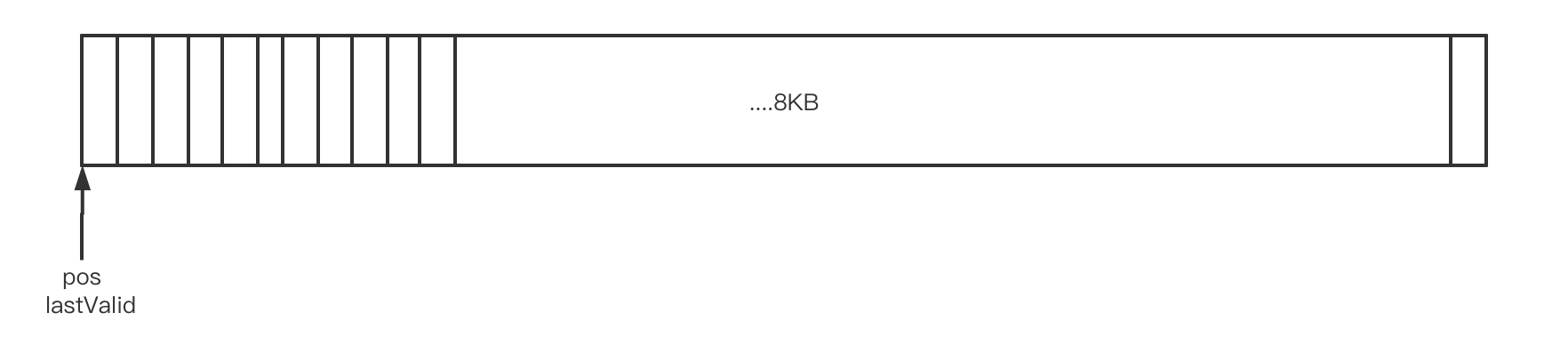
每次都是从socket中读取一定长度的数据到buf数组,注意:一次读取的数据没有任何规律可言,可能只有请求行,也可能包括请求行和请求头,甚至还有可能包括请求体。
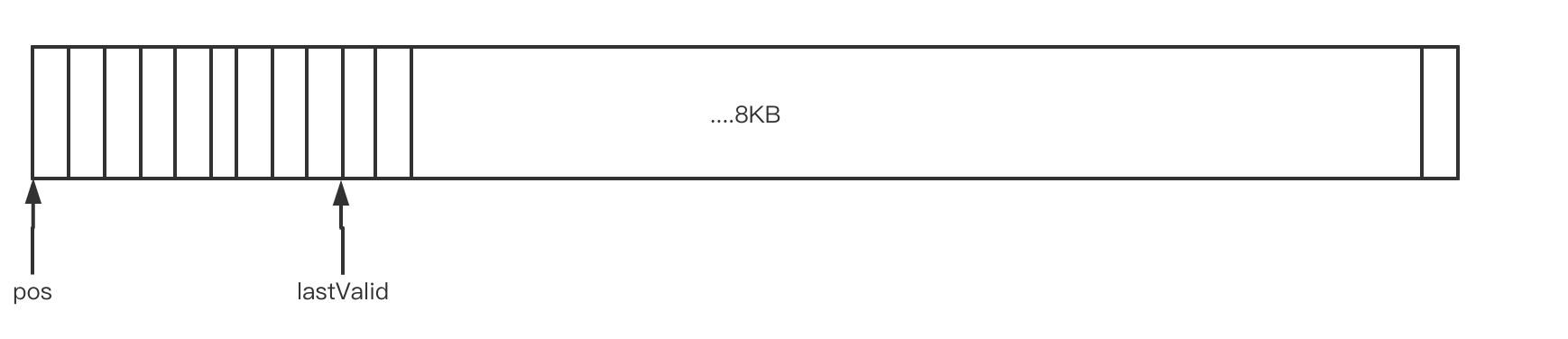
一个重点:HTTP请求GET方法,请求入参大小有限制。我们很多人大概都知道这个机制,可是并不知道,为啥又限制,以及限制到底是多大,其实Tomcat在读取请求数据的时候,分了两种情况
1、请求行和请求头
Tomcat读取请求行和请求头后,最终数组会变成

当请求头读完后,数组会包含两部分,如果读取的过程中,lastValid==buf.length,这时会抛出异常:iib.requestheadertoolarge.error!原来如此,其实Tomcat是想请求行和请求头一起打包放在数组中,只要大小不超过8KB,都OK,如果超过就抛异常,现在明白了啊,并不是GET方法请求入参大小有限制,当然,这里都是默认的大小,程序员可以自行修改配置。
2、读取请求体
上面演示了读取请求行和请求头的,它们只在一个buf数组中完成。而请求体不一样,我们知道,请求体的数据大小可以是任意的,因此Tomcat不能做任何限制

如果buf中剩余大小>4500,Tomcat每次回从socket中读取大小为buf.length-end的数据放入buf中,pos=end,lastValid=pos+实际读取数据的长度。注意这里每次存放的位置都是从end开始,可以看出请求体读取的时候是采用覆盖的方式,即上次读取的数据下个循环在读取的时候就被覆盖了。因此也可以看出请求体的读取如果业务代码不做保存,那就没法再次读取的,切记!
当buf数组中剩余大小不足4500时,Tomcat便会重新初始化一个新的数组赋给变量buf(原先的数组由于没有了引用,交由JVM垃圾回收),在新的buf中完成请求体的读取,具体逻辑同上。
下面我们来欣赏一下数据读取的代码,感受下作者高深的编程思想
1 protected boolean fill(boolean block) throws IOException { 2 3 int nRead = 0; 4 5 /** 6 * 这个核心就是读取socket中数据到缓冲区buf中,循环读取,2种情况 7 * 1、请求行和请求头:不能超过缓冲区大小(默认8kb),如果超过,则抛异常,读完后将parsingHeader设置为false 8 * 2、请求行:没有任何大小限制,循环读取,如果剩下的少于4500个字节,则会重新创建buf数组,从头开始读取,直到读完位置,注意!buf原先引用的数组们,等待GC 9 */ 10 if (parsingHeader) { 11 12 /** 13 * 从socket中读取数据大于tomcat中缓冲区buf的长度,直接抛异常,这里有两点 14 * 1、这个就是我们很多时候很多人说的,get请求url不能过长的原因,其实是header和url等总大小不能超过8kb 15 * 2、这里的buf非常总要,它是InternalInputBuffer的属性,是一个字节数据,用户暂存从socket中读取的数据,比如:请求行,请求头、请求体 16 */ 17 if (lastValid == buf.length) { 18 throw new IllegalArgumentException 19 (sm.getString("iib.requestheadertoolarge.error")); 20 } 21 22 // 将socket中的数据读到缓冲区buf中,注意!这里就是BIO之所以难懂的关键所在,它会阻塞! 23 // 这个方法会阻塞,如果没有数据可读,则会一直阻塞,有数据,则移动lastValid位置 24 nRead = inputStream.read(buf, pos, buf.length - lastValid); 25 if (nRead > 0) { 26 lastValid = pos + nRead; 27 } 28 29 } else { 30 31 if (buf.length - end < 4500) { 32 // In this case, the request header was really large, so we allocate a 33 // brand new one; the old one will get GCed when subsequent requests 34 // clear all references 35 buf = new byte[buf.length]; 36 end = 0; 37 } 38 pos = end; 39 lastValid = pos; 40 nRead = inputStream.read(buf, pos, buf.length - lastValid); 41 if (nRead > 0) { 42 lastValid = pos + nRead; 43 } 44 45 } 46 // 原则上这个方法要么阻塞着,要么就返回true 47 return (nRead > 0); 48 49 }
3、请求收尾
如果请求是长连接,那么一次HTTP处理完成后,socket通道并未关闭,那么怎么样再次处理下个请求发送的数据呢?
我们可以想象,如果是长连接的,也就是客户端在发送上一个请求的请求体后,立马又发送了下一个请求的请求行。所以分两组情况:
1、最后一次读取请求体,刚好读完

pos=lastValid=0
2、最后一次读取请求体,顺便读出了部分下一次请求的数据
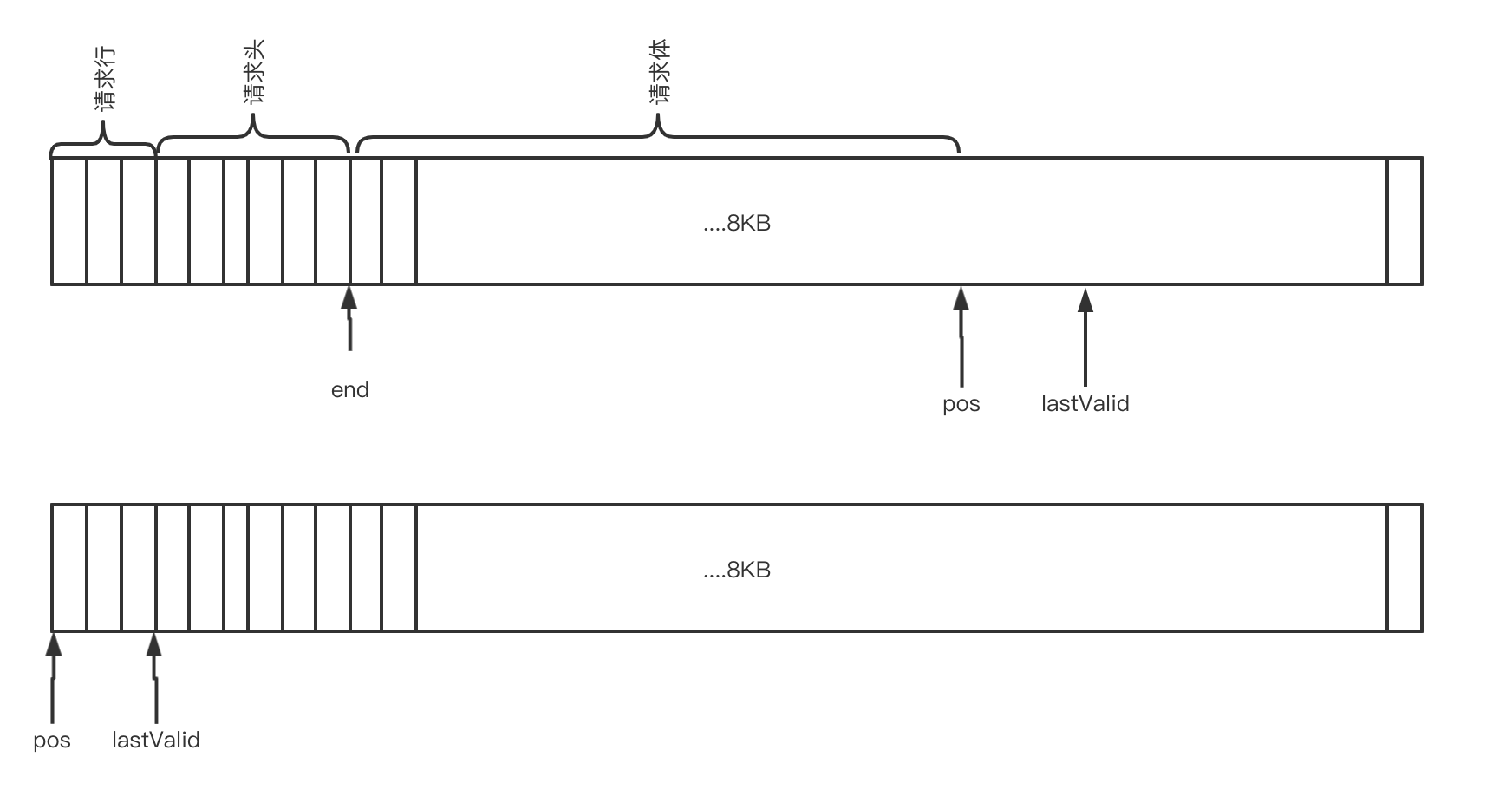
可以看出:首先要讲pos修正为请求体实际截止的位置,然后再初始化下标:lastValid=lastValid-pos,pos=0。
到这里一次请求几把已经结束,如果是长连接,便会再次进去while循环,继续读取客户端发送的数据;如果非长连接,则就关闭socket链接,请求结束!
总结
我们从Tomcat角度深入了解了HTTP请求的处理过程,其中涉及网络、操作系统、内存等知识。经过这次学习,我对以下几点有了更深的理解
1、何为应用层协议,HTTP请求的本质其实也是TCP传输
2、长连接的本质
3、Tomcat底层数据存储模式
4、HTTP请求是如果到达servlet的,这是很多MVC框架的基石
5、Tomcat作者过人的设计思想和高深的编程功底


 浙公网安备 33010602011771号
浙公网安备 33010602011771号