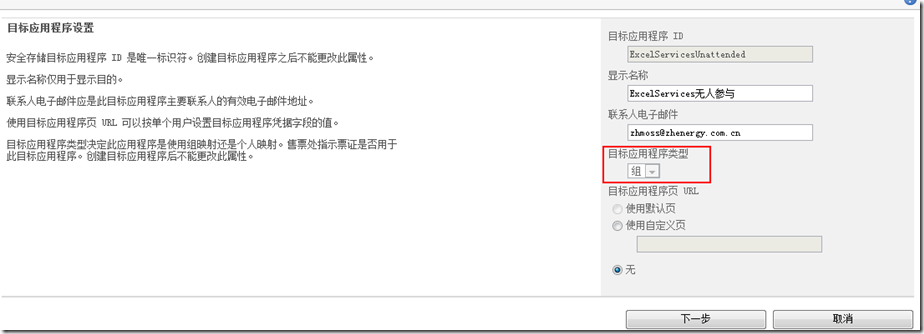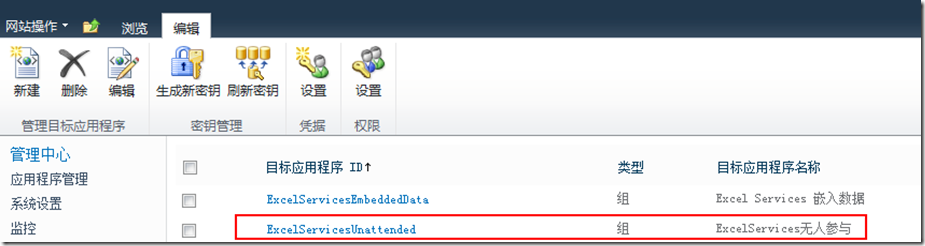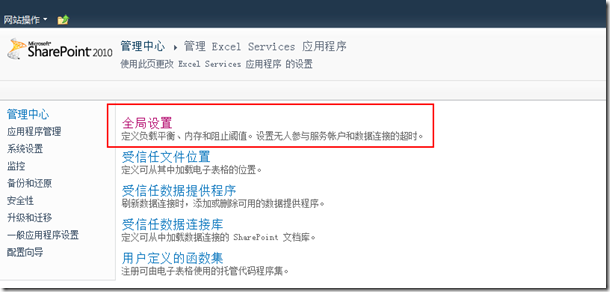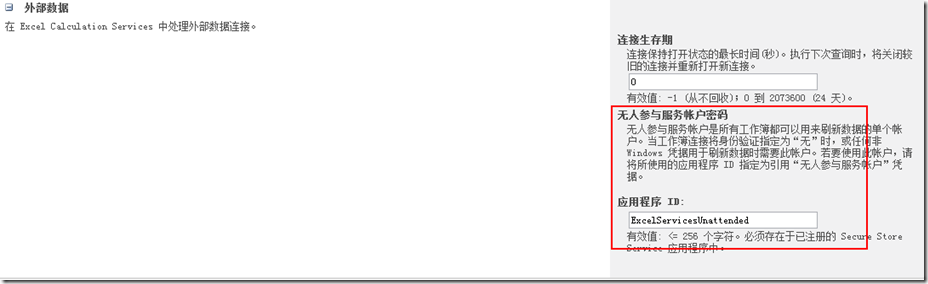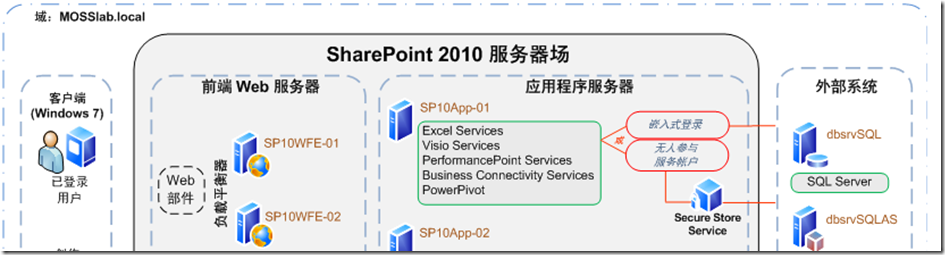Excel Service备注
1.支持的文件格式
Excel Service 仅支持XLSX,不支持XLS
Doc Service 支持XML 文档(.docx, .dotx, .docm, .dotm),Word 97-2003 文档(.doc, .dot)仅支持查看,如果要编辑会要求转换
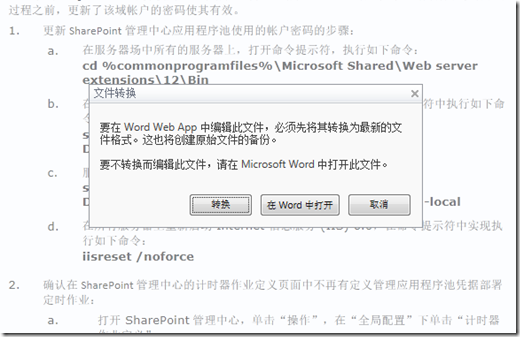
2.Excel Services应用程序的配置
当你的Excel文档中包含外部数据时,Excel Services应用程序必须配置“无人参与服务帐户密码”,否则数据无法刷新;
跟Sharepoint2007中不同的是,2010中不允许直接配置账户信息,必须通过SSS(Secure Store Service)注册并且这里必须是AD帐户,具体查看http://technet.microsoft.com/zh-cn/library/hh223271.aspx。
3.Excel中使用外部数据源注意事项
Excel Services 提供了三种方法来使用安全存储刷新工作簿中的外部数据源:
以下三条都是以SQL Windows身份验证为例:
- 无人参与服务帐户,参考http://technet.microsoft.com/zh-cn/library/hh223271.aspx
- 嵌入在工作簿中的数据连接,参考http://technet.microsoft.com/zh-cn/library/hh223283.aspx
- Office 数据连接 (ODC) 文件中的数据连接,参考http://technet.microsoft.com/zh-cn/library/hh223272.aspx
- 如果需要使用SQL身份验证,请参考