关于SSH框架的xml版整合
整合步骤:
一:引入节点
二:搭建分层
三:配置文件
四:web.xml
五:action层
六:UI层
第一步:引入节点(整合节点)
<!-- struts2整合spring -->
<dependency>
<groupId>org.apache.struts</groupId>
<artifactId>struts2-spring-plugin</artifactId>
<version>2.3.4.1</version>
</dependency>
第二步:搭建分层
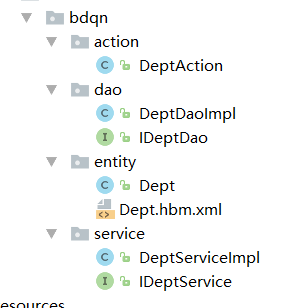
第三步:配置文件

applicationContext.xml文件
<!--数据源-->
<bean id="dataSource" class="com.mchange.v2.c3p0.ComboPooledDataSource">
<property name="driverClass" value="${jdbc.dirverClass}"></property>
<property name="jdbcUrl" value="${jdbc.url}"></property>
<property name="user" value="${jdbc.username}"></property>
<property name="password" value="${jdbc.password}"></property>
</bean>
<!--识别jdbc.properties-->
<context:property-placeholder location="classpath:jdbc.properties"></context:property-placeholder>
<!--sessionfactory工厂-->
<bean id="sessiofactory" class="org.springframework.orm.hibernate5.LocalSessionFactoryBean">
<property name="dataSource" ref="dataSource"></property>
<property name="hibernateProperties">
<props>
<prop key="hibernate.show_sql">true</prop>
<prop key="hibernate.format_sql">true</prop>
<prop key="hibernate.dialect">org.hibernate.dialect.Oracle10gDialect</prop>
<prop key="hibernate.current_session_context_class">org.springframework.orm.hibernate5.SpringSessionContext</prop>
</props>
</property>
<!--扫描小配置文件-->
<property name="mappingDirectoryLocations" value="classpath:cn/com/bdqn/entity"></property>
</bean>
<!--dao层-->
<bean id="deptDAO" class="cn.com.bdqn.dao.DeptDaoImpl">
<property name="sessionFactory" ref="sessiofactory"></property>
</bean>
<!--service层-->
<bean id="deptService" class="cn.com.bdqn.service.DeptServiceImpl">
<property name="dao" ref="deptDAO"></property>
</bean>
<!--action-->
<bean id="deptAction" class="cn.com.bdqn.action.DeptAction">
<property name="service" ref="deptService"></property>
</bean>
<!--事务管理器-->
<bean id="transactionManager" class="org.springframework.orm.hibernate5.HibernateTransactionManager">
<property name="sessionFactory" ref="sessiofactory"></property>
</bean>
<!--事务注解配置-->
<tx:annotation-driven transaction-manager="transactionManager"></tx:annotation-driven>
struts.xml文件
<?xml version="1.0" encoding="UTF-8" ?>
<!DOCTYPE struts PUBLIC
"-//Apache Software Foundation//DTD Struts Configuration 2.3//EN"
"http://struts.apache.org/dtds/struts-2.3.dtd">
<struts>
<!--修改这个文件的时候,无需重新部署-->
<constant name="struts.devMode" value="true"></constant>
<package name="default" namespace="/" extends="struts-default">
<action name="addDept" class="deptAction">
<result>/index.jsp</result>
</action>
</package>
</struts>
四:web.xml
<!--1.上下文-->
<context-param>
<param-name>contextConfigLocation</param-name>
<param-value>classpath:applicationContext.xml</param-value>
</context-param>
<filter>
<filter-name>struts</filter-name>
<filter-class>org.apache.struts2.dispatcher.ng.filter.StrutsPrepareAndExecuteFilter</filter-class>
</filter>
<filter-mapping>
<filter-name>struts</filter-name>
<url-pattern>/*</url-pattern>
</filter-mapping>
<!--监听器-->
<listener>
<listener-class>org.springframework.web.context.ContextLoaderListener</listener-class>
</listener>
五:action层
public class DeptAction implements Action {
private Dept dept;
IDeptService service;
public String execute() throws Exception {
service.add(dept);
return SUCCESS;
}
public Dept getDept() {
return dept;
}
public void setDept(Dept dept) {
this.dept = dept;
}
public IDeptService getService() {
return service;
}
public void setService(IDeptService service) {
this.service = service;
}
}
六:UI界面
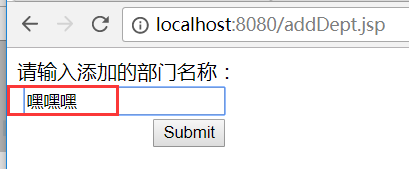
数据库:
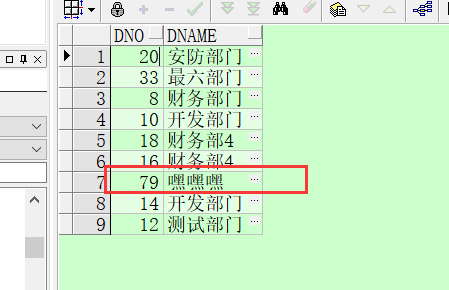
Tp:SSH框架整合的时候比较容易,只要细心些都是能配出来的。。


