Docker 安装Sentinel-dashboard/Zipkin/SpringBoot Admin/Grafana/Prometheus
一、Sentinel-dashboard
1. 搜索镜像:docker search sentinel-dashboard;
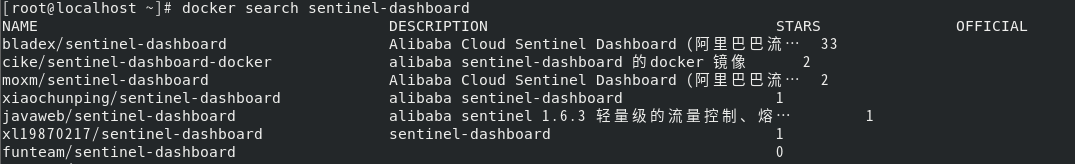
2. 拉取镜像:docker pull bladex/sentinel-dashboard:latest;
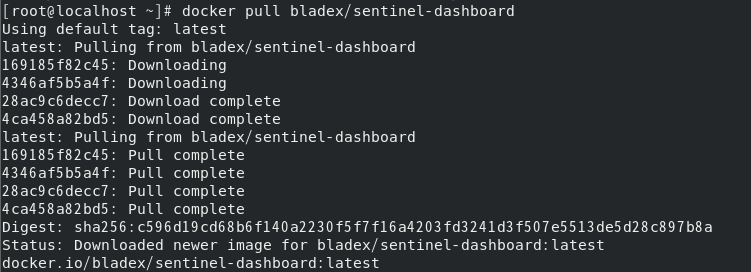
3. 查看本地镜像:docker images;
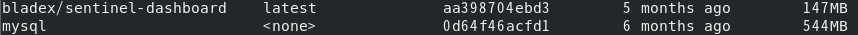
4. stack.yml部署文件;
# sentinel服务熔断控制台 sentinel-dashboard: image: bladex/sentinel-dashboard:latest ports: - 8858:8858 environment: TZ: Asia/Shanghai auth.username: sentinel auth.password: sentinel
5. 执行stack.yml文件:docker stack deploy -c stack.yml sentinel-dashboard。
二、Zipkin
1. 搜索镜像:docker search zipkin;
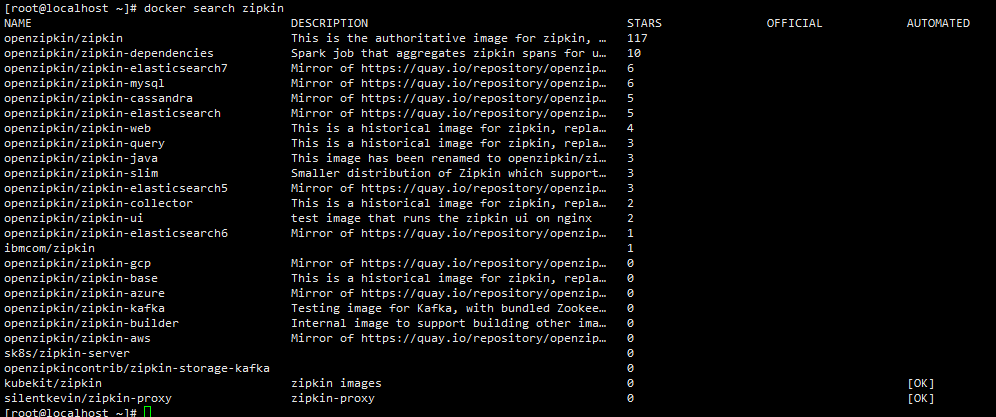
2. 拉取镜像:docker pull openzipkin/zipkin:latest;
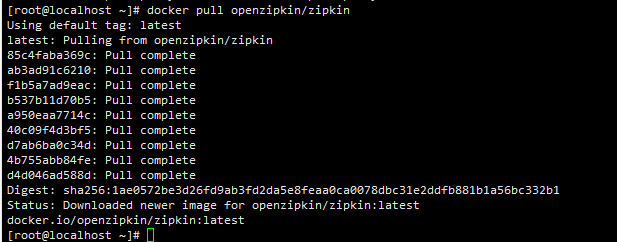
3. 查看本地镜像:docker images;
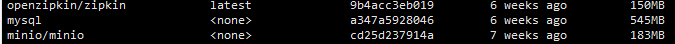
4. stack.yml部署文件;
# zipkin链路追踪 zipkin: image: openzipkin/zipkin:latest ports: - 9411:9411 depends_on: - mysql environment: TZ: Asia/Shanghai STORAGE_TYPE: mysql MYSQL_DB: zipkin MYSQL_USER: root MYSQL_PASS: 123456 MYSQL_HOST: mysql MYSQL_TCP_PORT: 3306
5. 执行stack.yml文件:docker stack deploy -c stack.yml zipkin。
三、Spring-boot-admin
1. 搜索镜像:docker search spring-boot-admin;
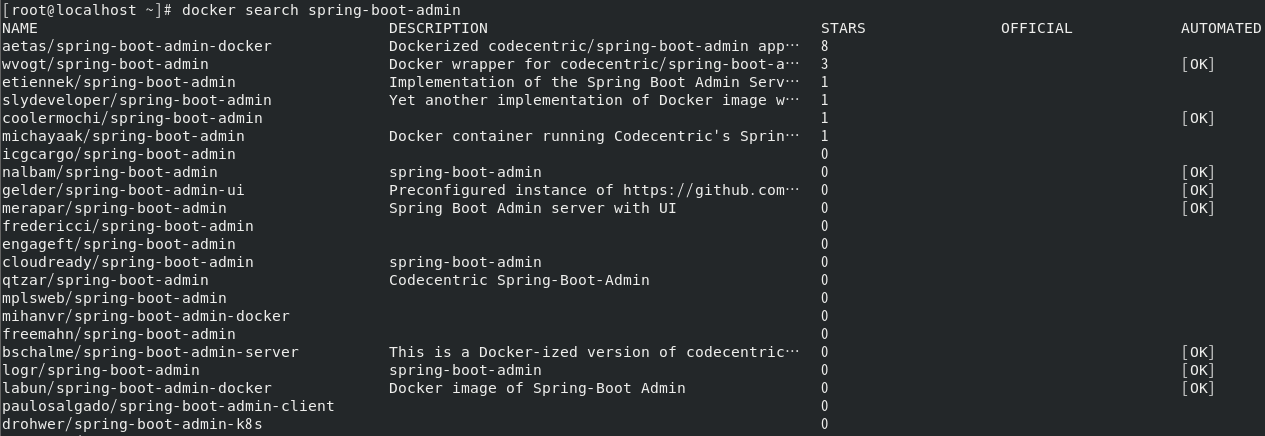
2. 拉取镜像:docker pull slydeveloper/spring-boot-admin:latest;
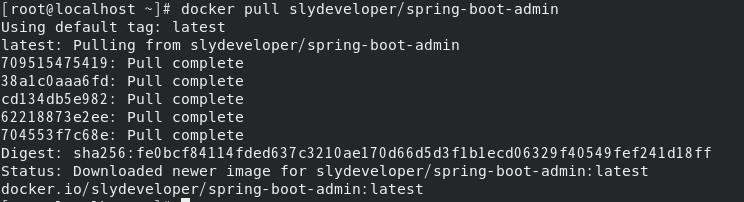
3. 查看本地镜像:docker images;

4. stack.yml部署文件;
# springboot admin监控 admin: image: slydeveloper/spring-boot-admin:latest ports: - 8090:1111 volumes: - /admin/application.properties:/opt/spring-boot-admin-docker/application-docker.properties environment: TZ: Asia/Shanghai healthcheck: test: "curl -sS http://localhost:1111/health" interval: 1s timeout: 60s retries: 120
5. 执行stack.yml文件:docker stack deploy -c stack.yml admin。
四、Grafana
1. 搜索镜像:docker search grafana;
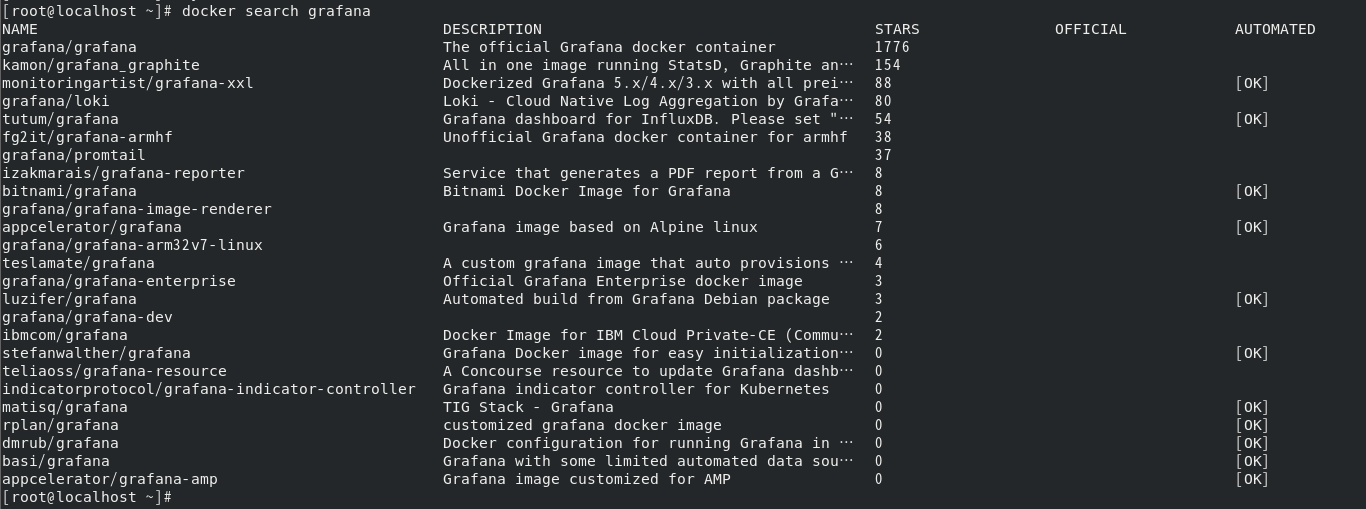
2. 拉取镜像:docker pull grafana/grafana:latest;

3. 查看本地镜像:docker images;
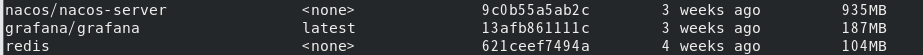
4. stack.yml部署文件;
# Grafana 监控 grafana: image: grafana/grafana:latest ports: - 3000:3000 volumes: - /grafana/data:/var/lib/grafana environment: TZ: Asia/Shanghai
5. 执行stack.yml文件:docker stack deploy -c stack.yml grafana;
6. 访问界面:默认账号密码都为admin。
五、Prometheus
1. 搜索镜像:docker search prometheus;
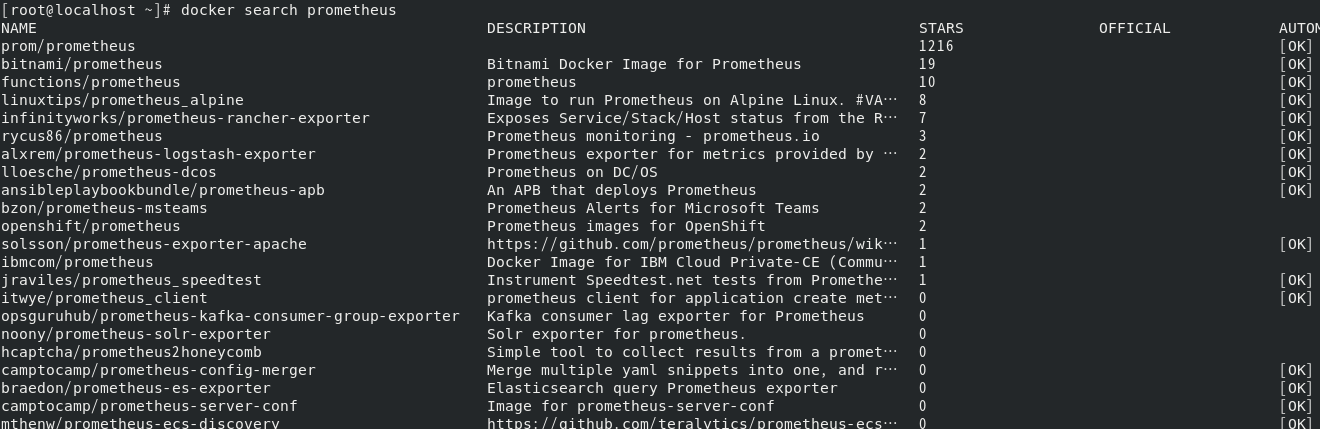
2. 拉取镜像:docker pull prom/prometheus:latest;
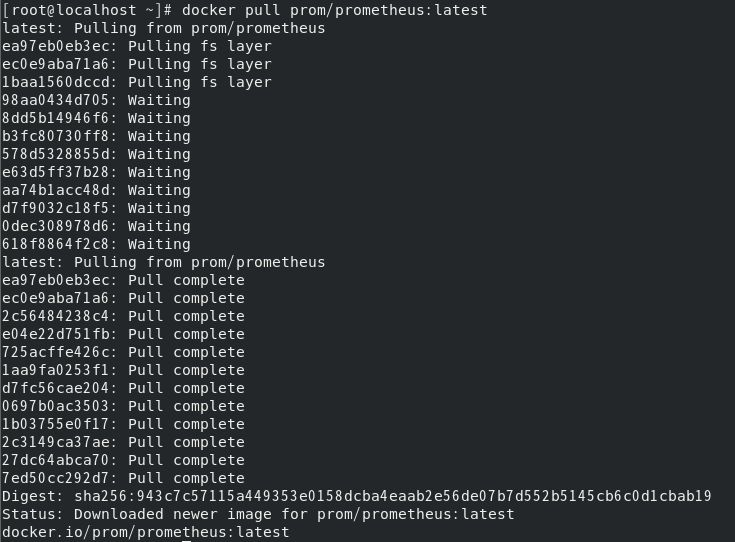
3. 查看本地镜像:docker images;
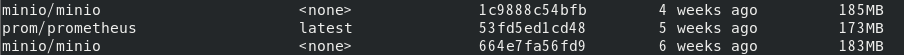
4. stack.yml部署文件;
# Prometheus 监控 prometheus: image: prom/prometheus:latest ports: - 9090:9090 volumes: - /data/prometheus/prometheus.yml:/etc/prometheus/prometheus.yml environment: TZ: Asia/Shanghai
5. 执行stack.yml文件:docker stack deploy -c stack.yml prometheus。






【推荐】国内首个AI IDE,深度理解中文开发场景,立即下载体验Trae
【推荐】编程新体验,更懂你的AI,立即体验豆包MarsCode编程助手
【推荐】抖音旗下AI助手豆包,你的智能百科全书,全免费不限次数
【推荐】轻量又高性能的 SSH 工具 IShell:AI 加持,快人一步
· AI与.NET技术实操系列:基于图像分类模型对图像进行分类
· go语言实现终端里的倒计时
· 如何编写易于单元测试的代码
· 10年+ .NET Coder 心语,封装的思维:从隐藏、稳定开始理解其本质意义
· .NET Core 中如何实现缓存的预热?
· 25岁的心里话
· 闲置电脑爆改个人服务器(超详细) #公网映射 #Vmware虚拟网络编辑器
· 零经验选手,Compose 一天开发一款小游戏!
· 通过 API 将Deepseek响应流式内容输出到前端
· AI Agent开发,如何调用三方的API Function,是通过提示词来发起调用的吗