SpringBoot 整合Swagger API文档
1. Maven依赖
<!-- Swagger2 JSON API文档 -->
<dependency>
<groupId>io.springfox</groupId>
<artifactId>springfox-swagger2</artifactId>
<version>2.9.2</version>
<exclusions>
<exclusion>
<groupId>io.swagger</groupId>
<artifactId>swagger-models</artifactId>
</exclusion>
</exclusions>
</dependency>
<!-- 修复Swagger转换错误问题 -->
<dependency>
<groupId>io.swagger</groupId>
<artifactId>swagger-models</artifactId>
<version>1.5.21</version>
<scope>compile</scope>
</dependency>
<!-- Swagger Bootstrap用户界面 -->
<dependency>
<groupId>com.github.xiaoymin</groupId>
<artifactId>swagger-bootstrap-ui</artifactId>
<version>1.9.6</version>
</dependency>
2. Swagger注解
A. @EnableSwagger2:开启Swagger API文档;
B. @Api:修饰整个类,描述Controller的作用;
C. @ApiOperation:描述类的一个方法;
D. @ApiImplicitParams:描述方法的多个参数;
E. @ApiImplicitParam:描述方法的一个参数;
name:参数名;
value:参数描述;
dataType:参数的数据类型,Long/String;
required:参数是否必填,true/false;
paramType:请求类型,path—以地址的形式提交数据、query—直接跟参数完成自动映射赋值、body—以流的形式提交,仅支持POST、header—以参数在请求头里提交、form—以form表单的形式提交,仅支持POST;
defaultValue:默认值;
F. @ApiModel:用对象来接收参数;
G. @ApiModelProperty:用对象接收参数时,描述对象的一个字段;
3. Swagger配置类
package com.ruhuanxingyun.minio.config; import org.springframework.context.annotation.Bean; import org.springframework.context.annotation.Configuration; import org.springframework.core.env.Environment; import org.springframework.core.env.Profiles; import springfox.documentation.RequestHandler; import springfox.documentation.builders.ApiInfoBuilder; import springfox.documentation.builders.PathSelectors; import springfox.documentation.builders.RequestHandlerSelectors; import springfox.documentation.service.ApiInfo; import springfox.documentation.spi.DocumentationType; import springfox.documentation.spring.web.plugins.Docket; import springfox.documentation.swagger2.annotations.EnableSwagger2; import java.util.function.Predicate; /** * @description: Swagger文档 配置类 * @author: ruphie * @date: Create in 2020/12/19 13:49 * @company: ruhuanxingyun */ @Configuration @EnableSwagger2 public class SwaggerConfig { /** * 前端接口API * * @param environment 环境变量 * @return docket */ @Bean public Docket clientDocket(Environment environment) { // 开发和测试环境开启Swagger boolean enable = environment.acceptsProfiles(Profiles.of("dev", "test")); // 配置需要扫描的包 Predicate<RequestHandler> apis = RequestHandlerSelectors.basePackage("com.ruhuanxingyun.minio.controller")::apply; return new Docket(DocumentationType.SWAGGER_2) .enable(enable) .apiInfo(this.apiInfo()) .groupName("前端对接API") .select() .apis(apis::test) .paths(PathSelectors.any()) .build(); } /** * 后端接口API * * @param environment 环境变量 * @return docket */ /*@Bean public Docket serverDocket(Environment environment) { // 开发和测试环境开启Swagger boolean enable = environment.acceptsProfiles(Profiles.of("dev")); // 配置需要扫描的包 Predicate<RequestHandler> apis = RequestHandlerSelectors.basePackage("com.ruhuanxingyun.minio.controller")::apply; return new Docket(DocumentationType.SWAGGER_2) .enable(enable) .apiInfo(this.apiInfo()) .groupName("服务端对接API") .select() .apis(apis::test) .paths(PathSelectors.any()) .build(); }*/ /** * 文档描述 * * @return 描述信息 */ private ApiInfo apiInfo() { return new ApiInfoBuilder() .title("文件服务接口API") .description("Minio存储API文档") .version("1.0.0") .termsOfServiceUrl("http://localhost:8083") .build(); } }
4. 访问地址
A. swagger原生界面访问地址:http://localhost:8080/swagger-ui.html;
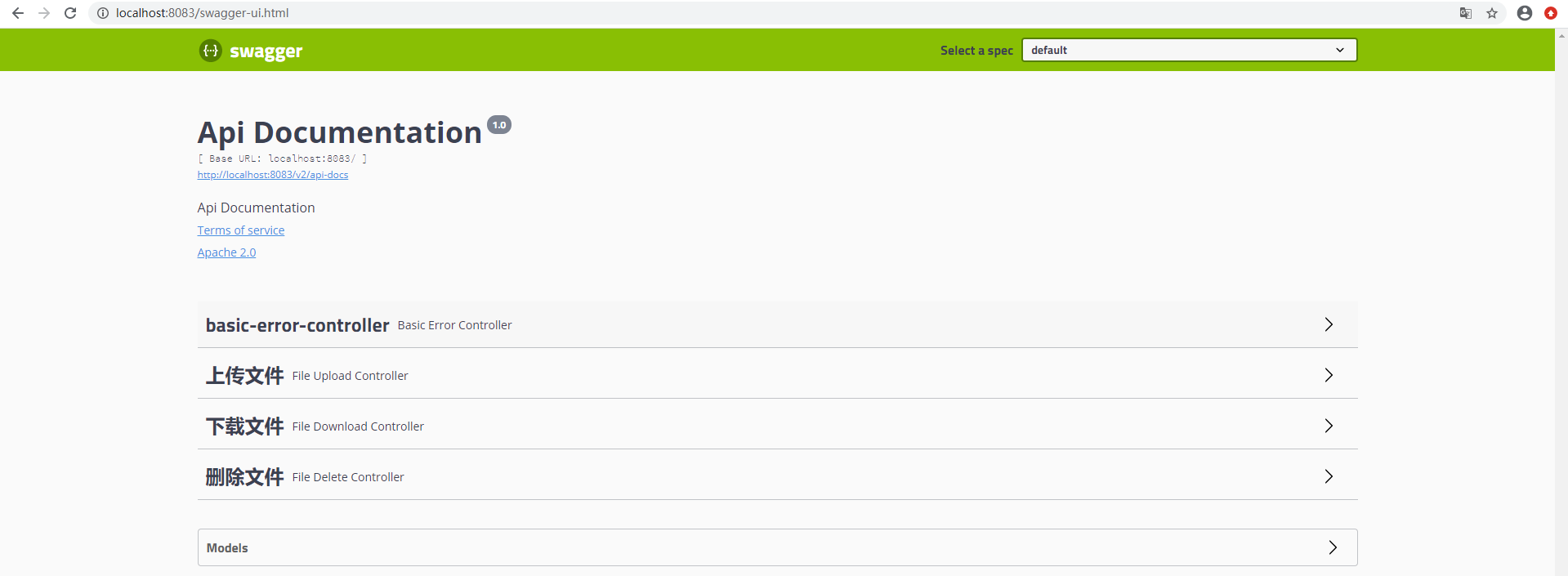
B. swagger Bootstrap界面访问地址:http://localhost:8080/doc.html,,提供文档说明和在线调试两大功能;
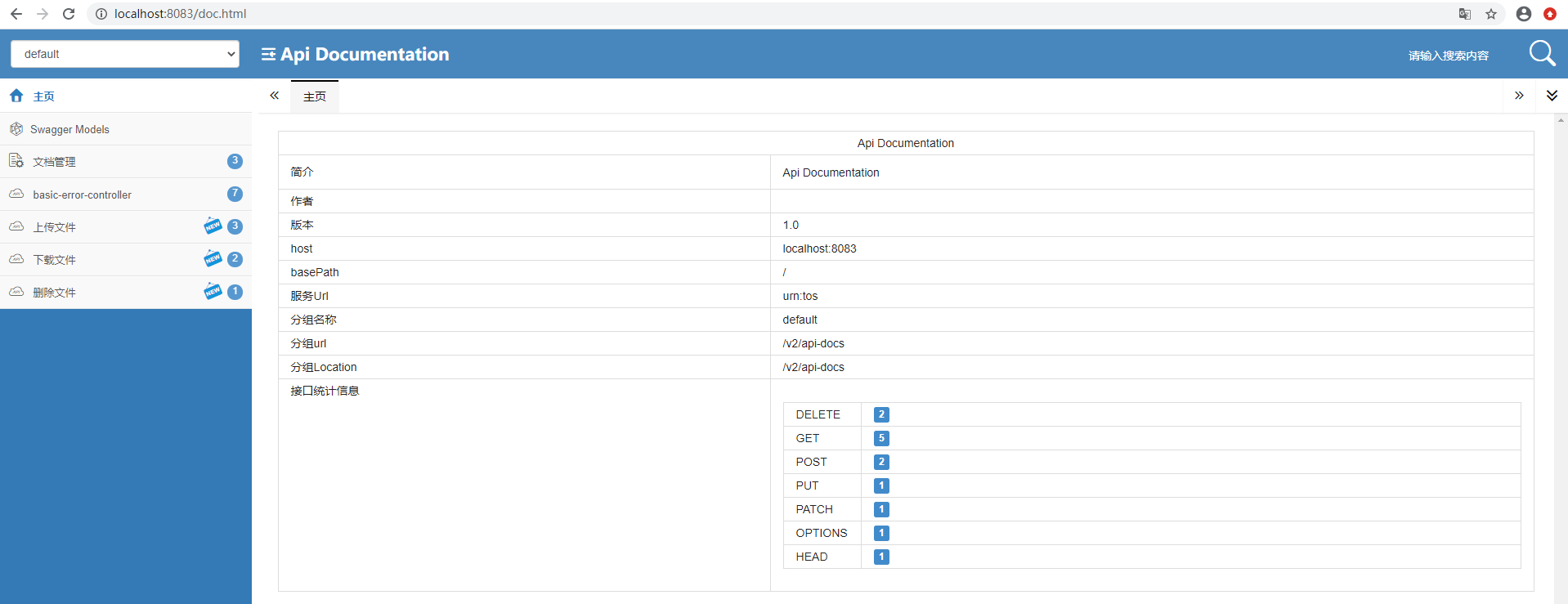
可参考:Knife4j API文档
分类:
SpringBoot






【推荐】国内首个AI IDE,深度理解中文开发场景,立即下载体验Trae
【推荐】编程新体验,更懂你的AI,立即体验豆包MarsCode编程助手
【推荐】抖音旗下AI助手豆包,你的智能百科全书,全免费不限次数
【推荐】轻量又高性能的 SSH 工具 IShell:AI 加持,快人一步
· AI与.NET技术实操系列:基于图像分类模型对图像进行分类
· go语言实现终端里的倒计时
· 如何编写易于单元测试的代码
· 10年+ .NET Coder 心语,封装的思维:从隐藏、稳定开始理解其本质意义
· .NET Core 中如何实现缓存的预热?
· 25岁的心里话
· 闲置电脑爆改个人服务器(超详细) #公网映射 #Vmware虚拟网络编辑器
· 零经验选手,Compose 一天开发一款小游戏!
· 通过 API 将Deepseek响应流式内容输出到前端
· AI Agent开发,如何调用三方的API Function,是通过提示词来发起调用的吗