idea中提交项目到github及invalid authentication data 404 not found not found问题
1、背景
在idea中提交项目到github上,以前是可以提交,今天突然报:invalid authentication data 404 not found not found(如下图),网上找了下解决方案,同时记录下项目(使用spring retry实现重试的demo)在idea中提交到github上的完整流程,希望能帮助有需要的朋友,祝好运!
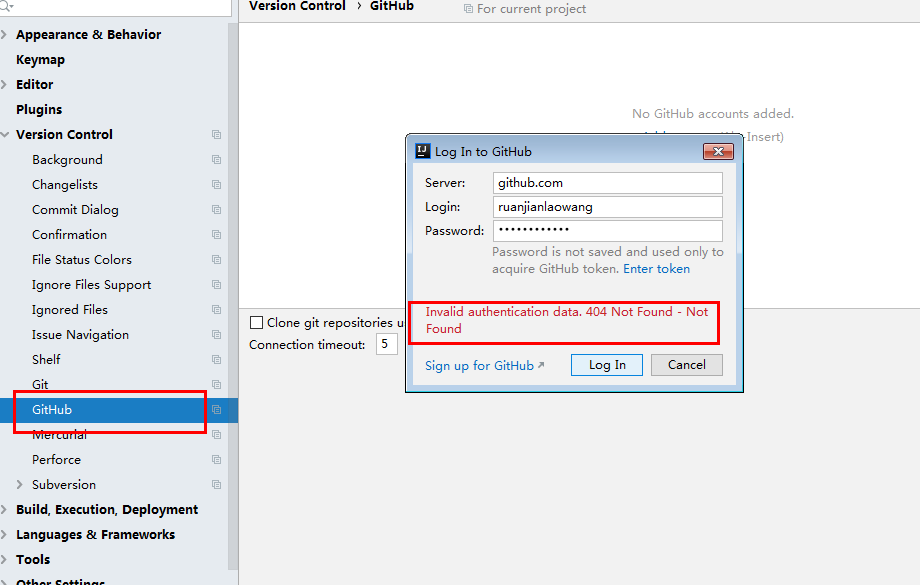
2、解决方案
方案简单说:需要在github中生成token,然后存储到github中,进行项目提交等操作。
2.1 登录github,进入settings页面
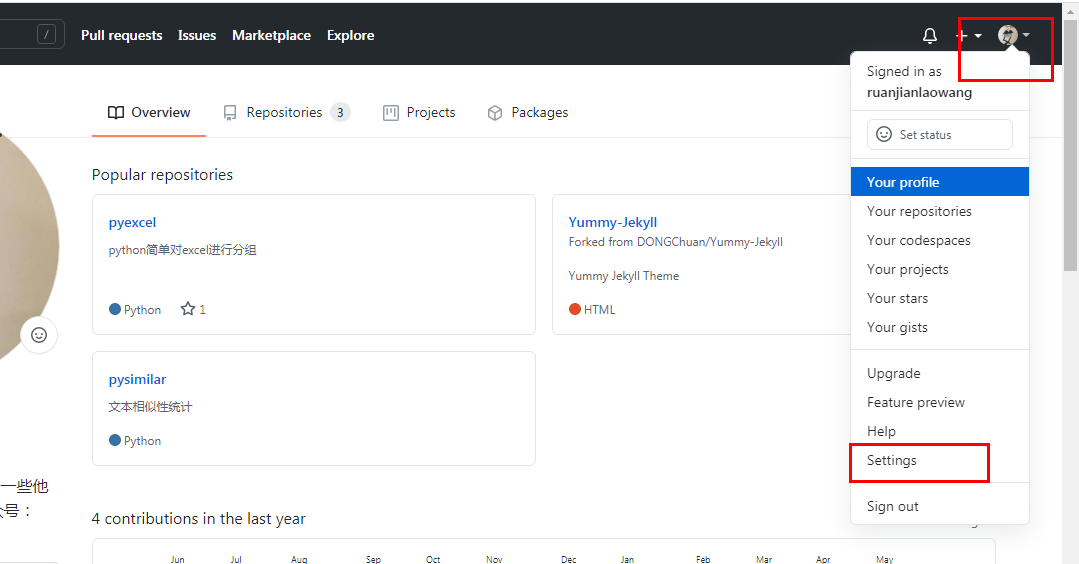
2.2 选择developer settings
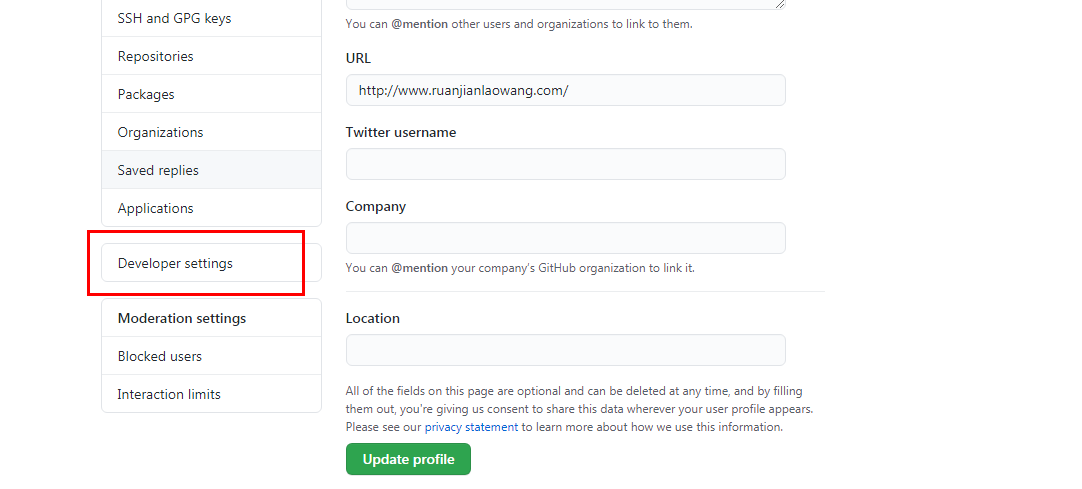
2.3 选择 personal access tokens
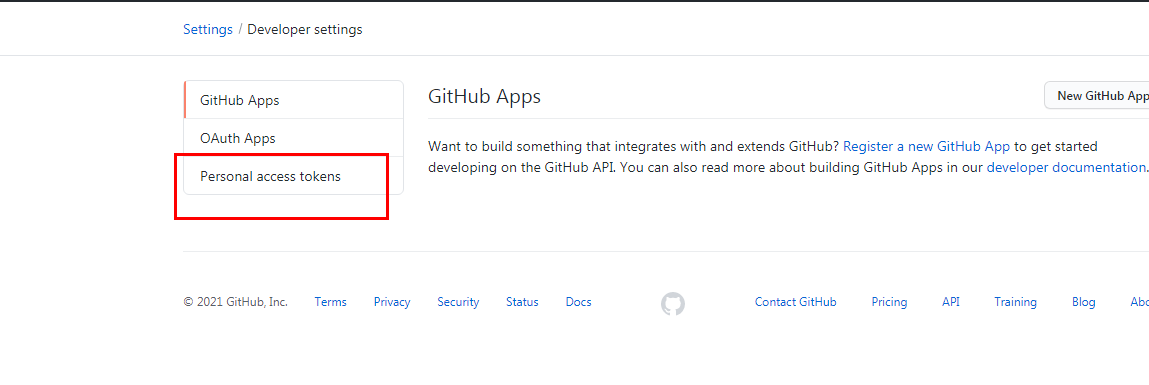
2.4 选择generate token
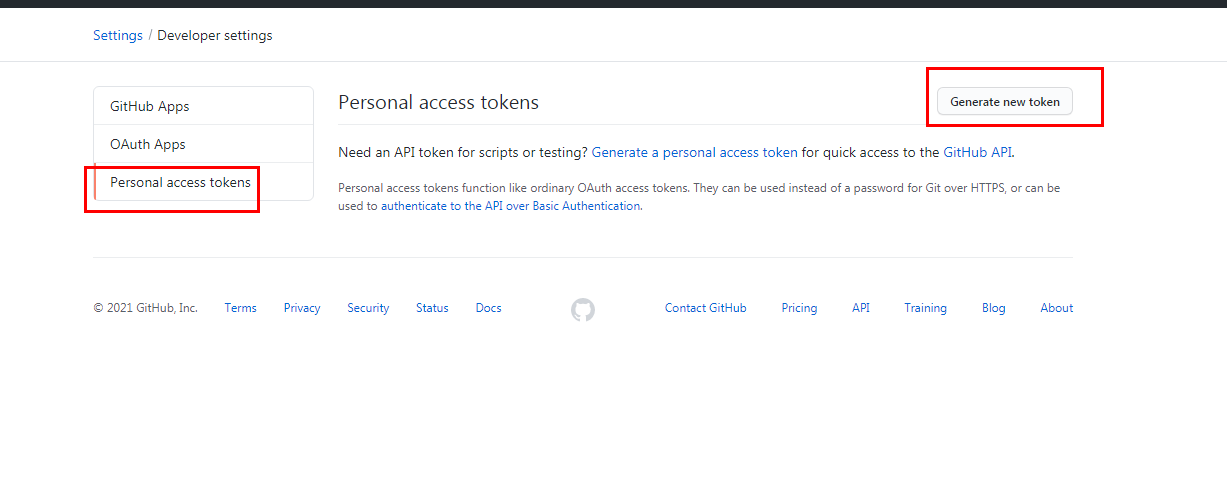
2.4 填写相关信息,填写note(任意名字,比如:老王是个帅小伙),select scopes(全选就可以了)
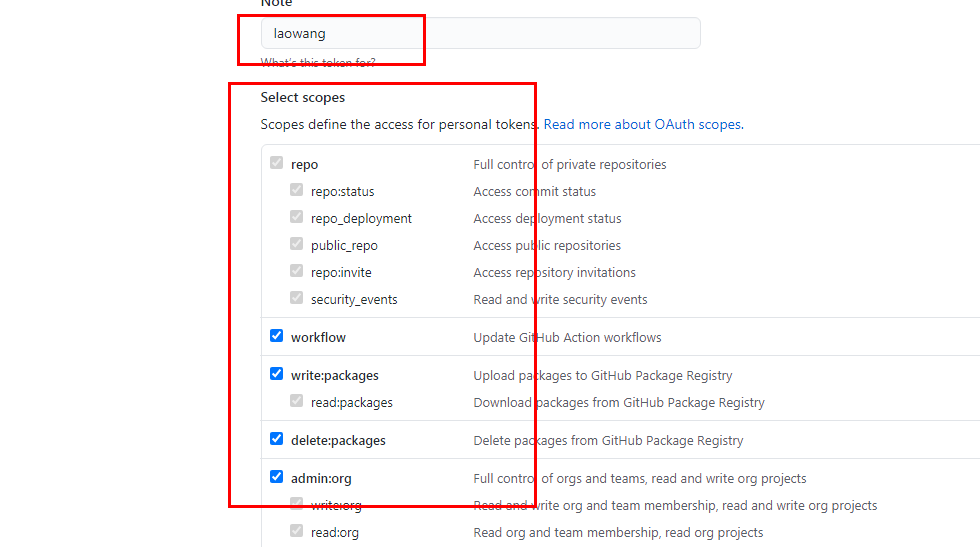
2.5 生成tokens
如下图,会生成tokens,是一串字符串(ghplaowangshigeshuaixiaohuo),点击字符后面的小电池,复制字符串的含义。
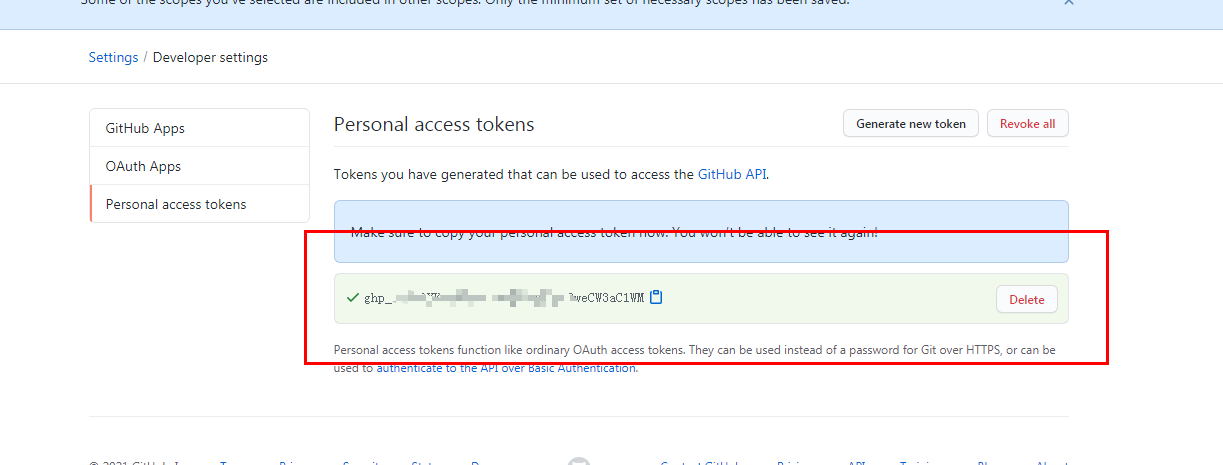
2.6 复制tokens到idea中
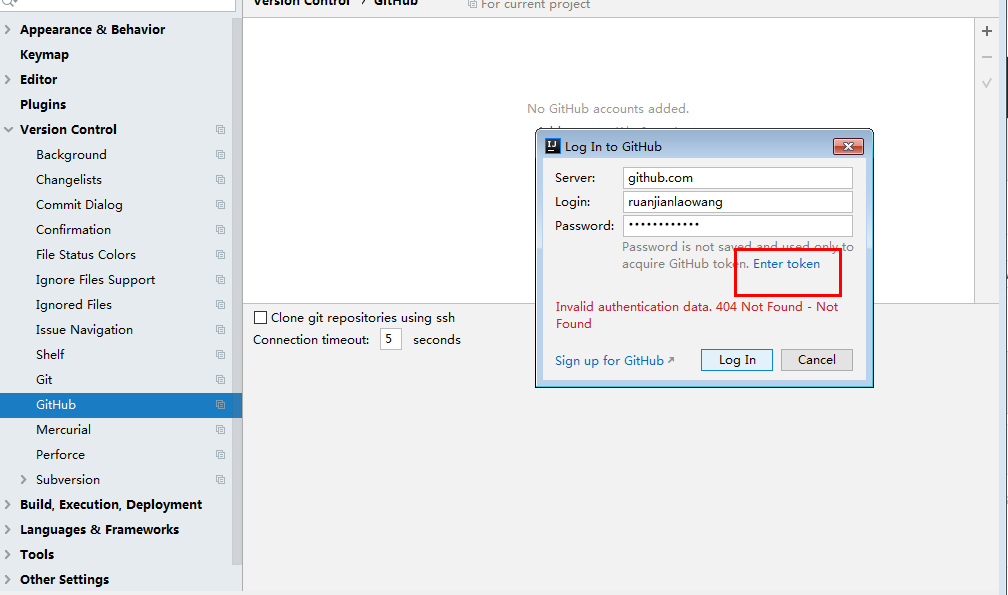
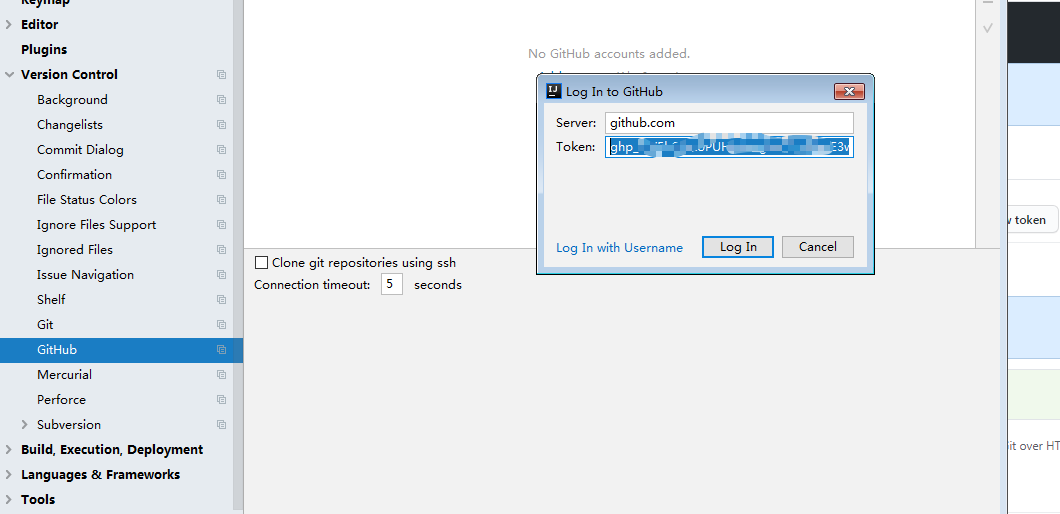
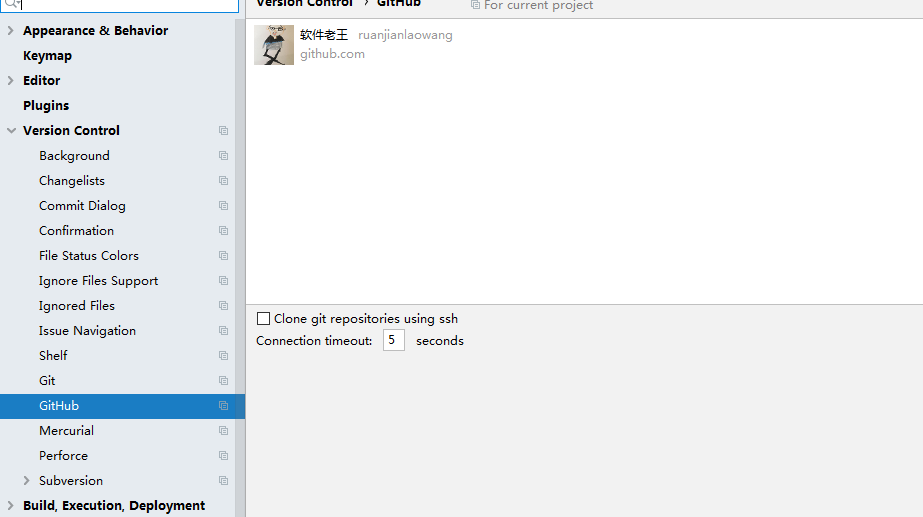
2.7 idea(2019版)中选择vcs->import into version control->share。。
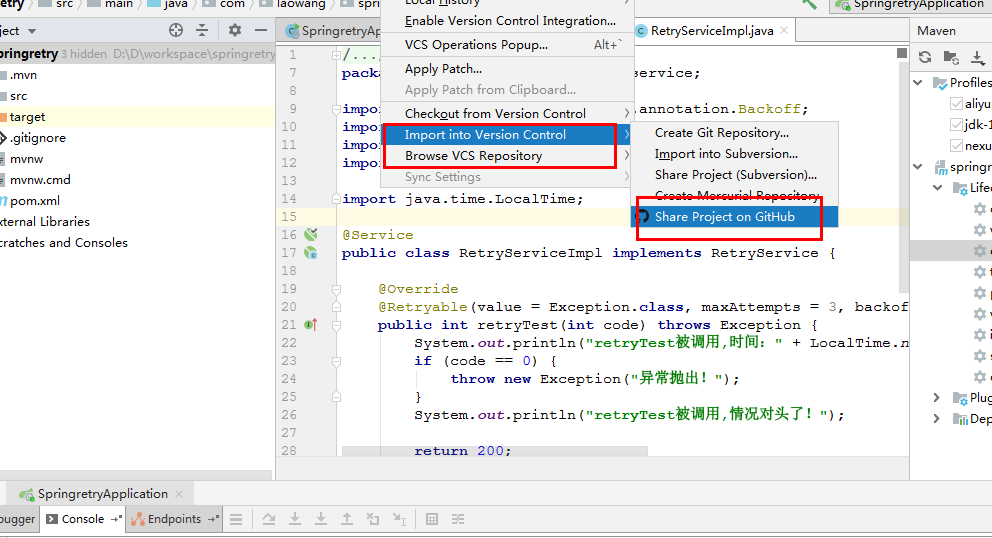
2.8 idea中初始化项目工程到github.com
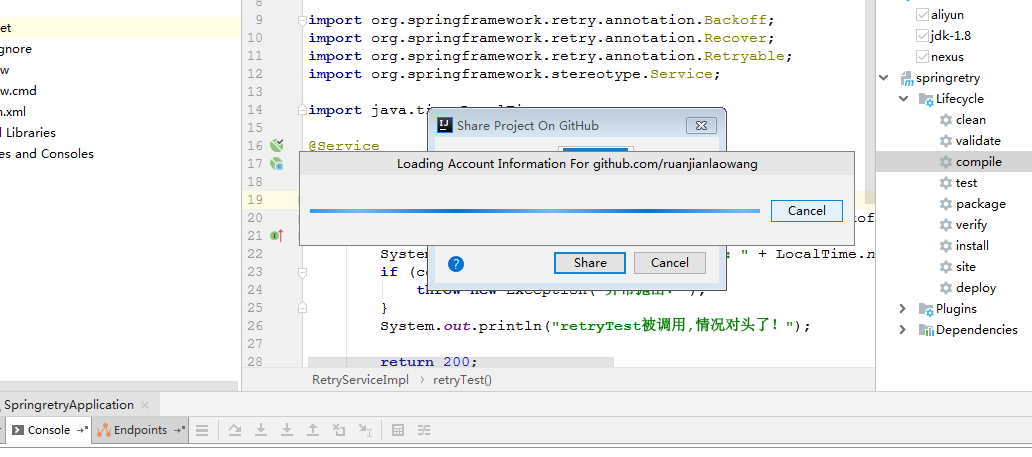
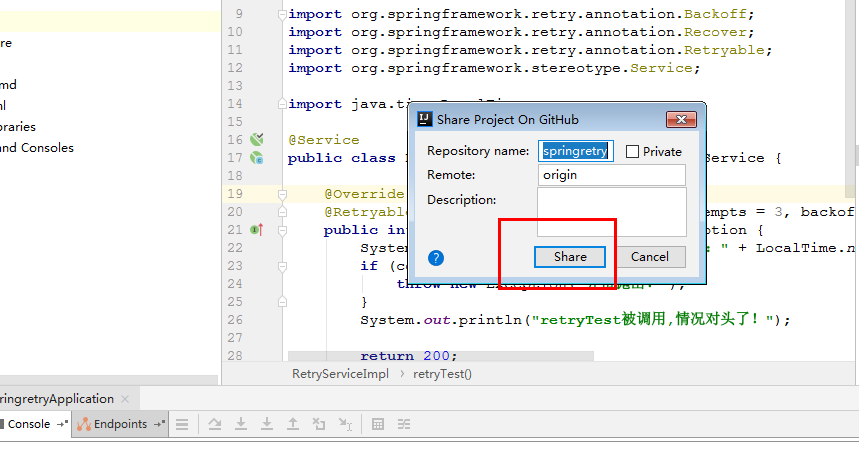
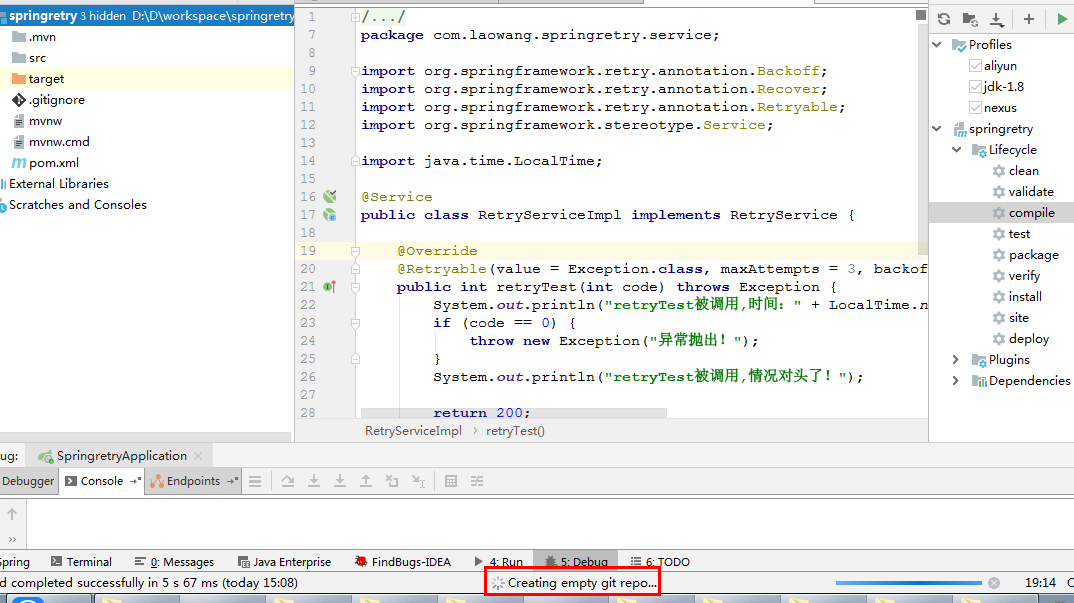
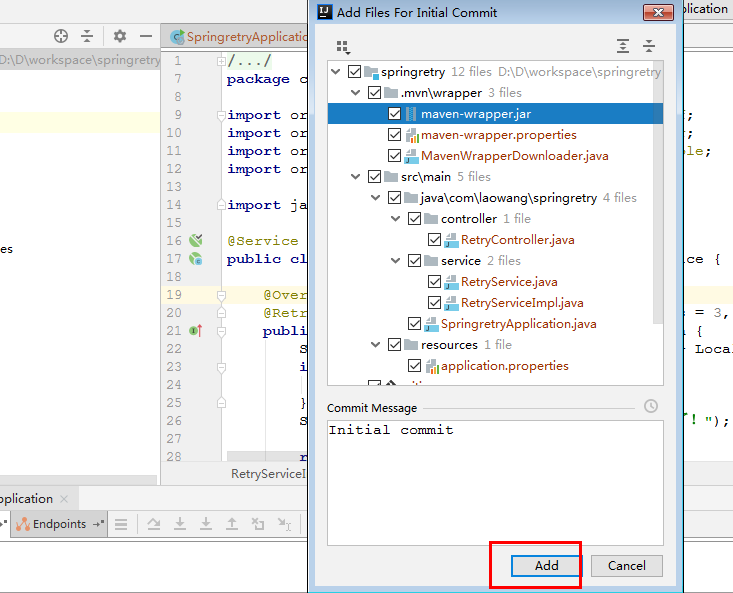
2.9 提交(共享)成功
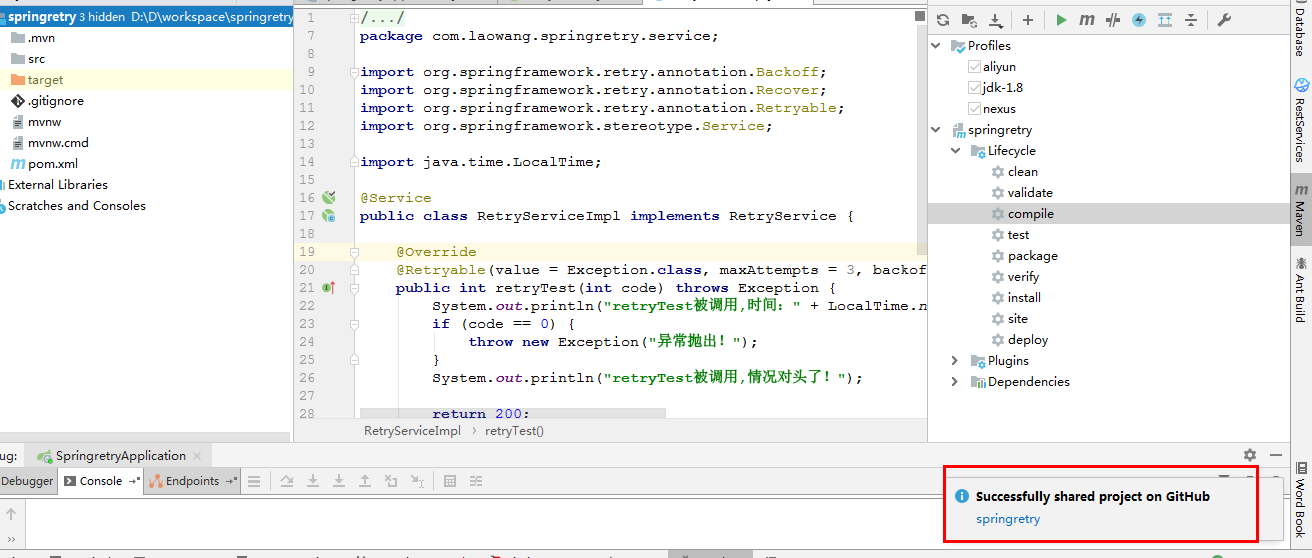
2.10 github官网验证
地址:https://github.com/ruanjianlaowang
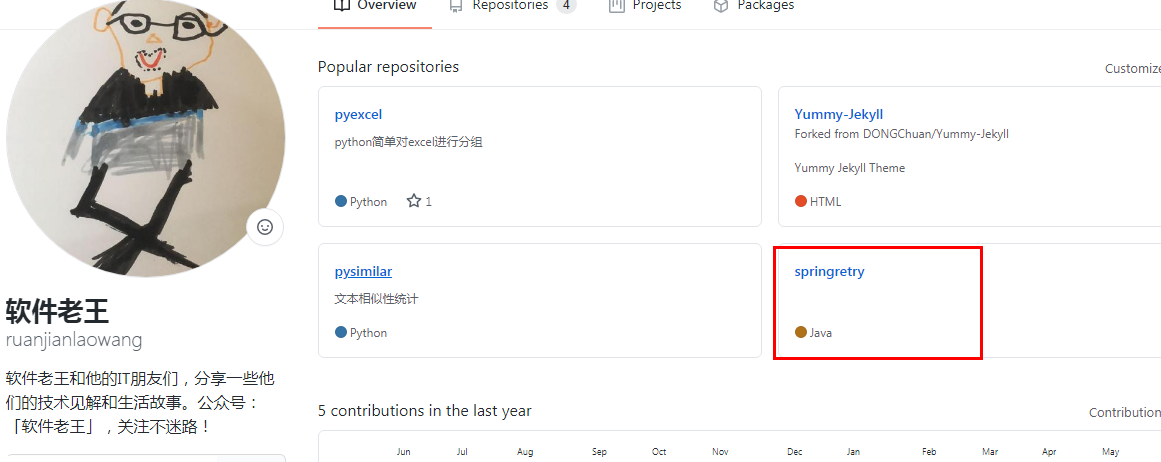
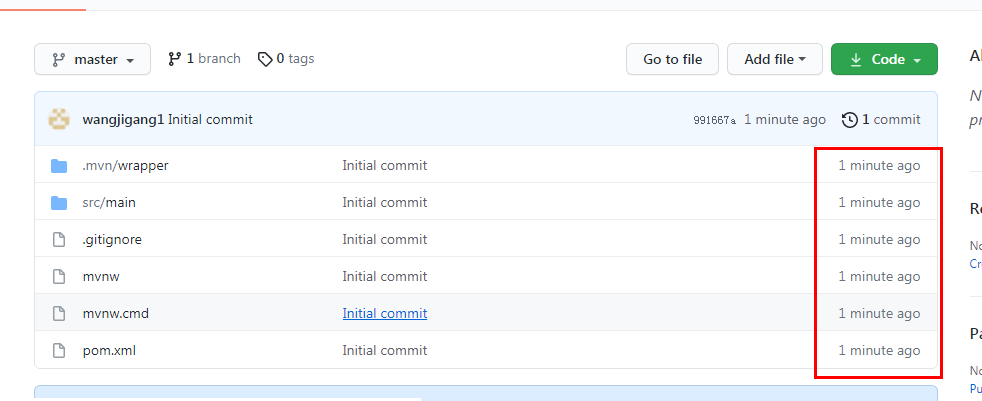
更多信息请关注公众号:「软件老王」,关注不迷路,软件老王和他的IT朋友们,分享一些他们的技术见解和生活故事。
更多信息请关注公众号:「软件老王」,关注不迷路,IT技术与相关干货分享,回复关键字获取对应干货,本文版权归作者软件老王所有,转载需注明作者、超链接,否则保留追究法律责任的权利。





