linux修改时间显示格式
1. 问题描述
Linux下经常使用 "ls - ll"命令查看文件夹或文件创建及权限信息,但是满屏的Mar
、May、Jul有点小难受。

2. 解决方案
修改bash_profile文件,当前用户配置显示格式:
vi ~/.bash_profile
export TIME_STYLE='+%Y/%m/%d %H:%M:%S'
source ~/.bash_profile
设置图:
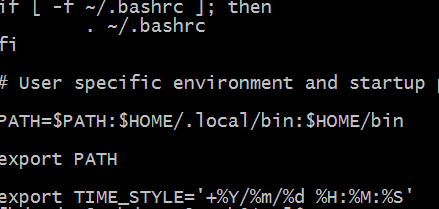
效果图:

更多信息请关注公众号:「软件老王」,关注不迷路,IT技术与相关干货分享,回复关键字获取对应干货,本文版权归作者软件老王所有,转载需注明作者、超链接,否则保留追究法律责任的权利。





