k8s-YAML详解
创建一个控制器
apiVersion: apps/v1 kind: Deployment metadata: //控制器元数据 labels: //自定义pod标签 app: linux-nginx-deployment-label //标签可以写多个,app值为pod标签 name: linux-nginx-deployment //pod名称 namespace: default //pod所属名称空间 spec: //定义pod规格 replicas: 1 //副本数 selector: //定义标签选择器 matchLabels: //定义匹配的标签,标签选择器 app: linux-nginx-selector //匹配的目标标签 template: //定义模板,模板起到描述要创建pod的作用 metadata: //元数据 labels: //模板标签 app: linux-nginx-selector //定义标签,必须等于Deployment.spec.seletor.matchLables spec: containers: - name: linux-nginx-container image: nginx #command: ["/apps/tomcat/bin/run_tomcat.sh"] #容器启动执行的命令或脚本 #imagePullPolicy: IfNotPresent imagePullPolicy: IfNotPresent ports: - containerPort: 80 protocol: TCP name: http - containerPort: 443 //端口 protocol: TCP //端口使用的协议 name: https //端口名称,无实质性作用 env: - name: "password" value: "123456" - name: "age" value: "18" resources: //对资源请求设置限制和上限 limits: //容器最大使用资源,上限 cpu: 2 //CPU的限制,单位为core数 memory: 2Gi //内存限制,单位为Mib/Gib,用于docker run --memory参数 requests: //资源请求的限制,pod调度时对于node节点的资源请求 cpu: 1 //CPU请求数,最少使用 memory: 512Mi //内存请求大小,调度时使用,定义初始值最小使用
创建一个SVC
kind: Service apiVersion: v1 metadata: //元数据 name: linux-nginx-svc //service名称 namespace: default //所属namespace,不同namespace资源相互隔离 labels: app: linux-nginx //service标签,用于匹配相同标签的pod,实现转发 spec: type: NodePort //service映射类型 ports: - name: http //端口名称,无实质性作用 port: 80 //service端口 protocol: TCP //协议类型 targetPort: 80 //service转发到后端pod的端口 nodePort: 30001 //映射到node对外暴露的端口 - name: https port: 443 protocol: TCP targetPort: 443 nodePort: 30043 selector: //service标签选择器,匹配相同标签的pod,实现转发 app: linux-nginx-selector //将流量转发到标签相同的pod,须等于Deploment.spec.selector.matchLables
运行后查看svc与pod关联关系
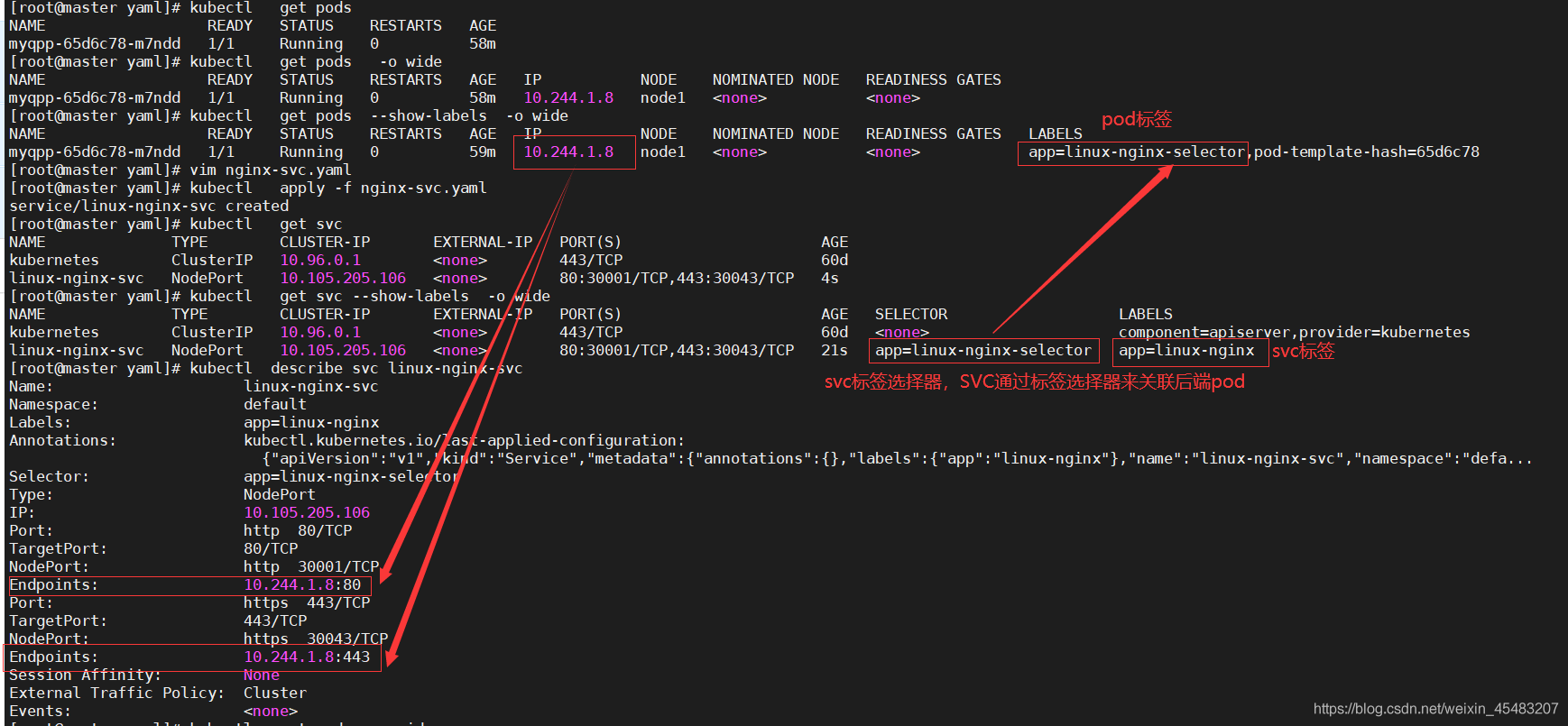
可以看到SVC已经通过标签选择器关联到"app=linux-nginx-selector"的pod。
本文来自博客园,作者:不会跳舞的胖子,转载请注明原文链接:https://www.cnblogs.com/rtnb/p/15585352.html



 浙公网安备 33010602011771号
浙公网安备 33010602011771号