Fragment-静态注册
Fragment是什么
Fragment 可以做到把屏幕划分成几块,然后进行分组,进行模块化的管理。并且可以更加方便的在运行过程中动态地更新Activity的用户界面
Fragment并不能单独使用,他需要嵌套在Activity 中使用,尽管他拥有自己的生命周期,但是还是会受到宿主Activity的生命周期的影响,
比如Activity 被destory销毁了,Fragment也会跟着销毁。
之前我已经浅学了一些Fragment的知识,这次的地铁查询APP我们决定将其做的更加完善,故使用Fragment,我们决定仿照北京地铁官方app做一个底部的
导航选择栏。
Fragment的静态注册-如何静态注册一个fragment
1.首先,我们new一个新的fragment,同时还需要new一个activity,用于存放fragment
2.静态注册fragment,需要在activity中,加入<fragment/>或者<androidx.fragment.app.FragmentContainerView/>
3.你需要在代码中加入 android:name="com.example.dataapplication.fragment.xxxFragment" 关联你的fragment才行。
4.你需要在代码中加入 tools:layout="@layout/fragment_xxx" 才能让你的fragment在右侧的效果展示页面中展示出来。
<?xml version="1.0" encoding="utf-8"?> <LinearLayout xmlns:android="http://schemas.android.com/apk/res/android" xmlns:tools="http://schemas.android.com/tools" android:layout_width="match_parent" android:layout_height="match_parent" tools:context=".FragmentActivity" android:orientation="vertical"> <fragment android:id="@+id/frag_1" android:layout_width="match_parent" android:layout_height="wrap_content" android:name="com.example.dataapplication.fragment.BlankFragment1" tools:layout="@layout/fragment_blank1" /> <androidx.fragment.app.FragmentContainerView android:id="@+id/frag_2" android:layout_width="match_parent" android:layout_height="wrap_content" android:name="com.example.dataapplication.fragment.BlankFragment1" tools:layout="@layout/fragment_blank1" /> </LinearLayout>
5.fragment中的代码,这里是默认生成的代码,我们可以根据自己的需求修改。
<?xml version="1.0" encoding="utf-8"?> <FrameLayout xmlns:android="http://schemas.android.com/apk/res/android" xmlns:tools="http://schemas.android.com/tools" android:layout_width="match_parent" android:layout_height="match_parent" tools:context=".fragment.BlankFragment1"> <!-- TODO: Update blank fragment layout --> <TextView android:layout_width="match_parent" android:layout_height="match_parent" android:text="hello_blank_fragment1" android:textSize="20dp"/> </FrameLayout>
这就是fragment静态创建的基本方式。
作者:冰稀饭Aurora
出处:https://www.cnblogs.com/rsy-bxf150/p/17246032.html
版权:本作品采用「署名-非商业性使用-相同方式共享 4.0 国际」许可协议进行许可。



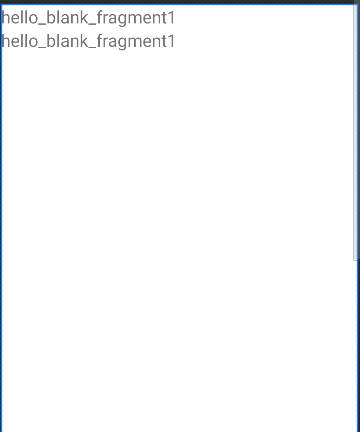


【推荐】国内首个AI IDE,深度理解中文开发场景,立即下载体验Trae
【推荐】编程新体验,更懂你的AI,立即体验豆包MarsCode编程助手
【推荐】抖音旗下AI助手豆包,你的智能百科全书,全免费不限次数
【推荐】轻量又高性能的 SSH 工具 IShell:AI 加持,快人一步
· 25岁的心里话
· 闲置电脑爆改个人服务器(超详细) #公网映射 #Vmware虚拟网络编辑器
· 零经验选手,Compose 一天开发一款小游戏!
· 因为Apifox不支持离线,我果断选择了Apipost!
· 通过 API 将Deepseek响应流式内容输出到前端