Android-每日打卡APP-实现用户注册
今天晚上接着写了会打卡APP-现在实现了用户注册,我打算一步步来,一个一个功能实现,这也是一个比较谨慎和比较好的习惯
虽然之前已经实现过添加数据了,但毕竟参考的比较多,这次拿新项目练手,就再写一遍,让自己更加熟练一些
这部分的代码也会放在后边
先来看一下效果,进入app,点击注册
进入注册页面,写入自己的信息
跳出注册成功字样
找到保存并打开数据库文件,在Android中的操作如图
找到数据库文件crud.db
具体路径是data/data/com.(你的包名)/databases/crud.db
我们保存下来再用SQLite Expert Professional 3打开
可以看到我们刚刚插入的数据,还有之前我插入过的数据
插入成功!
代码:
DB.java
package com.example.clockappliction.DataBase; import android.content.Context; import android.database.sqlite.SQLiteDatabase; import android.database.sqlite.SQLiteOpenHelper; import com.example.clockappliction.Information.Clock; import com.example.clockappliction.Information.Student; public class DB extends SQLiteOpenHelper { private static final int DATABASE_VERSION=1; private static final String DATABASE_NAME="crud.db"; public DB(Context context) { super(context,DATABASE_NAME,null,DATABASE_VERSION); } @Override public void onCreate(SQLiteDatabase db) { String CREATE_TABLE_USER="CREATE TABLE IF NOT EXISTS " + Student.TABLE +"(" +Student.KEYWORD+" INTEGER PRIMARY KEY AUTOINCREMENT ," +Student.ID+" TEXT ," +Student.NAME+" TEXT ," +Student.GRADE+" TEXT ," +Student.PHONE+" TEXT)"; db.execSQL(CREATE_TABLE_USER); String CREATE_TABLE_CLOCK="CREATE TABLE IF NOT EXISTS " + Clock.TABLE +"(" +Clock.KEYWORD+" INTEGER PRIMARY KEY AUTOINCREMENT ," +Clock.DATE+" TEXT ," +Clock.WORD+" TEXT ," +Clock.SUMMARY+" TEXT ," +Clock.MAXDAY+" TEXT)"; db.execSQL(CREATE_TABLE_CLOCK); } @Override public void onUpgrade(SQLiteDatabase db, int oldVersion, int newVersion) { db.execSQL("DROP TABLE IF EXISTS "+ Student.TABLE); db.execSQL("DROP TABLE IF EXISTS "+ Clock.TABLE); onCreate(db); } }
CRUD.java
package com.example.clockappliction.DataBase; import android.annotation.SuppressLint; import android.content.ContentValues; import android.content.Context; import android.database.Cursor; import android.database.sqlite.SQLiteDatabase; import com.example.clockappliction.DataBase.DB; import com.example.clockappliction.Information.Student; public class CRUD { private DB db; public CRUD (Context context){db = new DB(context);} public int insertStudent(Student student){ SQLiteDatabase sd = db.getWritableDatabase(); ContentValues values = new ContentValues(); values.put(Student.ID,student.id); values.put(Student.NAME,student.name); values.put(Student.GRADE,student.grade); values.put(Student.PHONE,student.phone); long keywords = sd.insert(Student.TABLE,null,values); sd.close(); return (int) keywords; } @SuppressLint("Range") public Student getStudentByKeyWord(int keyword){ SQLiteDatabase sd = db.getReadableDatabase(); String selectQuery = "SELECT "+ Student.KEYWORD +","+ Student.ID +","+ Student.NAME +","+ Student.GRADE + ","+ Student.PHONE+ " FROM " + Student.TABLE +" WHERE " + Student.KEYWORD + "=?"; int count = 0; Student student = new Student(); Cursor cursor = sd.rawQuery(selectQuery,new String[]{String.valueOf(keyword)}); if (cursor.moveToFirst()){ do { student.keyword = cursor.getInt(cursor.getColumnIndex(Student.KEYWORD)); student.id = cursor.getString(cursor.getColumnIndex(Student.ID)); student.name = cursor.getString(cursor.getColumnIndex(Student.NAME)); student.grade = cursor.getString(cursor.getColumnIndex(Student.GRADE)); student.phone = cursor.getString(cursor.getColumnIndex(Student.PHONE)); }while (cursor.moveToNext()); } cursor.close(); sd.close(); return student; } }
Student.java
package com.example.clockappliction.Information; public class Student { public int keyword; public String id; public String name; public String grade; public String phone; public static final String TABLE = "Student_Info"; public static final String KEYWORD = "keyword"; public static final String ID = "id"; public static final String NAME = "name"; public static final String GRADE = "grade"; public static final String PHONE = "phone"; }
MainActivity.java
package com.example.clockappliction; import androidx.appcompat.app.AppCompatActivity; import android.content.Intent; import android.os.Bundle; import android.view.View; import android.widget.Button; import android.widget.TextView; public class MainActivity extends AppCompatActivity implements View.OnClickListener { private Button btn_login, btn_reg; @Override protected void onCreate(Bundle savedInstanceState) { super.onCreate(savedInstanceState); setContentView(R.layout.activity_main); btn_login = (Button) findViewById(R.id.btn_login); btn_login.setOnClickListener(this); btn_reg = (Button) findViewById(R.id.btn_reg); btn_reg.setOnClickListener(this); } @Override public void onClick(View view) { if (view == findViewById(R.id.btn_login)){ Intent intent = new Intent(this, MenuActivity.class); startActivity(intent); } else if (view == findViewById(R.id.btn_reg)) { Intent intent = new Intent(this,RegActivity.class); intent.putExtra("keys",0); startActivity(intent); } } }
RegActivity.java
package com.example.clockappliction; import android.app.Activity; import android.content.Intent; import android.os.Bundle; import android.view.View; import android.widget.Button; import android.widget.EditText; import android.widget.Toast; import androidx.annotation.Nullable; import androidx.appcompat.app.AppCompatActivity; import com.example.clockappliction.DataBase.CRUD; import com.example.clockappliction.Information.Student; public class RegActivity extends AppCompatActivity implements View.OnClickListener{ private Button btn_reg_add; private EditText et_reg_id,et_reg_name,et_reg_grade,et_reg_phone; private int keys = 0; @Override protected void onCreate(Bundle savedInstanceState) { super.onCreate(savedInstanceState); setContentView(R.layout.activity_register); btn_reg_add = (Button) findViewById(R.id.btn_reg_add); btn_reg_add.setOnClickListener(this); et_reg_id = (EditText) findViewById(R.id.et_reg_id); et_reg_name = (EditText) findViewById(R.id.et_reg_name); et_reg_grade = (EditText) findViewById(R.id.et_reg_grade); et_reg_phone = (EditText) findViewById(R.id.et_reg_phone); Intent intent = getIntent(); keys = intent.getIntExtra("keys",0); CRUD crud = new CRUD(this); Student student = new Student(); student = crud.getStudentByKeyWord(keys); et_reg_id.setText(student.id); et_reg_name.setText(student.name); et_reg_grade.setText(student.grade); et_reg_phone.setText(student.phone); } @Override public void onClick(View view) { if (view == findViewById(R.id.btn_reg_add)){ CRUD crud = new CRUD(this); Student student = new Student(); student.keyword = keys; student.id = et_reg_id.getText().toString(); student.name = et_reg_name.getText().toString(); student.grade = et_reg_grade.getText().toString(); student.phone = et_reg_phone.getText().toString(); keys = crud.insertStudent(student); Toast.makeText(this, "注册成功", Toast.LENGTH_SHORT).show(); } } }
actitvty_register.xml
<?xml version="1.0" encoding="utf-8"?> <RelativeLayout xmlns:android="http://schemas.android.com/apk/res/android" android:layout_width="match_parent" android:layout_height="match_parent" xmlns:tools="http://schemas.android.com/tools" android:orientation="vertical" android:background="#DDDDDD" tools:context=".RegActivity"> <TextView android:id="@+id/tv_title2" android:layout_width="wrap_content" android:layout_height="wrap_content" android:layout_alignParentStart="true" android:layout_alignParentLeft="true" android:layout_alignParentTop="true" android:layout_alignParentRight="true" android:layout_marginStart="98dp" android:layout_marginTop="98dp" android:text="注册账号" android:textColor="#000" android:textSize="50sp" android:textStyle="bold" /> <EditText android:layout_width="match_parent" android:layout_height="wrap_content" android:id="@+id/et_reg_id" android:hint="学号" android:layout_below="@+id/tv_title2" android:layout_marginTop="15dp" ></EditText> <EditText android:layout_width="match_parent" android:layout_height="wrap_content" android:id="@+id/et_reg_name" android:hint="姓名" android:layout_below="@+id/et_reg_id" android:layout_marginTop="10dp" ></EditText> <EditText android:layout_width="match_parent" android:layout_height="wrap_content" android:id="@+id/et_reg_grade" android:hint="班级" android:layout_below="@+id/et_reg_name" android:layout_marginTop="10dp" ></EditText> <EditText android:layout_width="match_parent" android:layout_height="wrap_content" android:id="@+id/et_reg_phone" android:hint="电话号码" android:layout_below="@+id/et_reg_grade" android:layout_marginTop="10dp" ></EditText> <Button android:layout_width="wrap_content" android:layout_height="wrap_content" android:id="@+id/btn_reg_add" android:text="点击注册" android:textSize="30dp" android:layout_below="@+id/et_reg_phone" android:layout_marginTop="20dp" android:layout_marginLeft="120dp" ></Button> </RelativeLayout>
作者:冰稀饭Aurora
出处:https://www.cnblogs.com/rsy-bxf150/p/17177437.html
版权:本作品采用「署名-非商业性使用-相同方式共享 4.0 国际」许可协议进行许可。
分类:
Android学习
, 我的学习笔记-日常学习总结



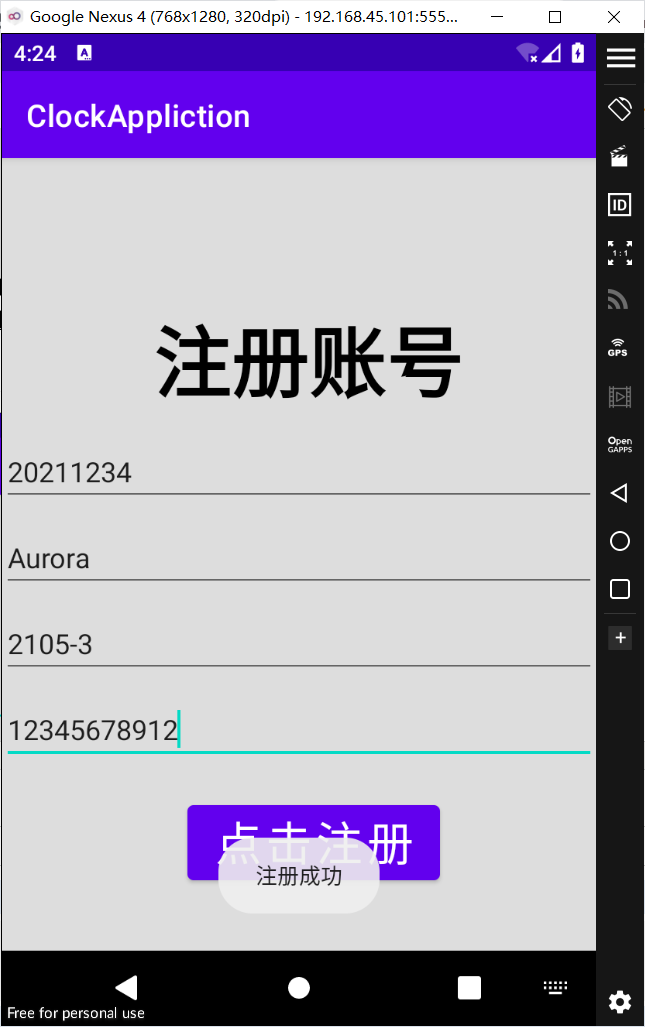
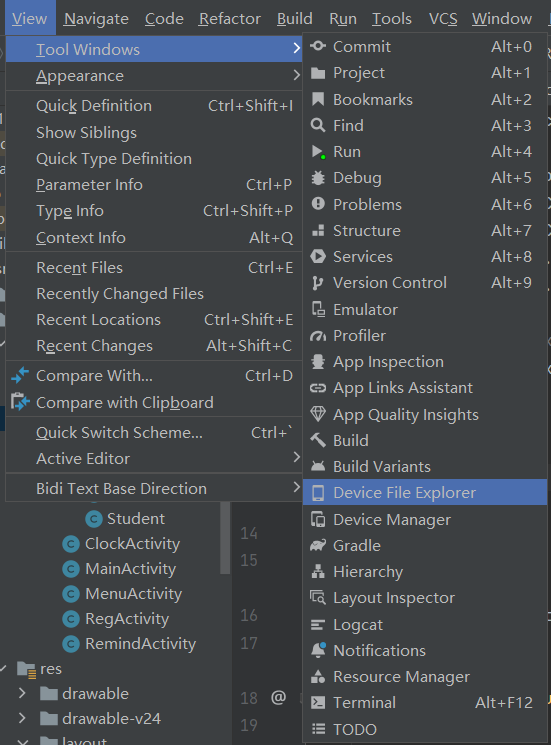
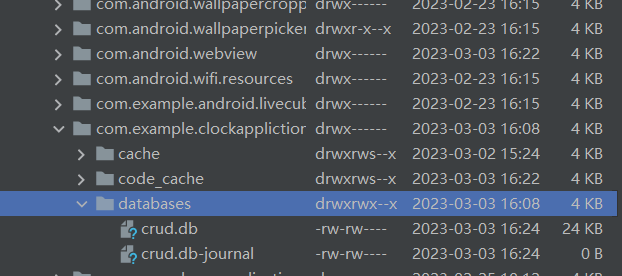
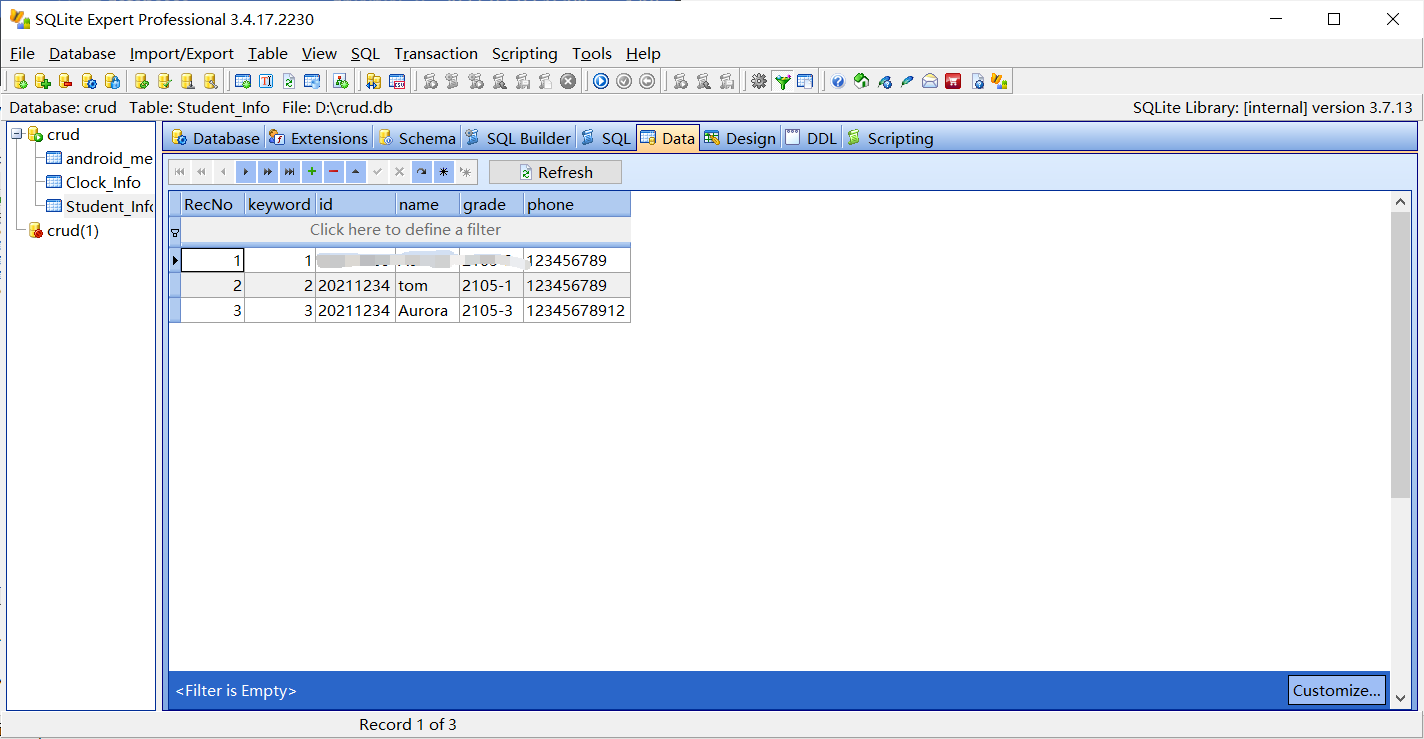



【推荐】国内首个AI IDE,深度理解中文开发场景,立即下载体验Trae
【推荐】编程新体验,更懂你的AI,立即体验豆包MarsCode编程助手
【推荐】抖音旗下AI助手豆包,你的智能百科全书,全免费不限次数
【推荐】轻量又高性能的 SSH 工具 IShell:AI 加持,快人一步
· 25岁的心里话
· 闲置电脑爆改个人服务器(超详细) #公网映射 #Vmware虚拟网络编辑器
· 零经验选手,Compose 一天开发一款小游戏!
· 因为Apifox不支持离线,我果断选择了Apipost!
· 通过 API 将Deepseek响应流式内容输出到前端