发布构件到Maven中央仓库(2024-06更新版 - 解决2024年6月后发布报 status code 401 错误)
之前很久没发布Maven中央仓库了,2024年6月发布突然报 status code 401 错误,一顿查询后发现仓库发布改到中央门户网站了 https://central.sonatype.com/。报错如下:
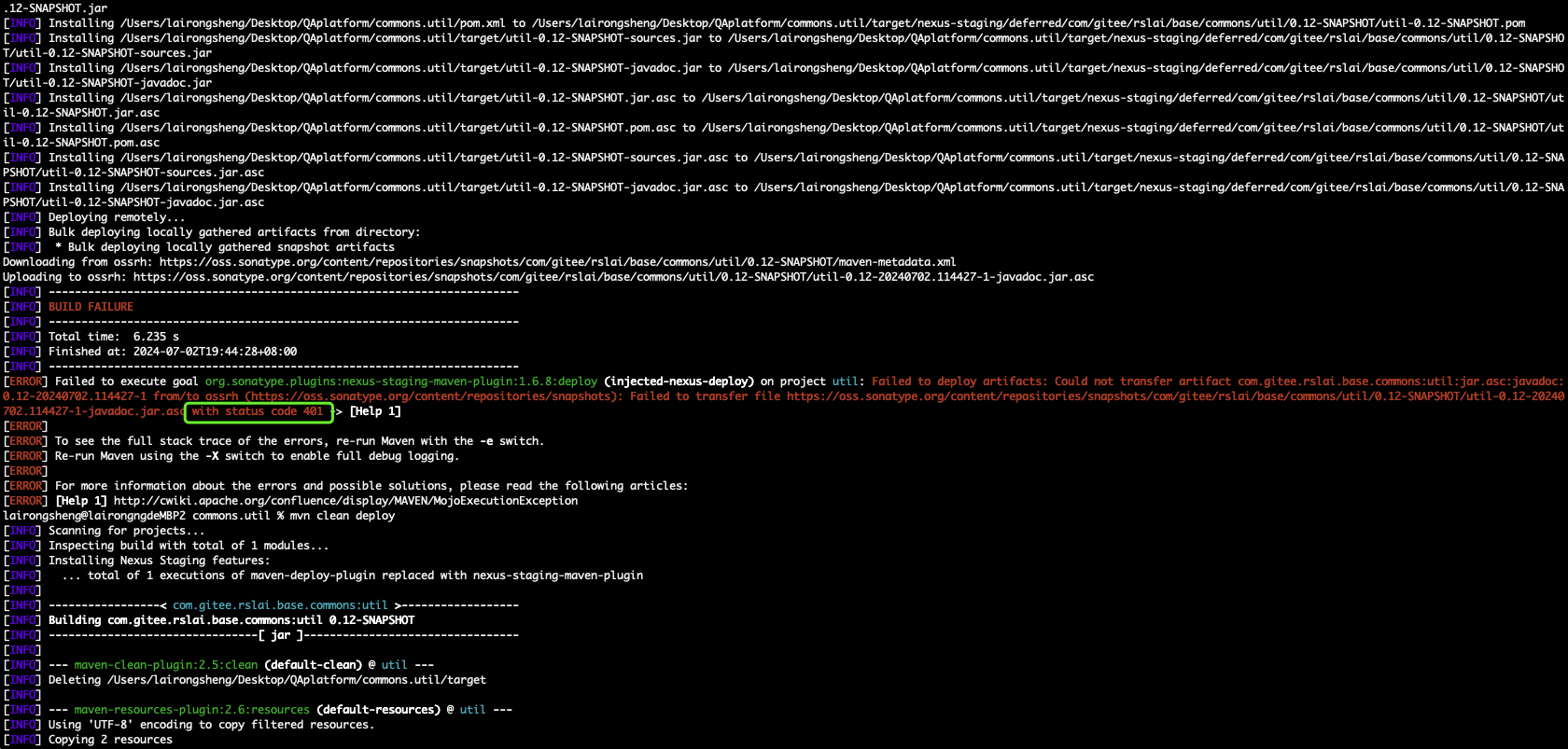
没办法只能对应修改:
一、注册命名空间
1、访问 https://central.sonatype.com/ 使用之前注册的 jira账号 登陆
2、登陆后点击 Publish
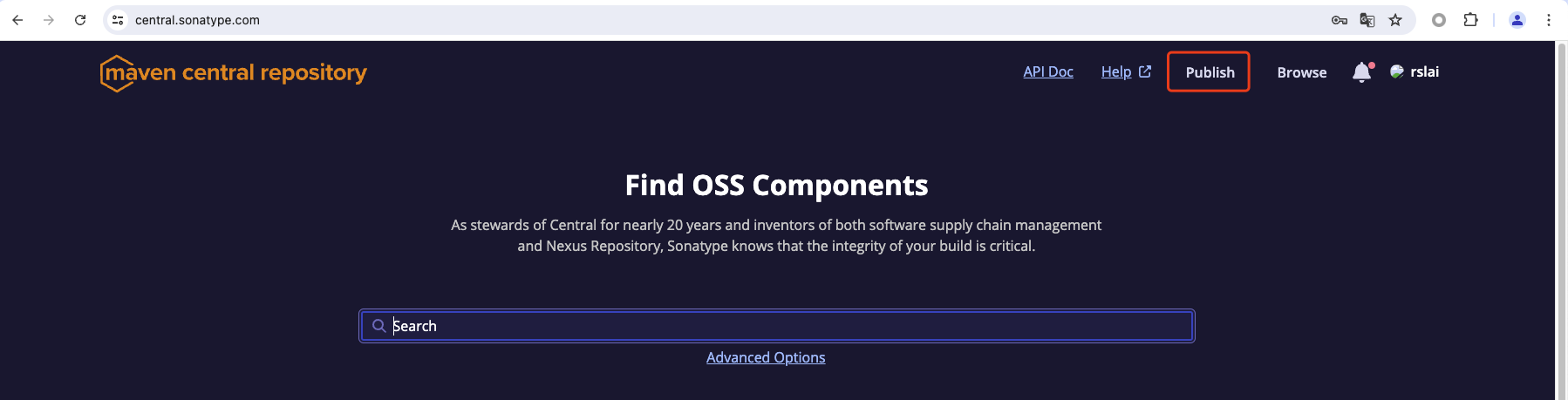
3、点击 Namespace 下的 Add Namespace 创建一个命名空间。由于我的项目在 gitee 下,所以我的命名空间输入的是 io.gitee.rslai。其中 rslai 是我的gitee地址,例如我的 gitee 地址是 https://gitee.com/rslai,所以拼接后就是 io.gitee.rslai。
注意:如果你项目的 groupId 如下 <groupId>io.gitee.rslai.base.commons</groupId> 那你的命名空间就可以是 io.gitee.rslai
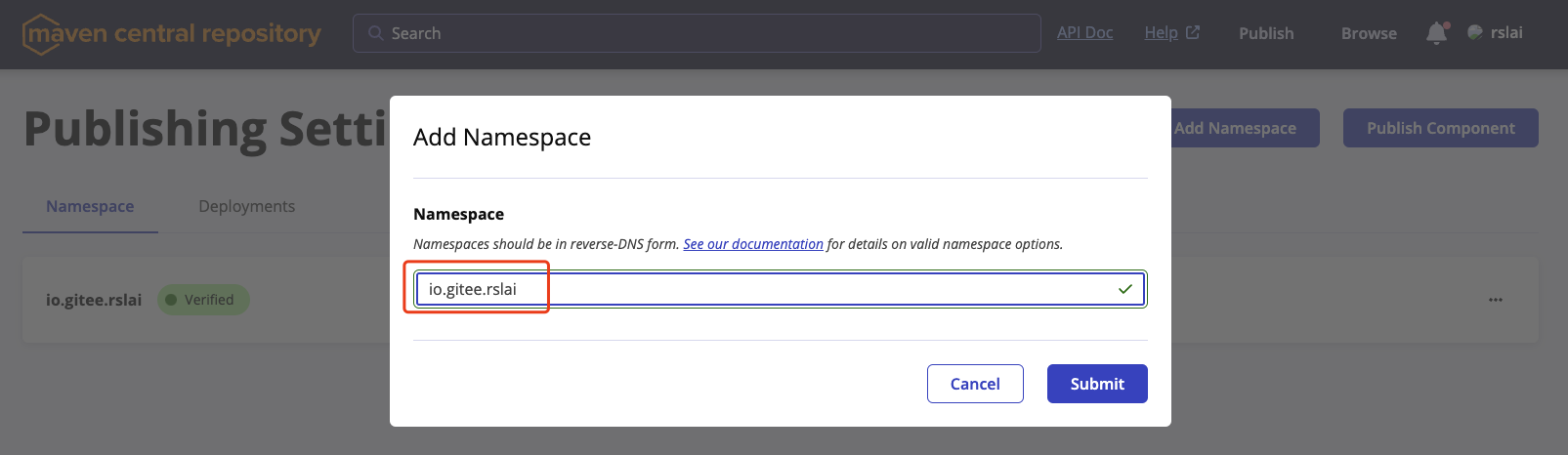
4、创建成功后如下图,会给你一个 Verification Key,此时需要在你 gitee 中创建一个 public 的仓库,仓库名称就是 Verification Key 的内容,我创建的是 v7zyxuylhc。
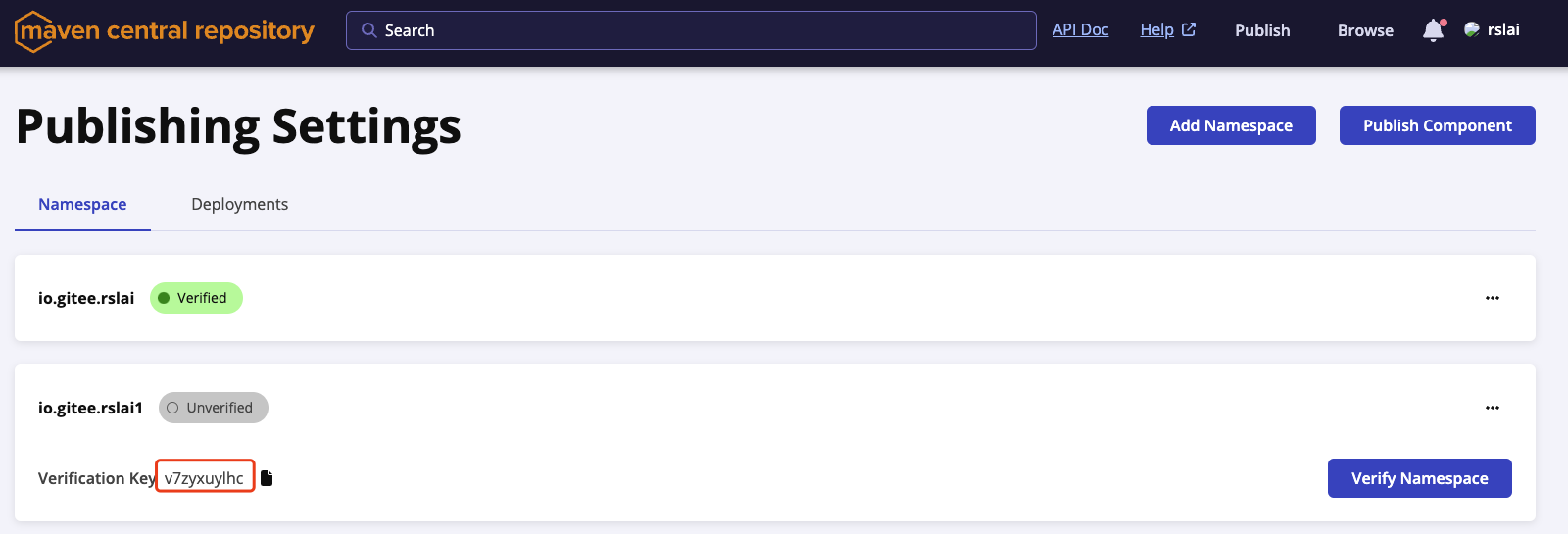
5、仓库创建好后点击 Verify Namespace 验证。
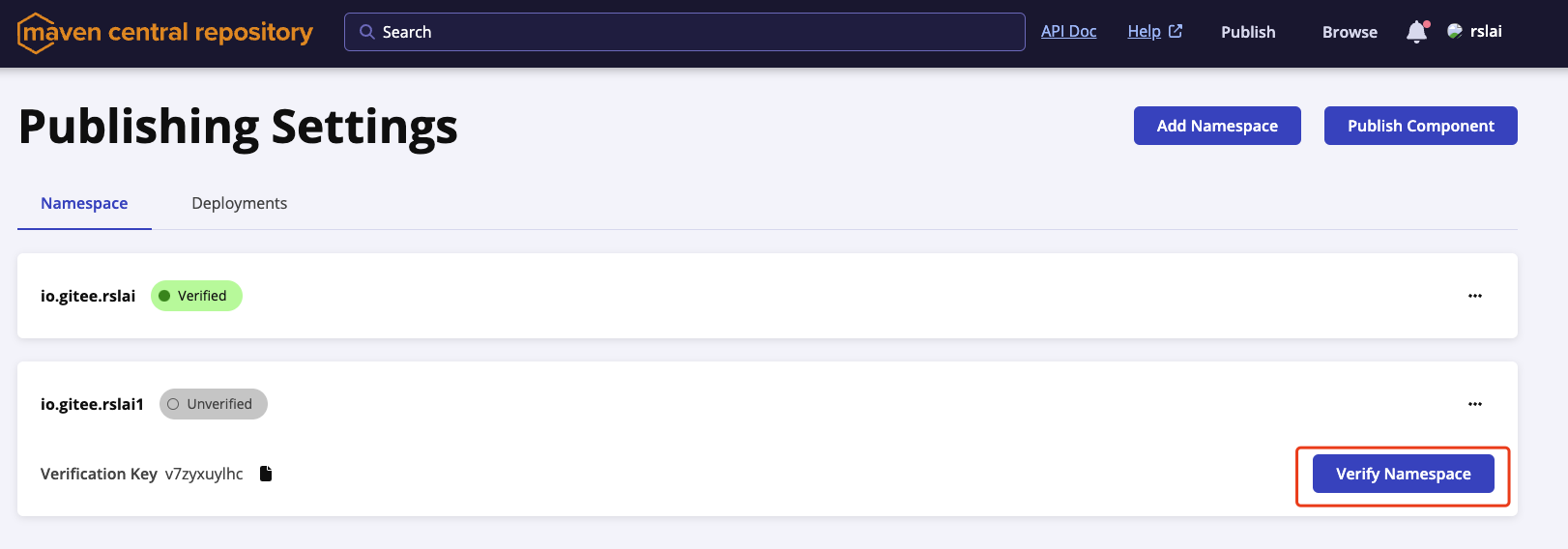
二、重新创建 push 临时 token
使用之前的用户名密码都会报 401,需要通过创建 token 生成用户名、密码
1、点击 View Accout 看到如下界面
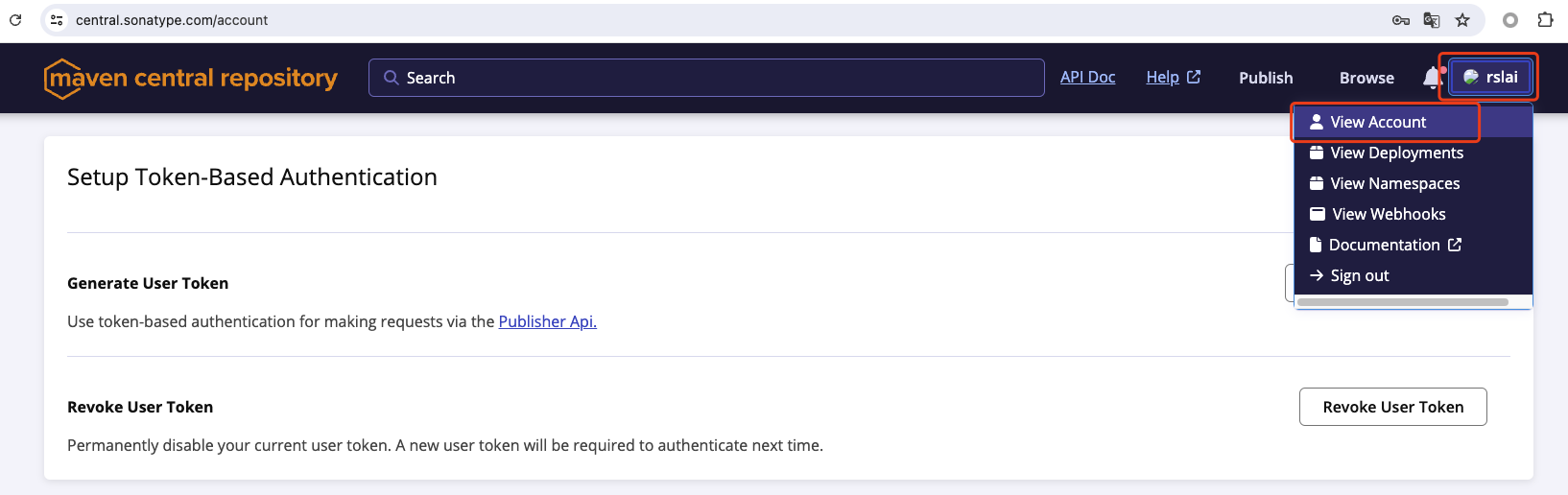
2、点击 Generate User Token 生成用户名密码,记住此用户名密码,后续修改 mvn 的 settings.xml 时需要使用。
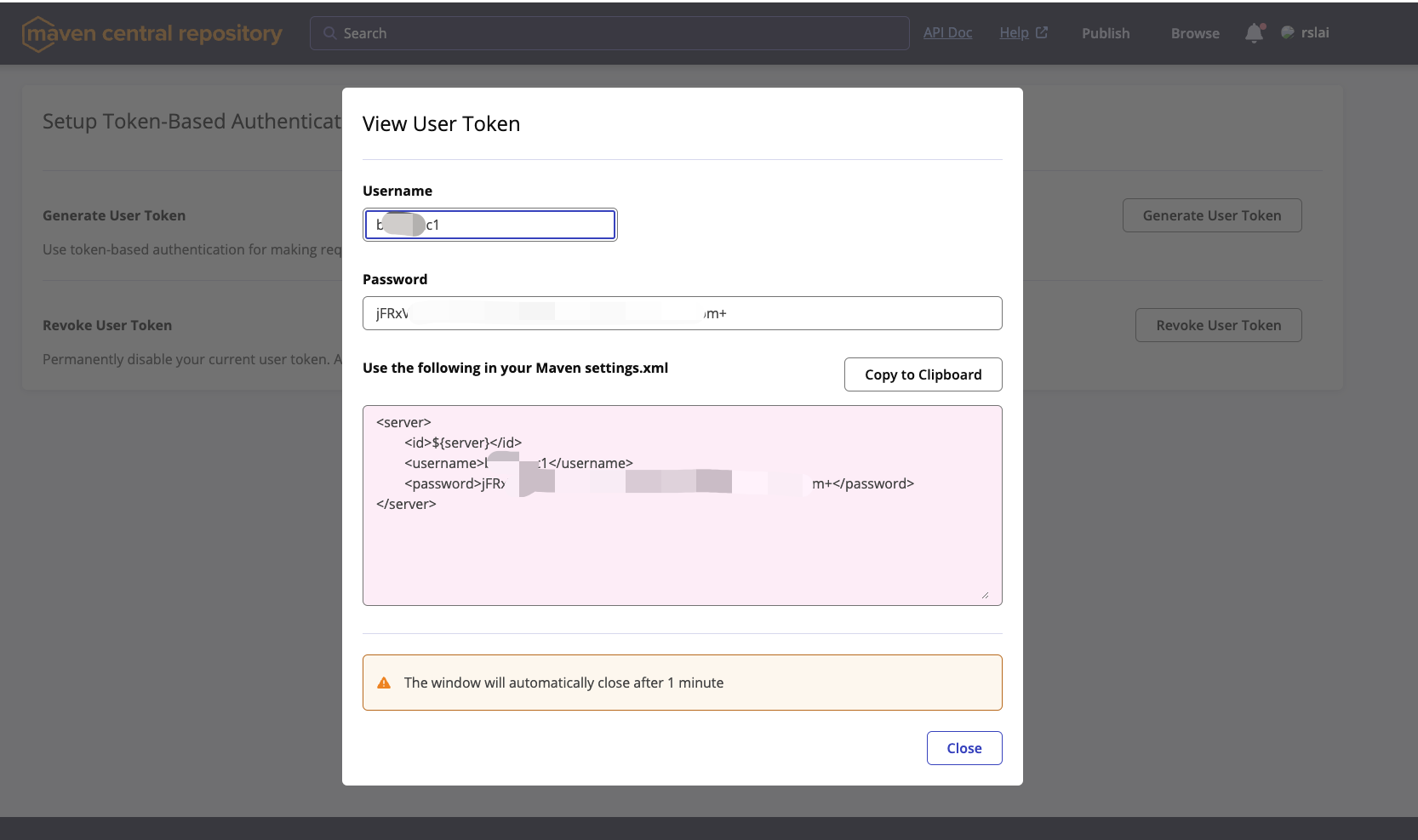
三、修改 mvn 的 settings.xml
1、打开你的 settings.xml 配置文件,修改 username、password 为创建 token 中生成的用户名、密码。
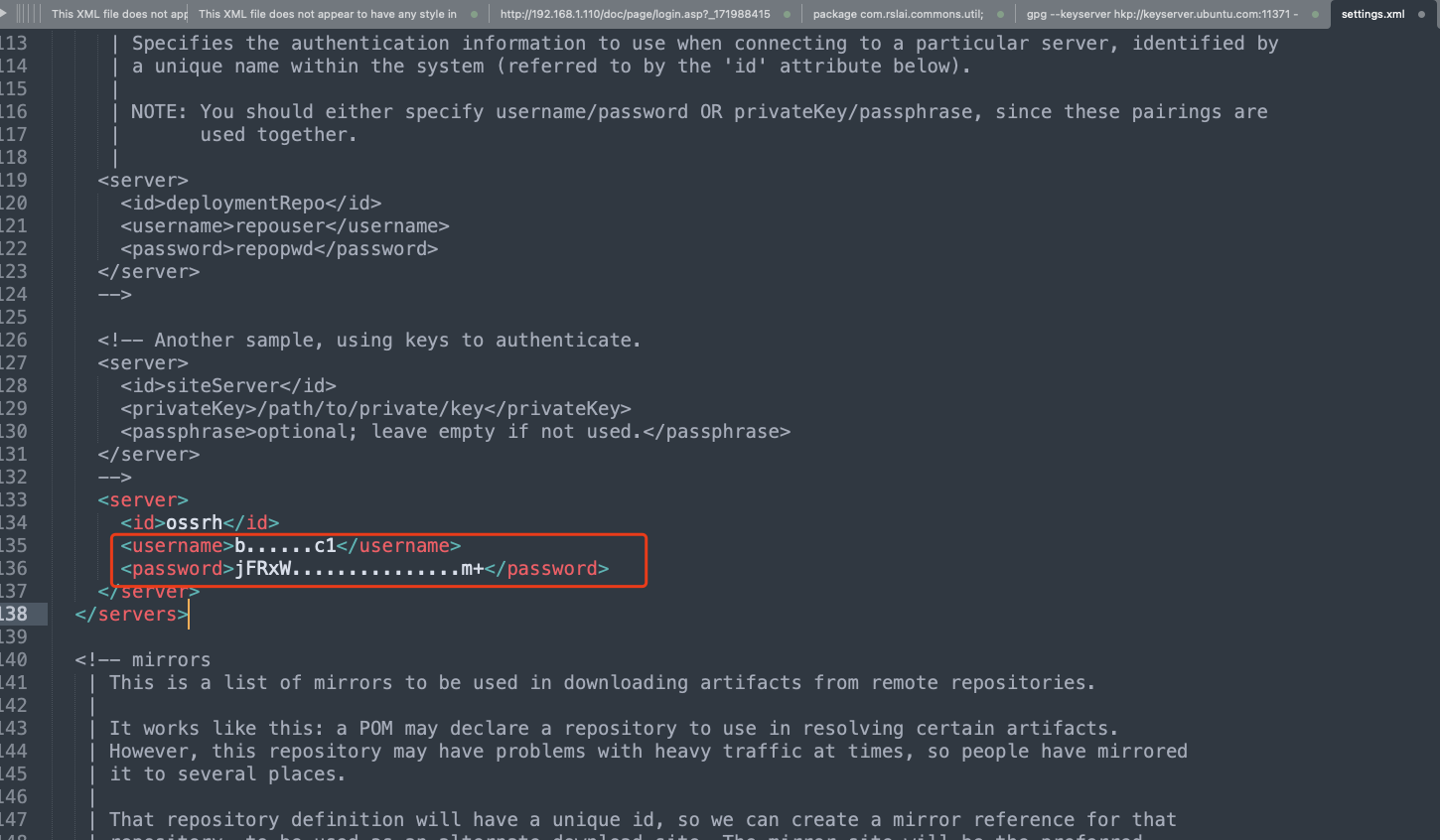
2、id 是项目 pom.xml 中 publishingServerId 的内容,需要根据你的项目修改
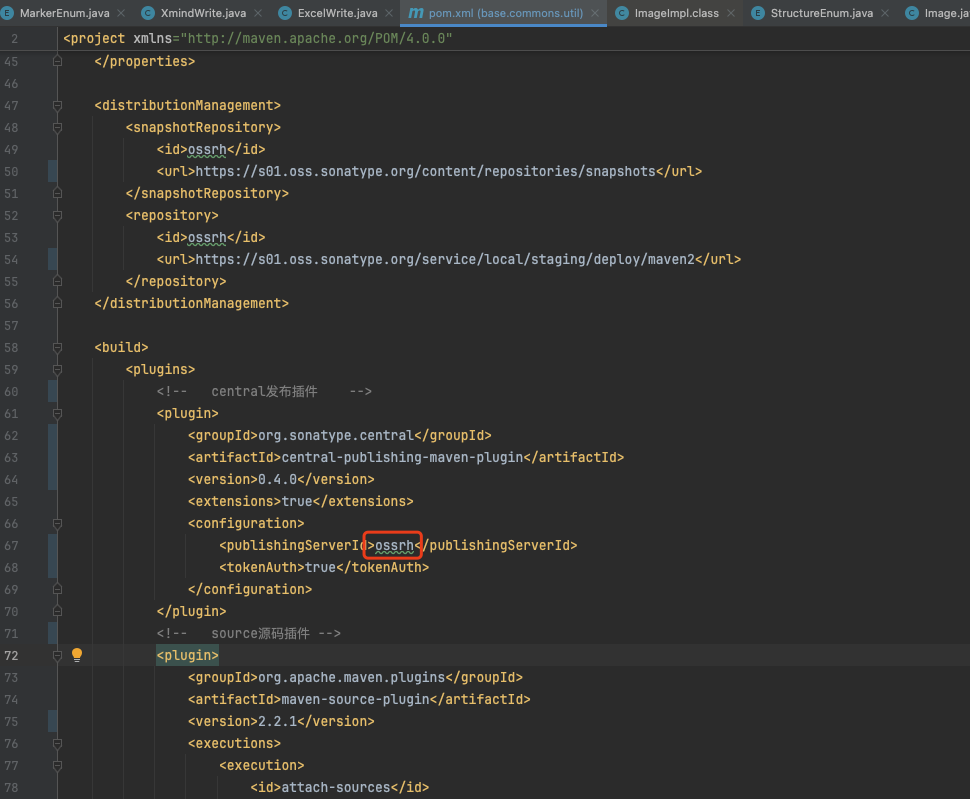
四、修改 pom.xml 配置
由于更改了发布方式,所以项目中的 pom.xml 配置也要跟着修改,主要修改 3个部分。
1、修改 groupId,需要根据之前创建的命名空间修改
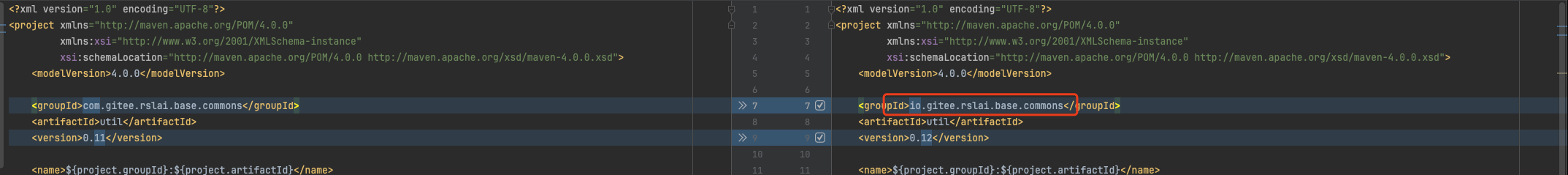
2、去掉 distributionManagement ,入下图
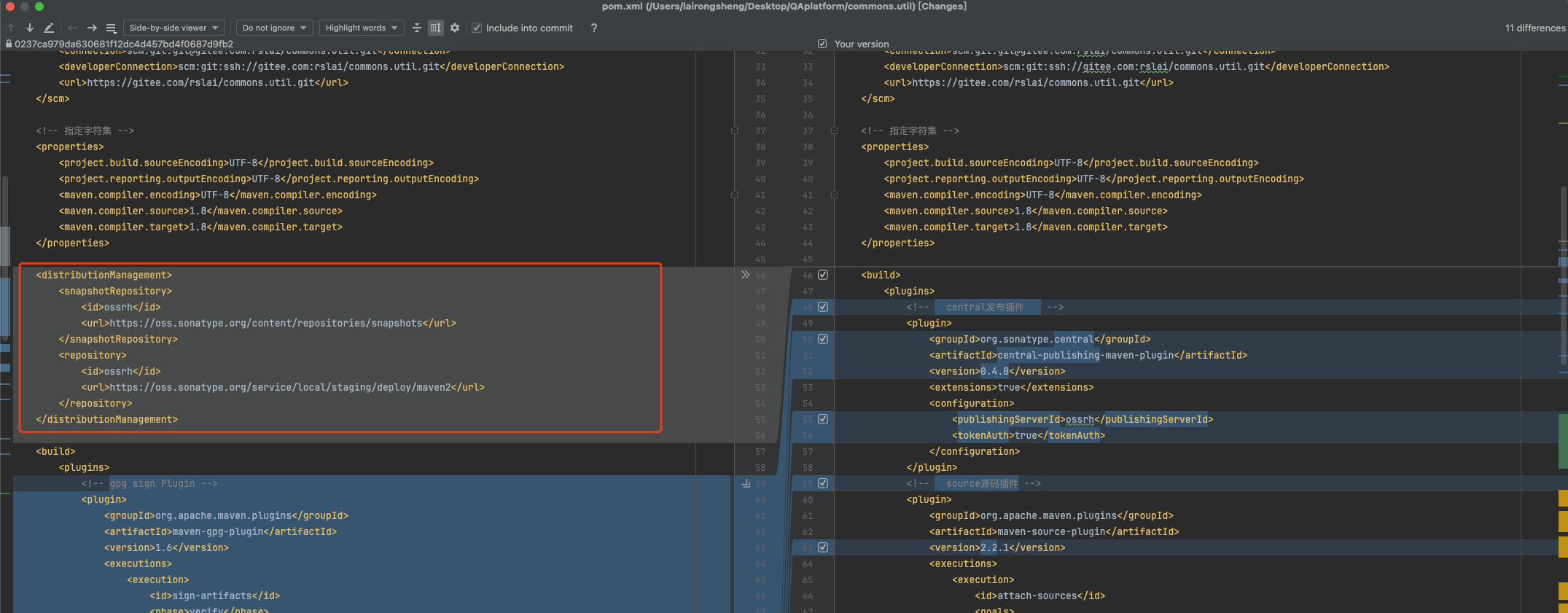
3、改动最大的就是 build 段

4、完整 pom.xml
<?xml version="1.0" encoding="UTF-8"?> <project xmlns="http://maven.apache.org/POM/4.0.0" xmlns:xsi="http://www.w3.org/2001/XMLSchema-instance" xsi:schemaLocation="http://maven.apache.org/POM/4.0.0 http://maven.apache.org/xsd/maven-4.0.0.xsd"> <modelVersion>4.0.0</modelVersion> <groupId>io.gitee.rslai.base.commons</groupId> <artifactId>util</artifactId> <version>0.12</version> <name>${project.groupId}:${project.artifactId}</name> <description>Encapsulation httpclient</description> <url>https://gitee.com/rslai</url> <licenses> <license> <name>The Apache License, Version 2.0</name> <url>http://www.apache.org/licenses/LICENSE-2.0.txt</url> </license> </licenses> <developers> <developer> <name>rslai</name> <email>netlrs@163.com</email> <organization>rslai</organization> <organizationUrl>https://gitee.com/rslai</organizationUrl> </developer> </developers> <scm> <connection>scm:git:git@gitee.com:rslai/commons.util.git</connection> <developerConnection>scm:git:ssh://gitee.com:rslai/commons.util.git</developerConnection> <url>https://gitee.com/rslai/commons.util.git</url> </scm> <!-- 指定字符集 --> <properties> <project.build.sourceEncoding>UTF-8</project.build.sourceEncoding> <project.reporting.outputEncoding>UTF-8</project.reporting.outputEncoding> <maven.compiler.encoding>UTF-8</maven.compiler.encoding> <maven.compiler.source>1.8</maven.compiler.source> <maven.compiler.target>1.8</maven.compiler.target> </properties> <build> <plugins> <!-- central发布插件 --> <plugin> <groupId>org.sonatype.central</groupId> <artifactId>central-publishing-maven-plugin</artifactId> <version>0.4.0</version> <extensions>true</extensions> <configuration> <publishingServerId>ossrh</publishingServerId> <tokenAuth>true</tokenAuth> </configuration> </plugin> <!-- source源码插件 --> <plugin> <groupId>org.apache.maven.plugins</groupId> <artifactId>maven-source-plugin</artifactId> <version>2.2.1</version> <executions> <execution> <id>attach-sources</id> <goals> <goal>jar-no-fork</goal> </goals> </execution> </executions> </plugin> <!-- javadoc插件 --> <plugin> <groupId>org.apache.maven.plugins</groupId> <artifactId>maven-javadoc-plugin</artifactId> <version>2.9.1</version> <executions> <execution> <id>attach-javadocs</id> <goals> <goal>jar</goal> </goals> </execution> </executions> </plugin> <plugin> <groupId>org.apache.maven.plugins</groupId> <artifactId>maven-gpg-plugin</artifactId> <version>1.6</version> <executions> <execution> <id>sign-artifacts</id> <phase>verify</phase> <goals> <goal>sign</goal> </goals> </execution> </executions> </plugin> </plugins> </build> <dependencies> <dependency> <groupId>org.slf4j</groupId> <artifactId>slf4j-log4j12</artifactId> <version>1.7.2</version> </dependency> <dependency> <groupId>org.testng</groupId> <artifactId>testng</artifactId> <version>6.8.17</version> <scope>test</scope> </dependency> <dependency> <groupId>org.testng</groupId> <artifactId>testng-jdk14</artifactId> <version>4.4.7</version> <type>pom</type> </dependency> <dependency> <groupId>org.apache.commons</groupId> <artifactId>commons-lang3</artifactId> <version>3.1</version> </dependency> <dependency> <groupId>org.apache.ant</groupId> <artifactId>ant</artifactId> <version>1.9.7</version> </dependency> <dependency> <groupId>org.apache.ant</groupId> <artifactId>ant-compress</artifactId> <version>1.2</version> </dependency> <dependency> <groupId>org.apache.poi</groupId> <artifactId>poi</artifactId> <version>3.14</version> </dependency> <!-- XMind 库 --> <dependency> <groupId>com.github.eljah</groupId> <artifactId>xmindjbehaveplugin</artifactId> <version>0.8</version> </dependency> </dependencies> <profiles> <profile> <id>release</id> <build> <!--javadoc, source and gpg plugin from above--> </build> </profile> </profiles> </project>
五、发布到仓库
1、同样执行 deploy 发布到仓库
mvn clean deploy
2、发布失败在这里会查到对应错误,成功后点击 Publish 发布仓库
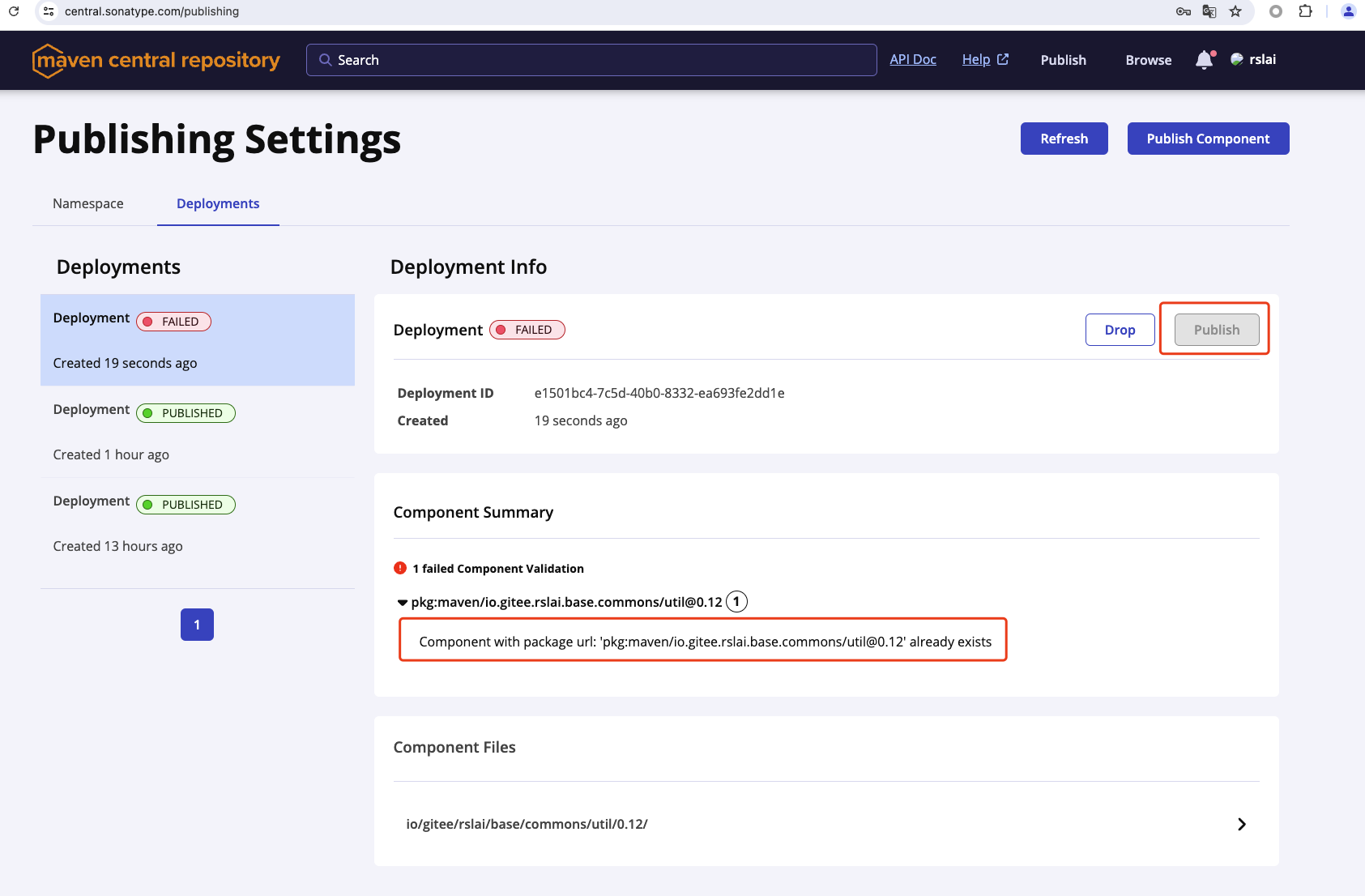
3、Publish 后这个图标是蓝色,需要变成绿色后才能在仓库中查到
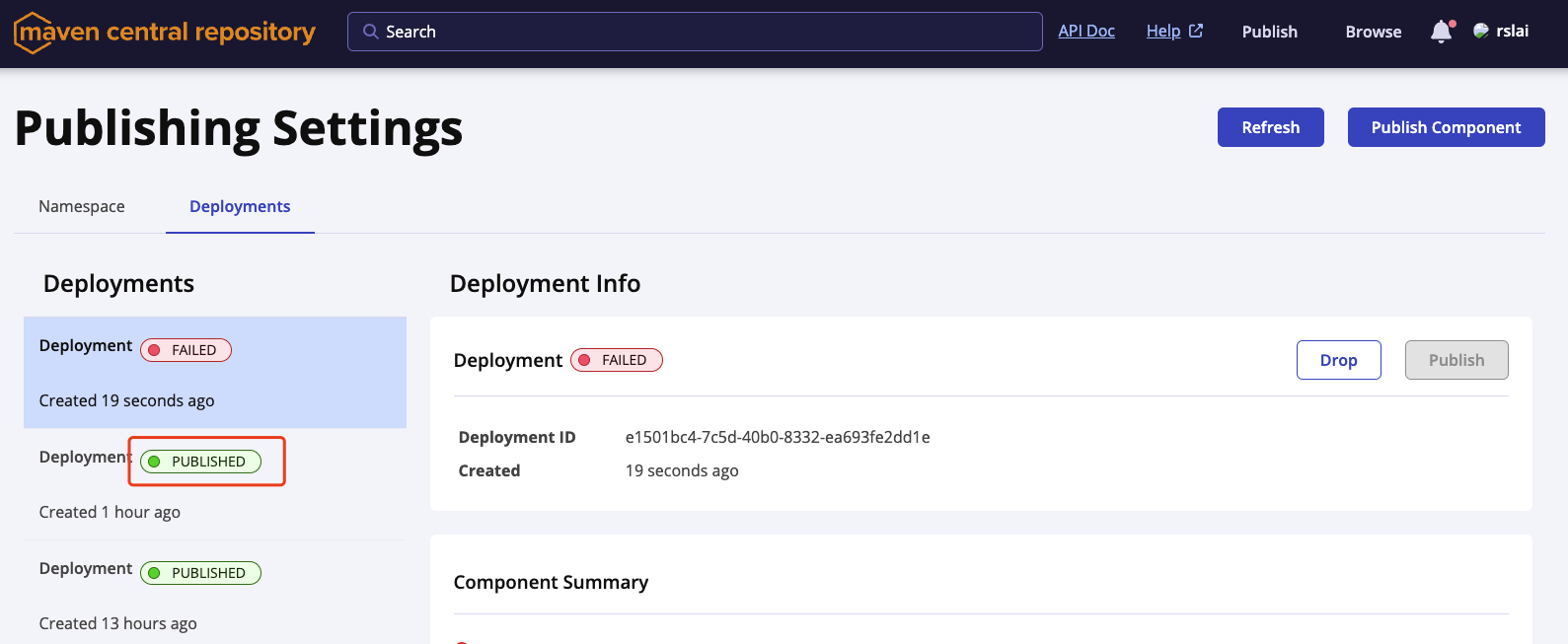
六、在中央仓库中查找刚发布的 jar 包
1、等图标变绿后,输入 groupId 就可以查到刚才发布的 jar 包

2、这里可以看到详情
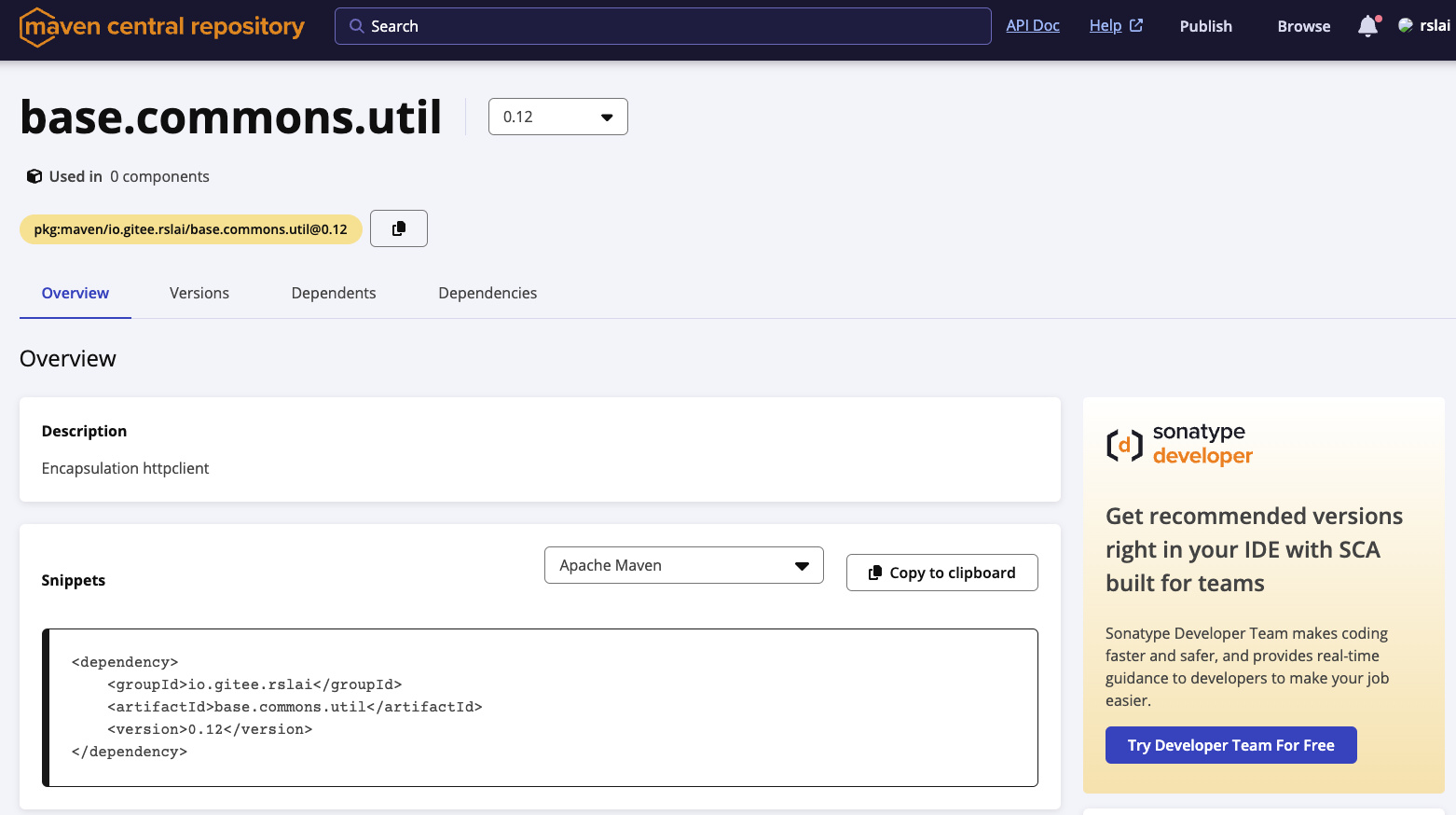
3、Versions 中可以看到历史版本
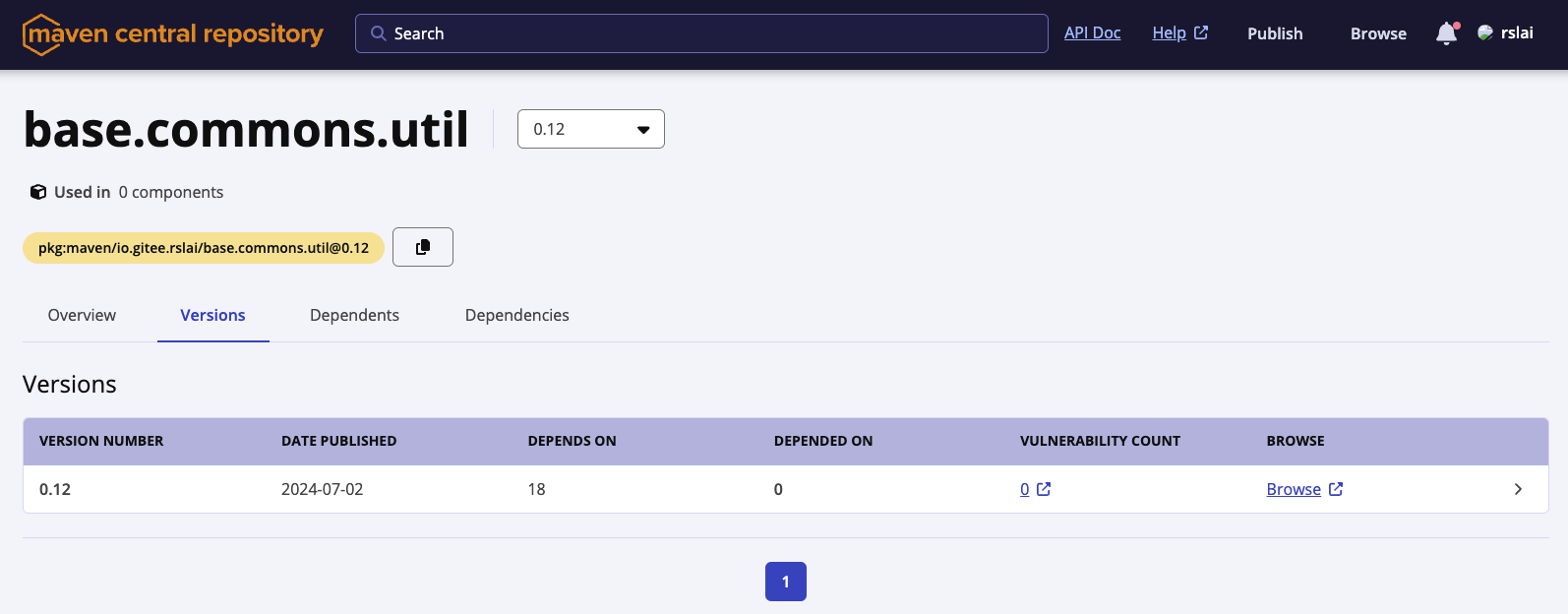
参考文档:
https://blog.csdn.net/csdnerM/article/details/136784455


