Java登陆第三十六天——VUE3引入CSS
在一个.Vue文件中,通常包括以下三部分。
-
<template>
-
<style>
-
<script>
| .vue中部分 | 传统部分 | 描述 |
|---|---|---|
| <template> | HTML | 代替传统的.html文件 |
| <style> | CSS | 代替传统的.js文件 |
| <script> | JS | 代替传统的.css文件 |
声明内部的CSS
在.Vue文件中,style标签声明CSS。
HelloWorld.vue
<script setup>
</script>
<template>
<p>我是helloWorld.vue</p>
</template>
<style scoped>
p{
color: green;
}
</style>
这种方式声明的CSS仅作用于本.Vue文件中。
引入外部的CSS
项目结构如下:(在src下新建style文件夹,内部存储外部CSS)
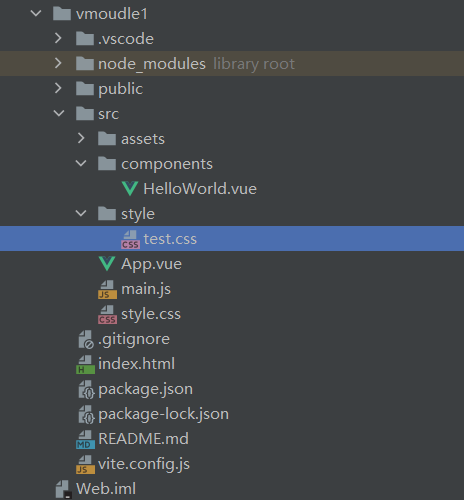
test.css内
p{
color: red;
}
script标签引入外部的CSS:
App.vue
<script setup>
import './style/test.css'
</script>
<template>
<p>hello world</p>
</template>
<style scoped>
</style>
效果展示
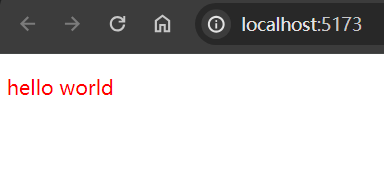
style标签引入外部的CSS:
修改test.css文件,把字体颜色变成绿色。
App.vue
<script setup>
</script>
<template>
<p>hello world</p>
</template>
<style scoped>
@import "./style/test.css";
</style>
效果展示
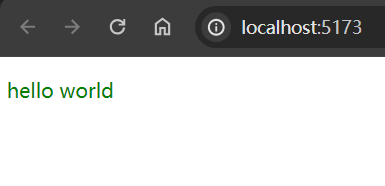
全局CSS
main.js作为Vue的默认入口,在这里引入的CSS就是全局CSS。
App.vue
<script setup>
</script>
<template>
<p>hello world</p>
</template>
<style scoped>
</style>
main.js
import { createApp } from 'vue'
import './style/test.css'
import App from './App.vue'
createApp(App).mount('#app')
效果展示
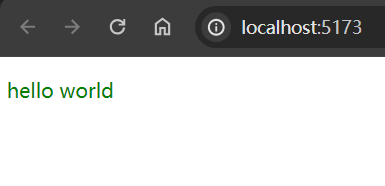
CSS覆盖问题
无论引入的是CSS还是组件,都会被内部CSS覆盖
HelloWorld.vue
<script setup>
</script>
<template>
<p>我是helloWorld.vue</p>
</template>
<style scoped>
p{
color: green;
}
</style>
App.vue
<script setup>
//引入外部的HelloWorld.vue组件,作为Hello标签使用
import Hello from './components/HelloWorld.vue'
</script>
<template>
<!--
Vue2中,template标签内只允许拥有一个子标签,通常是使用一个div把内容包裹起来
Vue3中则无该限制
-->
<p>hello world</p>
<Hello></Hello>
</template>
<style scoped>
p{
color: red;
}
</style>
效果展示
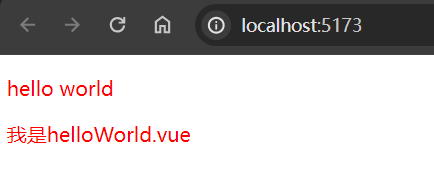
全局CSS也会被内部CSS覆盖
App.vue
<script setup>
</script>
<template>
<p>hello world</p>
</template>
<style scoped>
p{
color: red;
}
</style>
test.css
p{
color: green;
}
main.js
import { createApp } from 'vue'
import './style/test.css'
import App from './App.vue'
createApp(App).mount('#app')
效果展示
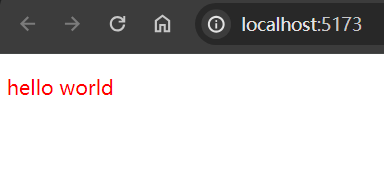


 浙公网安备 33010602011771号
浙公网安备 33010602011771号