在Windows Terminal中使用zsh
在Linux上使用oh-my-zsh非常爽,而windows下cmd界面太丑陋了。但PowerShell却可以扩展,同样能达到类似Linux下的效果。
一、安装
Windows自带了PowerShell,默认版本为5.x。如要要使用更高的版本7.x,可以参考:PowerShell 文档 - PowerShell | Microsoft Docs
下面的操作都是在powershell下面进行。
1.安装oh-my-posh和posh-git
类似于oh-my-zsh,oh-my-posh 为 PowerShell 提供了很多自定义主题和配色,而 posh-git 为 PowerShell 提供了 git 状态显示和命令补全等。
Install-Module posh-git -Scope CurrentUser Install-Module oh-my-posh -Scope CurrentUser
2.安装PSReadLine
Windows自带的PowerShell默认版本是5.x,需要安装PSReadLine。如果使用 PowerShell 7.x以上版本,自带了 PSReadLine,不需要手动安装。
# windows默认PowerShwll为版本为5.x,需要安装PSReadLine
Install-Module PSReadLine
3.配置
生成配置文件。使用以下命令生成配置文件。Windows自带的WindowsShell配置在C:\Users\用户名\Documents\WindowsPowerShell下,7.x在同级目录下,但文件夹名称为PowerShell。
# 如果之前没有配置文件,就新建一个 PowerShell 配置文件 if (!(Test-Path -Path $PROFILE )) { New-Item -Type File -Path $PROFILE -Force }
用记事本打开配置文件
notepad $PROFILE
写入以下内容。
Import-Module posh-git # 引入 posh-git Import-Module oh-my-posh # 引入 oh-my-posh Set-PoshPrompt Paradox # 设置主题为 Paradox Set-PSReadLineOption -PredictionSource History # 设置预测文本来源为历史记录 Set-PSReadlineKeyHandler -Key Tab -Function Complete # 设置 Tab 键补全 Set-PSReadLineKeyHandler -Key "Ctrl+d" -Function MenuComplete # 设置 Ctrl+d 为菜单补全和 Intellisense Set-PSReadLineKeyHandler -Key "Ctrl+z" -Function Undo # 设置 Ctrl+z 为撤销 Set-PSReadLineKeyHandler -Key UpArrow -Function HistorySearchBackward # 设置向上键为后向搜索历史记录 Set-PSReadLineKeyHandler -Key DownArrow -Function HistorySearchForward # 设置向下键为前向搜索历史纪录
当然,这里主题、快捷键等都是可以自定义的。设置好后保存,重启 PowerShell。
4.安装字体
安装支持PowerShell环境下的字体。
5.在PowerShell窗口中配置字体
在PowerShell窗口的标题栏上右键,属性->字体,选择字体。选择字体名称中含有PL或者Powerline 的字体,这些字体是专门为PowerShell环境设计的字体。
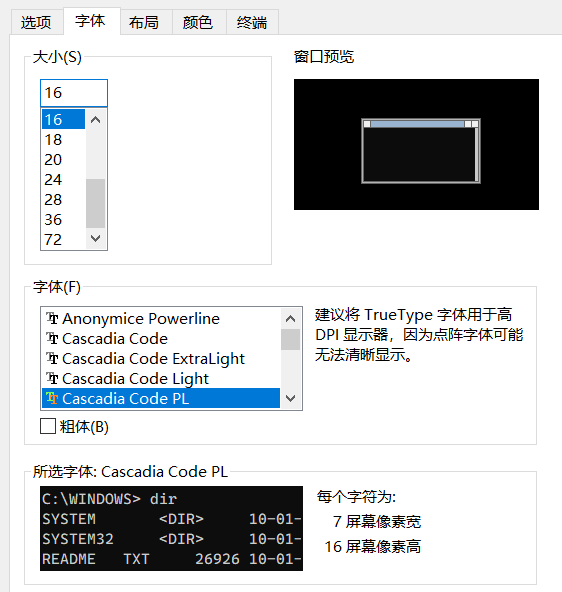
看看效果吧。

二、与Windows Terminal集成
Windows Terminal默认已经将PowerShell集成进来了。如果额外安装了PowerShell 7.x的版本,也可以将其继承进来。
直接使用msi的安装包来进行安装,不用任何设置默认就被集成进来了。
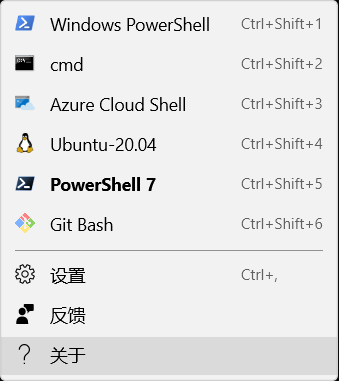
在Window Terminal的设置中,通过图形界面来配置字体,或者也可以直接在json配置文件中配置。
{ "commandline": "powershell.exe", "fontFace": "Cascadia Code PL", "guid": "{61c54bbd-c2c6-5271-96e7-009a87ff44bf}", "hidden": false, "name": "Windows PowerShell" }, { "commandline": "pwsh.exe", "fontFace": "Cascadia Code PL", "guid": "{574e775e-4f2a-5b96-ac1e-a2962a402336}", "hidden": false, "name": "PowerShell 7", "source": "Windows.Terminal.PowershellCore" },
注意:
默认不是管理员权限运行。如果将启动文件设置了 兼容性->勾选 "以管理员身份运行此程序",则在Windows Ternimal中无法打开。
