Java+Selenium+edge自动化测试环境搭建
查看edge版本:
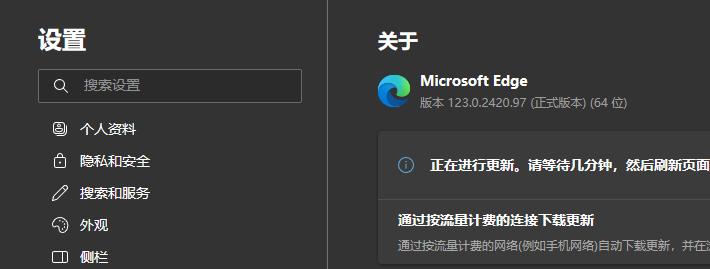
下载edge驱动:
Microsoft Edge WebDriver |Microsoft Edge 开发人员

在官网下载依赖包:
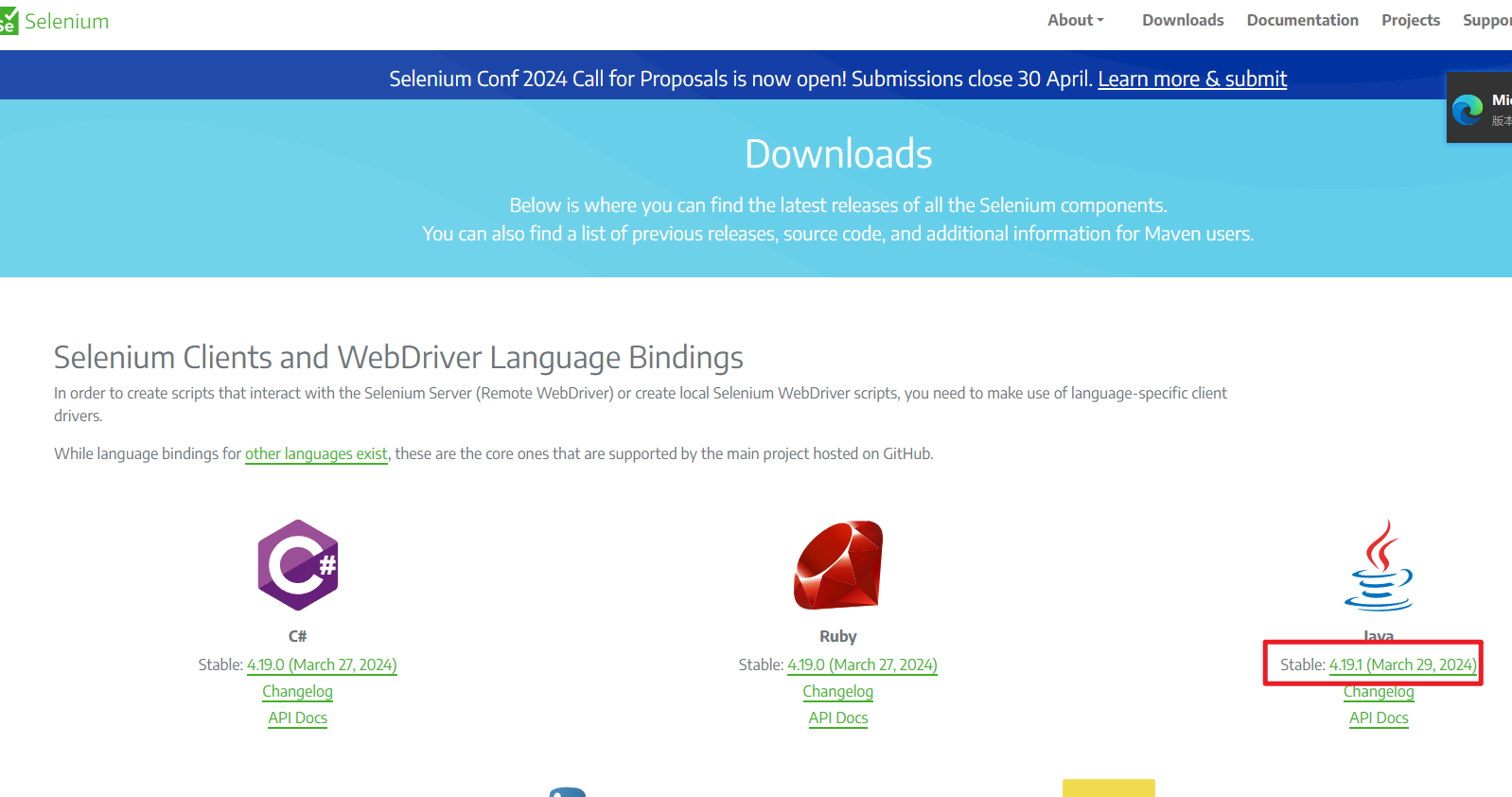

安装edge扩展:
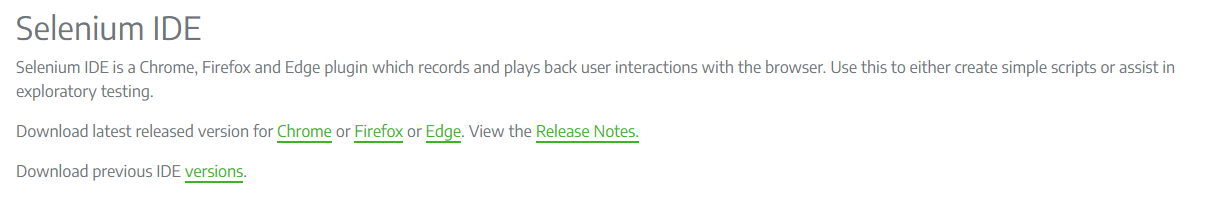
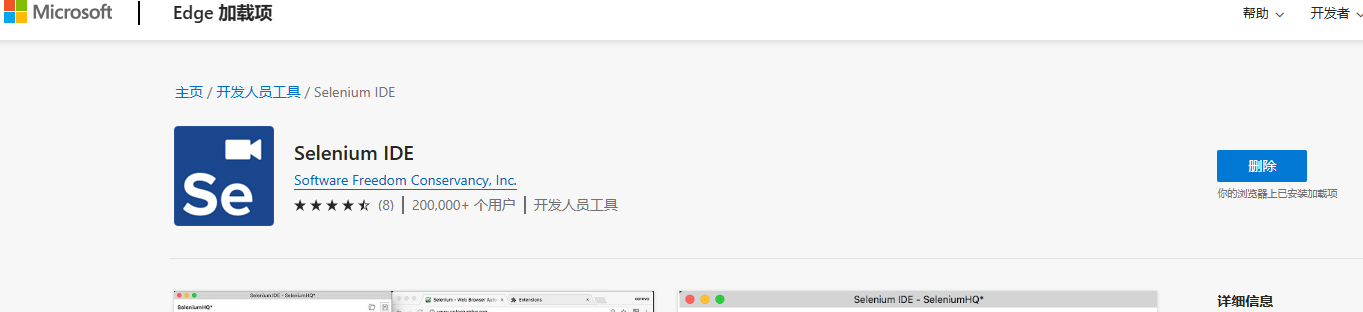
解压下载到的jar到一个文件夹,添加jar包:
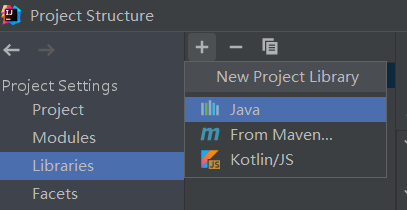
写一个自动化测试类:
import org.openqa.selenium.edge.EdgeDriver;
import org.openqa.selenium.edge.EdgeOptions;
import java.io.IOException;
/**
* @author Ayano
* @version 1.0
* @description:
* @date 2024/4/22 14:41
*/
// 自动化测试类
public class AutoTest {
public void Test() throws InterruptedException, IOException {
// Edge驱动
EdgeOptions edgeOptions = new EdgeOptions();
// 允许所有请求(允许浏览器通过远程服务器访问不同源的网页,即跨域访问)
edgeOptions.addArguments("--remote-allow-origins=*");
EdgeDriver edgeDriver = new EdgeDriver(edgeOptions);
// 启动需要打开的网页
edgeDriver.get("https://www.baidu.com");
// 退出
edgeDriver.quit();
}
}
写一个启动类:
import java.io.IOException;
// 启动类
public class RunAutoTest {
public static void main(String[] args) throws InterruptedException, IOException {
AutoTest autoTest = new AutoTest();
autoTest.Test();
}
}
配置java启动:
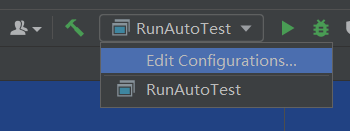
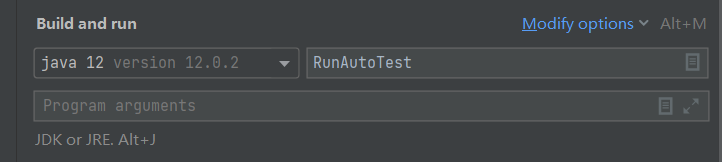
运行项目:
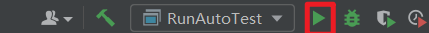
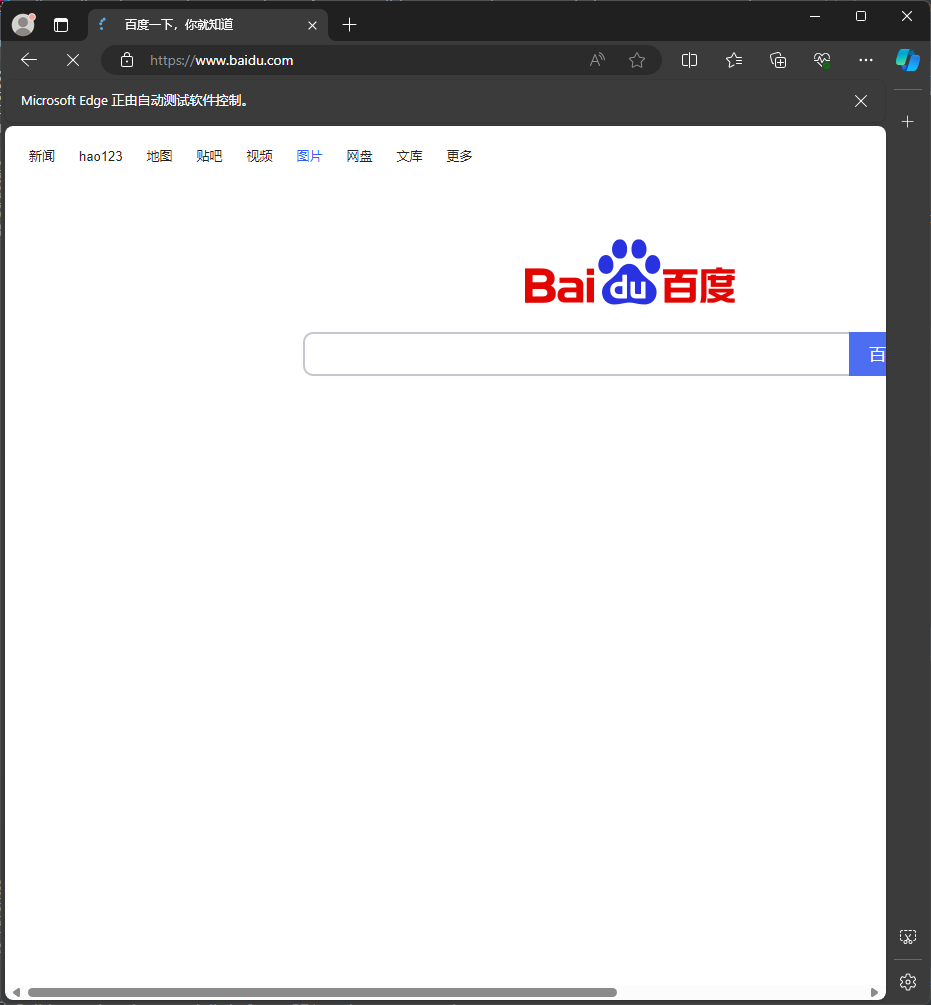 会弹出一个edge打开百度的窗口,随后一闪而过,为测试成功。
会弹出一个edge打开百度的窗口,随后一闪而过,为测试成功。

