HBase 搭建
系统环境
操作系统: CentOS 7 主机名: centos02 IP: 192.168.122.1 Java: 1.8 Hadoop: 2.8.5 Zookeeper:3.4.12 HBase: 2.1.6
新建Hive目录
[root@centos02 opt]# mkdir -m 777 /opt/bigdata/hbase
解压HBase到指定目录
[root@centos02 opt]# tar -xvzf hbase-2.1.6-bin.tar.gz -C /opt/bigdata/hbase
修改解压的hbase文件夹的权限
[root@centos02 opt]# cd /opt/bigdata/hbase [root@centos02 hbase]# chown -R 777 /opt/bigdata/hbase/hbase-2.1.6
新建保存数据和日志文件的目录
[root@centos02 hbase]# cd ./hbase-2.1.6 [root@centos02 hbase-2.1.6]# mkdir -m 777 tmp [root@centos02 hbase-2.1.6]# mkdir -m 777 pids [root@centos02 hbase-2.1.6]# mkdir -m 777 logs
添加环境变量
[root@centos02 hbase-2.1.6]# vim /etc/profile
#HBase export HBASE_HOME=/opt/bigdata/hbase/hbase-2.1.6 export PATH=$PATH:$HBASE_HOME/bin
[root@centos02 hbase-2.1.6]# source /etc/profile
修改 HBase运行环境配置
[root@centos02 hbase-2.1.6]# cd $HBASE_HOME/conf [root@centos02 conf]# ll 总用量 40 -rw-r--r-- 1 777 centos02 1811 7月 6 2018 hadoop-metrics2-hbase.properties -rw-r--r-- 1 777 centos02 4284 8月 6 15:59 hbase-env.cmd -rw-r--r-- 1 777 centos02 7351 2月 7 2019 hbase-env.sh -rw-r--r-- 1 777 centos02 2257 7月 6 2018 hbase-policy.xml -rw-r--r-- 1 777 centos02 934 7月 6 2018 hbase-site.xml -rw-r--r-- 1 777 centos02 4977 7月 6 2018 log4j.properties -rw-r--r-- 1 777 centos02 10 7月 6 2018 regionservers [root@centos02 conf]#
修改 hbase-env.sh
[root@centos02 conf]# vim hbase-env.sh
export JAVA_HOME=/usr/local/java/jdk1.8 export HADOOP_HOME=/opt/bigdata/hadoop/hadoop-2.8.5 export HBASE_HOME=/opt/bigdata/hbase/hbase-2.1.6 export HBASE_CLASSPATH=$HADOOP_HOME/etc/hadoop export HBASE_LOG_DIR=$HBASE_HOME/logs export HBASE_PID_DIR=$HBASE_HOME/pids export HBASE_MANAGES_ZK=false #不启用HBase自带的Zookeeper集群
修改hbase-site.xml
[root@centos02 conf]# vim hbase-site.xml
<configuration> <property> <name>hbase.rootdir</name> <value>hdfs://centos02:9000/hbase</value> <description>存储目录</description> </property> <property> <name>hbase.tmp.dir</name> <value>/opt/bigdata/hbase/hbase-2.1.6/tmp</value> </property> <property> <name>hbase.cluster.distributed</name> <value>true</value> <description> false:单机模式 true :分布式模式 </description> </property> <property> <name>dfs.replication</name> <value>1</value> <description>冗余度</description> </property> <property> <name>hbase.master.port</name> <value>16000</value> <description>HMaster的rpc端口</description> </property> <property> <name>hbase.master.info.port</name> <value>16010</value> <description>HMaster的http端口</description> </property> <!--Zookeeper 集群配置--> <property> <name>hbase.zookeeper.quorum</name> <value>centos02</value> <description>ZK主机地址</description> </property> <property> <name>hbase.zookeeper.property.clientPort</name> <value>2181</value> <description>ZK端口</description> </property> <property> <name>hbase.zookeeper.property.dataDir</name> <value>/opt/bigdata/zookeeper/zookeeper-3.4.12/zkdata</value> <description>ZK数据目录,跟zoo.cfg的dataDir一致</description> </property> </configuration>
替换 jline-x.x.x.jar
[root@centos02 conf]# cd $HBASE_HOME/lib/zkcli [root@centos02 zkcli]# ll 总用量 300 -rw-rw-r-- 1 777 centos02 87325 8月 26 19:19 jline-0.9.94.jar [root@centos02 zkcli]# [root@centos02 zkcli]# mv jline-0.9.94.jar jline-0.9.94.jar.bak [root@centos02 zkcli]# cp $HIVE_HOME/lib/jline-2.12.jar $HBASE_HOME/lib/zkcli
替换zookeeper-x.x.x.jar
[root@centos02 zkcli]# cd $HBASE_HOME/lib [root@centos02 lib]# mv zookeeper-3.4.10.jar zookeeper-3.4.10.jar.bak [root@centos02 lib]# cp $ZOOKEEPER_HOME/zookeeper-3.4.12.jar $HBASE_HOME/lib [root@centos02 lib]#
把Hive安装目录的hive-hbase-handler包复制到HBase安装目录的lib目录下
[root@centos02 lib]# cp $HIVE_HOME/lib/hive-hbase-handler-*.jar $HBASE_HOME/lib
先启动 Hadoop,然后启动 Zookeeper,最后启动 HBase
[root@centos02 centos02]# cd $HADOOP_HOME/sbin [root@centos02 sbin]# start-all.sh
[root@centos02 sbin]# cd $ZOOKEEPER_HOME/bin [root@centos02 bin]# zkServer.sh start
HBase启动
[root@centos02 bin]# cd $HBASE_HOME/bin [root@centos02 bin]# start-hbase.sh SLF4J: Class path contains multiple SLF4J bindings. SLF4J: Found binding in [jar:file:/opt/bigdata/hadoop/hadoop-2.8.5/share/hadoop/common/lib/slf4j-log4j12-1.7.10.jar!/org/slf4j/impl/StaticLoggerBinder.class] SLF4J: Found binding in [jar:file:/opt/bigdata/hive/hive-2.3.4/lib/log4j-slf4j-impl-2.6.2.jar!/org/slf4j/impl/StaticLoggerBinder.class] SLF4J: Found binding in [jar:file:/opt/bigdata/hbase/hbase-2.1.6/lib/client-facing-thirdparty/slf4j-log4j12-1.7.25.jar!/org/slf4j/impl/StaticLoggerBinder.class] SLF4J: See http://www.slf4j.org/codes.html#multiple_bindings for an explanation. SLF4J: Actual binding is of type [org.slf4j.impl.Log4jLoggerFactory] running master, logging to /opt/bigdata/hbase/hbase-2.1.6/logs/hbase-root-master-centos02.out : running regionserver, logging to /opt/bigdata/hbase/hbase-2.1.6/logs/hbase-root-regionserver-centos02.out [root@centos02 bin]#
[root@centos02 bin]# jps 3264 NameNode 3825 ResourceManager 5169 Jps 4567 HMaster 4682 HRegionServer 3643 SecondaryNameNode 3947 NodeManager 3405 DataNode 4366 QuorumPeerMain [root@centos02 bin]#
进入HBase
[root@centos02 bin]# hbase shell SLF4J: Class path contains multiple SLF4J bindings. SLF4J: Found binding in [jar:file:/opt/bigdata/hadoop/hadoop-2.8.5/share/hadoop/common/lib/slf4j-log4j12-1.7.10.jar!/org/slf4j/impl/StaticLoggerBinder.class] SLF4J: Found binding in [jar:file:/opt/bigdata/hive/hive-2.3.4/lib/log4j-slf4j-impl-2.6.2.jar!/org/slf4j/impl/StaticLoggerBinder.class] SLF4J: Found binding in [jar:file:/opt/bigdata/hbase/hbase-2.1.6/lib/client-facing-thirdparty/slf4j-log4j12-1.7.25.jar!/org/slf4j/impl/StaticLoggerBinder.class] SLF4J: See http://www.slf4j.org/codes.html#multiple_bindings for an explanation. SLF4J: Actual binding is of type [org.slf4j.impl.Log4jLoggerFactory] HBase Shell Use "help" to get list of supported commands. Use "exit" to quit this interactive shell. For Reference, please visit: http://hbase.apache.org/2.0/book.html#shell Version 2.1.6, rba26a3e1fd5bda8a84f99111d9471f62bb29ed1d, Mon Aug 26 20:40:38 CST 2019 Took 0.0044 seconds hbase(main):001:0>
hbase(main):002:0> version 2.1.6, rba26a3e1fd5bda8a84f99111d9471f62bb29ed1d, Mon Aug 26 20:40:38 CST 2019 Took 0.0003 seconds hbase(main):003:0>
在浏览器输入:http://centos02:16010/
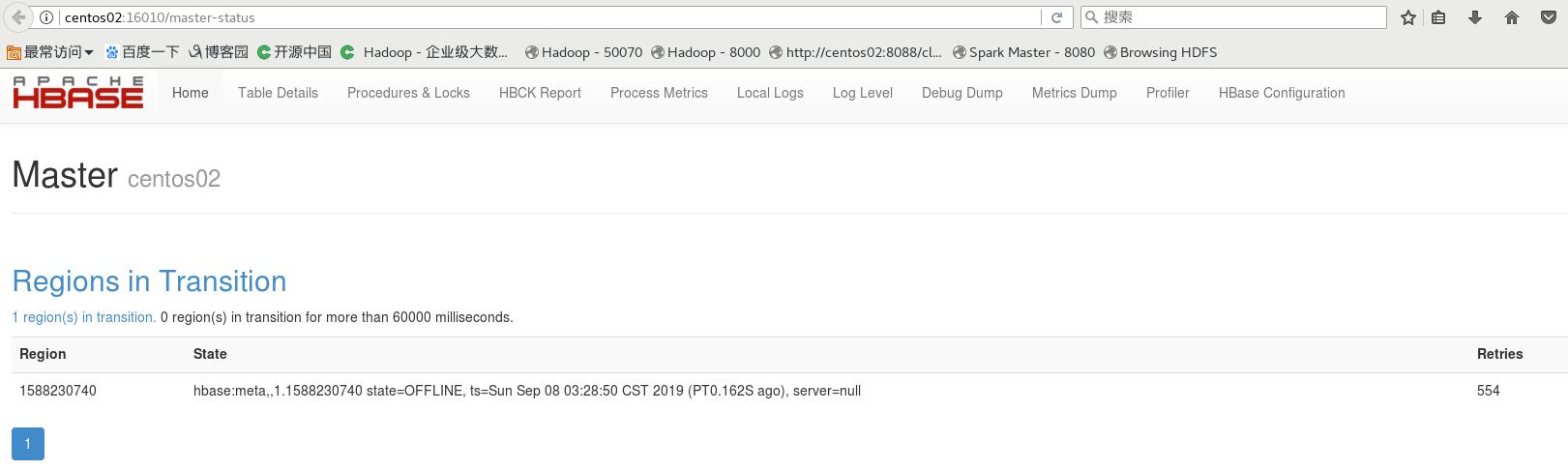






 浙公网安备 33010602011771号
浙公网安备 33010602011771号