vscode新增启动项目文件报错:Could not execute because the application was not found or a compatible .NET SDK is not installed
完整报错如下:
Could not execute because the application was not found or a compatible .NET SDK is not installed.
Possible reasons for this include:
* You intended to execute a .NET program:
The application 'new' does not exist.
* You intended to execute a .NET SDK command:
It was not possible to find any installed .NET SDKs.
Install a .NET SDK from:
https://aka.ms/dotnet-download
问题原因:program file和program file(x86)dotnet命令冲突了
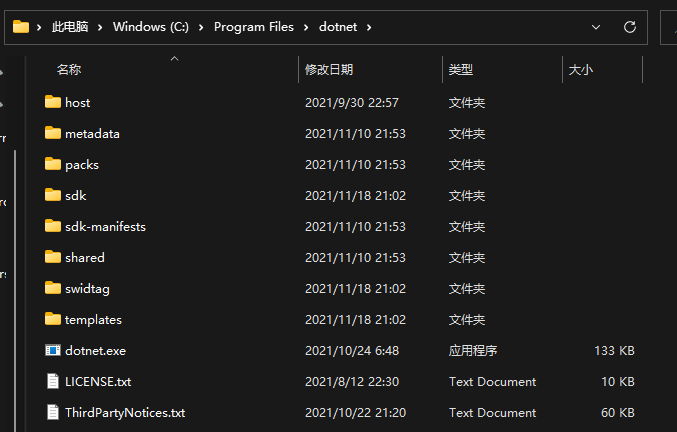
将
c:/program file(x86)/dotnet/下的dotnet.exe删除即可
越是无知的人越是觉得自己无所不知(之前的自己)
越是学习的人越是觉得自己会的太少了(现在的自己)
共勉



