【Robot Framework】List 的相关使用方法
List在编程里面是非常重要的一个数据结构,也有丰富的用法,不过,RF虽然虽然封装比较好,但和直接用python比起来,灵活性真的是非常差啊
先还是祭出官方文档 http://robotframework.org/robotframework/latest/libraries/Collections.html
使用前需要导入Collections库,这个库在RobotFramework中主要是用来处理列表和字典的
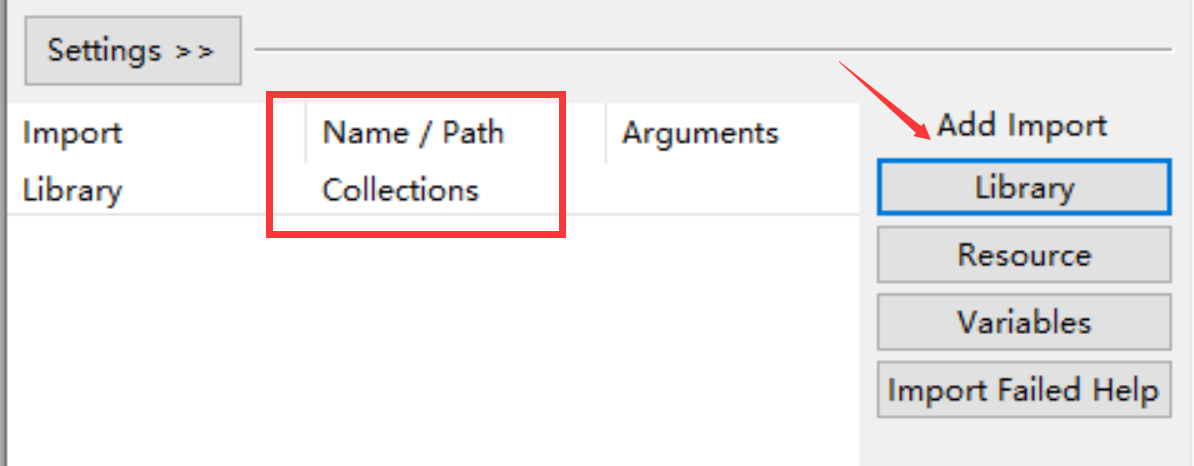
本文呢主要介绍下List的相关用法,字典的处理留到后面再说
1.创建列表 Create List
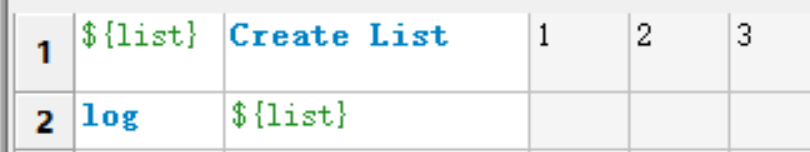
20190927 15:08:05.612 : INFO : ${list} = ['1', '2', '3']
20190927 15:08:05.612 : INFO : ['1', '2', '3']
2.Append To List
Adds values to the end of list. 向列表的末尾追加元素
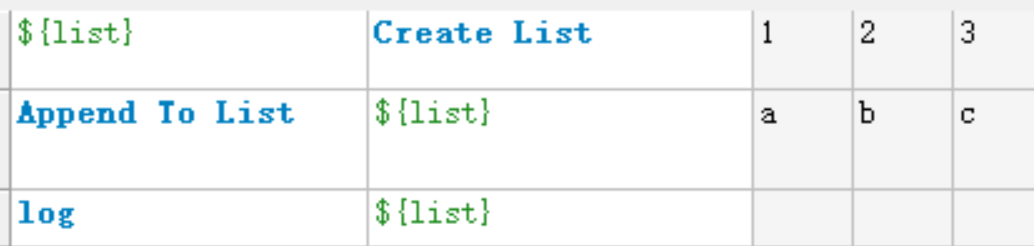
20190927 15:17:31.460 : INFO : ${list} = ['1', '2', '3']
20190927 15:17:31.461 : INFO : ['1', '2', '3', 'a', 'b', 'c']
3.Combine Lists 合并两个列表,并返回合并后的结果
值得注意的是,合并后,原来的两个列表并没有改变
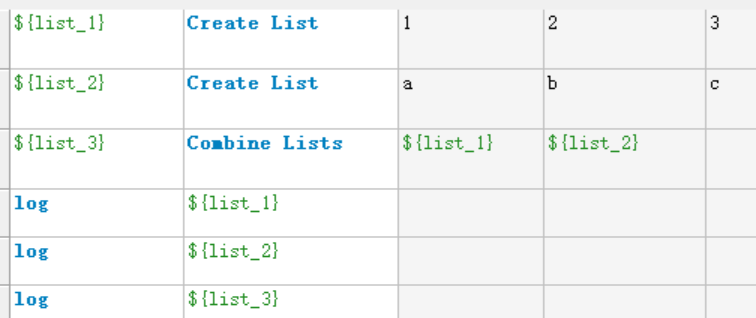
20190927 15:20:48.277 : INFO : ${list_1} = ['1', '2', '3']
20190927 15:20:48.277 : INFO : ${list_2} = ['a', 'b', 'c']
20190927 15:20:48.278 : INFO : ${list_3} = ['1', '2', '3', 'a', 'b', 'c']
20190927 15:20:48.279 : INFO : ['1', '2', '3']
20190927 15:20:48.279 : INFO : ['a', 'b', 'c']
20190927 15:20:48.280 : INFO : ['1', '2', '3', 'a', 'b', 'c']
4.Copy List 复制一个列表

20190927 15:25:10.654 : INFO : ${list_1} = ['1', '2', '3']
20190927 15:25:10.655 : INFO : ${list_2} = ['1', '2', '3']
20190927 15:25:10.655 : INFO : ['1', '2', '3']
20190927 15:25:10.656 : INFO : ['1', '2', '3']
5.Get From List 从列表中取值
Index 0 means the first position, 1 the second, and so on. Similarly, -1 is the last position, -2 the second last, and so on.
Using an index that does not exist on the list causes an error. The index can be either an integer or a string that can be converted to an integer.
index为0时,取第一个元素,-1时取最后一个,以此类推。如果index越界,就会报错
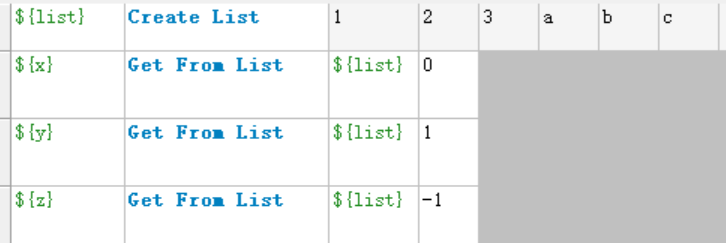
20190927 15:30:49.936 : INFO : ${list} = ['1', '2', '3', 'a', 'b', 'c']
20190927 15:30:49.937 : INFO : ${x} = 1
20190927 15:30:49.937 : INFO : ${y} = 2
20190927 15:30:49.938 : INFO : ${z} = c
5.Get Index From List 返回给定值得索引
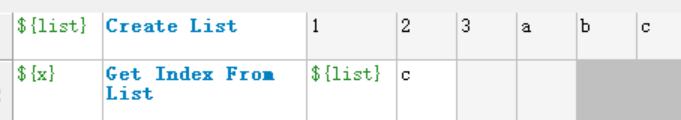
20190927 15:33:34.884 : INFO : ${list} = ['1', '2', '3', 'a', 'b', 'c']
20190927 15:33:34.885 : INFO : ${x} = 5
6.Get Slice From List 数组切片
两个参数(start,end),如果两个参数都给定了,则返回两个参数之间的值,就像python里面的 list[start:end]
如果end值缺省,则返回从start开始后面所有的值。start缺省同理
如果值为附属,则从末尾开始计数

20190927 15:43:08.480 : INFO : ${list} = ['1', '2', '3', 'a', 'b', 'c']
20190927 15:43:08.481 : INFO : ${x} = ['3', 'a', 'b']
20190927 15:43:08.482 : INFO : ${y} = ['3', 'a', 'b', 'c']
20190927 15:43:08.483 : INFO : ${z} = ['b', 'c']
7.Insert Into List 往list中插入数值
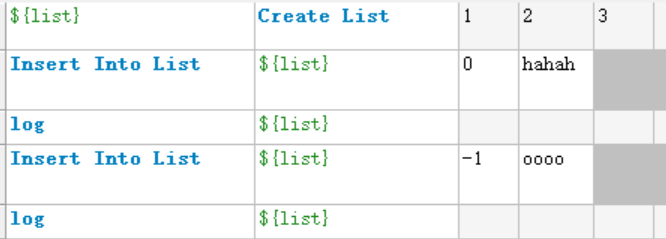
20190927 15:46:35.575 : INFO : ${list} = ['1', '2', '3']
20190927 15:46:35.576 : INFO : ['hahah', '1', '2', '3']
20190927 15:46:35.577 : INFO : ['hahah', '1', '2', 'oooo', '3']
8.Remove From List 根据索引移除列表中的值
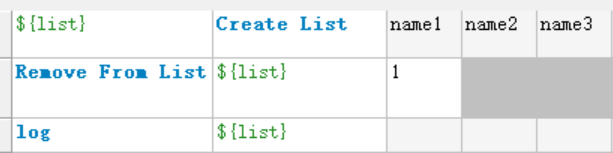
20190927 15:56:50.199 : INFO : ${list} = ['name1', 'name2', 'name3']
20190927 15:56:50.201 : INFO : ['name1', 'name3']
9.Remove Values From List 根据values移除列表里面的值
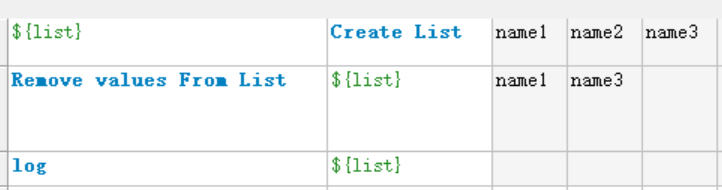
20190927 15:58:07.931 : INFO : ${list} = ['name1', 'name2', 'name3']
20190927 15:58:07.933 : INFO : ['name2']
10.Reverse List 倒转列表
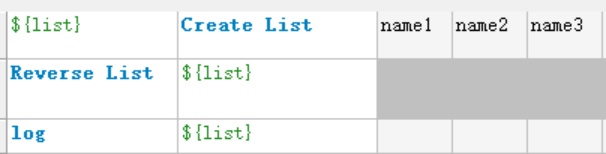
20190927 16:32:09.760 : INFO : ${list} = ['name1', 'name2', 'name3']
20190927 16:32:09.762 : INFO : ['name3', 'name2', 'name1']
11.Set List Value 更新列表中的某一个值
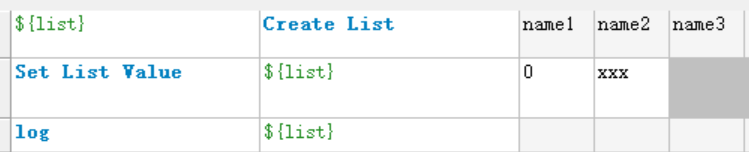
20190927 16:34:16.284 : INFO : ${list} = ['name1', 'name2', 'name3']
20190927 16:34:16.286 : INFO : ['xxx', 'name2', 'name3']
12.Sort List 列表排序
如果是字母则根据字母表排序,如果是数字,则根据数字排序
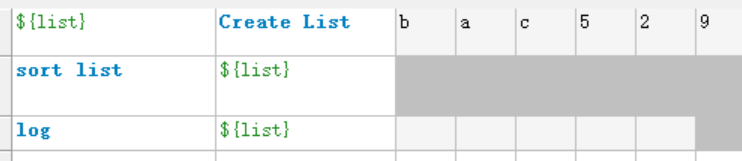
20190927 16:37:00.375 : INFO : ${list} = ['b', 'a', 'c', '5', '2', '9']
20190927 16:37:00.376 : INFO : ['2', '5', '9', 'a', 'b', 'c']


 浙公网安备 33010602011771号
浙公网安备 33010602011771号