基于Hadoop3.1.2集群的Hive3.1.2安装(有不少坑)
-
前置条件: 已经安装好了带有HDFS, MapReduce, Yarn 功能的 Hadoop集群
-
上传tar包并解压到指定目录:
tar -zxvf apache-hive-3.1.2-bin.tar.gz -C /opt/ronnie -
修改hive配置文件:
-
新建文件夹
mkdir /opt/ronnie/hive-3.1.2/warehouse hadoop fs -mkdir -p /opt/ronnie/hive-3.1.2/warehouse hadoop fs -chmod 777 /opt/ronnie/hive-3.1.2/warehouse hadoop fs -ls /opt/ronnie/hive-3.1.2/ -
复制配置文件
cd /opt/ronnie/hive-3.1.2/conf cp hive-exec-log4j2.properties.template hive-exec-log4j2.properties cp hive-log4j2.properties.template hive-log4j2.properties cp hive-default.xml.template hive-default.xml cp hive-default.xml.template hive-site.xml cp hive-env.sh.template hive-env.sh
-
-
修改环境配置文件
vim hive-env.sh HADOOP_HOME=/opt/ronnie/hadoop-3.1.2 export HIVE_CONF_DIR=/opt/ronnie/hive-3.1.2/conf export HIVE_AUX_JARS_PATH=/opt/ronnie/hive-3.1.2/lib-
vim hive-site.xml修改配置文件
-
这时候先回顾一下vim操作(由于这个文件页数比较多...):
-
gg: 到页首
-
G: 到页末
-
22, 6918 d(在此执行的删行操作) -
修改配置文件参数:
<configuration> <property> <name>javax.jdo.option.ConnectionUserName</name> <value>root</value> </property> <property> <name>javax.jdo.option.ConnectionPassword</name> <!--你的Mysql数据库密码--> <value>xxxxxxx</value> </property> <property> <name>javax.jdo.option.ConnectionURL</name> <value>jdbc:mysql://192.168.180.130:3306/hive?allowMultiQueries=true&useSSL=false&verifyServerCertificate=false</value> </property> <property> <name>javax.jdo.option.ConnectionDriverName</name> <value>com.mysql.jdbc.Driver</value> </property> <property> <name>datanucleus.readOnlyDatastore</name> <value>false</value> </property> <property> <name>datanucleus.fixedDatastore</name> <value>false</value> </property> <property> <name>datanucleus.autoCreateSchema</name> <value>true</value> </property> <property> <name>datanucleus.autoCreateTables</name> <value>true</value> </property> <property> <name>datanucleus.autoCreateColumns</name> <value>true</value> </property> </configuration>
-
-
-
-
下载jdbc
cd /home/ronnie/soft wget http://mirrors.163.com/mysql/Downloads/Connector-J/mysql-connector-java-5.1.48.tar.gz -
MySQL设置
-
下载:
sudo apt-get install mysql -
mysql -uroot 进入mysql界面(Ubuntu mysql 下载后默认开机自启, Centos的话还需要service start mysqld 一下)
-
修改密码:
-
查看用户及密码:
-
老版本:
use mysql; select host,user,password from mysql.user; -
我用的5.7版本
use mysql; select user, host, authentication_string from user;
-
-
设置新密码
update mysql.user set authentication_string='你要设置的密码' where user='root';
-
-
这边有一个巨坑, 初始化数据库的时候报的:
org.apache.hadoop.hive.metastore.HiveMetaException: Failed to get schema version. Underlying cause: com.mysql.jdbc.exceptions.jdbc4.CommunicationsException : Communications link failure-
连接的问题, 但是grant all on hive.* to root@'%' identified by 'xxxxxx'; 敲了好几次都没用。
mysql> select user, authentication_string, host from user; +------------------+-------------------------------------------+-----------+ | user | authentication_string | host | +------------------+-------------------------------------------+-----------+ | root | | localhost | | mysql.session | *THISISNOTAVALIDPASSWORDTHATCANBEUSEDHERE | localhost | | mysql.sys | *THISISNOTAVALIDPASSWORDTHATCANBEUSEDHERE | localhost | | debian-sys-maint | *19A653DDEEC19D326E8DFA1A3D00E26C16438DD8 | localhost | | root | *A63376A449EDC1A66FEFBC77E645D70EF6941893 | % | +------------------+-------------------------------------------+-----------+-
发现有重复的root用户, 删掉, 直接将root修改为%
delete from user where host = '%'; mysql> select user, authentication_string, host from user; +------------------+-------------------------------------------+-----------+ | user | authentication_string | host | +------------------+-------------------------------------------+-----------+ | root | | localhost | | mysql.session | *THISISNOTAVALIDPASSWORDTHATCANBEUSEDHERE | localhost | | mysql.sys | *THISISNOTAVALIDPASSWORDTHATCANBEUSEDHERE | localhost | | debian-sys-maint | *19A653DDEEC19D326E8DFA1A3D00E26C16438DD8 | localhost | +------------------+-------------------------------------------+-----------+ mysql> update user set host='%' where user = 'root'; Query OK, 1 row affected (0.00 sec) Rows matched: 1 Changed: 1 Warnings: 0 mysql> flush privileges; Query OK, 0 rows affected (0.00 sec) mysql> select user, authentication_string, host from user; +------------------+-------------------------------------------+-----------+ | user | authentication_string | host | +------------------+-------------------------------------------+-----------+ | root | | % | | mysql.session | *THISISNOTAVALIDPASSWORDTHATCANBEUSEDHERE | localhost | | mysql.sys | *THISISNOTAVALIDPASSWORDTHATCANBEUSEDHERE | localhost | | debian-sys-maint | *19A653DDEEC19D326E8DFA1A3D00E26C16438DD8 | localhost | +------------------+-------------------------------------------+-----------+ -
重启服务:
service mysqld restart -
还是报错......, 测试了一下远程navicat也连不上, 报的1251
-
vim /etc/mysql/mysql.conf.d/mysqld.cnf 把其中的bind-address改为0.0.0.0
-
还是报错, 最终的解决方案:
ALTER USER 'root'@'%' IDENTIFIED WITH mysql_native_password BY '密码'; #记得提交 FLUSH PRIVILEGES;
-
-
然后就连上navicat了, 执行初始化成功了
root@node02:~# schematool -initSchema -dbType mysql SLF4J: Class path contains multiple SLF4J bindings. SLF4J: Found binding in [jar:file:/opt/ronnie/hive-3.1.2/lib/log4j-slf4j-impl-2.10.0.jar!/org/slf4j/impl/StaticLoggerBinder.class] SLF4J: Found binding in [jar:file:/opt/ronnie/hadoop-3.1.2/share/hadoop/common/lib/slf4j-log4j12-1.7.25.jar!/org/slf4j/impl/StaticLoggerBinder.class] SLF4J: See http://www.slf4j.org/codes.html#multiple_bindings for an explanation. SLF4J: Actual binding is of type [org.apache.logging.slf4j.Log4jLoggerFactory] Metastore connection URL: jdbc:mysql://192.168.180.131:3306/hive?allowMultiQueries=true&useSSL=false&verifyServerCertificate=false Metastore Connection Driver : com.mysql.jdbc.Driver Metastore connection User: root Starting metastore schema initialization to 3.1.0 Initialization script hive-schema-3.1.0.mysql.sql -
看一下mysql, 表生成成功

-
-
启动Hive
root@node02:~# hive SLF4J: Class path contains multiple SLF4J bindings. SLF4J: Found binding in [jar:file:/opt/ronnie/hive-3.1.2/lib/log4j-slf4j-impl-2.10.0.jar!/org/slf4j/impl/StaticLoggerBinder.class] SLF4J: Found binding in [jar:file:/opt/ronnie/hadoop-3.1.2/share/hadoop/common/lib/slf4j-log4j12-1.7.25.jar!/org/slf4j/impl/StaticLoggerBinder.class] SLF4J: See http://www.slf4j.org/codes.html#multiple_bindings for an explanation. SLF4J: Actual binding is of type [org.apache.logging.slf4j.Log4jLoggerFactory] SLF4J: Class path contains multiple SLF4J bindings. SLF4J: Found binding in [jar:file:/opt/ronnie/hbase-2.0.6/lib/slf4j-log4j12-1.7.25.jar!/org/slf4j/impl/StaticLoggerBinder.class] SLF4J: Found binding in [jar:file:/opt/ronnie/hive-3.1.2/lib/log4j-slf4j-impl-2.10.0.jar!/org/slf4j/impl/StaticLoggerBinder.class] SLF4J: Found binding in [jar:file:/opt/ronnie/hadoop-3.1.2/share/hadoop/common/lib/slf4j-log4j12-1.7.25.jar!/org/slf4j/impl/StaticLoggerBinder.class] SLF4J: See http://www.slf4j.org/codes.html#multiple_bindings for an explanation. SLF4J: Actual binding is of type [org.slf4j.impl.Log4jLoggerFactory] 2019-12-02 12:34:18,689 WARN [main] util.NativeCodeLoader: Unable to load native-hadoop library for your platform... using builtin-java classes where applicable SLF4J: Class path contains multiple SLF4J bindings. SLF4J: Found binding in [jar:file:/opt/ronnie/hive-3.1.2/lib/log4j-slf4j-impl-2.10.0.jar!/org/slf4j/impl/StaticLoggerBinder.class] SLF4J: Found binding in [jar:file:/opt/ronnie/hadoop-3.1.2/share/hadoop/common/lib/slf4j-log4j12-1.7.25.jar!/org/slf4j/impl/StaticLoggerBinder.class] SLF4J: See http://www.slf4j.org/codes.html#multiple_bindings for an explanation. SLF4J: Actual binding is of type [org.apache.logging.slf4j.Log4jLoggerFactory] Hive Session ID = b34ea22b-d5d7-4c0a-b8de-4ff47f241e34 Logging initialized using configuration in file:/opt/ronnie/hive-3.1.2/conf/hive-log4j2.properties Async: true Hive Session ID = 368bd863-0a45-4c46-94d6-df196a3b4d9b Hive-on-MR is deprecated in Hive 2 and may not be available in the future versions. Consider using a different execution engine (i.e. spark, tez) or using Hive 1.X releases. hive>- Hive 2以上版本已经将Hive on MR视为废弃, 将来版本可能会移除, 现在用spark或tez结合hive的会多一些。
- 现在企业主流使用的hive还是1.x, 部分企业逐渐向2.3版本靠拢, 3.1.2 确实还是太新了。
-
启动HiveServer2 (hiveserver2的服务端口默认是10000,WebUI端口默认是10002)
$HIVE_HOME/bin/./hive --service hiveserver2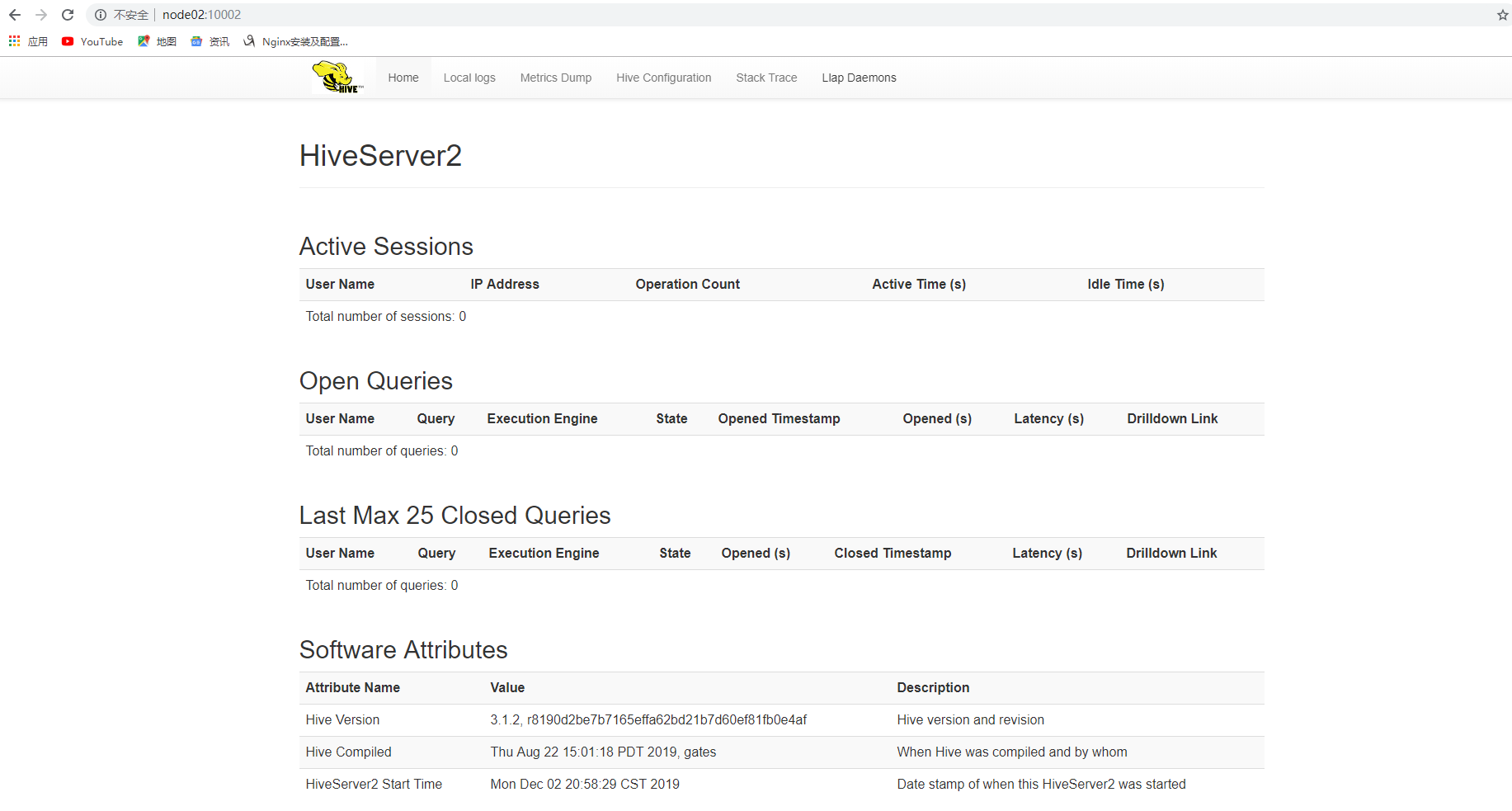
-

