基于百度图像识别SDK开发动植物识别系统
百度图像识别SDK参考资料:https://ai.baidu.com/ai-doc/IMAGERECOGNITION/Nk3bcxfzd
任务一:配置百度图像识别Java SDK(占10%)
1.在官方网站下载Java SDK压缩工具包。

2.向新建的项目中导入解压后的jar包,不会导入的参考此文档:json的jar包导入到idea中 - zrswheart - 博客园 (cnblogs.com)
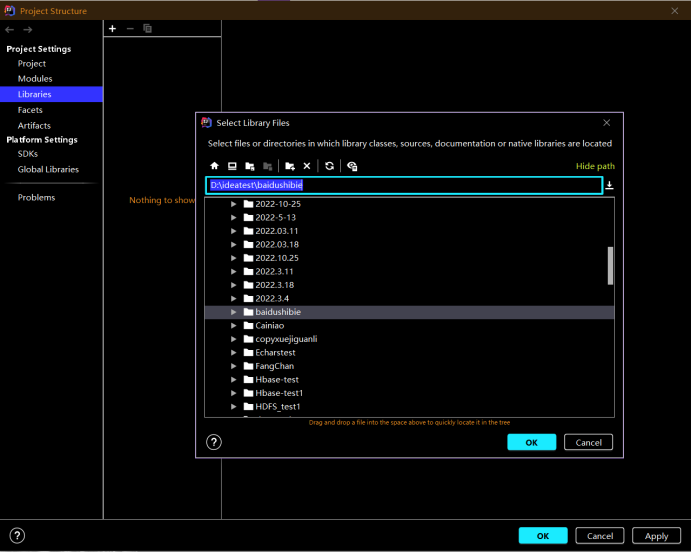
3.进入百度智能云-管理中心 (baidu.com)申请自己的App ID、Api Key、Secrect Key。
菜单->图像识别->创建应用
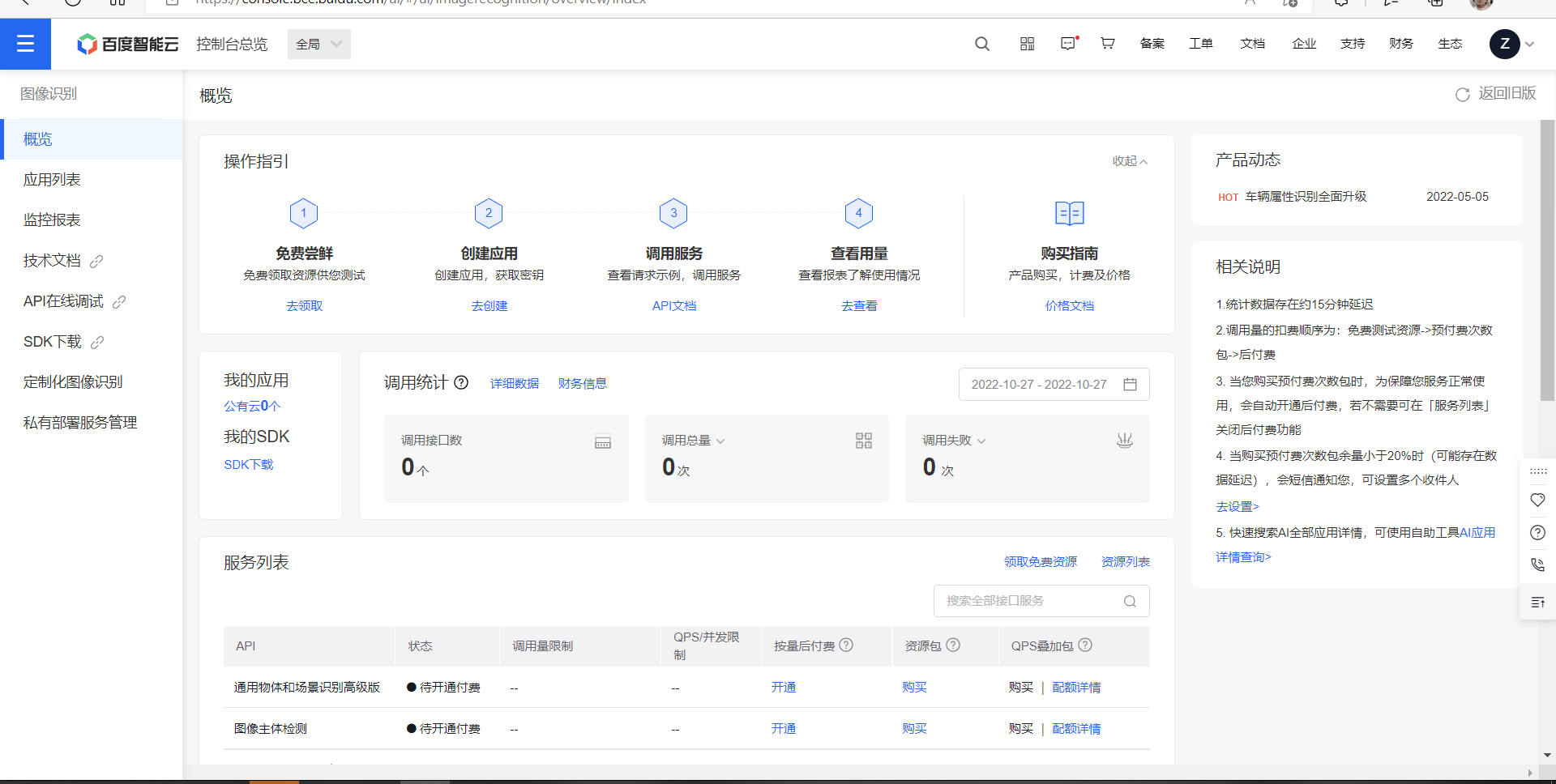
即可申请成功
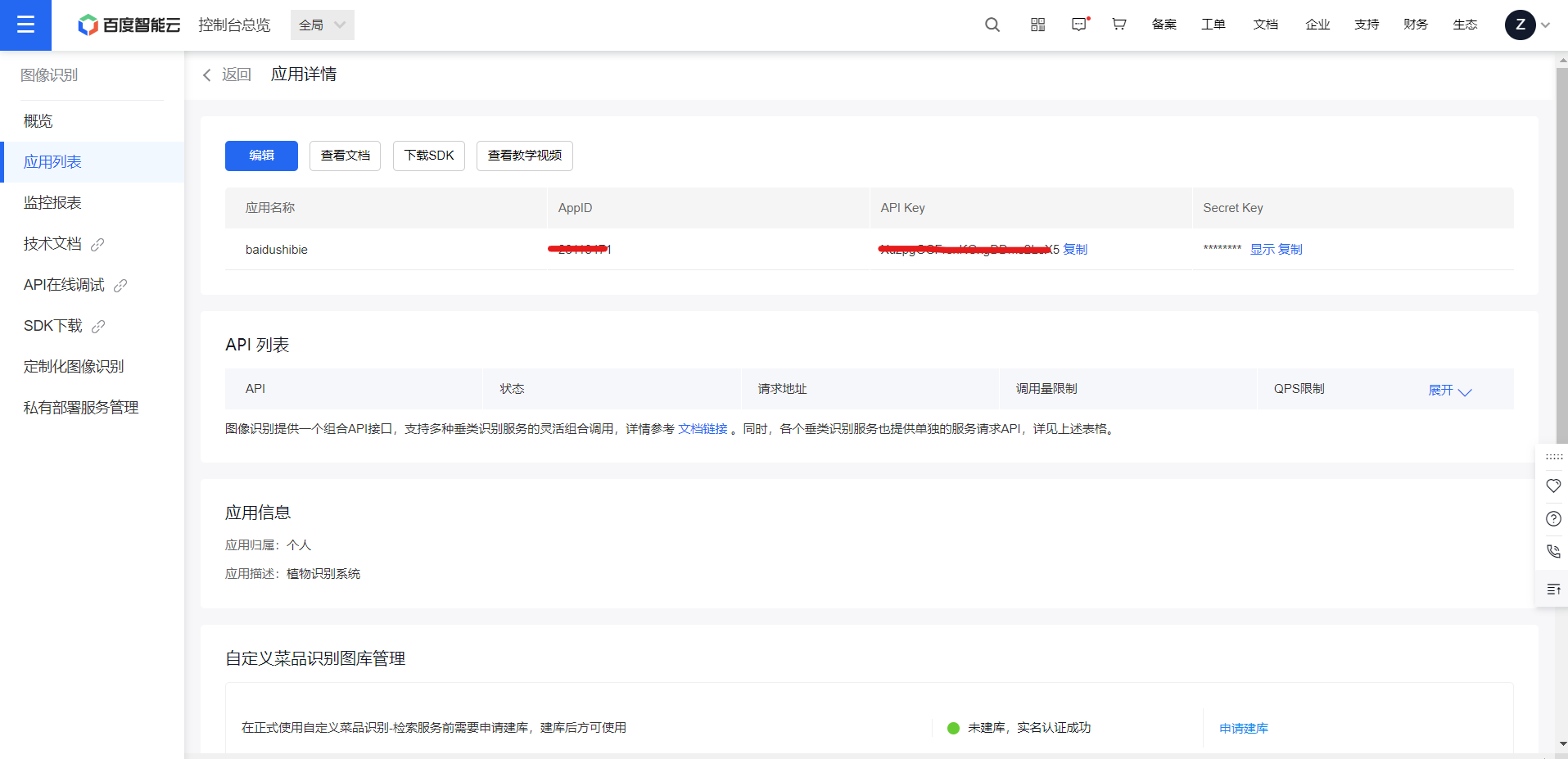
测试代码(官网的)
public class Sample { //设置APPID/AK/SK public static final String APP_ID = "你的 App ID"; public static final String API_KEY = "你的 Api Key"; public static final String SECRET_KEY = "你的 Secret Key"; public static void main(String[] args) { // 初始化一个AipImageClassify AipImageClassify client = new AipImageClassify(APP_ID, API_KEY, SECRET_KEY); // 可选:设置网络连接参数 client.setConnectionTimeoutInMillis(2000); client.setSocketTimeoutInMillis(60000); // 可选:设置代理服务器地址, http和socket二选一,或者均不设置 client.setHttpProxy("proxy_host", proxy_port); // 设置http代理 client.setSocketProxy("proxy_host", proxy_port); // 设置socket代理 // 调用接口 String path = "test.jpg"; JSONObject res = client.objectDetect(path, new HashMap<String, String>()); System.out.println(res.toString(2)); } }
测试识别动物(植物)(官网的代码,自己拼接)
package com.company; import java.util.HashMap; import org.json.JSONArray; import org.json.JSONObject; import com.baidu.aip.imageclassify.AipImageClassify; public class Sample { //设置APPID/AK/SK public static final String APP_ID = "28 3471"; public static final String API_KEY = "XuzpgGG eX5"; public static final String SECRET_KEY = "UT w9iw6CEfMElGttW7r"; public static void main(String[] args) { // 初始化一个AipImageClassify AipImageClassify client = new AipImageClassify(APP_ID, API_KEY, SECRET_KEY); // 可选:设置网络连接参数 client.setConnectionTimeoutInMillis(2000); client.setSocketTimeoutInMillis(60000); // 可选:设置代理服务器地址, http和socket二选一,或者均不设置 // client.setHttpProxy("proxy_host", proxy_port); // 设置http代理 //client.setSocketProxy("proxy_host", proxy_port); // 设置socket代理 Sample.sample_animal(client); } public static void sample_animal(AipImageClassify client) { // 传入可选参数调用接口 HashMap<String, String> options = new HashMap<String, String>(); options.put("top_num", "3"); options.put("baike_num", "5"); // 参数为本地路径 String image = "E:/test.jpg"; JSONObject res = client.animalDetect(image, options); System.out.println(res.toString(2)); } }
任务三:基于Java Swing+AWT完成动物识别应用界面,自行拍摄动物图片进行上传并查看结果(占30%)
任务四:基于Java Swing+AWT完成植物识别应用界面,自行拍摄植物图片进行上传并查看结果(占30%)
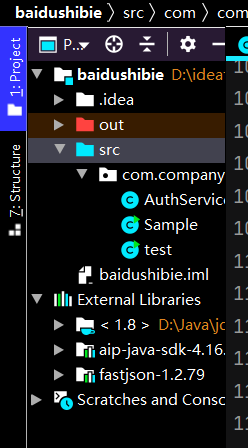
注意配置api-java-sdk .jar还有fastjson.jar
下面附上fastjson.jar的链接,过期了在评论区评论
fastjson-1.2.79.jar https://www.aliyundrive.com/s/vufv13T43VP 点击链接保存,或者复制本段内容,打开「阿里云盘」APP ,无需下载极速在线查看,视频原画倍速播放。
代码主要参考:基于百度图像识别SDK开发植物识别系统 - 宋浩伟 - 博客园 (cnblogs.com)感谢大佬
AuthService.java
package com.company; import com.alibaba.fastjson.JSON; import com.alibaba.fastjson.JSONArray; import com.alibaba.fastjson.parser.DefaultJSONParser; import com.baidu.aip.imageclassify.AipImageClassify; import org.json.JSONObject; import java.util.HashMap; public class AuthService { public static String name; public static String description; public static final String APP_ID = "28 471"; public static final String API_KEY = "XuzpgG g D LeX5"; public static final String SECRET_KEY = "UTeB Gt ctW7r"; public static void animalSample(AipImageClassify client, String image) { // 传入可选参数调用接口 HashMap<String, String> options = new HashMap<String, String>(); options.put("top_num", "1"); options.put("baike_num", "0"); // 参数为本地路径 JSONObject res = client.animalDetect(image, options); String result1 = res.get("result").toString(); JSONArray arr = JSON.parseArray(result1); String jsonObject1 = arr.get(0).toString(); com.alibaba.fastjson.JSONObject obj = JSON.parseObject(jsonObject1); String name = obj.getString("name"); String description = obj.getString("description"); AuthService.description = description; AuthService.name = name; } public static void plantSample(AipImageClassify client, String image) { // 传入可选参数调用接口 HashMap<String, String> options = new HashMap<String, String>(); options.put("baike_num", "0"); // 参数为本地路径 JSONObject res = client.plantDetect(image, options); String result1 = res.get("result").toString(); com.alibaba.fastjson.JSONArray arr = JSON.parseArray(result1); String jsonObject1 = arr.get(0).toString(); com.alibaba.fastjson.JSONObject obj = JSON.parseObject(jsonObject1); String name = obj.getString("name"); String description = obj.getString("description"); AuthService.name = name; AuthService.description = description; } }
test.java
package com.company; import com.baidu.aip.imageclassify.AipImageClassify; import javax.swing.*; import javax.swing.filechooser.FileFilter; import java.awt.event.ActionEvent; import java.awt.event.ActionListener; import java.io.File; public class test { public static String myFile; public static String[] type = new String[] {"动物","植物"}; public static String temp; public static void main(String[] args) { setLookAndFeel(); AuthService authService = new AuthService(); //主窗体基本信息 JFrame j = new JFrame("动植物识别系统"); j.setSize(800, 500); j.setLocation(300, 100); j.setLayout(null); //下拉框选择查询类别 JLabel tishi = new JLabel("要识别图片的类型"); tishi.setBounds(280,20,200, 30); JComboBox<String> cb = new JComboBox<>(type); cb.setBounds(400, 20, 70, 30); //打开文件信息 JFileChooser jfc = new JFileChooser(); jfc.setFileFilter(new FileFilter() { @Override public String getDescription() { // TODO Auto-generated method stub return null; } @Override public boolean accept(File f) { // TODO Auto-generated method stub return true; } }); //图片容器 JLabel l = new JLabel(); //显示文字组件 JLabel jieguo = new JLabel("等待选择图片"); jieguo.setBounds(600, 150, 200, 50); //获取图片按钮 JButton jb1 = new JButton("上传图片"); jb1.setBounds(200, 350, 100, 50); jb1.addActionListener(new ActionListener() { @Override public void actionPerformed(ActionEvent e) { // TODO Auto-generated method stub int returnVal = jfc.showOpenDialog(j); File file = jfc.getSelectedFile(); if (returnVal == JFileChooser.APPROVE_OPTION) { myFile = file.getAbsolutePath(); myFile.replaceAll("\\\\", "/"); ImageIcon i = new ImageIcon(myFile); l.setIcon(i); l.setBounds(50,50,i.getIconWidth(),i.getIconHeight()); jb1.setBounds(i.getIconWidth()/2, i.getIconHeight()+100, 100, 50); } jieguo.setText("等待识别"); } }); //上传百度接口验证按钮 JButton jb2 = new JButton("开始识别"); jb2.setBounds(600, 350, 100, 50); jb2.addActionListener(new ActionListener() { @Override public void actionPerformed(ActionEvent e) { // TODO Auto-generated method stub AipImageClassify client = new AipImageClassify(AuthService.APP_ID, AuthService.API_KEY, AuthService.SECRET_KEY); temp = cb.getSelectedItem().toString(); if(temp.equals("动物")) { AuthService.animalSample(client, myFile); } else { AuthService.plantSample(client, myFile); } jieguo.setText("经识别该"+temp+"是:"+AuthService.name); } }); j.add(tishi); j.add(cb); j.add(jieguo); j.add(l); j.add(jb1); j.add(jb2); j.setDefaultCloseOperation(JFrame.EXIT_ON_CLOSE); j.setVisible(true); } private static void setLookAndFeel() { try { //javax.swing.UIManager.setLookAndFeel("com.birosoft.liquid.LiquidLookAndFeel"); //javax.swing.UIManager.setLookAndFeel("com.jtattoo.plaf.smart.SmartLookAndFeel"); // javax.swing.UIManager.setLookAndFeel("com.jtattoo.plaf.mcwin.McWinLookAndFeel"); // javax.swing.UIManager.setLookAndFeel("com.jtattoo.plaf.luna.LunaLookAndFeel"); // javax.swing.UIManager.setLookAndFeel("com.jtattoo.plaf.aluminium.AluminiumLookAndFeel"); // javax.swing.UIManager.setLookAndFeel("com.jtattoo.plaf.bernstein.BernsteinLookAndFeel"); // javax.swing.UIManager.setLookAndFeel("com.jtattoo.plaf.hifi.HiFiLookAndFeel"); // javax.swing.UIManager.setLookAndFeel("com.jtattoo.plaf.mint.MintLookAndFeel"); // javax.swing.UIManager.setLookAndFeel("com.jtattoo.plaf.aero.AeroLookAndFeel"); // javax.swing.UIManager.setLookAndFeel("com.jtattoo.plaf.fast.FastLookAndFeel"); javax.swing.UIManager.setLookAndFeel("com.jtattoo.plaf.acryl.AcrylLookAndFeel"); // javax.swing.UIManager.setLookAndFeel("com.jtattoo.plaf.noire.NoireLookAndFeel"); } catch (Exception e) { e.printStackTrace(); // handle exception } } }
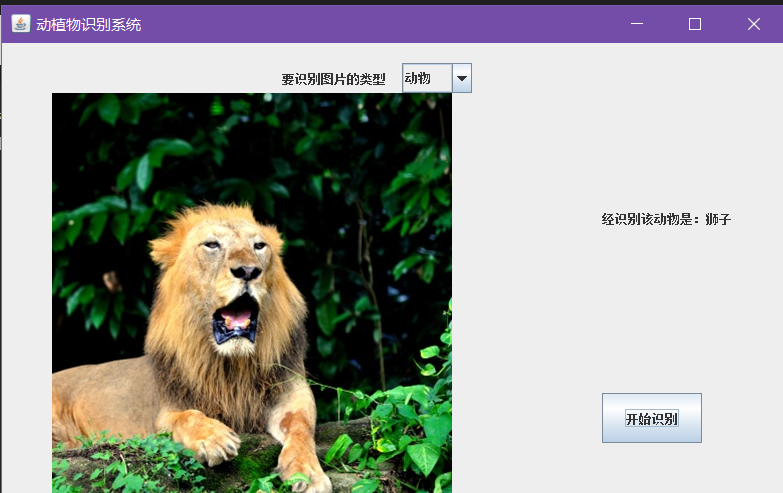
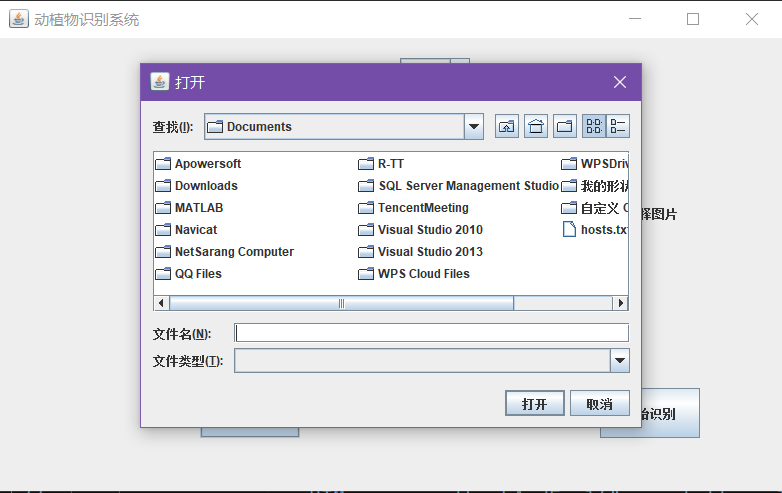
分类:
大三作业及总结





