jfrog artifactory jenkins pipeline 集成
1. 预备环境
artifactory ( 开源版本 )
maven
jenkins
jenkins artifactory plugin (在插件管理安装即可)2. 配置artifactory
a. maven local 仓库
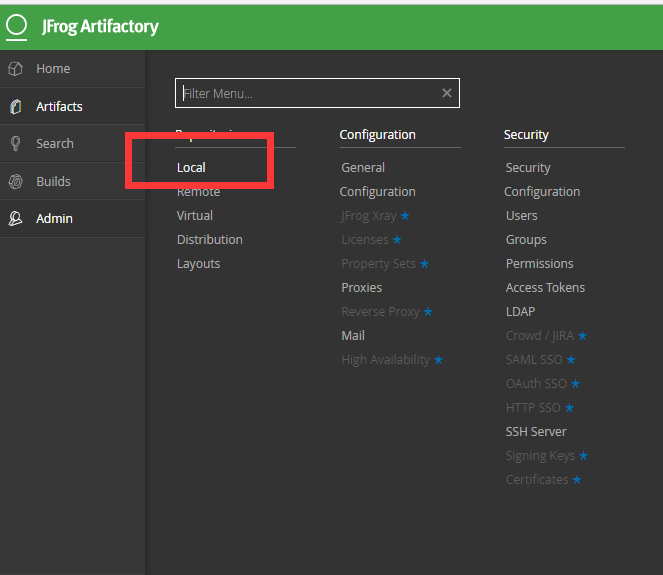
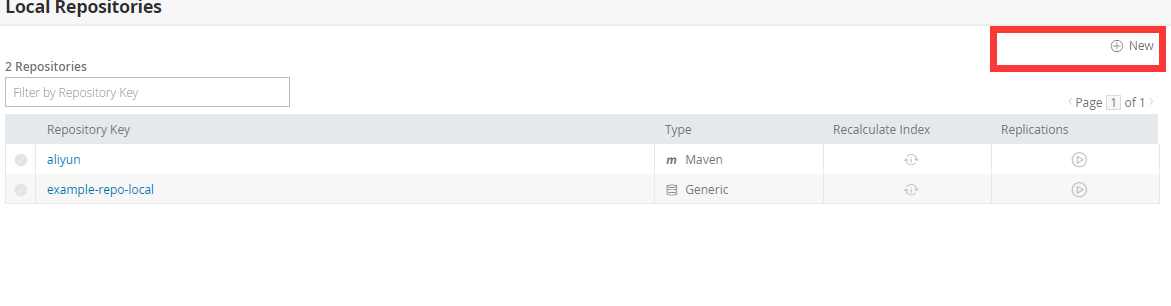
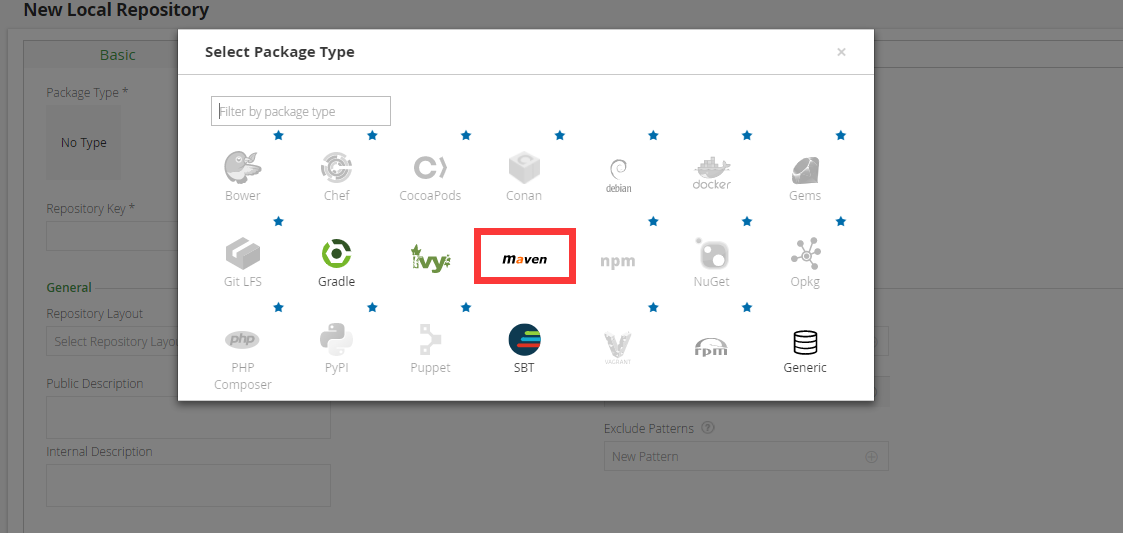
b. jenkins 配置(添加 artifactory 账户信息)
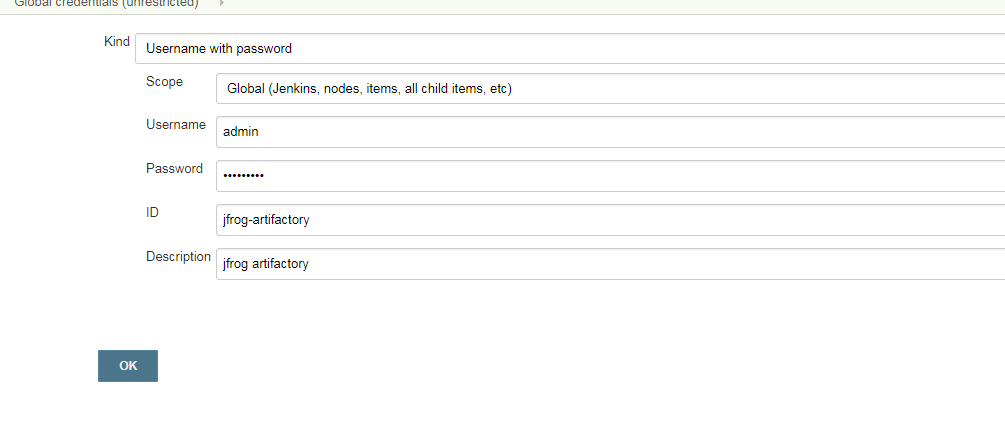
3. jenkins pipeline 配置(实例使用github 实例)
jenkinsfile 内容如下:
node("docker-64") {
def server = Artifactory.newServer url: "http://xxxxxx:8081/artifactory", credentialsId: 'jfrog-artifactory'
def rtMaven = Artifactory.newMavenBuild()
def buildInfo
stage ('Clone') {
git url: 'https://github.com/jfrogdev/project-examples.git'
}
stage ('Artifactory configuration') {
rtMaven.tool = '64maven' // Tool name from Jenkins configuration
rtMaven.deployer releaseRepo: 'aliyun', snapshotRepo: 'aliyun', server: server
buildInfo = Artifactory.newBuildInfo()
}
stage ('Exec Maven') {
rtMaven.run pom: 'maven-example/pom.xml', goals: 'clean install', buildInfo: buildInfo
}
stage ('Publish build info') {
server.publishBuildInfo buildInfo
}
}4. jenkins 构建效果
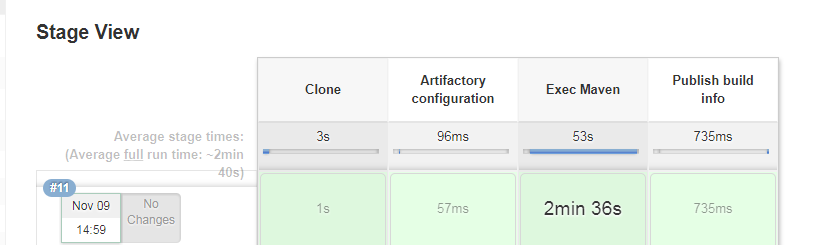
5. artifactory 效果
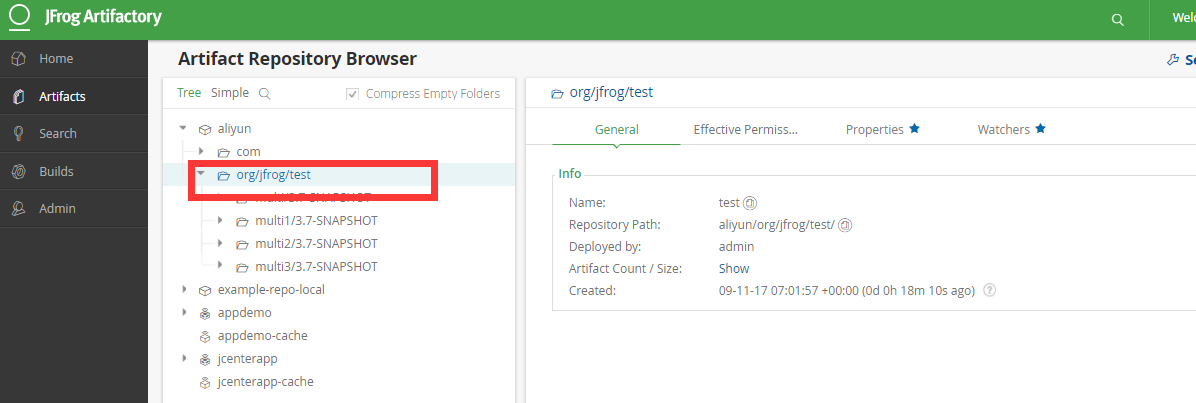
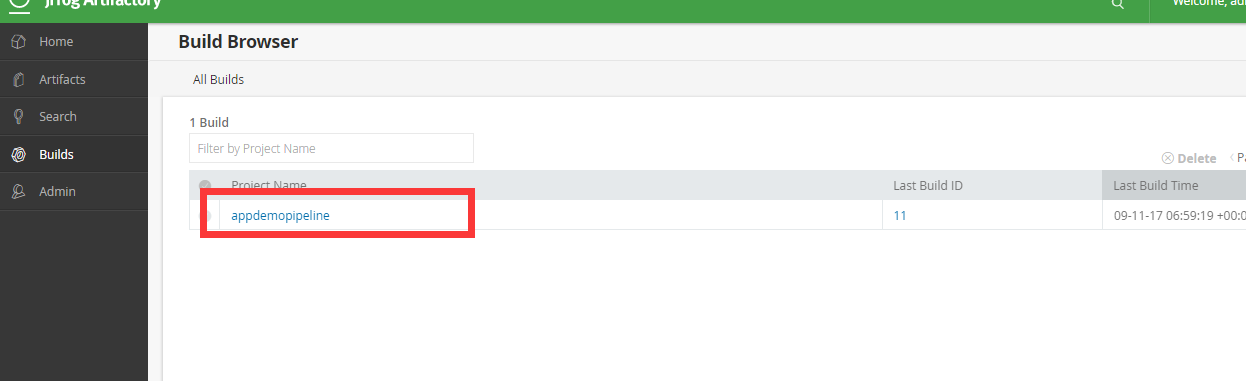

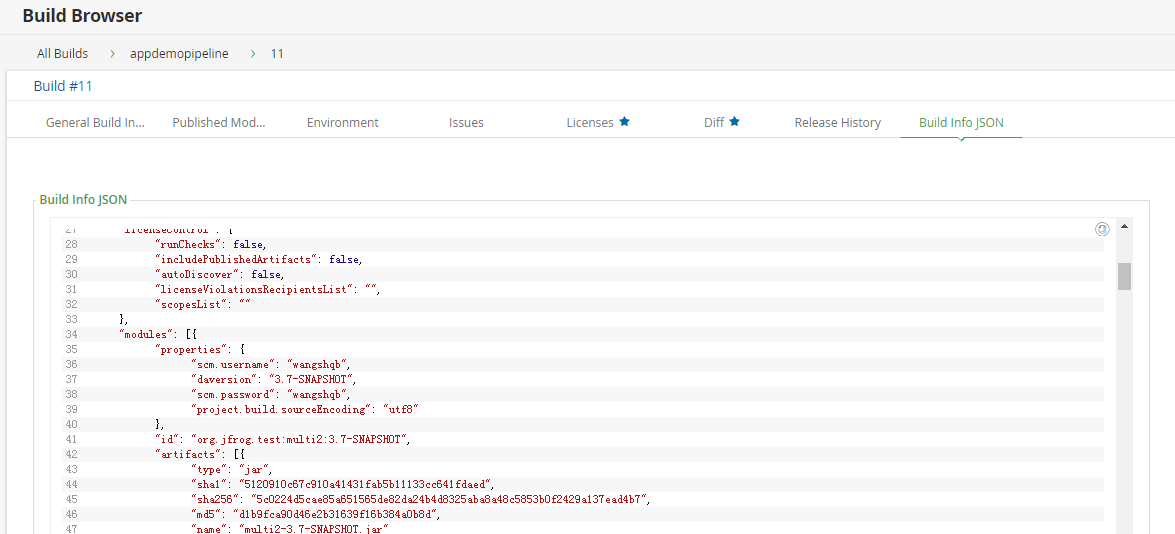
6. 总结
总的来说还是比较好用的,结合jenkins pipeline 可能方便的进行信息的查看,同时jfrog artifactory 的功能也是比较强大的,可以方便我们进行历史构建信息的查询7. 参考资料
https://wiki.jenkins.io/display/JENKINS/Artifactory+Plugin
http://www.jfrogchina.com/open-source




【推荐】编程新体验,更懂你的AI,立即体验豆包MarsCode编程助手
【推荐】凌霞软件回馈社区,博客园 & 1Panel & Halo 联合会员上线
【推荐】抖音旗下AI助手豆包,你的智能百科全书,全免费不限次数
【推荐】博客园社区专享云产品让利特惠,阿里云新客6.5折上折
【推荐】轻量又高性能的 SSH 工具 IShell:AI 加持,快人一步
· 一个奇形怪状的面试题:Bean中的CHM要不要加volatile?
· [.NET]调用本地 Deepseek 模型
· 一个费力不讨好的项目,让我损失了近一半的绩效!
· .NET Core 托管堆内存泄露/CPU异常的常见思路
· PostgreSQL 和 SQL Server 在统计信息维护中的关键差异
· DeepSeek “源神”启动!「GitHub 热点速览」
· 我与微信审核的“相爱相杀”看个人小程序副业
· 上周热点回顾(2.17-2.23)
· 如何使用 Uni-app 实现视频聊天(源码,支持安卓、iOS)
· spring官宣接入deepseek,真的太香了~
2016-11-09 分布式id 实现方式
2013-11-09 警情处理软件设计的技术初步规划