minio 安装以及使用
1. 为了方便使用 docker 安装
1 | docker run -p 9000:9000 minio/minio server /export |
注意启动显示的 appkey secretkey
1 2 3 4 5 6 7 8 9 10 11 12 13 14 15 | Created minio configuration file successfully at /root/.minioEndpoint: http://192.16.50.11:9000 http://127.0.0.1:9000AccessKey:5D2Q3FZ04LW4DIDW7R22SecretKey: C98uUVskiHjPaVmjTBPFdE6rh+wOJKtQIn1wvqvvBrowserAccess:http://192.16.50.11:9000 http://127.0.0.1:9000Command-line Access: https://docs.minio.io/docs/minio-client-quickstart-guide$ mc config host add myminio http://192.16.50.11:9000 5D2Q3FZ04LW4DIDW7R22 C98uUVskiHjPaVmjTBPFdE6rh+wOJKtQIn1wvqvvObject API (Amazon S3 compatible):Go: https://docs.minio.io/docs/golang-client-quickstart-guideJava: https://docs.minio.io/docs/java-client-quickstart-guidePython: https://docs.minio.io/docs/python-client-quickstart-guideJavaScript: https://docs.minio.io/docs/javascript-client-quickstart-guide.NET: https://docs.minio.io/docs/dotnet-client-quickstart-guideDriveCapacity:33GiBFree,39GiBTotal |
2. 登录浏览器
输入 appkey secretkey
界面如下:
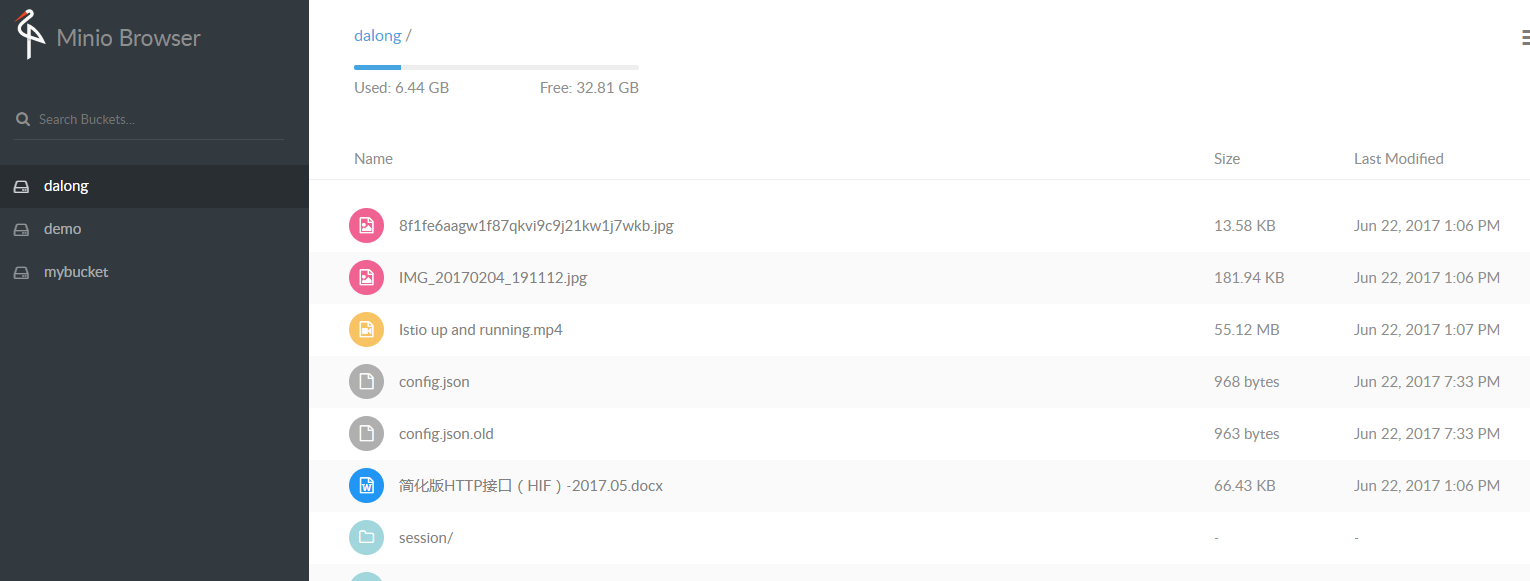
3. 具体的页面操作就比较简单了
创建bulk
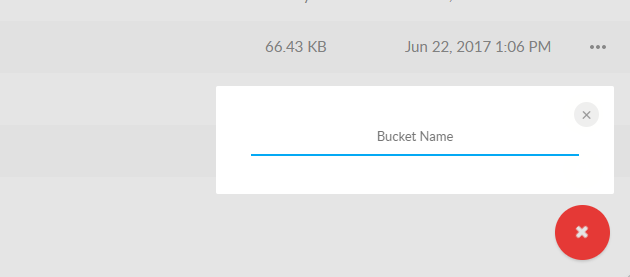
上传文件
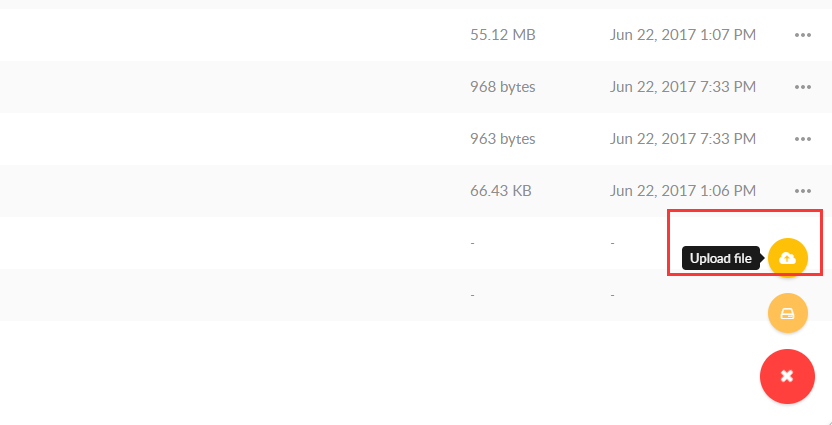
4. 客户端使用以及文件操作
下载客户端工具
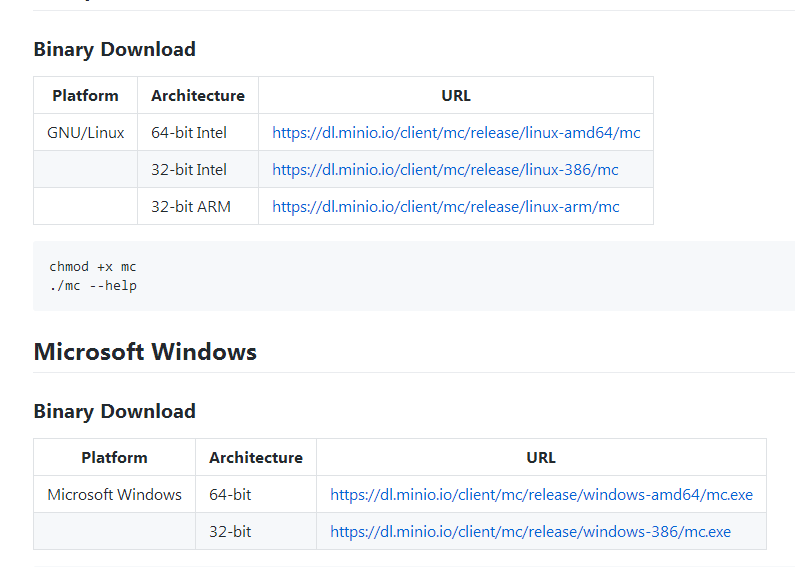
配置格式如下:
1 | mc config host add <ALIAS><YOUR-S3-ENDPOINT><YOUR-ACCESS-KEY><YOUR-SECRET-KEY><API-SIGNATURE> |
具体使用
1 | mc config host add dalong http://127.0.0.1:9000 76PW7KAW0TLGZ0D3MEYE CIVJihBKyXO356pKyn3jBIGZI6kbLq62W57UKeSe S3v4 |
具体操作
mc ls dalong
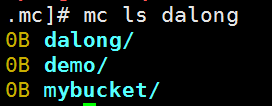
mc cp -r * dalong/demo
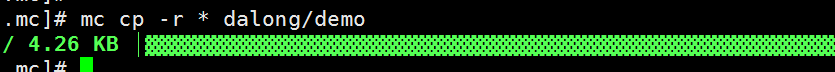
mc ls dalong/demo
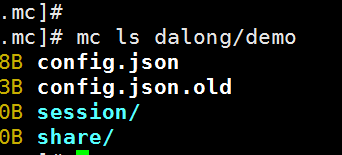
5. 命令大全
1 2 3 4 5 6 7 8 9 10 11 12 13 14 15 16 | ls List files and folders.mb Make a bucket or folder.cat Display contents of a file.pipe Write contents of stdin to target.When no target is specified, it writes to stdout.share Generate URL for sharing.cp Copy one or more objects to a target.mirror Mirror folders recursively from a single source to single destination.diff Compute differences between two folders.rm Remove file or bucket [WARNING:Usewith care].events Manage bucket notification.watch Watchfor events on object storage and filesystem.policy Setpublic policy on bucket or prefix.session Manage saved sessions of cp and mirror operations.config Manage configuration file.update Checkfor a new software update.version Print version. |
6. 后续拓展
集成docker 集成k8s 以及作为系统的分布式存储





【推荐】编程新体验,更懂你的AI,立即体验豆包MarsCode编程助手
【推荐】凌霞软件回馈社区,博客园 & 1Panel & Halo 联合会员上线
【推荐】抖音旗下AI助手豆包,你的智能百科全书,全免费不限次数
【推荐】博客园社区专享云产品让利特惠,阿里云新客6.5折上折
【推荐】轻量又高性能的 SSH 工具 IShell:AI 加持,快人一步
· 一个奇形怪状的面试题:Bean中的CHM要不要加volatile?
· [.NET]调用本地 Deepseek 模型
· 一个费力不讨好的项目,让我损失了近一半的绩效!
· .NET Core 托管堆内存泄露/CPU异常的常见思路
· PostgreSQL 和 SQL Server 在统计信息维护中的关键差异
· DeepSeek “源神”启动!「GitHub 热点速览」
· 我与微信审核的“相爱相杀”看个人小程序副业
· 上周热点回顾(2.17-2.23)
· 如何使用 Uni-app 实现视频聊天(源码,支持安卓、iOS)
· spring官宣接入deepseek,真的太香了~