PostgreSQL 11 Partitioning Improvements
转自:https://pgdash.io/blog/partition-postgres-11.html
PostgreSQL 11, due to be released later this year, comes with a bunch of improvements for the declarative partitioning feature that was introduced in version 10. Here’s a quick look at what’s on the menu.
Partitioned Tables in Postgres
Postgres 10 introduced natively partitioned tables in core PostgreSQL. With this feature, you can shard a table into multiple child tables. The parent table itself contains no rows, but serves as a “virtual” table into which you can insert rows and query from. Combining this with other PostgreSQL features, you can have child tables on separate disks (tablespaces) or even other servers (FDW).
Checkout the Postgres docs for more on partitioned tables.
PostgreSQL 11 brings all around improvements to partitioning functionality. You can get your hands dirty with the new features on the first beta which should be coming out in a few weeks. Or compile it from the latest snapshot, like we did.
So without further ado, here is the list you came here for:
1. Update Moves Rows Across Partitions
PostgreSQL 10 did not let you perform updates to rows that would result in the row ending up in a different partition. For example, if you had a table with 2 partitions, and 1 row in the first one:
CREATE TABLE measurement (
logdate date not null,
peaktemp int,
unitsales int
) PARTITION BY RANGE (logdate);
CREATE TABLE measurement_y2016 PARTITION OF measurement
FOR VALUES FROM ('2016-01-01') TO ('2017-01-01');
CREATE TABLE measurement_y2017 PARTITION OF measurement
FOR VALUES FROM ('2017-01-01') TO ('2018-01-01');
INSERT INTO measurement (logdate, peaktemp, unitsales)
VALUES ('2016-07-10', 66, 100); -- goes into measurement_y2016 table..and you tried to update the row such that as per the partition range it should end up in the other child table (measurement_y2017), this is what happens:
pg10=> UPDATE measurement SET logdate='2017-07-10';
ERROR: new row for relation "measurement_y2016" violates partition constraint
DETAIL: Failing row contains (2017-07-10, 66, 100).But the same statement in Postgres 11 will move the row to the correct partition:
pg11=# UPDATE measurement SET logdate='2017-07-10';
UPDATE 1
pg11=# select * from measurement_y2016;
logdate | peaktemp | unitsales
---------+----------+-----------
(0 rows)
pg11=# select * from measurement_y2017;
logdate | peaktemp | unitsales
------------+----------+-----------
2017-07-10 | 66 | 100
(1 row)2. Create Default Partitions
With v11 it is now possible to create a “default” partition, which can store rows that do not fall into any existing partition’s range or list.
In v10, trying to insert such a row fails:
pg10=> INSERT INTO measurement (logdate, peaktemp, unitsales)
VALUES ('2018-07-10', 66, 100);
ERROR: no partition of relation "measurement" found for row
DETAIL: Partition key of the failing row contains (logdate) = (2018-07-10).But in v11 we can first create a default partition:
pg11=# CREATE TABLE measurement_default PARTITION OF measurement DEFAULT;
CREATE TABLENote the new syntax that says “DEFAULT” instead of “FOR VALUES …”. With the default partition in place, we can insert rows that do not fall in any existing partition’s range/list:
pg11=# INSERT INTO measurement (logdate, peaktemp, unitsales)
VALUES ('2018-07-10', 66, 100);
INSERT 0 1
pg11=# SELECT * FROM measurement_default;
logdate | peaktemp | unitsales
------------+----------+-----------
2018-07-10 | 66 | 100
(1 row)The unclaimed row ends up in the table marked as the default partition.
A word of warning though: after adding a default partition, it becomes impossible to directly add another partition to cover a new range. You’ll need to detach the default partition, create the new partition, “manually” move the matching rows from the default partition to the new partition and then reattach the default partition.
3. Automatic Index Creation
Indexes had to be created manually for each partition in v10. Trying to create a partition on the parent table fails:
pg10=> CREATE INDEX ixsales ON measurement(unitsales);
ERROR: cannot create index on partitioned table "measurement"In v11, if you create an index on the parent table, Postgres will automatically create indexes on all the child tables:
pg11=# CREATE INDEX ixsales ON measurement(unitsales);
CREATE INDEX
pg11=# \d measurement_y2016
Table "public.measurement_y2016"
Column | Type | Collation | Nullable | Default
-----------+---------+-----------+----------+---------
logdate | date | | not null |
peaktemp | integer | | |
unitsales | integer | | |
Partition of: measurement FOR VALUES FROM ('2016-01-01') TO ('2017-01-01')
Indexes:
"measurement_y2016_unitsales_idx" btree (unitsales)Any new partitions created after the index was created, will also automagically get an index added to it.
4. Foreign Key Support
It was not possible to have a column in a partitioned table be a foreign key. This is what you got in v10:
pg10=> CREATE TABLE invoices ( invoice_id integer PRIMARY KEY );
CREATE TABLE
pg10=>
pg10=> CREATE TABLE sale_amounts_1 (
pg10(> saledate date NOT NULL,
pg10(> invoiceid integer REFERENCES invoices(invoice_id)
pg10(> ) PARTITION BY RANGE (saledate);
ERROR: foreign key constraints are not supported on partitioned tables
LINE 3: invoiceid integer REFERENCES invoices(invoice_id)
^But in v11, foreign keys are allowed:
pg11=# CREATE TABLE invoices ( invoice_id integer PRIMARY KEY );
CREATE TABLE
pg11=#
pg11=# CREATE TABLE sale_amounts_1 (
pg11(# saledate date NOT NULL,
pg11(# invoiceid integer REFERENCES invoices(invoice_id)
pg11(# ) PARTITION BY RANGE (saledate);
CREATE TABLE5. Unique Indexes
In Postgres 10, you had to enforce unique constraints at child tables. It was not possible to create a unique index on the master:
pg10=> CREATE TABLE sale_amounts_2 (
pg10(> saledate date NOT NULL,
pg10(> invoiceid INTEGER,
pg10(> UNIQUE (saledate, invoiceid)
pg10(> ) PARTITION BY RANGE (saledate);
ERROR: unique constraints are not supported on partitioned tables
LINE 4: UNIQUE (saledate, invoiceid)
^With Postgres 11, you can create a unique index on the master:
pg11=# CREATE TABLE sale_amounts_2 (
pg11(# saledate date NOT NULL,
pg11(# invoiceid INTEGER,
pg11(# UNIQUE (saledate, invoiceid)
pg11(# ) PARTITION BY RANGE (saledate);
CREATE TABLE..and Postgres will take care of creating indexes on all existing and future child tables:
pg11=# CREATE TABLE sale_amounts_2_y2016 PARTITION OF sale_amounts_2
pg11-# FOR VALUES FROM ('2016-01-01') TO ('2017-01-01');
CREATE TABLE
pg11=# \d sale_amounts_2_y2016
Table "public.sale_amounts_2_y2016"
Column | Type | Collation | Nullable | Default
-----------+---------+-----------+----------+---------
saledate | date | | not null |
invoiceid | integer | | |
Partition of: sale_amounts_2 FOR VALUES FROM ('2016-01-01') TO ('2017-01-01')
Indexes:
"sale_amounts_2_y2016_saledate_invoiceid_key" UNIQUE CONSTRAINT, btree (saledate, invoiceid)The columns in the index definition should be a superset of the partition key columns. This means that the uniqueness is enforced locally to each partition, and you can’t use this to enforce uniqueness of alternate-primary-key columns.
6. Partition-level Aggregation
PostgreSQL 11 comes with a new option, called enable_partitionwise_aggregate, which you can turn on to make the query planner to push aggregation down to the partition level. By default, this option is off, and you get plans as before:
pg11=# EXPLAIN SELECT logdate, count(*) FROM measurement GROUP BY logdate;
QUERY PLAN
---------------------------------------------------------------------------------
HashAggregate (cost=27.98..38.96 rows=1098 width=12)
Group Key: measurement_y2016.logdate
-> Append (cost=0.00..22.49 rows=1099 width=4)
-> Seq Scan on measurement_y2016 (cost=0.00..5.66 rows=366 width=4)
-> Seq Scan on measurement_y2017 (cost=0.00..5.66 rows=366 width=4)
-> Seq Scan on measurement_default (cost=0.00..5.67 rows=367 width=4)
(6 rows)This says the grouping happens over a superset of all the individual, per-partition scans. Let’s turn on the new option and see the updated plan:
pg11=# SET enable_partitionwise_aggregate=on;
SET
pg11=# EXPLAIN SELECT logdate, count(*) FROM measurement GROUP BY logdate;
QUERY PLAN
---------------------------------------------------------------------------------
Append (cost=7.49..38.96 rows=1098 width=12)
-> HashAggregate (cost=7.49..11.15 rows=366 width=12)
Group Key: measurement_y2016.logdate
-> Seq Scan on measurement_y2016 (cost=0.00..5.66 rows=366 width=4)
-> HashAggregate (cost=7.49..11.14 rows=365 width=12)
Group Key: measurement_y2017.logdate
-> Seq Scan on measurement_y2017 (cost=0.00..5.66 rows=366 width=4)
-> HashAggregate (cost=7.51..11.18 rows=367 width=12)
Group Key: measurement_default.logdate
-> Seq Scan on measurement_default (cost=0.00..5.67 rows=367 width=4)
(10 rows)Now the grouping happens once per partition, and the results are just concatenated (we’re grouping by the partition key here).
Pushing down the aggregation should result in faster queries because of better parallelism and improved lock handling.
7. Partition by Hash
Postgres 10 came with RANGE and LIST type partitions. In 11, we have HASH type partitions also. Hash type partitions distribute the rows based on the hash value of the partition key. The reminder of the hash value when divided by a specified integer is used to calculate which partition the row goes into (or can be found in).
Here is how to create a hash partition, in this case over a partition key of type text:
pg11=# CREATE TABLE hp ( foo text ) PARTITION BY HASH (foo);
CREATE TABLE
pg11=# CREATE TABLE hp_0 PARTITION OF hp FOR VALUES WITH (MODULUS 3, REMAINDER 0);
CREATE TABLE
pg11=# CREATE TABLE hp_1 PARTITION OF hp FOR VALUES WITH (MODULUS 3, REMAINDER 1);
CREATE TABLE
pg11=# CREATE TABLE hp_2 PARTITION OF hp FOR VALUES WITH (MODULUS 3, REMAINDER 2);
CREATE TABLEWe expect each partition to contain about a third of all the rows – let’s try it out:
pg11=# INSERT INTO hp SELECT md5(v::text) FROM generate_series(0,10000) v;
INSERT 0 10001
pg11=# SELECT count(*) FROM hp_0;
count
-------
3402
(1 row)
pg11=# SELECT count(*) FROM hp_1;
count
-------
3335
(1 row)
pg11=# SELECT count(*) FROM hp_2;
count
-------
3264
(1 row)You can read more about hash partition here.
8. Faster Queries
Apart from these features, several improvments to the query planner and executor and partition pruning algorithms make for faster queries on partitoned tables in PostgreSQL 11. It is too early in the v11 release cycle to benchmark any results though.
About pgDash
pgDash is an in-depth monitoring solution designed specifically for PostgreSQL deployments. pgDash shows you information and metrics about every aspect of your PostgreSQL database server, collected using the open-source tool pgmetrics.
pgDash provides core reporting and visualization functionality, including collecting and displaying PostgreSQL information and providing time-series graphs and detailed reports. We’re actively working to enhance and expand pgDash to include alerting, baselines, teams, and more.


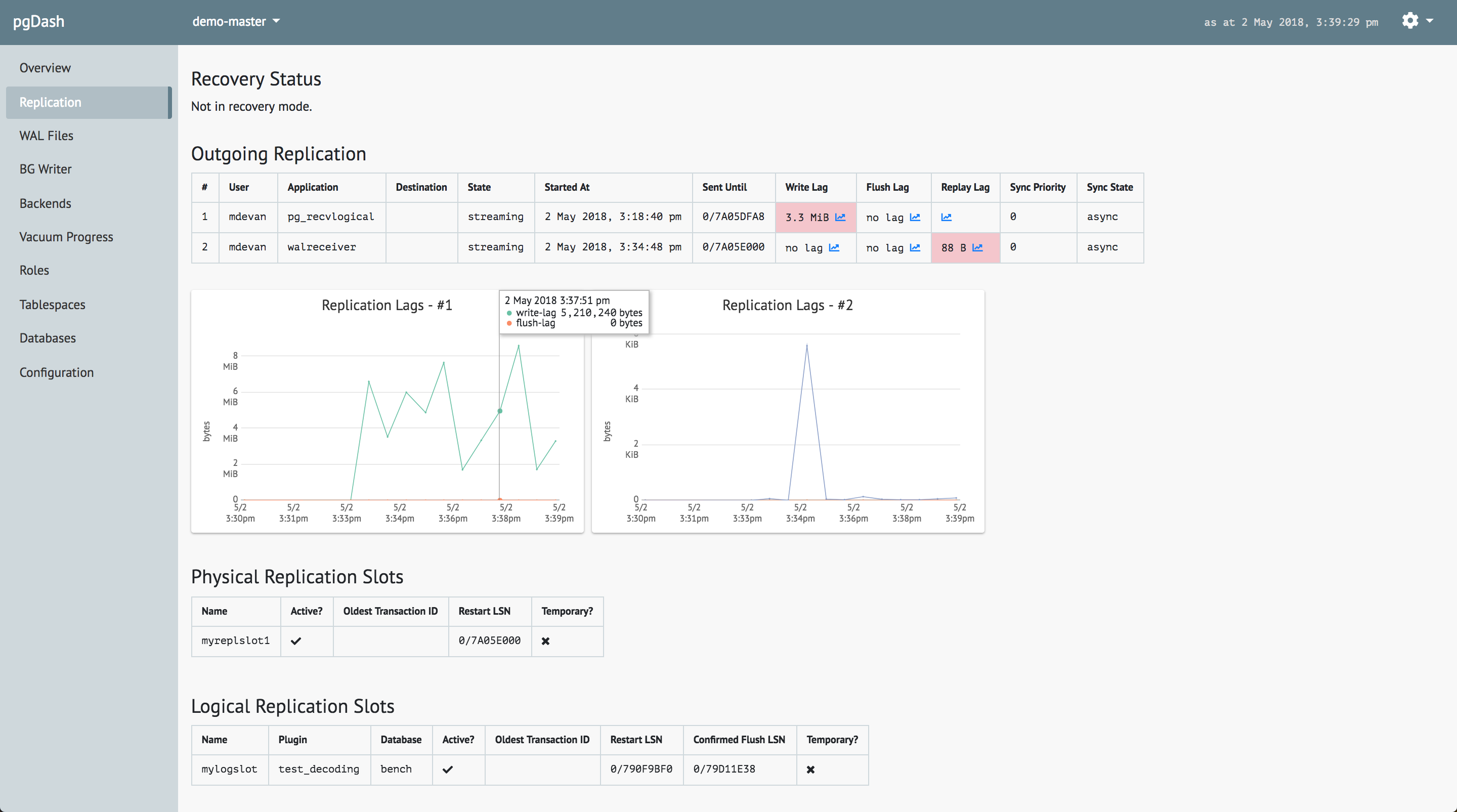




【推荐】国内首个AI IDE,深度理解中文开发场景,立即下载体验Trae
【推荐】编程新体验,更懂你的AI,立即体验豆包MarsCode编程助手
【推荐】抖音旗下AI助手豆包,你的智能百科全书,全免费不限次数
【推荐】轻量又高性能的 SSH 工具 IShell:AI 加持,快人一步
· 记一次.NET内存居高不下排查解决与启示
· 探究高空视频全景AR技术的实现原理
· 理解Rust引用及其生命周期标识(上)
· 浏览器原生「磁吸」效果!Anchor Positioning 锚点定位神器解析
· 没有源码,如何修改代码逻辑?
· 全程不用写代码,我用AI程序员写了一个飞机大战
· DeepSeek 开源周回顾「GitHub 热点速览」
· 记一次.NET内存居高不下排查解决与启示
· MongoDB 8.0这个新功能碉堡了,比商业数据库还牛
· .NET10 - 预览版1新功能体验(一)
2018-11-12 使用lua graphql 模块让openresty 支持graphql api
2018-11-12 PostgREST docker-compose 试用
2018-11-12 subzero 基于postgrest && openresty && rabbitmq 的快速rest/graphql 开发平台
2018-11-12 使用blessed 开发丰富的cli 应用
2017-11-12 gradle 配置java 项目maven 依赖
2017-11-12 gradle 插件
2017-11-12 gradle java 简单项目使用