使用哪种注解处理后台Map参数类型,探究前端发送请求URL限制
如何处理接口参数是Map类型探究URL限制
法1:前端发送Get请求
需求:为了得到分页结果,我将分页时需要的参数封装到Map中进行传递
@GetMapping("/page")
public R queryPage(@RequestParam Map<String,Object> params){}
// 1.测试GET http://localhost:8080/product/categorybrandrelation/page接口
// @GetMapping("/page")
// public R queryPage(@RequestParam Map<String,Object> params)
const getCategoryBrand = () => {
axios.get( `http://localhost:8080/product/categorybrandrelation/page`,{
params: {
page: "2",
limit: "100"
}
}).then(res => {
console.log(res.data)
})
}
结果:结果返回200

说明:这是符合Restful规范,但是有一个缺点,发送GET请求的URL长度通常是有限制的,对于参数较少可以使用&拼接参数到URL地址后面进行拼接,传递给后端接口;如果一旦参数较多,超过URL长度8000字节,推荐使用Post请求,在post请求体中传递参数可以限制达到4GB(足以使用)

法2:前端发送post请求,参数是以json格式发送过去(推荐)
@PostMapping("/page")
public R queryPage(@RequestBody Map<String,Object> params){}
// 2.测试 http://localhost:8080/product/categorybrandrelation/page接口
let body = {
page: "1",
limit: "6"
};
const getCategoryBrand2 = () => {
axios.post( `http://localhost:8080/product/categorybrandrelation/page`,body,{
Headers: {
'Content-type': 'application/json'
}
}).then(res => {
console.log(res.data)
})
}
结果:
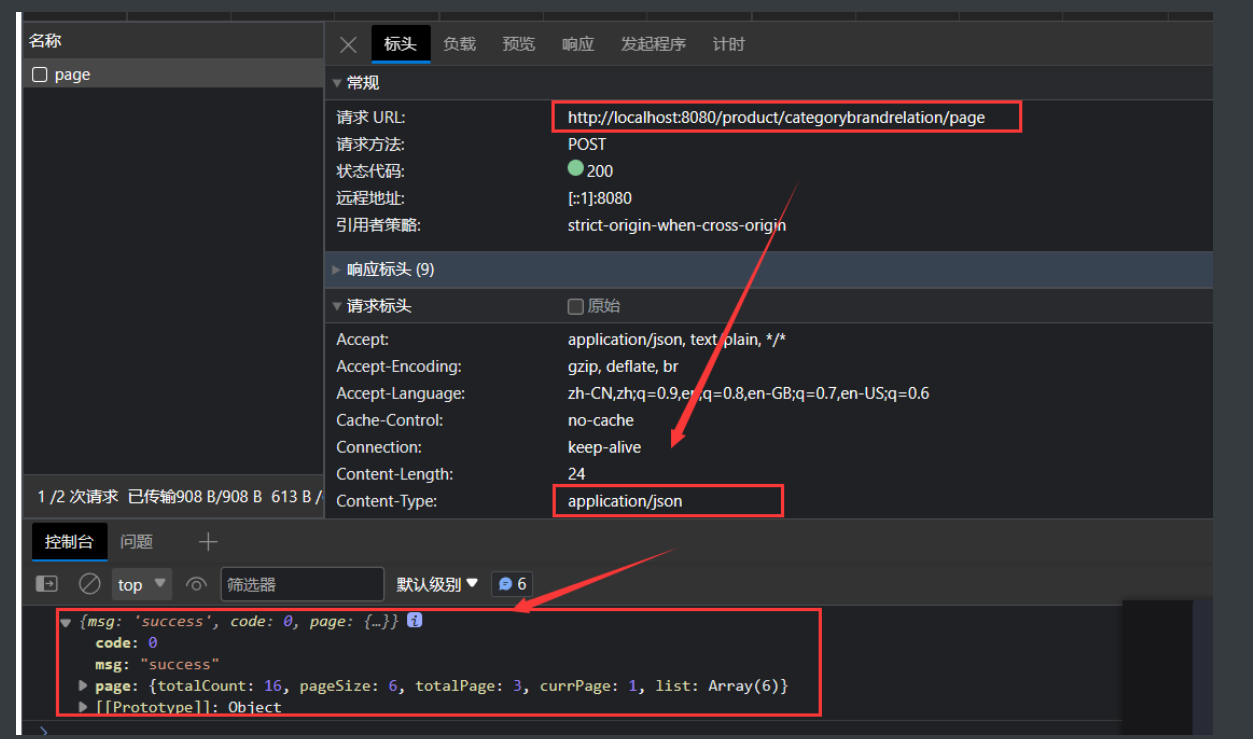
说明:虽然不符合Restful规范,Post方式通过json以请求体的方式传递参数封装Map中,参数限制数量远大于GET方式
注意:后端除了@RequestBody处理参数,也可以使用@RequestParam处理参数
法3:前端发送post请求,参数是以表单格式发送过去
如果你硬是要发送表单形式的参数,也是可以的,我觉得json更方便
@PostMapping("/page")
public R queryPage(@RequestParam Map<String,Object> params)
// 3.测试 http://localhost:8080/product/categorybrandrelation/page接口
// @PostMapping("/page")
// public R queryPage(@RequestParam Map<String,Object> params)
import qs from 'qs';
let body2 = {
page: "1",
limit: "6"
};
const getCategoryBrand3 = () => {
axios.post(`http://localhost:8080/product/categorybrandrelation/page`, qs.stringify(body2), {
headers: {
"Content-Type": "application/x-www-form-urlencoded"
}
}).then(res => {
console.log(res.data)
})
}
结果:
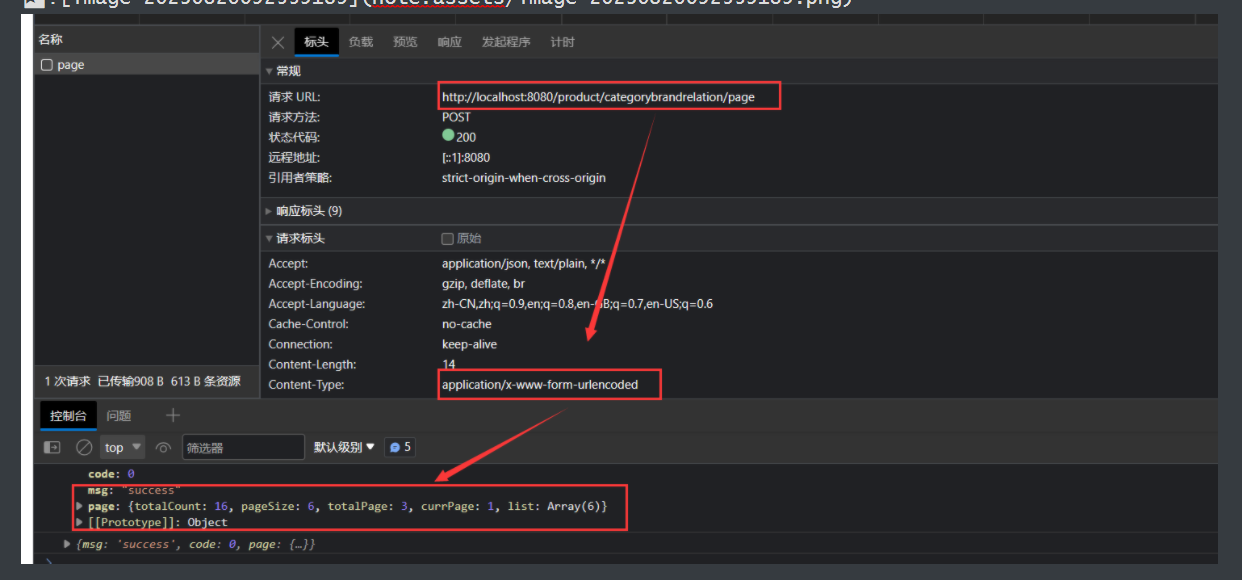
说明:如果是以表单的形式传递参数,必须使用@RequestParam
本文作者:远道而重任
本文链接:https://www.cnblogs.com/rong-xu-drum/p/17658371.html
版权声明:本作品采用知识共享署名-非商业性使用-禁止演绎 2.5 中国大陆许可协议进行许可。




【推荐】国内首个AI IDE,深度理解中文开发场景,立即下载体验Trae
【推荐】编程新体验,更懂你的AI,立即体验豆包MarsCode编程助手
【推荐】抖音旗下AI助手豆包,你的智能百科全书,全免费不限次数
【推荐】轻量又高性能的 SSH 工具 IShell:AI 加持,快人一步