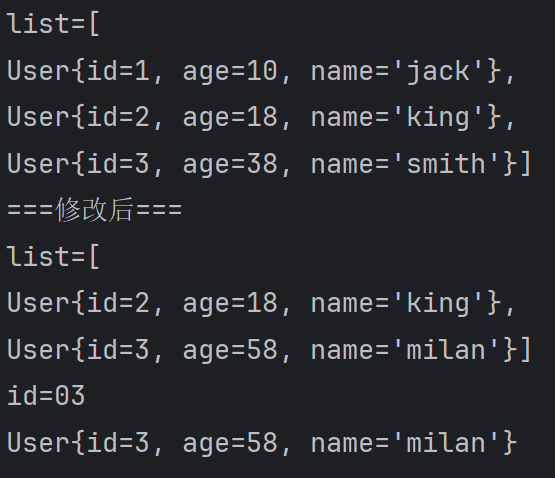Java基础 -泛型笔记
553,泛型引入
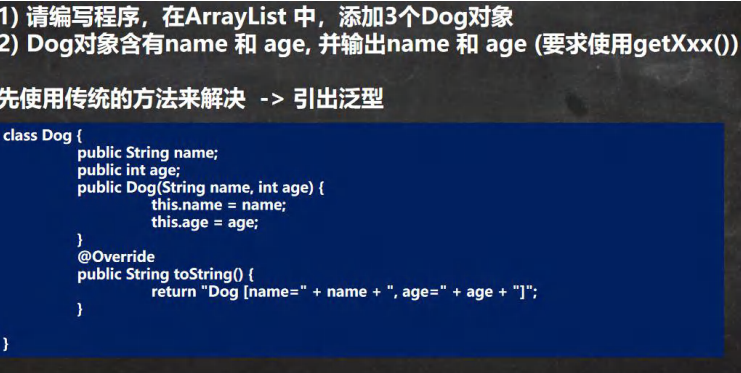
package com.hspedu.list_;
import java.util.*;
import java.util.concurrent.CompletionService;
@SuppressWarnings({"all"})
public class Map_ {
public static void main(String[] args) {
//使用传统的方法来解决
ArrayList arrayList = new ArrayList();
arrayList.add(new Dog("旺财", 10));
arrayList.add(new Dog("发财", 1));
arrayList.add(new Dog("小黄", 5));
//假如我们的程序员, 不小心, 添加了一只猫
arrayList.add(new Cat("招财猫", 8));
for (Object o : arrayList) {
//向下转型 Object ->Dog
Dog dog = (Dog) o;
System.out.println(dog.getName() + ":" + dog.getAge());
}
}
}
class Dog {
private String name;
private int age;
public Dog(String name, int age) {
this.name = name;
this.age = age;
}
public String getName() {
return name;
}
public void setName(String name) {
this.name = name;
}
public int getAge() {
return age;
}
public void setAge(int age) {
this.age = age;
}
@Override
public String toString() {
return "Dog{" +
"name='" + name + '\'' +
", age=" + age +
'}';
}
}
class Cat {
private String name;
private int age;
public Cat(String name, int age) {
this.name = name;
this.age = age;
}
public String getName() {
return name;
}
public void setName(String name) {
this.name = name;
}
public int getAge() {
return age;
}
public void setAge(int age) {
this.age = age;
}
}
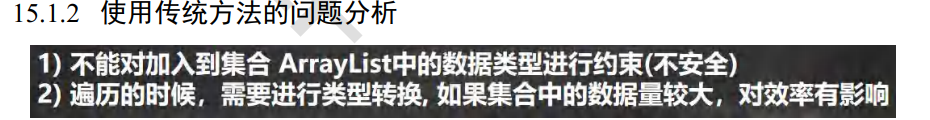
554,泛型入门
package com.hspedu.list_;
import java.util.*;
import java.util.concurrent.CompletionService;
@SuppressWarnings({"all"})
public class Map_ {
public static void main(String[] args) {
//1. 当我们 ArrayList<Dog> 表示存放到 ArrayList 集合中的元素是 Dog 类型 (细节后面说...)
//2. 如果编译器发现添加的类型, 不满足要求, 就会报错
//3. 在遍历的时候, 可以直接取出 Dog 类型而不是 Object
//4. public class ArrayList<E> {} E 称为泛型,那么 Dog->E
ArrayList<Dog> arrayList = new ArrayList<Dog>();
arrayList.add(new Dog("旺财", 10));
arrayList.add(new Dog("发财", 1));
arrayList.add(new Dog("小黄", 5));
//假如我们的程序员, 不小心, 添加了一只猫
//arrayList.add(new Cat("招财猫", 8));
System.out.println("===使用泛型====");
for (Dog dog : arrayList) {
System.out.println(dog.getName() + ":" + dog.getAge());
}
}
}
class Dog {
private String name;
private int age;
public Dog(String name, int age) {
this.name = name;
this.age = age;
}
public String getName() {
return name;
}
public void setName(String name) {
this.name = name;
}
public int getAge() {
return age;
}
public void setAge(int age) {
this.age = age;
}
@Override
public String toString() {
return "Dog{" +
"name='" + name + '\'' +
", age=" + age +
'}';
}
}
class Cat {
private String name;
private int age;
public Cat(String name, int age) {
this.name = name;
this.age = age;
}
public String getName() {
return name;
}
public void setName(String name) {
this.name = name;
}
public int getAge() {
return age;
}
public void setAge(int age) {
this.age = age;
}
}
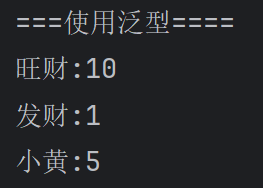
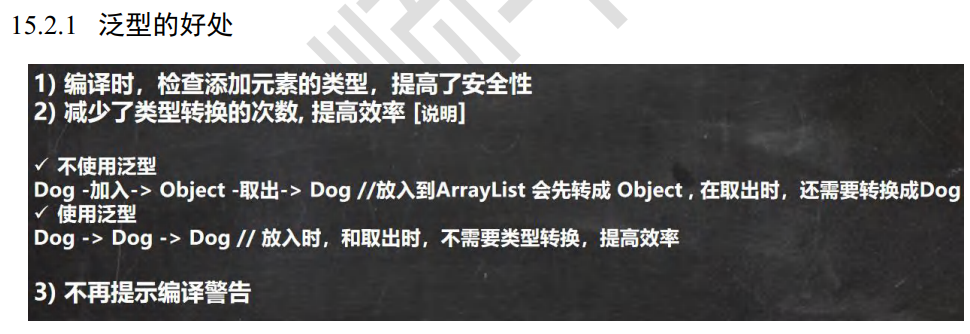
555,泛型说明
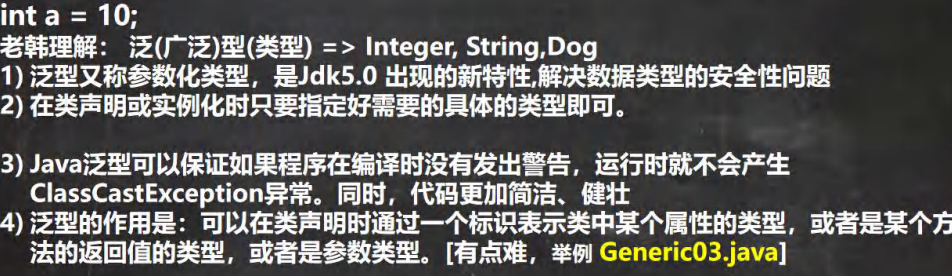
package com.hspedu.generic_;
public class Generic01 {
public static void main(String[] args) {
//注意, 特别强调: E 具体的数据类型在定义 Person 对象的时候指定,即在编译期间, 就确定 E 是什么类型
Person<String> person = new Person<String>("韩顺平教育");
person.show();//String
/*
你可以这样理解, 上面的 Person 类
class Person<E> {
String s;//E 表示 s 的数据类型, 该数据类型在定义 Person 对象的时候指定,即在编译期间, 就确定 E 是什么类型
public Person(String s) {//E 也可以是参数类型
this.s = s;
}
public String f() {//返回类型使用E
return s;
}
}
*/
Person<Integer> person1 = new Person<Integer>(100);
person1.show();//Integer
/*
你可以这样理解, 上面的 Person 类
class Person<E> {
Integer s;//E 表示 s 的数据类型, 该数据类型在定义 Person 对象的时候指定,即在编译期间, 就确定 E 是什么类型
public Person(Integer s) {//E 也可以是参数类型
this.s = s;
}
public Integer f() {//返回类型使用E
return s;
}
}
*/
}
}
//泛型的作用是: 可以在类声明时通过一个标识表示类中某个属性的类型,
// 或者是某个方法的返回值的类型, 或者是参数类型
class Person<E> {
E s;//E 表示 s 的数据类型, 该数据类型在定义 Person 对象的时候指定,即在编译期间, 就确定 E 是什么类型
public Person(E s) {//E 也可以是参数类型
this.s = s;
}
public E f() {//返回类型使用E
return s;
}
public void show() {
System.out.println(s.getClass());//显示s的运行类型
}
}
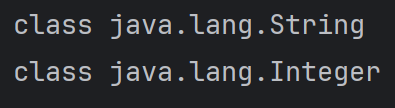
556,泛型应用实例
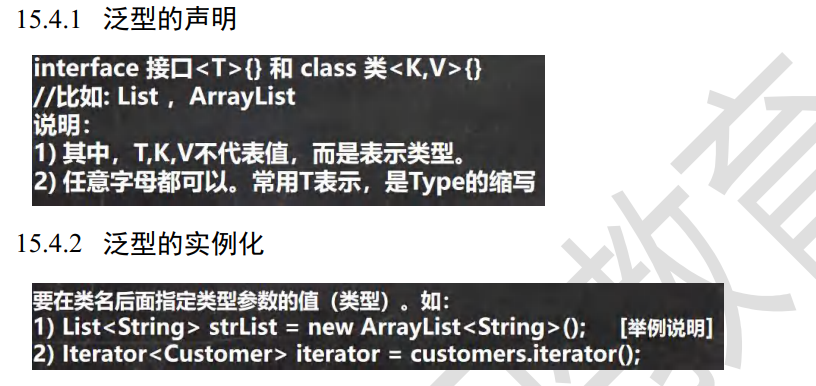
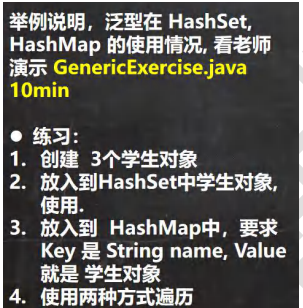
package com.hspedu.Wrapper;
import java.util.*;
public class WrapperType {
public static void main(String[] args) {
//使用泛型方式给 HashSet 放入 3 个学生对象
HashSet<Student> students = new HashSet<Student>();
students.add(new Student("jack", 18));
students.add(new Student("tom", 28));
students.add(new Student("mary", 19));
//遍历
for (Student student : students) {
System.out.println(student);
}
System.out.println("=============");
//使用泛型方式给 HashMap 放入 3 个学生对象
/*
public class HashMap<K,V> {} //泛型的声明
*/
//K -> String V->Student
HashMap<String, Student> hm = new HashMap<String, Student>();//泛型的实例化
hm.put("milan", new Student("milan", 38));
hm.put("smith", new Student("smith", 48));
hm.put("hsp", new Student("hsp", 28));
//迭代器 EntrySet
/*
public Set<Map.Entry<K,V>> entrySet() {
Set<Map.Entry<K,V>> es;
return (es = entrySet) == null ? (entrySet = new EntrySet()) : es;
}
*/
Set<Map.Entry<String, Student>> entries = hm.entrySet();
/*
public final Iterator<Map.Entry<K,V>> iterator() {
return new EntryIterator();
}
*/
Iterator<Map.Entry<String, Student>> iterator = entries.iterator();
while (iterator.hasNext()) {
Map.Entry<String, Student> next = iterator.next();
System.out.println(next.getKey() +"-" + next.getValue());
}
}
}
class Student {
private String name;
private int age;
public Student(String name, int age) {
this.name = name;
this.age = age;
}
public String getName() {
return name;
}
public void setName(String name) {
this.name = name;
}
public int getAge() {
return age;
}
public void setAge(int age) {
this.age = age;
}
@Override
public String toString() {
return "Student{" +
"name='" + name + '\'' +
", age=" + age +
'}';
}
}
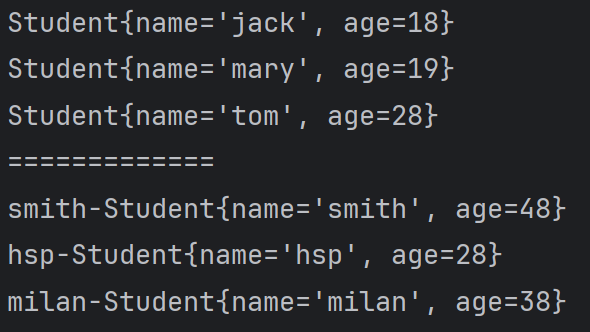
557,泛型使用细节
package untitled.src.com.hspedu.Wrapper;
import java.util.*;
@SuppressWarnings({"all"})
public class WrapperType {
public static void main(String[] args) {
//1.给泛型指向数据类型是, 要求是引用类型,不能是基本数据类型
List<Integer> list = new ArrayList<Integer>();//ok
//List<int> list2 = new ArrayList<int>();//错误
//2. 说明
//因为 E 指定了 A 类型, 所以构造器会传入了 new A()
//在给泛型指定具体类型后, 可以传入该类型或者其子类类型
Pig<A> aPig = new Pig<A>(new A());
aPig.f();
Pig<A> aPig2 = new Pig<A>(new B());
aPig2.f();
//3. 泛型的使用形式
ArrayList<Integer> list1 = new ArrayList<Integer>();
List<Integer> list2 = new ArrayList<Integer>();
//在实际开发中, 我们往往简写
//编译器会进行类型推断, 推荐使用下面写法
ArrayList<Integer> list3 = new ArrayList<>();
List<Integer> list4 = new ArrayList<>();
ArrayList<Pig> pigs = new ArrayList<>();
//4. 如果是这样写 泛型默认是 Object
ArrayList arrayList = new ArrayList();//等价 ArrayList<Object> arrayList = new ArrayList<>()
}
}
class A {}
class B extends A{}
class Pig<E> {
E e;
public Pig(E e) {
this.e = e;
}
public void f() {
System.out.println(e.getClass());//运行类型
}
}
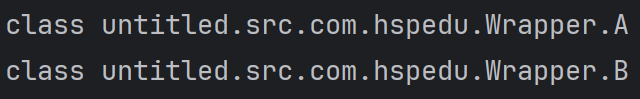
559,泛型课堂练习
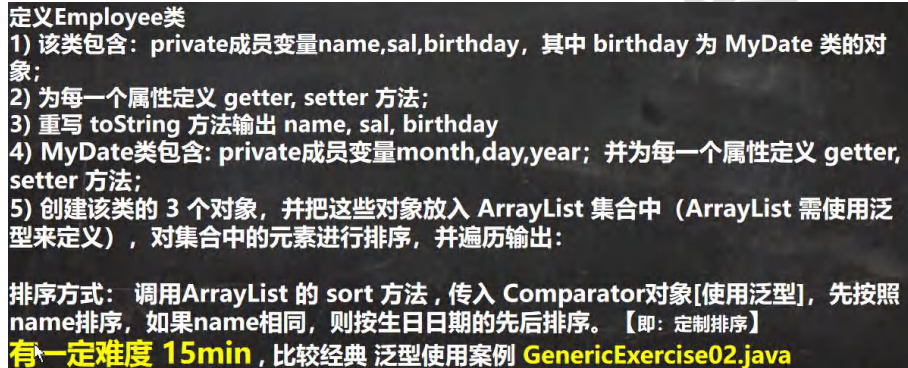
先创建MyDate类,再创建Employee类。
package untitled.src.com.hspedu.Wrapper;
import java.util.Comparator;
public class MyDate implements Comparable<MyDate> {
private int year;
private int month;
private int day;
public MyDate(int year, int month, int day) {
this.year = year;
this.month = month;
this.day = day;
}
public int getYear() {
return year;
}
public void setYear(int year) {
this.year = year;
}
public int getMonth() {
return month;
}
public void setMonth(int month) {
this.month = month;
}
public int getDay() {
return day;
}
public void setDay(int day) {
this.day = day;
}
@Override
public String toString() {
return "MyDate{" +
"year=" + year +
", month=" + month +
", day=" + day +
'}';
}
@Override
public int compareTo(MyDate o) {
//如果name相同,就从birthday中的year开始比较
int yearMinus = year - o.getYear();
if(yearMinus != 0) {
return yearMinus;
}
//如果year相同,就比较month
int monthMinus = month - o.getMonth();
if(monthMinus != 0){
return monthMinus;
}
//如果month相同,就比较day,day为正还是0,负
return day - o.getDay();
}
}
Employee类
package untitled.src.com.hspedu.Wrapper;
public class Employee {
private String name;
private double sal;
private MyDate birthday;
public Employee(String name, double sal, MyDate birthday) {
this.name = name;
this.sal = sal;
this.birthday = birthday;
}
public String getName() {
return name;
}
public void setName(String name) {
this.name = name;
}
public double getSal() {
return sal;
}
public void setSal(double sal) {
this.sal = sal;
}
public MyDate getBirthday() {
return birthday;
}
public void setBirthday(MyDate birthday) {
this.birthday = birthday;
}
@Override
public String toString() {
return "\nEmployee{" +
"name='" + name + '\'' +
", sal=" + sal +
", birthday=" + birthday +
'}';
}
}
主程序文件
package untitled.src.com.hspedu.Wrapper;
import java.util.ArrayList;
import java.util.Comparator;
@SuppressWarnings({"all"})
public class WrapperType {
public static void main(String[] args) {
ArrayList<Employee> employees = new ArrayList<>();
employees.add(new Employee("tom", 1000, new MyDate(2000, 11, 11)));
employees.add(new Employee("jack", 12000, new MyDate(2001, 12, 12)));
employees.add(new Employee("hsp", 50000, new MyDate(1980, 10, 10)));
System.out.println("employee=" + employees);
employees.sort(new Comparator<Employee>() { //匿名内部类+泛型
@Override
public int compare(Employee emp1, Employee emp2) {
//先按照 name 排序, 如果 name 相同, 则按生日日期的先后排序。 【即: 定制排序】
//先对传入的参数进行验证,看是不是Employee类型的,不是的话就不比较了
if(!(emp1 instanceof Employee && emp2 instanceof Employee)) {
System.out.println("类型不正确...");
return 0;
}
//比较name,等于0是指名字相同,不等于0指名字不相同,
//相同就继续比较birthday和year
int i = emp1.getName().compareTo(emp2.getName());
if (i != 0) {
return i;//不相同通过返回的值正负判断谁在前谁在后
}
//下面是对birthday的比较,因此,我们最好把这个比较,放在MyDate类完成,也就是在MyDate类里封装一个CompareTo函数
//封装后,将来可维护性和复用性,就大大增强
return emp1.getBirthday().compareTo(emp2.getBirthday());//birthday是MyDate类型
// //如果name相同,就从birthday中的year开始比较
// int yearMinus = emp1.getBirthday().getYear() - emp2.getBirthday().getYear();
// if(yearMinus != 0) {
// return yearMinus;
// }
// //如果year相同,就比较month
// int monthMinus = emp1.getBirthday().getMonth() - emp2.getBirthday().getMonth();
// if(monthMinus != 0){
// return monthMinus;
// }
// //如果month相同,就比较day,day为正还是0,负
// return emp1.getBirthday().getDay() - emp2.getBirthday().getDay();
}
});
System.out.println("==对雇员进行排序==");
System.out.println(employees);
}
}
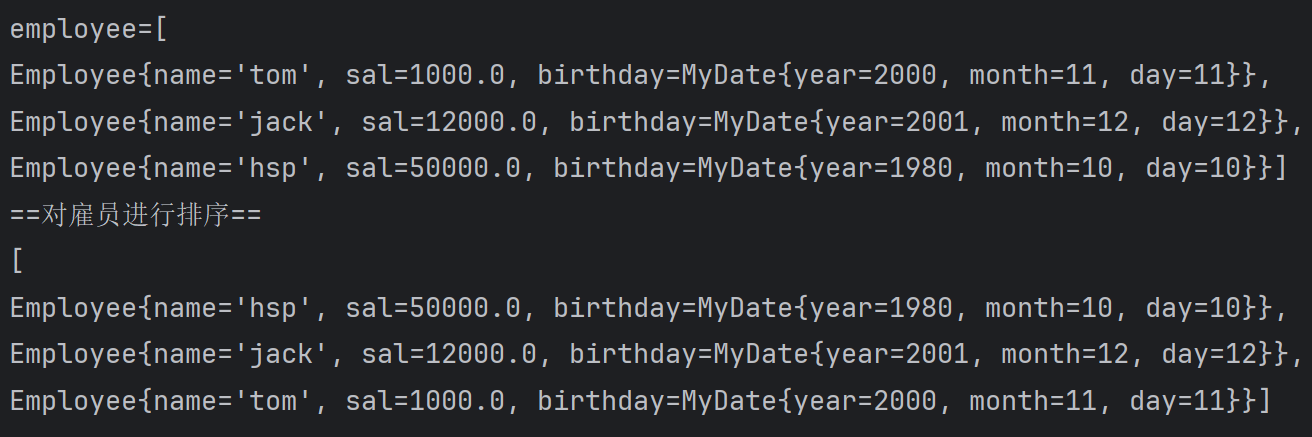
560,自定义泛型类
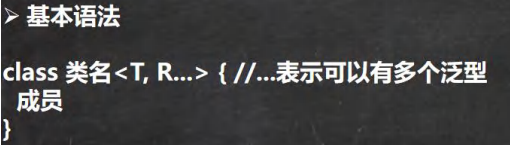
package untitled.src.com.hspedu.Wrapper;
import java.util.ArrayList;
import java.util.Arrays;
import java.util.Comparator;
@SuppressWarnings({"all"})
public class WrapperType {
public static void main(String[] args) {
//T=Double, R=String, M=Integer
Tiger<Double, String, Integer> g = new Tiger<>("john");
g.setT(10.9);//ok,能找到对应的set方法,类型也是Double
// public void setT(T t) {
// this.t = t;
// }
//g.setT("yy");//错误,类型不对
System.out.println("g=" + g);
//T=Object R=Object M=Object
Tiger g2 = new Tiger("john~~");
g2.setT("yy"); //OK ,因为 T=Object "yy"=String 是 Object 子类
System.out.println("g2=" + g2);
}
}
//1. Tiger 后面泛型, 所以我们把 Tiger 就称为自定义泛型类
//2, T, R, M 泛型的标识符, 一般是单个大写字母
//3. 泛型标识符可以有多个.
//4. 普通成员可以使用泛型 (属性、 方法)
//5. 使用泛型的数组, 不能初始化
//6. 静态方法中不能使用类的泛型
class Tiger<T, R, M> {
String name;
R r;//属性使用到泛型
M m;
T t;
//使用泛型的数组, 不能初始化。因为数组在 new 不能确定 T 的类型, 就无法在内存开空间
//T[] ts = new T[8];
T[] ts;
public Tiger(String name) {
this.name = name;
}
public Tiger(String name, R r, M m, T t) {//构造器使用泛型
this.name = name;
this.r = r;
this.m = m;
this.t = t;
}
//因为静态是和类相关的, 在类加载时, 对象还没有创建,只有在对象创建时,才能知道是啥类型
//所以, 如果静态方法和静态属性使用了泛型, JVM 就无法完成初始化
//static R r2;
// public static void m1(M m) {
//
// }
public String getName() {
return name;
}
public void setName(String name) {
this.name = name;
}
public R getR() {//返回类型可以使用泛型
return r;
}
public void setR(R r) {//方法使用到泛型
this.r = r;
}
public M getM() {
return m;
}
public void setM(M m) {
this.m = m;
}
public T getT() {
return t;
}
public void setT(T t) {
this.t = t;
}
@Override
public String toString() {
return "Tiger{" +
"name='" + name + '\'' +
", r=" + r +
", m=" + m +
", t=" + t +
", ts=" + Arrays.toString(ts) +
'}';
}
}
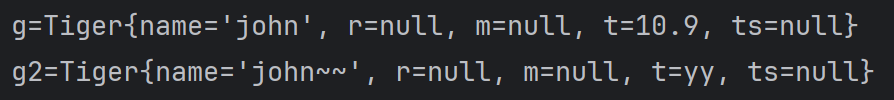
561,自定义泛型接口
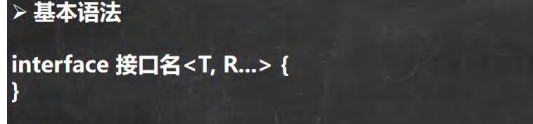
package untitled.src.com.hspedu.Wrapper;
import java.util.ArrayList;
import java.util.Arrays;
import java.util.Comparator;
@SuppressWarnings({"all"})
public class WrapperType {
public static void main(String[] args) {
}
}
/*
* 泛型接口使用的说明
* 1. 接口中, 静态成员也不能使用泛型
* 2. 泛型接口的类型, 在继承接口或者实现接口时确定
* 3. 没有指定类型, 默认为 Object
*/
//在继承接口 指定泛型接口的类型, U=String, R=Double
interface IA extends IUsb<String, Double> {
}
//当我们去实现 IA 接口时, 因为 IA 在继承 IUsu 接口时, 指定了 U 为 String R 为 Double
//在实现 IUsu 接口的方法时, 使用 String 自动替换 U, 是 Double 替换 R
class AA implements IA {
@Override
public Double get(String s) {
return 0.0;
}
@Override
public void hi(Double aDouble) {
}
@Override
public void run(Double r1, Double r2, String u1, String u2) {
}
}
//实现接口时, 直接指定泛型接口的类型
//给 U 指定 Integer 给 R 指定了 Float
//所以,当我们实现 IUsb 方法时, 会使用 Integer 自动替换 U, 使用 Float 替换
class BB implements IUsb<Integer, Float> {
@Override
public Float get(Integer integer) {
return 0f;
}
@Override
public void hi(Float aFloat) {
}
@Override
public void run(Float r1, Float r2, Integer u1, Integer u2) {
}
}
//没有指定类型, 默认为 Object
//建议直接写成 IUsb<Object,Object>
class CC implements IUsb {//等价于 class CC implements IUsb<Object, Object>
@Override
public Object get(Object o) {
return null;
}
@Override
public void hi(Object o) {
}
@Override
public void run(Object r1, Object r2, Object u1, Object u2) {
}
}
interface IUsb<U, R> {
int n = 10;
//U name;//在接口中,成员都是静态的,不能使用泛型
//普通方法中, 可以使用接口泛型
R get(U u);
void hi(R r);
void run(R r1, R r2, U u1, U u2);
//在 jdk8 中, 可以在接口中, 使用默认方法, 也是可以使用泛型
default R method(U u) {
return null;
}
}
562,自定义泛型方法
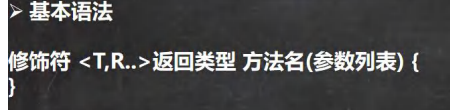
package untitled.src.com.hspedu.Wrapper;
import java.util.ArrayList;
import java.util.Arrays;
import java.util.Comparator;
@SuppressWarnings({"all"})
public class WrapperType {
public static void main(String[] args) {
Car car = new Car();
car.fly("宝马", 100);//当调用方法时, 传入参数, 编译器,就会确定类型
//测试
//T->String, R-> ArrayList
Fish<String, ArrayList> fish = new Fish<>();
fish.hello(new ArrayList(), 11.3f);
}
}
//泛型方法, 可以定义在普通类中, 也可以定义在泛型类中
class Car {//普通类
public void run() {//普通方法
}
//说明 泛型方法
//1. <T,R> 就是泛型标识符
//2. 是提供给 fly 使用的,fly方法的参数和泛型也有关
public <T, R> void fly(T t, R r) {//泛型方法
System.out.println(t.getClass());//String
System.out.println(r.getClass());//Integer
}
}
class Fish<T, R> {//泛型类
public void run() {//普通方法
}
public<U, M> void eat(U u, M m) {//泛型方法
}
//说明
//1. 下面 hi 方法不是泛型方法
//2. 是 hi 方法使用了类声明的 泛型
public void he(T t) {
}
//泛型方法, 可以使用类声明的泛型, 也可以使用自己声明泛型
public<K> void hello(R r, K k) {
System.out.println(r.getClass());//ArrayList
System.out.println(k.getClass());//Float
}
}
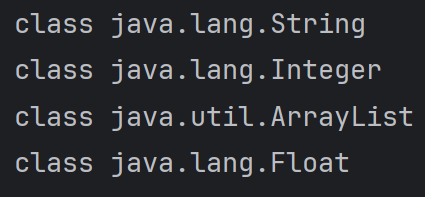
564,泛型继承和通配
package untitled.src.com.hspedu.Wrapper;
import java.util.*;
@SuppressWarnings({"all"})
public class WrapperType {
public static void main(String[] args) {
Object o = new String("xx");
//泛型没有继承性
//List<Object> list = new ArrayList<String>();
//举例说明下面三个方法的使用
List<Object> list1 = new ArrayList<>();
List<String> list2 = new ArrayList<>();
List<AA> list3 = new ArrayList<>();
List<BB> list4 = new ArrayList<>();
List<CC> list5 = new ArrayList<>();
//如果是 List<?> c , 可以接受任意的泛型类型
printCollection1(list1);//下面5个都对
printCollection1(list2);
printCollection1(list3);
printCollection1(list4);
printCollection1(list5);
//List<? extends AA> c 表示 上限, 可以接受 AA 或者 AA 子类:也就是实参只能是AA,BB,CC类型
// printCollection2(list1);//x
// printCollection2(list2);//x
printCollection2(list3);//下面3个是对的
printCollection2(list4);
printCollection2(list5);
//List<? super AA> c 支持 AA 类以及 AA 类的父类, 不限于直接父类,规定了泛型的下限
printCollection3(list1);//对
// printCollection3(list2);//x
printCollection3(list3);//对
// printCollection3(list4);//x
// printCollection3(list5);//x
}
//说明: List<?> 表示 任意的泛型类型都可以接受
public static void printCollection1(List<?> c) {
for (Object object : c) {//通配符,取出时,就是Object
System.out.println(object);
}
}
//? extends AA 表示 上限, 可以接受 AA 或者 AA 子类,继承
public static void printCollection2(List<? extends AA> c) {
for (Object object : c) {
System.out.println(object);
}
}
//? super 子类类名 AA:支持 AA 类以及 AA 类的父类, 不限于直接父类,
//规定了泛型的下限
public static void printCollection3(List<? super AA> c) {
for (Object object : c) {
System.out.println(object);
}
}
}
class AA {
}
class BB extends AA {
}
class CC extends BB {
}
566,JUnit 使用 和 泛型家庭作业
JUnit如果使用不了Test测试的话, 打开 File -- Project Structure -- Modules -- Dependencies -- 选中 JUnit5.8.1 -- 点OK就好了。
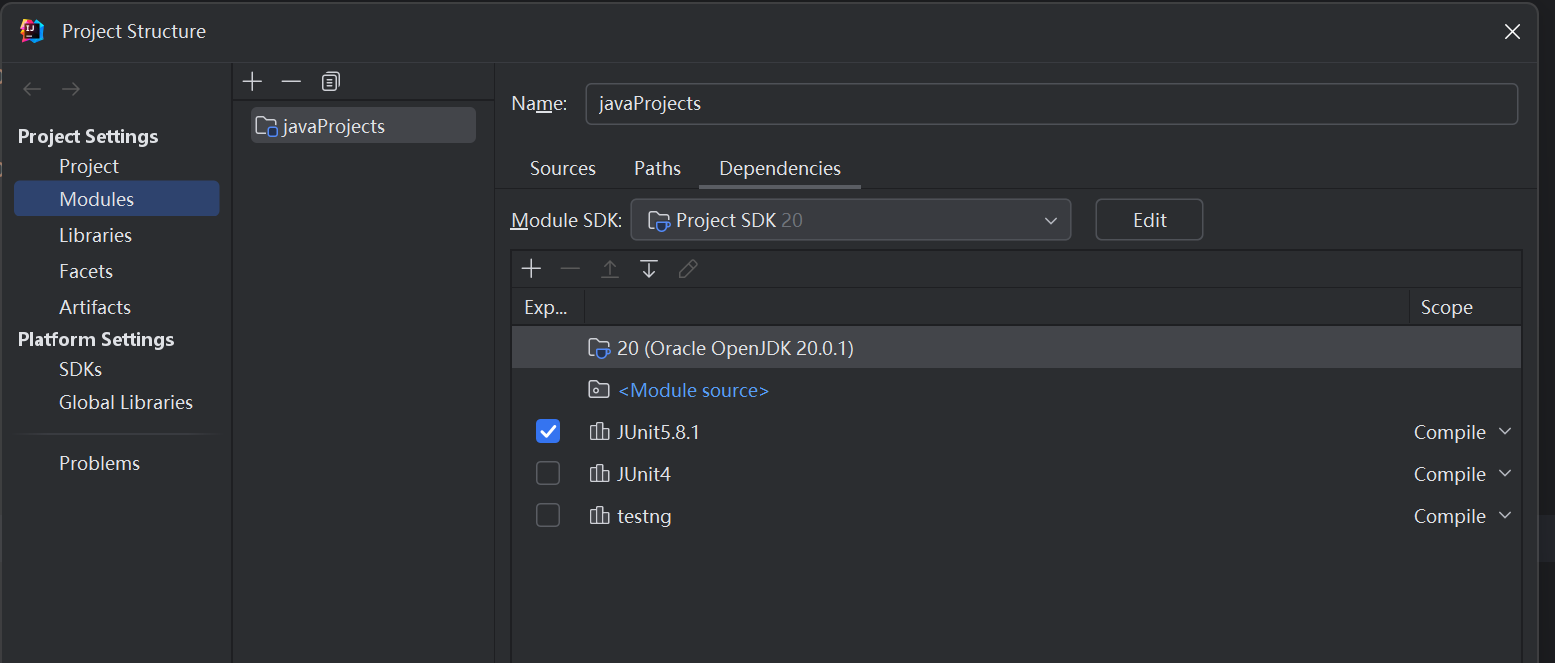
package untitled.src.com.hspedu.junit_;
import org.junit.jupiter.api.Test;
public class JUnit_ {
public static void main(String[] args) {
//传统方式,测试完一个要加注释
//new JUnit_().m1();
//new JUnit_().m2();
}
@Test
public void m1() {
System.out.println("m1方法被调用");
}
@Test
public void m2() {
System.out.println("m2方法被调用");
}
}
左边就会有绿色的三角

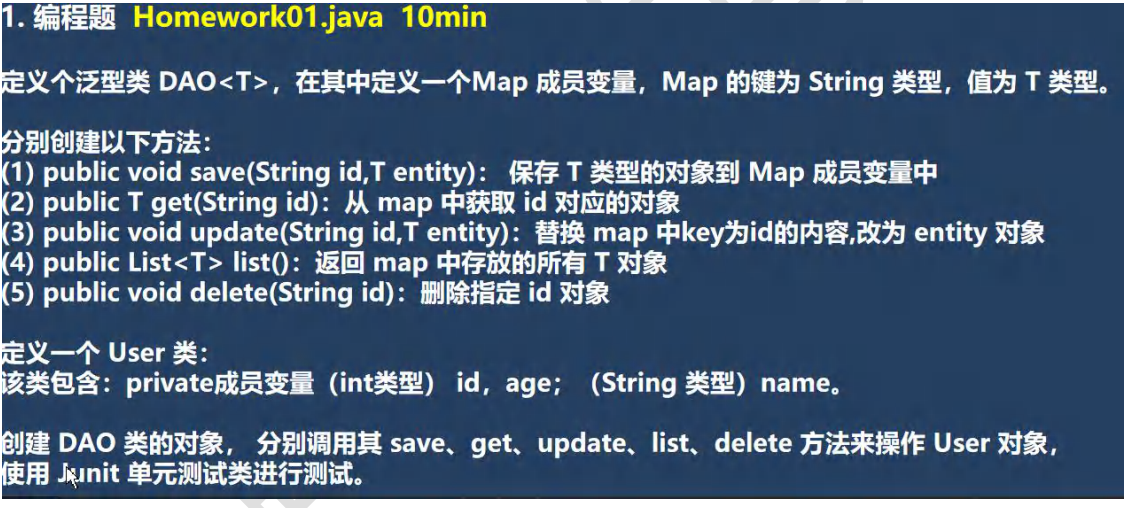
思路分析:
1,定义 User类
2,定义 Dao类
3,使用JUnit测试
User类
package untitled.src.com.hspedu.junit_;
public class User {
private int id;
private int age;
private String name;
public User(int id, int age, String name) {
this.id = id;
this.age = age;
this.name = name;
}
public int getId() {
return id;
}
public void setId(int id) {
this.id = id;
}
public int getAge() {
return age;
}
public void setAge(int age) {
this.age = age;
}
public String getName() {
return name;
}
public void setName(String name) {
this.name = name;
}
@Override
public String toString() {
return "\nUser{" +
"id=" + id +
", age=" + age +
", name='" + name + '\'' +
'}';
}
}
DAO类
package untitled.src.com.hspedu.junit_;
import java.util.*;
public class DAO<T> {//泛型类
private Map<String, T> map = new HashMap<>();
public T get(String id) { //返回就是User对象
return map.get(id);
}
public void update(String id, T entity) {
map.put(id, entity);
}
//将T对象返回成ArrayList。遍历map, 将map的所有value(T entity),封装到ArrayList返回即可
public List<T> list() {
//创建ArrayList
List<T> list = new ArrayList<>();
//遍历map
Set<String> keySet = map.keySet();
for (String key : keySet) {
list.add(get(key));//调用DAO类的方法 public T get(String id){}
}
return list;
}
public void delete(String id) {
map.remove(id);
}
public void save(String id, T entity) {
map.put(id, entity);
}
}
测试类
package untitled.src.com.hspedu.junit_;
import org.junit.Test;
import java.util.List;
public class JUnit_ {
public static void main(String[] args) {
}
@Test
public void testList() {
//这里我们给 T 指定类型是 User
DAO<User> dao = new DAO<>();
dao.save("01", new User(1,10,"jack"));
dao.save("02", new User(2,18,"king"));
dao.save("03", new User(3,38,"smith"));
List<User> list = dao.list();
System.out.println("list=" + list);
dao.update("03", new User(3, 58, "milan"));
dao.delete("01");//删除
System.out.println("===修改后===");
list = dao.list();
System.out.println("list=" + list);
System.out.println("id=03" + dao.get("03"));
}
}