多层gmetad配置
经实验表明:
①多层gmetad与ganglia版本无关,且可以多版本兼容
②多层gmetad只有最底层gmetad能保存详细指标,非底层gmetad收集到的都只能是summary信息,当然也许我配置的有问题,目前的配置能得到这个结论
③如果想看到remote grid的详细信息,需要在remote grid的gmetad节点上开启gweb服务
测试 Ⅰ 如下
测试准备
*本测试共有两级gmetad,底层为一级gmetad,高层为二级gmetad,二级gmetad为3.1.7版本,一级gmetad为3.7.2版本
*为保证二级gemtad所收集到的指标信息确为一级gmetad所传,而非gmond,本测试只启动一个gmond
*gmond节点:hdp3
一级gmetad节点:hdp2
二级gmetad节点:hdp1
gweb节点:hdp1
测试过程:
①配置文件
hdp1
cluster {
name = "hdp3"
owner = "unspecified"
latlong = "unspecified"
url = "unspecified"
}
/* The host section describes attributes of the host, like the location */
host {
location = "unspecified"
}
/* Feel free to specify as many udp_send_channels as you like. Gmond
used to only support having a single channel */
udp_send_channel {
#bind_hostname = yes # Highly recommended, soon to be default.
# This option tells gmond to use a source address
# that resolves to the machine's hostname. Without
# this, the metrics may appear to come from any
# interface and the DNS names associated with
# those IPs will be used to create the RRDs.
#mcast_join = 239.2.11.71
host = hdp3(实践证明,只能是这个,不能是localhost)
port = 8649
ttl = 1
}
/* You can specify as many udp_recv_channels as you like as well. */
udp_recv_channel {
#mcast_join = 239.2.11.71
port = 8649
#bind = 239.2.11.71
#retry_bind = true
# Size of the UDP buffer. If you are handling lots of metrics you really
# should bump it up to e.g. 10MB or even higher.
# buffer = 10485760
}
/* You can specify as many tcp_accept_channels as you like to share
an xml description of the state of the cluster */
tcp_accept_channel {
port = 8655
# If you want to gzip XML output
gzip_output = no
}
hdp2
[root@hdp2 ganglia]# grep -v ^# gmetad.conf
data_source "hdp3" hdp3:8655
RRAs "RRA:AVERAGE:0.5:1:244" "RRA:AVERAGE:0.5:24:244" "RRA:AVERAGE:0.5:168:244" "RRA:AVERAGE:0.5:672:244" \
gridname "hdp3-grid"
all_trusted on
setuid_username ganglia
xml_port 8651
interactive_port 8652
case_sensitive_hostnames 0
hdp1
[root@hdp1 ganglia]# grep -v ^# gmetad.conf
data_source "hdp3-grid" hdp2:8651
gridname "MyGrid"
case_sensitive_hostnames 1
②启动
hdp3:service gmond start
hdp2:service gmetad start
hdp1:service gmetad start
service httpd start
③结果验证
实现了分grid展现集群,在集群数量少的情况下,这没什么必要,但是如果集群很多,全部以同一grid下的集群展现,页面会很长,很不好看
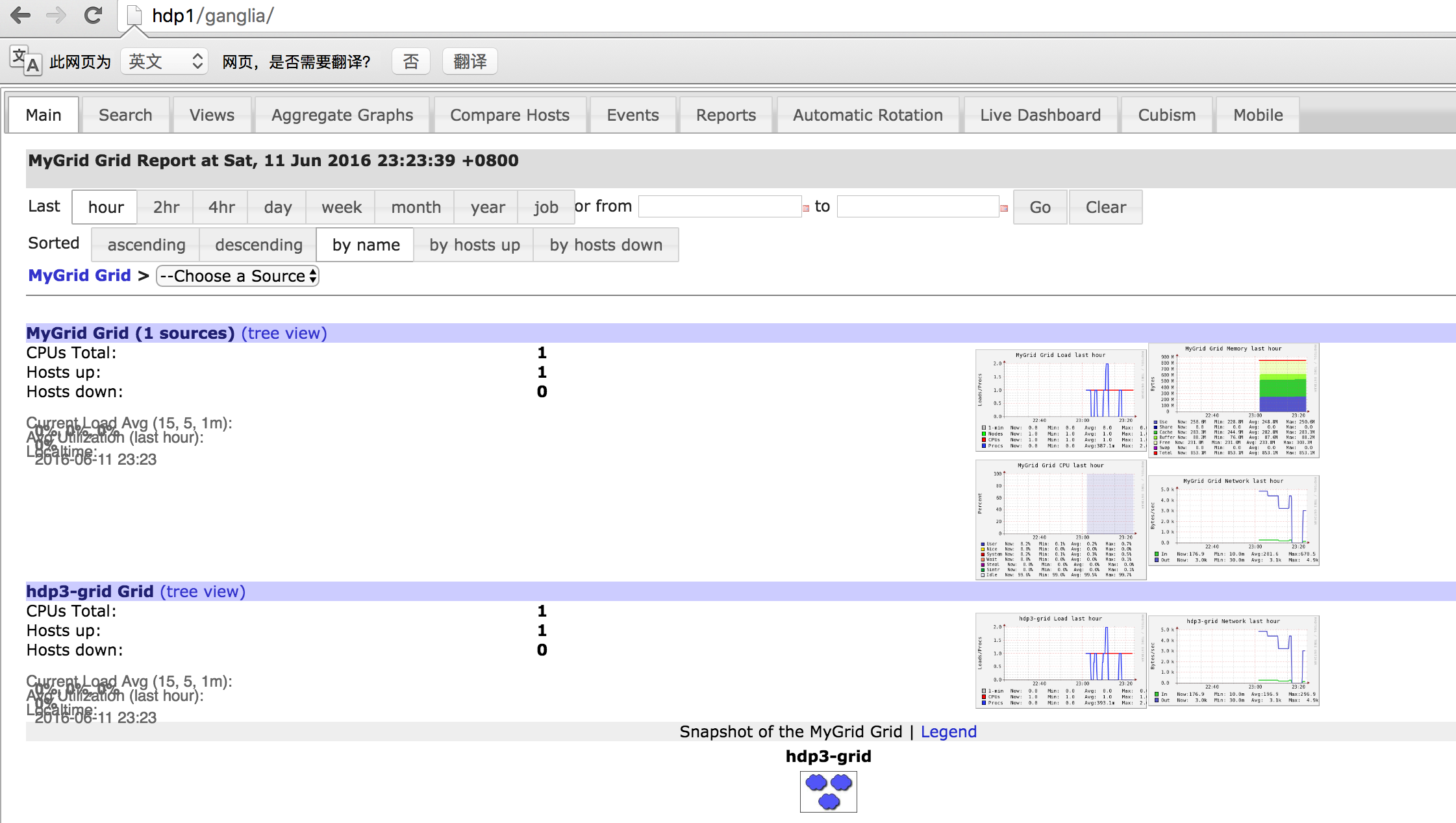
但是分grid展现有一个问题,就是如果你想看总grid下的某个grid(即remote grid),需要该grid也打开了gweb服务,如下图
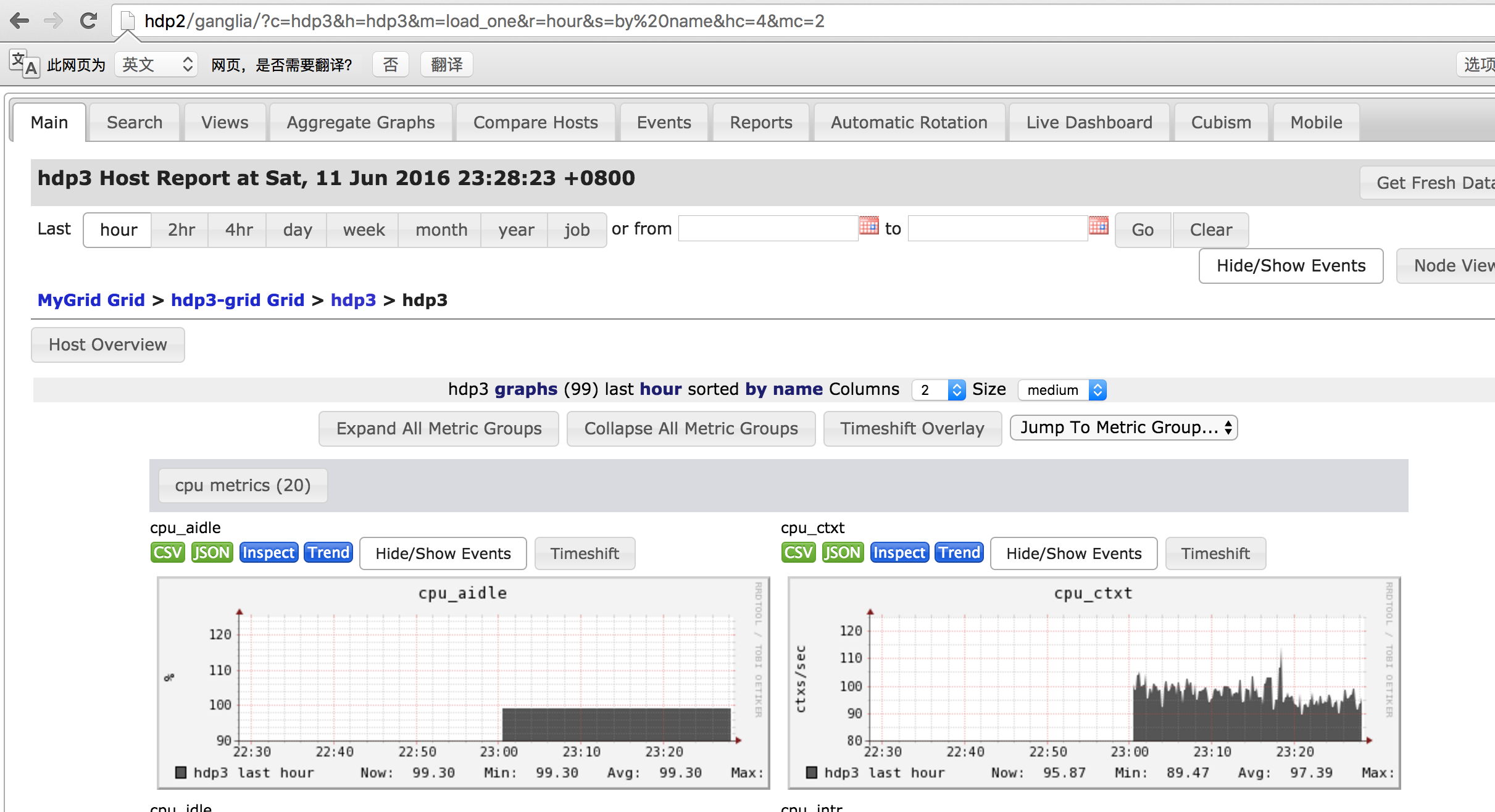
测试Ⅱ如下
测试准备
同测试Ⅰ,不同点:一级gmetad为3.1.7版本,二级gmetad版本为3.7.2
测试过程
①配置文件
参考测试Ⅰ-①
②同测试Ⅰ-②
③验证结果
同测试Ⅰ



