Android Thermal HAL 降龙十八掌
基本概念
参阅下面两篇文章,就可以大概了解一些概念的内容了
https://source.android.com/devices/architecture/hidl/thermal-mitigation
https://blog.csdn.net/feelabclihu/article/details/107873407
功能实现
这里我们不做讲解,直接给参考例子,基本拿来可以用
》Thermal HAL 2.0的实现
https://github.com/LineageOS/android_hardware_google_pixel/tree/lineage-18.1/thermal
https://android.googlesource.com/platform/hardware/google/pixel/+/refs/heads/master/thermal
》sepolicy相关设置
https://github.com/LineageOS/android_hardware_google_pixel-sepolicy/tree/lineage-19.0/thermal
》thermal_info_config配置文件,根据自身系统配置
https://github.com/LineageOS/android_device_google_taimen/blob/lineage-17.1/thermal_info_config.json
测试
技巧一:
执行 adb shell dumpsys thermalservice 可以查看温度的信息,例如:
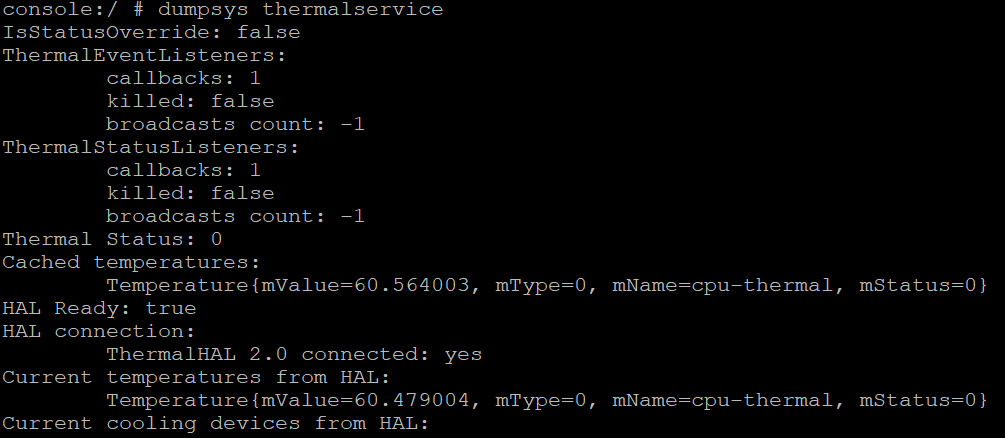
技巧二:
Linux kernel中有模拟温度的方式,编内核时打开选项开关CONFIG_THERMAL_EMULATION=y,这样就会看到如下这个值:
/sys/class/thermal/thermal_zone0/emul_temp
之后测试可以:
echo 100000 > /sys/class/thermal/thermal_zone0/emul_temp
然后使用dumpsys thermalservice 查看这个模拟的温度值
VTS/CTS测试
几个相关的测试项
run vts -m VtsHalThermalV2_0TargetTest
run vts -m VtsHalThermalV1_0TargetTest
run vts -m VtsHalThermalV1_1TargetTest
run cts -m CtsOsTestCases -t android.os.cts.PowerManager_ThermalTest
补充
/frameworks/base/services/core/java/com/android/server/power/ThermalManagerService.java
Android framework中有去注册监听器,检测Thermal HAL 的回调事件,高温时可能出发shutdown
private void shutdownIfNeeded(Temperature temperature) {
if (temperature.getStatus() != Temperature.THROTTLING_SHUTDOWN) {
return;
}
final PowerManager powerManager = getContext().getSystemService(PowerManager.class);
switch (temperature.getType()) {
case Temperature.TYPE_CPU:
// Fall through
case Temperature.TYPE_GPU:
// Fall through
case Temperature.TYPE_NPU:
// Fall through
case Temperature.TYPE_SKIN:
powerManager.shutdown(false, PowerManager.SHUTDOWN_THERMAL_STATE, false);
break;
case Temperature.TYPE_BATTERY:
powerManager.shutdown(false, PowerManager.SHUTDOWN_BATTERY_THERMAL_STATE, false);
break;
}
}
关于温度的几个等级可以参考 https://source.android.com/devices/architecture/hidl/thermal-mitigation
触发这些事件的温度就是我们在thermal_info_config.json配置的, 如果不需要触发回调事件可以设置 "Monitor":false
"Sensors":[
{
"Name":"cpu-thermal",
"Type":"CPU",
"HotThreshold":[
"NAN",
"NAN",
"NAN",
95.0,
"NAN",
"NAN",
125.0
],
"VrThreshold":"NAN",
"Multiplier":0.001,
"Monitor":false
}
]



